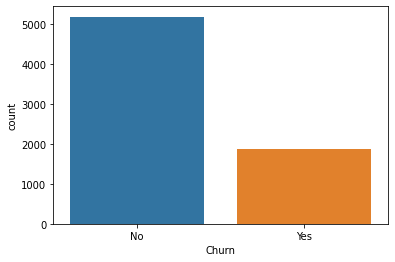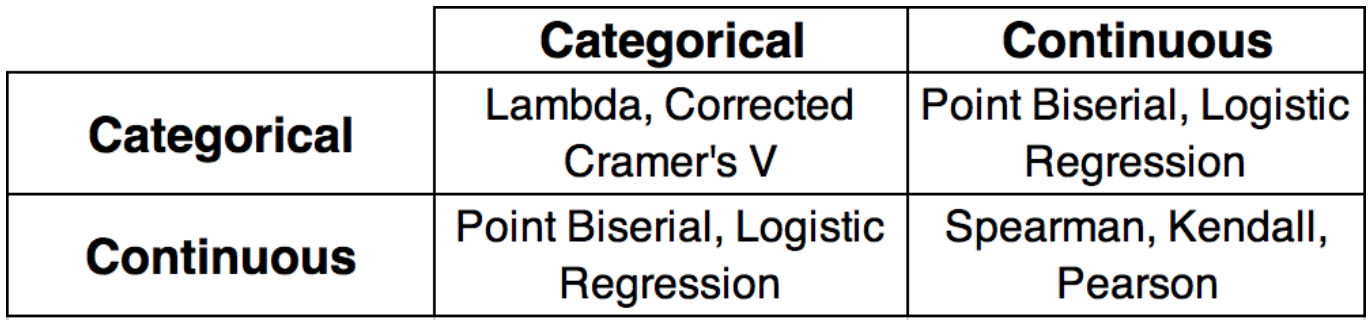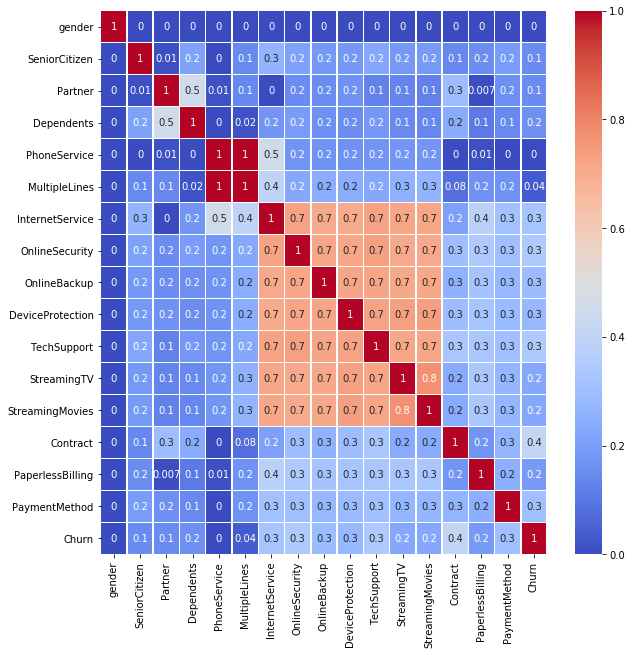This project teaches the basic about developing and deploying a machine learning model in from IBM Watson Studio to the IBM cloud. It consist in using data client data from a telecommunication company to create a model that predicts if a customer is going to churn or not, we will go through the basic steps of model building but have a focus on training and deploying the model with diferent libraries to make sure all the common cases are covered.
As for the datasets characteristics, it containes 7043 rows (customers) and 21 columns (features) which includes gender, tenure, if the customer is a senior citizen and many others factors so there is information for our model to learn. The data, as seen during the cleaning, is mostly out of null values and ready to use. Afterwards we check the correlation between features but since not all of them are of the same type it was necessary to use two correlation metrics. It is also important to state that there is a heavy over representation of "No churn" cases which was oversampled to correctly train the model. Finally it was decided on a Logistic Regresion model since it is was on the simplest to apply and will help us deploy faster.
- numpy
- pandas
- matplotlib
- seaborn
- watson_machine_learning_client
- botocore
- ibm_boto3
- scikit-learn -> 0.20.0
- imbalanced-learn -> 0.4.3
The Watson ML library it only able to deploy scikit-learn models from version <= 0.20.0 so keep this in mind
Data source: https://www.kaggle.com/blastchar/telco-customer-churn
Correlation between variables: https://medium.com/@outside2SDs/an-overview-of-correlation-measures-between-categorical-and-continuous-variables-4c7f85610365
As a small conclusion I would like to say that I had a lot of fun making this tutorial, Data Analysis and model building are very scary areas to get into, there is so much to learn and heavy math involved but modern tools and libraries can save us some work. Although I had some training in the area before hand it is always good to refresh knwoledge and learn new stuff(stackoverflow is the way). As a final word I would like to say thank you to my data preparation professor Robert Nisbet at UCI, his class helped me a lot and gave me a clear view for this project.
import numpy as np
import pandas as pd
import seaborn as sns
from matplotlib import pyplot as plt
import scipy.stats as ss
from sklearn.linear_model import LogisticRegression
from sklearn import metrics
from sklearn.model_selection import train_test_split
from sklearn.metrics import confusion_matrix
from sklearn.metrics import classification_report
from imblearn.over_sampling import SMOTENC
from watson_machine_learning_client import WatsonMachineLearningAPIClient#From local computer
data = pd.read_csv("churn-dataset.csv")
"""
#From IBM COS
import types
import pandas as pd
from botocore.client import Config
import ibm_boto3
def __iter__(self): return 0
# @hidden_cell
# The following code accesses a file in your IBM Cloud Object Storage. It includes your credentials.
# You might want to remove those credentials before you share the notebook.
client_1d7fd3936d244337a5cb0e975018dfb0 = ibm_boto3.client(service_name='s3',
ibm_api_key_id='**************************',
ibm_auth_endpoint="**********************",
config=Config(signature_version='oauth'),
endpoint_url='https://s3-api.us-geo.objectstorage.service.networklayer.com')
body = client_1d7fd3936d244337a5cb0e975018dfb0.get_object(Bucket='telcouserchurn-donotdelete-pr-ekk0uryv60v8ov',Key='churn-dataset.csv')['Body']
# add missing __iter__ method, so pandas accepts body as file-like object
if not hasattr(body, "__iter__"): body.__iter__ = types.MethodType( __iter__, body )
data = pd.read_csv(body)
"""
data.head()| customerID | gender | SeniorCitizen | Partner | Dependents | tenure | PhoneService | MultipleLines | InternetService | OnlineSecurity | ... | DeviceProtection | TechSupport | StreamingTV | StreamingMovies | Contract | PaperlessBilling | PaymentMethod | MonthlyCharges | TotalCharges | Churn | |
|---|---|---|---|---|---|---|---|---|---|---|---|---|---|---|---|---|---|---|---|---|---|
| 0 | 7590-VHVEG | Female | 0 | Yes | No | 1 | No | No phone service | DSL | No | ... | No | No | No | No | Month-to-month | Yes | Electronic check | 29.85 | 29.85 | No |
| 1 | 5575-GNVDE | Male | 0 | No | No | 34 | Yes | No | DSL | Yes | ... | Yes | No | No | No | One year | No | Mailed check | 56.95 | 1889.5 | No |
| 2 | 3668-QPYBK | Male | 0 | No | No | 2 | Yes | No | DSL | Yes | ... | No | No | No | No | Month-to-month | Yes | Mailed check | 53.85 | 108.15 | Yes |
| 3 | 7795-CFOCW | Male | 0 | No | No | 45 | No | No phone service | DSL | Yes | ... | Yes | Yes | No | No | One year | No | Bank transfer (automatic) | 42.30 | 1840.75 | No |
| 4 | 9237-HQITU | Female | 0 | No | No | 2 | Yes | No | Fiber optic | No | ... | No | No | No | No | Month-to-month | Yes | Electronic check | 70.70 | 151.65 | Yes |
5 rows × 21 columns
data = data.drop(['customerID'], axis=1)
data.shape(7043, 20)
It is always important to look out for null values that we could fix or erase to increase available information from where to train the model. We didn't find any at this time so we can omit this step for now.
df = data
df.isnull().sum().sort_values(ascending = False)Churn 0
TotalCharges 0
SeniorCitizen 0
Partner 0
Dependents 0
tenure 0
PhoneService 0
MultipleLines 0
InternetService 0
OnlineSecurity 0
OnlineBackup 0
DeviceProtection 0
TechSupport 0
StreamingTV 0
StreamingMovies 0
Contract 0
PaperlessBilling 0
PaymentMethod 0
MonthlyCharges 0
gender 0
dtype: int64
- We should always check the datatype to make sure all data was imported correctly as pandas is making assumptions about feature types.
df.dtypesgender object
SeniorCitizen int64
Partner object
Dependents object
tenure int64
PhoneService object
MultipleLines object
InternetService object
OnlineSecurity object
OnlineBackup object
DeviceProtection object
TechSupport object
StreamingTV object
StreamingMovies object
Contract object
PaperlessBilling object
PaymentMethod object
MonthlyCharges float64
TotalCharges object
Churn object
dtype: object
- We can appreciate that "TotalCharges" is assumed as an object but its values look like numbers, it was wrongly assumed and has to be converted
for col in df.columns:
print(col, "->",df[col].unique()[:5])gender -> ['Female' 'Male']
SeniorCitizen -> [0 1]
Partner -> ['Yes' 'No']
Dependents -> ['No' 'Yes']
tenure -> [ 1 34 2 45 8]
PhoneService -> ['No' 'Yes']
MultipleLines -> ['No phone service' 'No' 'Yes']
InternetService -> ['DSL' 'Fiber optic' 'No']
OnlineSecurity -> ['No' 'Yes' 'No internet service']
OnlineBackup -> ['Yes' 'No' 'No internet service']
DeviceProtection -> ['No' 'Yes' 'No internet service']
TechSupport -> ['No' 'Yes' 'No internet service']
StreamingTV -> ['No' 'Yes' 'No internet service']
StreamingMovies -> ['No' 'Yes' 'No internet service']
Contract -> ['Month-to-month' 'One year' 'Two year']
PaperlessBilling -> ['Yes' 'No']
PaymentMethod -> ['Electronic check' 'Mailed check' 'Bank transfer (automatic)'
'Credit card (automatic)']
MonthlyCharges -> [29.85 56.95 53.85 42.3 70.7 ]
TotalCharges -> ['29.85' '1889.5' '108.15' '1840.75' '151.65']
Churn -> ['No' 'Yes']
- Use "pd.to_numeric" to covert a column from its original type to a number and the parameter "error" with the coerce values sets all unconvertable values as null
df_refined = df
for col in df.columns:
if not (col in ["MonthlyCharges", "TotalCharges", "tenure"]):
df_refined[col] = df[col].astype('category')
else:
df_refined[col] = pd.to_numeric(df[col], errors="coerce")- From the last line we have created 11 null values for the "TotalCharges" column
Remark: It is always a good idea to fill the missing values to obtain more information but since theey are a really small portion of the whole dataset we are just going to omit them(A tutorial regarding filling null values is on the way)
df_refined["TotalCharges"].isnull().sum()11
df_refined = df_refined.dropna()- Now that we made sure that our data has no missing values, it is time to take a look at the value distribution. As expected in real data, target variable is unbalanced and this damage the training process of our model.
Remark: You should always take a look at all features and no only the target variables. Use your business knowledge to help accelerate the features selection process.(To save time and space, and keep in scope of the tutorial, only the target variable was visualized)
ax = sns.countplot(x="Churn", data=df)
plt.show()- Next is to measure the correlation between features to make sure there are no overlapping between them. As our model has categorical and continous features, we cannot use the regular pearson formula for all. Below there is a matrix of posible metrics to use depending on the situation(The link to the source is at the top of the tutorial)
def cramers_v(x, y):
confusion_matrix = pd.crosstab(x,y)
chi2 = ss.chi2_contingency(confusion_matrix)[0]
n = confusion_matrix.sum().sum()
phi2 = chi2/n
r,k = confusion_matrix.shape
phi2corr = max(0, phi2-((k-1)*(r-1))/(n-1))
rcorr = r-((r-1)**2)/(n-1)
kcorr = k-((k-1)**2)/(n-1)
return np.sqrt(phi2corr/min((kcorr-1),(rcorr-1)))df_categorical = df_refined.drop(["MonthlyCharges", "TotalCharges", "tenure"], axis=1)
corr_matrix = pd.DataFrame ({}, columns = df_categorical.columns)
for col1 in df_categorical.columns:
v = []
i = []
for col2 in df_categorical.columns:
c = cramers_v(df_categorical[col1], df_categorical[col2])
if(c > 0.75 and col1 != col2):
print(col1, "->", col2, "=", c)
v.append(c)
i.append(col2)
corr_matrix[col1] = pd.Series(v, index =i)PhoneService -> MultipleLines = 0.9999288737151917
MultipleLines -> PhoneService = 0.9999288737151917
StreamingTV -> StreamingMovies = 0.7711317093428717
StreamingMovies -> StreamingTV = 0.7711317093428717
- As we can see there are a 2 features that share almost 100% correlation so there is no value in keeping them both. "PhoneService" has more attributes so we are keeping that one.
fig, ax = plt.subplots(figsize=(10,10))
sns.heatmap(corr_matrix, annot = True, fmt='.1g', linewidths=.5, ax=ax, cmap= 'coolwarm')<matplotlib.axes._subplots.AxesSubplot at 0x7f8ba3fd1128>
df_refined[["MonthlyCharges", "TotalCharges", "tenure"]].corr(method="pearson")| MonthlyCharges | TotalCharges | tenure | |
|---|---|---|---|
| MonthlyCharges | 1.000000 | 0.651065 | 0.246862 |
| TotalCharges | 0.651065 | 1.000000 | 0.825880 |
| tenure | 0.246862 | 0.825880 | 1.000000 |
The data is being divided into 70%-30% for the training and testing dataset
X_data = df_refined.drop(["PhoneService", "Churn"], axis=1)
Y_data = df_refined["Churn"]X_train, X_test, y_train, y_test = train_test_split(X_data, Y_data, test_size=0.3, random_state=0)gender category
SeniorCitizen category
Partner category
Dependents category
tenure int64
MultipleLines category
InternetService category
OnlineSecurity category
OnlineBackup category
DeviceProtection category
TechSupport category
StreamingTV category
StreamingMovies category
Contract category
PaperlessBilling category
PaymentMethod category
MonthlyCharges float64
TotalCharges float64
dtype: object
Before we saw that our data had an underrepresentation of "Churn=yes" cases, it important to equalize this situation to ensure that our model learns correctly. The SMOTE technique was used over the training dataset to solve this situation.
cols = list(X_data.columns)os = SMOTENC(random_state=0, categorical_features=[0,1,2,3,5,6,7,8,9,10,11,12,13,14,15])
os_data_X,os_data_y=os.fit_resample(X_train, y_train)
os_data_X = pd.DataFrame(data=os_data_X,columns=cols)
os_data_y = pd.DataFrame(data=os_data_y,columns=['Churn'])
print("length of oversampled data is ",len(os_data_X))
print("Number of Churn",len(os_data_y[os_data_y['Churn']=="Yes"]))
print("Number of No Churn",len(os_data_y[os_data_y['Churn']=="No"]))
print("Proportion of Churn data in oversampled data is ",len(os_data_y[os_data_y['Churn']=="Yes"])/len(os_data_X))
print("Proportion of No Churn data in oversampled data is ",len(os_data_y[os_data_y['Churn']=="No"])/len(os_data_X))gender object
SeniorCitizen object
Partner object
Dependents object
tenure object
MultipleLines object
InternetService object
OnlineSecurity object
OnlineBackup object
DeviceProtection object
TechSupport object
StreamingTV object
StreamingMovies object
Contract object
PaperlessBilling object
PaymentMethod object
MonthlyCharges object
TotalCharges object
dtype: object
length of oversampled data is 7216
Number of Churn 3608
Number of No Churn 3608
Proportion of Churn data in oversampled data is 0.5
Proportion of No Churn data in oversampled data is 0.5
X_train_num = os_data_X[["MonthlyCharges", "TotalCharges", "tenure"]]
for col in X_train_num.columns:
X_train_num[col] = pd.to_numeric(X_train_num[col], errors="coerce")The next step is to encode our categorical features since ML models require numbers but at the same time our features are not continous.
temp_cat = pd.get_dummies(os_data_X.drop(["MonthlyCharges", "TotalCharges", "tenure"], axis=1), drop_first=True)
X_train = pd.concat([temp_cat, X_train_num], axis=1, join='inner')
Y_train = pd.get_dummies(os_data_y, drop_first=True)
temp_cat = pd.get_dummies(X_test.drop(["MonthlyCharges", "TotalCharges", "tenure"], axis=1), drop_first=True)
X_test = pd.concat([temp_cat, X_test[["MonthlyCharges", "TotalCharges", "tenure"]]], axis=1, join='inner')
Y_test = pd.get_dummies(y_test, drop_first=True)logreg = LogisticRegression(max_iter=300)
logreg.fit(X_train, Y_train.values.ravel())LogisticRegression(C=1.0, class_weight=None, dual=False, fit_intercept=True,
intercept_scaling=1, max_iter=300, multi_class='warn',
n_jobs=None, penalty='l2', random_state=None, solver='warn',
tol=0.0001, verbose=0, warm_start=False)
y_pred = logreg.predict(X_test)
print('Accuracy of logistic regression classifier on test set: {:.2f}'.format(logreg.score(X_test, Y_test)))Accuracy of logistic regression classifier on test set: 0.77
conf_matrix = confusion_matrix(Y_test, y_pred)
print(conf_matrix)[[1209 346]
[ 144 411]]
print(classification_report(y_test, y_pred)) precision recall f1-score support
0 0.83 0.75 0.79 1064
1 0.78 0.85 0.81 1101
micro avg 0.80 0.80 0.80 2165
macro avg 0.80 0.80 0.80 2165
weighted avg 0.80 0.80 0.80 2165
Ok, finally we have arrived at the deploying of the model. The credentilas of the instance are declared and the model stored in the Watson ML storage, then we use the Uid to deploy it(It does not appear in the deployment section but it is there).
wml_credentials={
"apikey": "*****************************",
"instance_id": "************************",
"url": "********************************"
}
client = WatsonMachineLearningAPIClient(wml_credentials)model_props={
client.repository.ModelMetaNames.NAME: "Logistic Regression Churn model",
client.repository.ModelMetaNames.AUTHOR_EMAIL: "diegoramirez@gmail.com",
client.repository.ModelMetaNames.FRAMEWORK_VERSION: "0.20",
client.repository.ModelMetaNames.FRAMEWORK_NAME: "scikit-learn"
}
model_artifact=client.repository.store_model(logreg, meta_props=model_props)client.repository.list()------------------------------------ ------------------------------- ------------------------ ----------------- -----
GUID NAME CREATED FRAMEWORK TYPE
f1cf615d-d9a9-436c-9771-88df97c7e6ec Logistic Regression Churn model 2020-05-20T02:43:02.470Z scikit-learn-0.20 model
------------------------------------ ------------------------------- ------------------------ ----------------- -----
#Get model UID
published_model_uid = client.repository.get_model_uid(model_artifact)
#Deploy the model
created_deployment = client.deployments.create(published_model_uid, name="ChurnModelDeployment")#######################################################################################
Synchronous deployment creation for uid: 'f1cf615d-d9a9-436c-9771-88df97c7e6ec' started
#######################################################################################
INITIALIZING
DEPLOY_SUCCESS
------------------------------------------------------------------------------------------------
Successfully finished deployment creation, deployment_uid='f9e80285-841e-4783-bea0-0c76bf8a8ec4'
------------------------------------------------------------------------------------------------
scoring_endpoint = client.deployments.get_scoring_url(created_deployment)scoring_payload = {"fields": list(X_test.columns),
"values":X_test.iloc[11:20].values.tolist()}
predictions = client.deployments.score(scoring_endpoint, scoring_payload)
print(predictions){'fields': ['prediction', 'probability'], 'values': [[0, [0.9849121857890184, 0.01508781421098155]], [0, [0.7668201230777614, 0.23317987692223857]], [0, [0.9977147998805967, 0.0022852001194032597]], [0, [0.975127668806959, 0.024872331193040997]], [0, [0.7327641504178833, 0.26723584958211666]], [0, [0.9916415671999173, 0.008358432800082749]], [1, [0.37651074677061636, 0.6234892532293836]], [0, [0.9986890733149208, 0.0013109266850791436]], [0, [0.9828675236249786, 0.017132476375021317]]]}