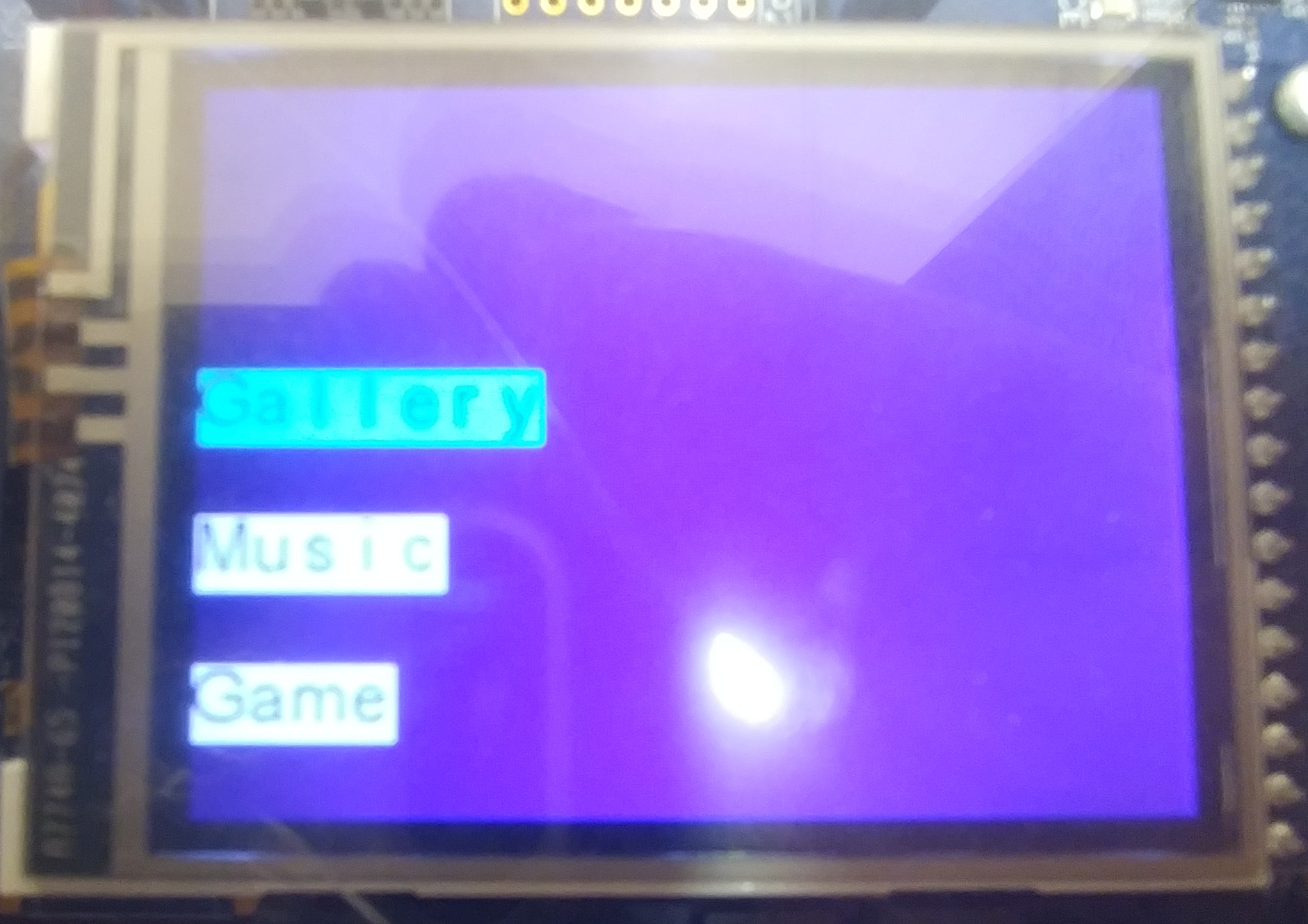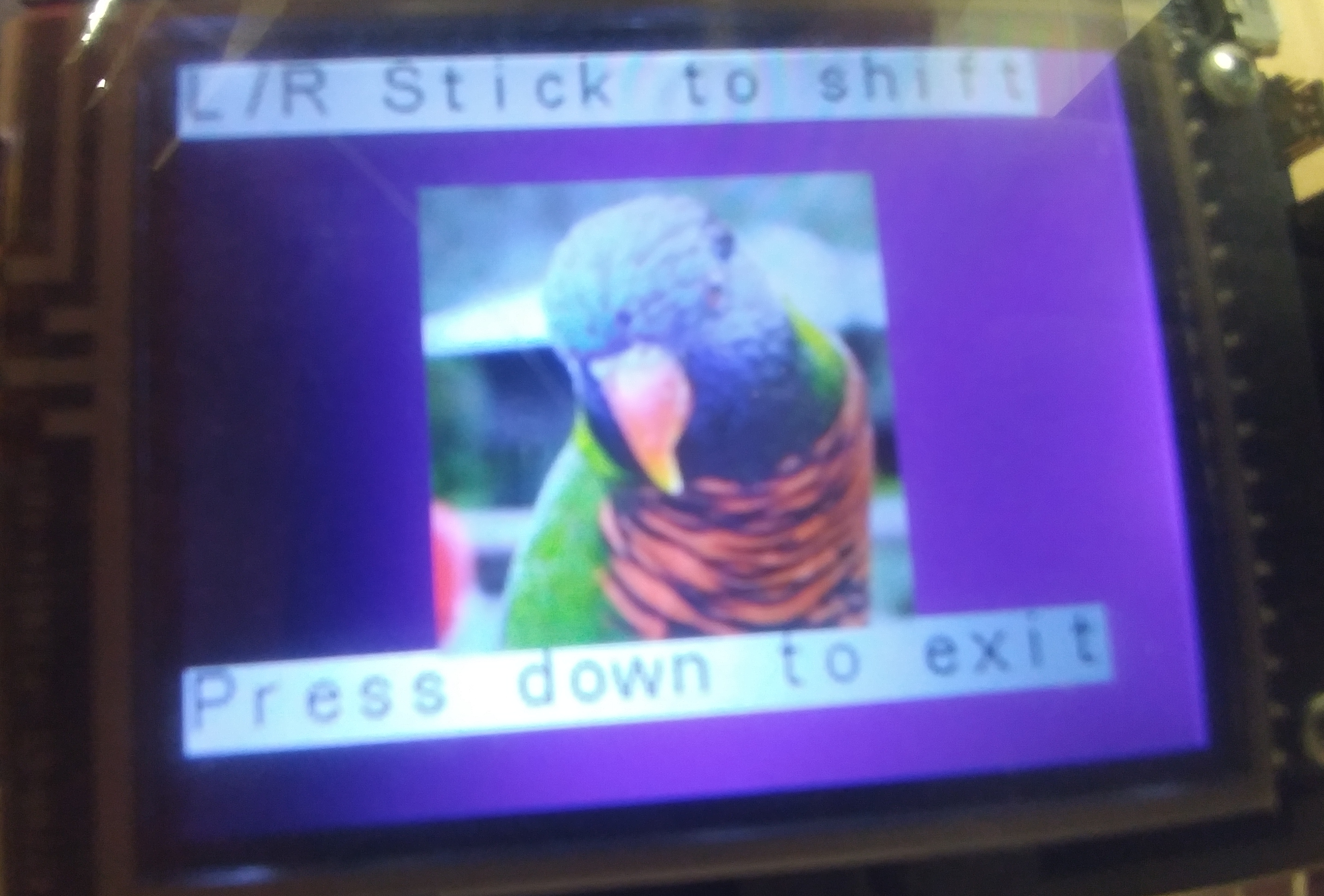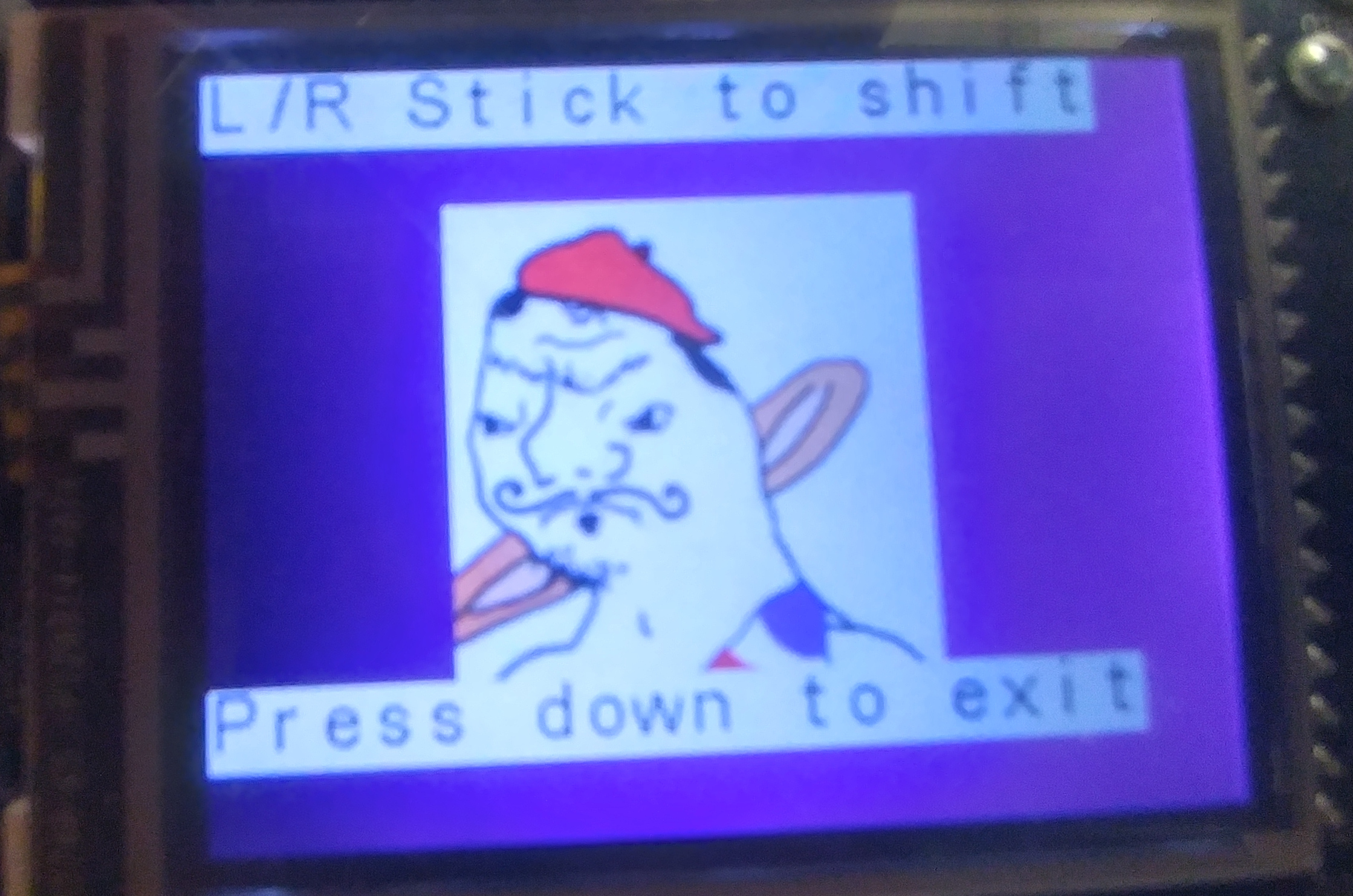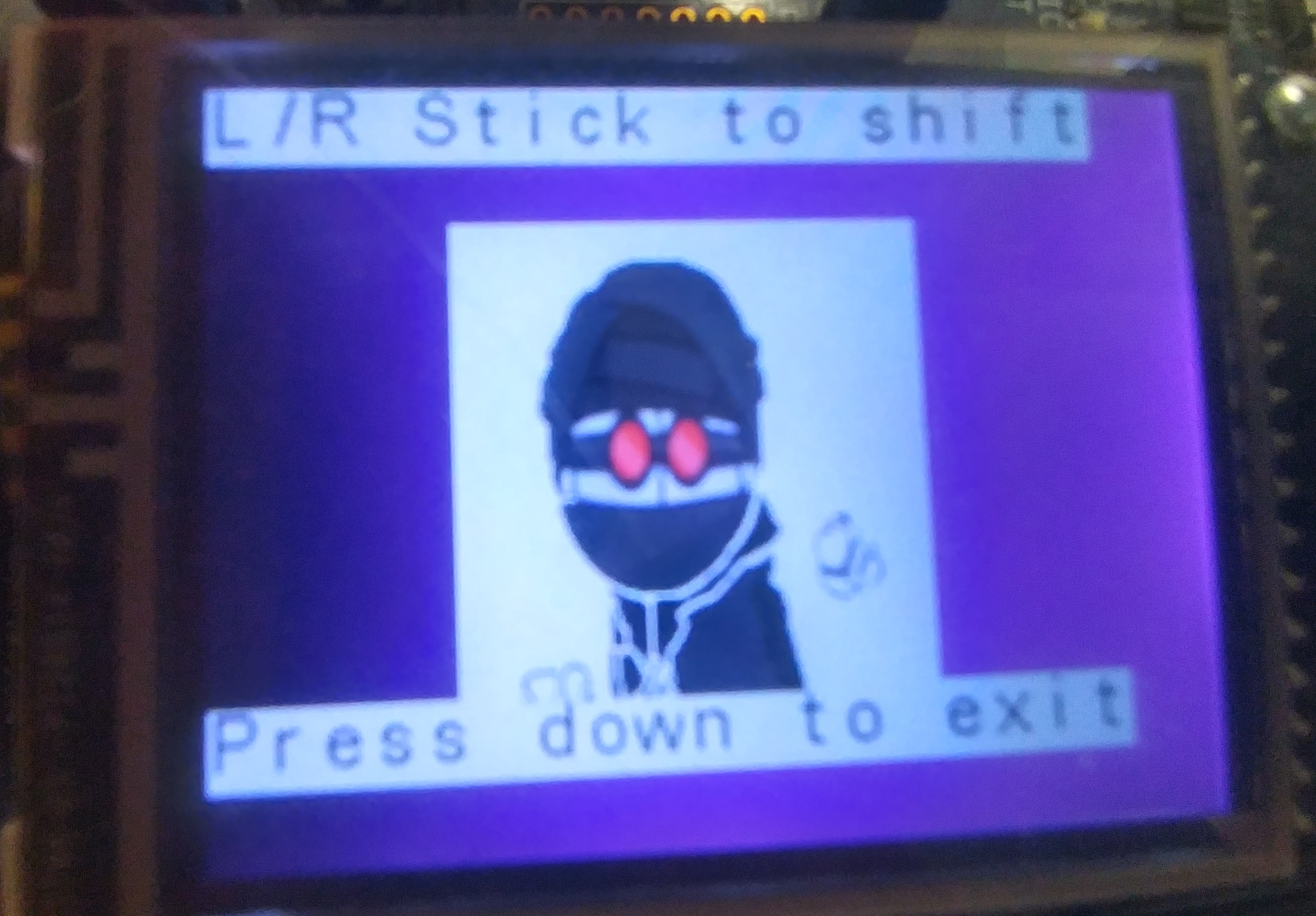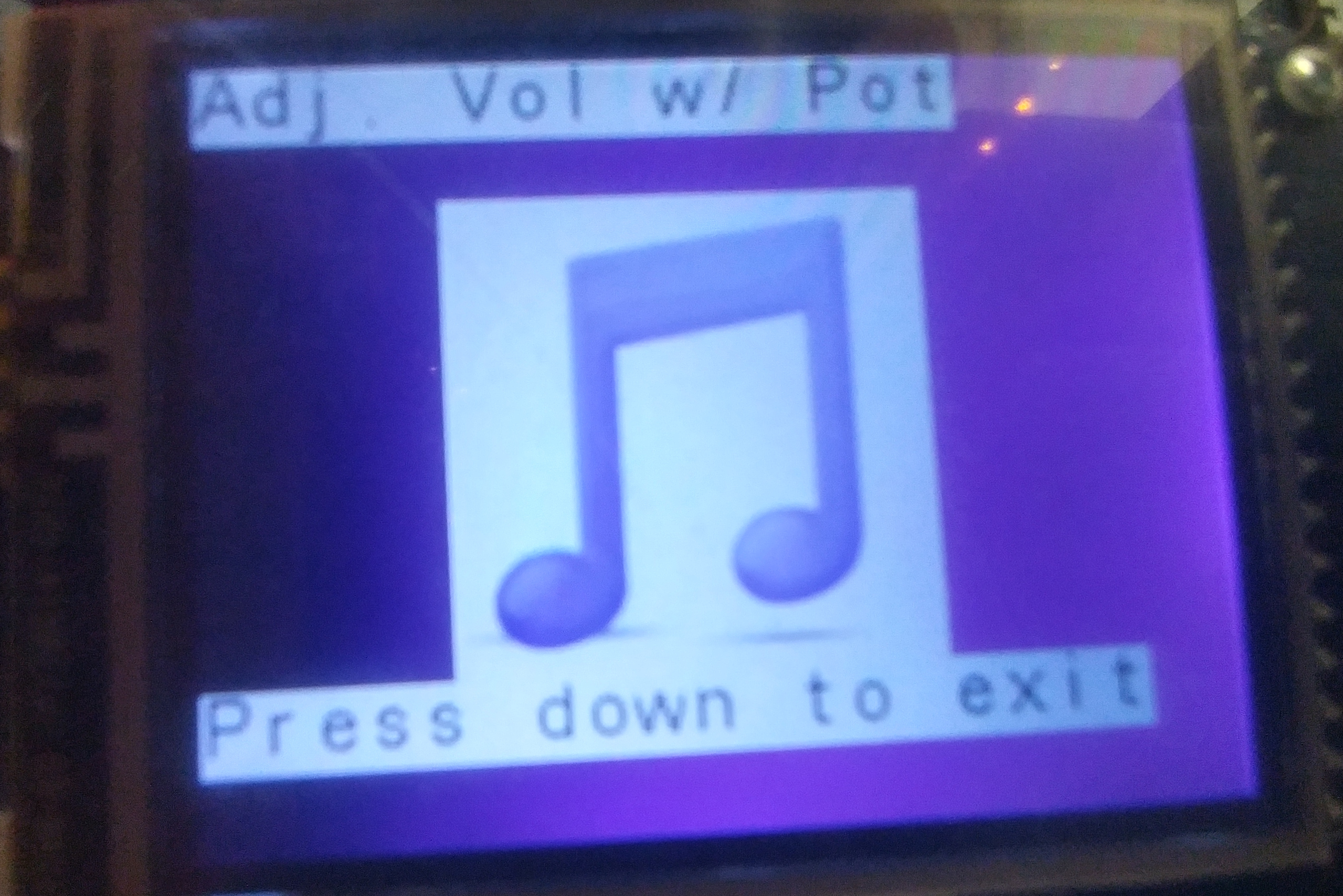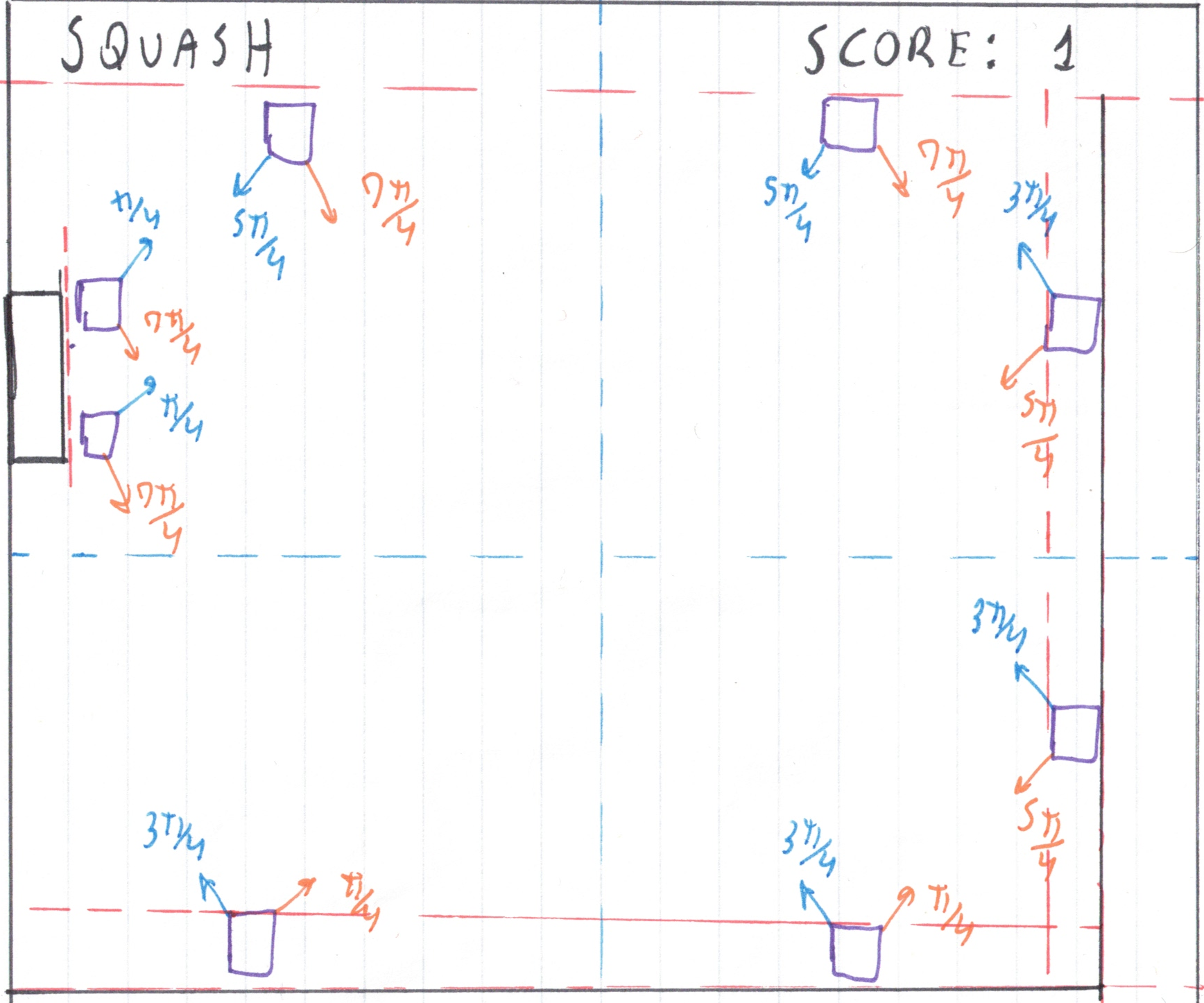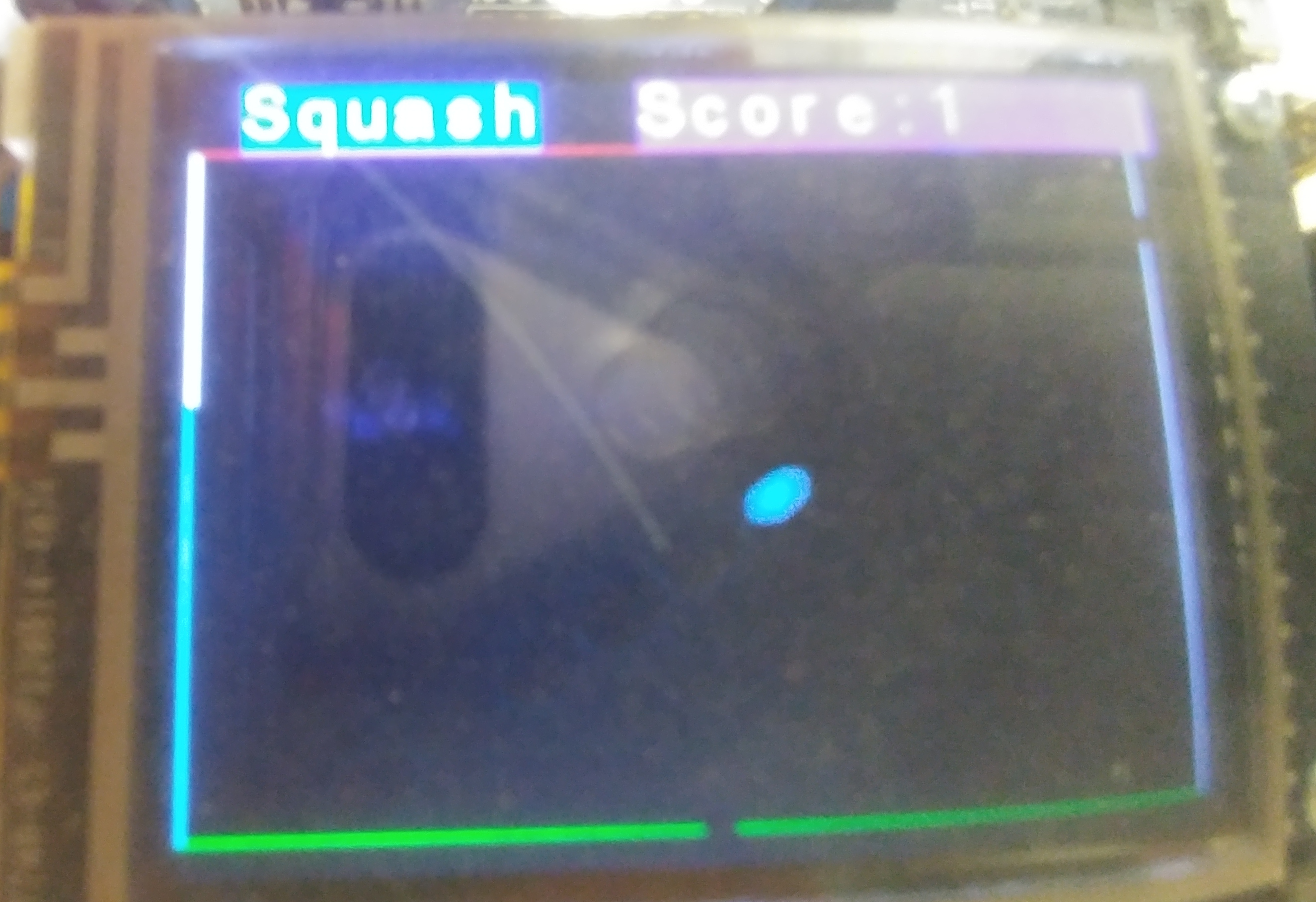Status: Completed Type: COE718 Lab
The purpose of this project is to create a media center which has a photo gallery, music player and a game which can all be selected from a main menu selection screen.
The 4 main components of the media center are discussed in the logs below
The menu selection is controlled via a joystick where then the user can select an option by pressing down on the joystick. The user will then be sent to their preferred option.
In this implementation, as the user shifts the joystick down, the corresponding menu option is highlighted.
Once the joystick is pressed, the corresponding menu item is “selected” and the corresponding function is executed (i.e gallery, music and game).
An image of the menu can be seen below
Figure 1. Image of the menu
The photo gallery is navigated using the joystick and contains 3 pictures.
The image gallery works by simply import images from a C file (which have been previously converted) and displays them on the LCD on the development board.
The user can shift the joystick left and right through the pictures as well as continuously scroll through them
Lastly, once the user is done with viewing the images, there must be a way for the user to exit out of the gallery back on to the main menu screen.
The images that were used are listed below
Figure 2. Picture of rainbow lory
Figure 3. Image of cartoon
Figure 4. Picture of ninja
Figure 5. Picture of lory in image gallery on LCD
Figure 6. Picture of cartoon in image gallery on LCD
Figure 7. Picture of ninja in image gallery on LCD
The music player option utilizes a lot of the hardware and software capabilities of the LCP1768 board including the potentiometers, speakers, USB as well as interrupts, ADC and DAC.
The goal of the music player is to ensure that once the user selects the music option the audio of the computer will be streamed through the board via a USB protocol. Once the user exits the option, the USB audio stream will then have to be turned off.
The image below shows the music player menu, this occurs when the user selects the music player option.
Figure 8. Image of the music player menu on the LCD
The last option that the user can enjoy is the game. Matrix squash is a game in which you control a paddle and the goal is constantly bounce the ball of the paddle and avoid it getting past the paddle.
For the game, a score board with the name of the game and the score must be placed at the top of the screen.
Next paddle must be created and placed at the left of the screen, this paddle will be controlled via the joystick, the paddle can only go up and down.
A ball must be created and the must be able to “bounce” of the walls or whenever it hits the players paddle. This will involve some sort of ball physics that the ball will have to obey.
Screenshots of the game can be seen below
Figure 9. Diagram used to determine direction and angle for the ball depending on where it collides
Figure 10. Screenshot of game on the LCD
In conclusion this project was a success. A media center was created where a menu selection is provided for the user, where then the user can scroll and select 1 of 3 media options available. The user can scroll through the photo gallery, the user can then exit and stream some music from MP3 option as well as finally playing a game.