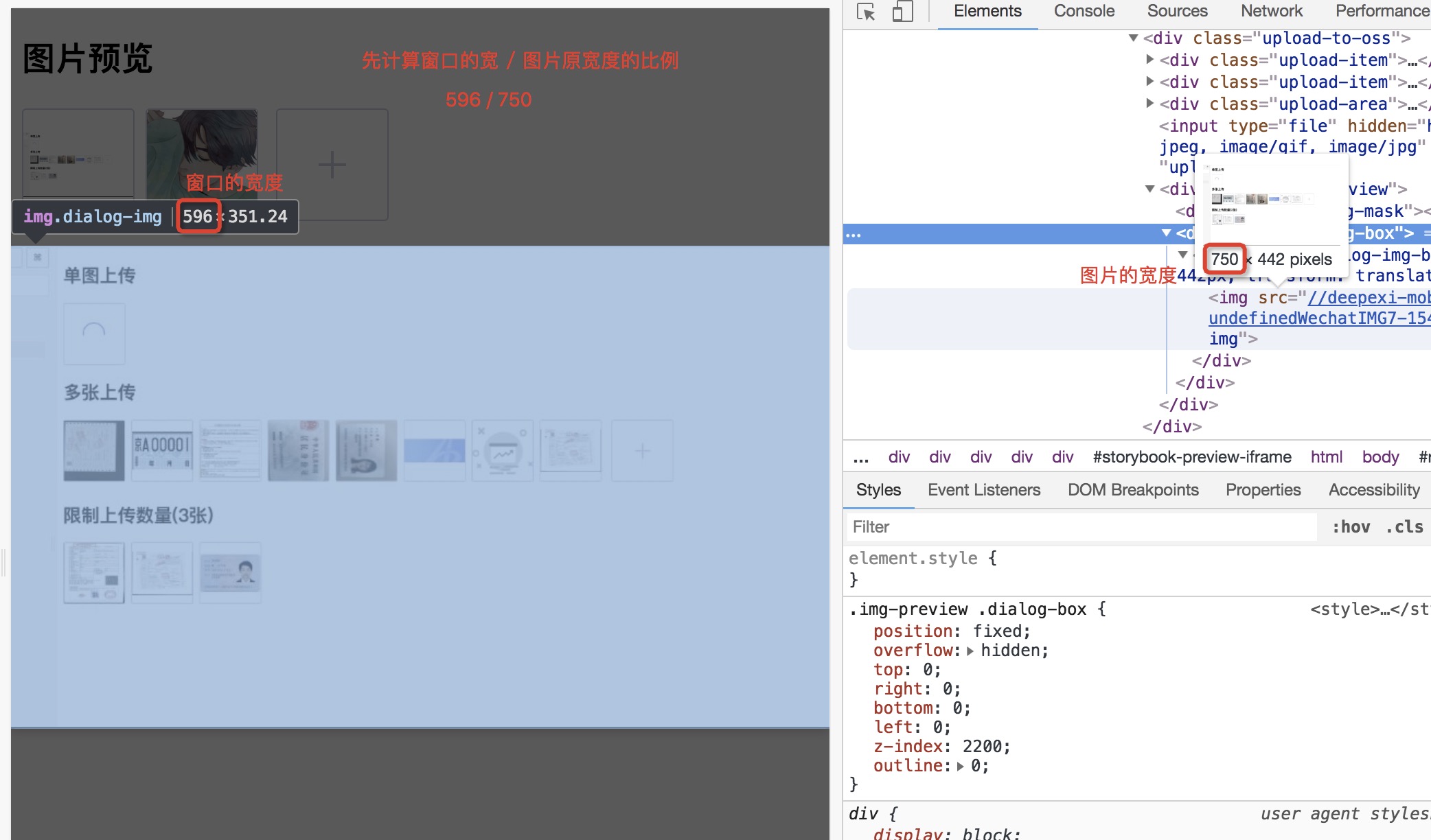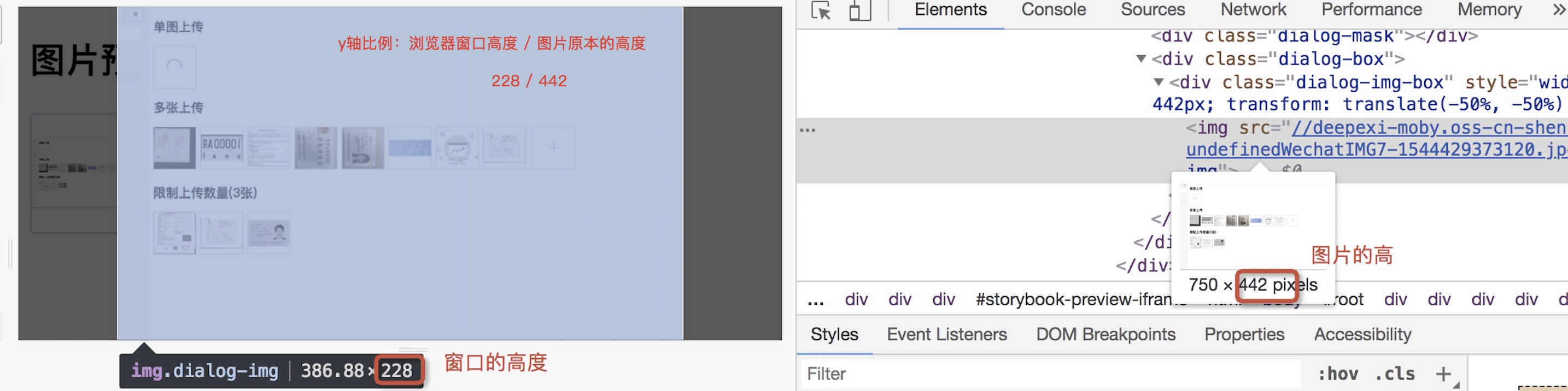图片放大预览组件
- 参考 medium 实现
- 自动适配屏幕大小
- 小图不模糊,大图不溢出屏幕
yarn add @femessage/img-preview<template>
<img-preview v-model="previewUrl"></img-preview>
</template>
<script>
import ImgPreview from '../src/img-preview'
export default {
name: 'example',
components: {ImgPreview},
data() {
return {
previewUrl: '//deepexi-moby.oss-cn-shenzhen.aliyuncs.com/undefined头像-1544260671963.jpg',
}
},
methods: {
preview(url) {
this.previewUrl = url
}
}
}
</script><template>
<img-preview v-model="previewUrl" @close="close"></img-preview>
</template>
<script>
import ImgPreview from '../src/img-preview'
export default {
name: "close",
components: {ImgPreview},
data () {
return {
previewUrl: '//deepexi-moby.oss-cn-shenzhen.aliyuncs.com/undefined头像-1544260671963.jpg'
}
},
methods: {
close () {
alert('触发关闭')
}
}
}
</script>url - 预览图片的 url, 传值则弹出预览窗口, 支持 v-model
@close - 预览窗口关闭事件
当预览的图片原尺寸比较大的情况,需要把图片按比例预览
// x轴比例 = 窗口的宽 / 图片的宽
// y轴比例 = 窗口的高 / 图片的高
图片比例 = x轴比例 x 图片高度 > 窗口高度 ? y轴比例 : x轴比例以下是公式说明:
- 第一步,计算
x轴比例(浏览器窗口宽度与图片原本宽度的比例),并保存下来
-
第二步,考虑到在
x轴比例下,有可能图片的高度比窗口的高度还大。这时应使用
y轴比例(浏览器窗口高度与图片原本高度的比例)作为图片的预览比例