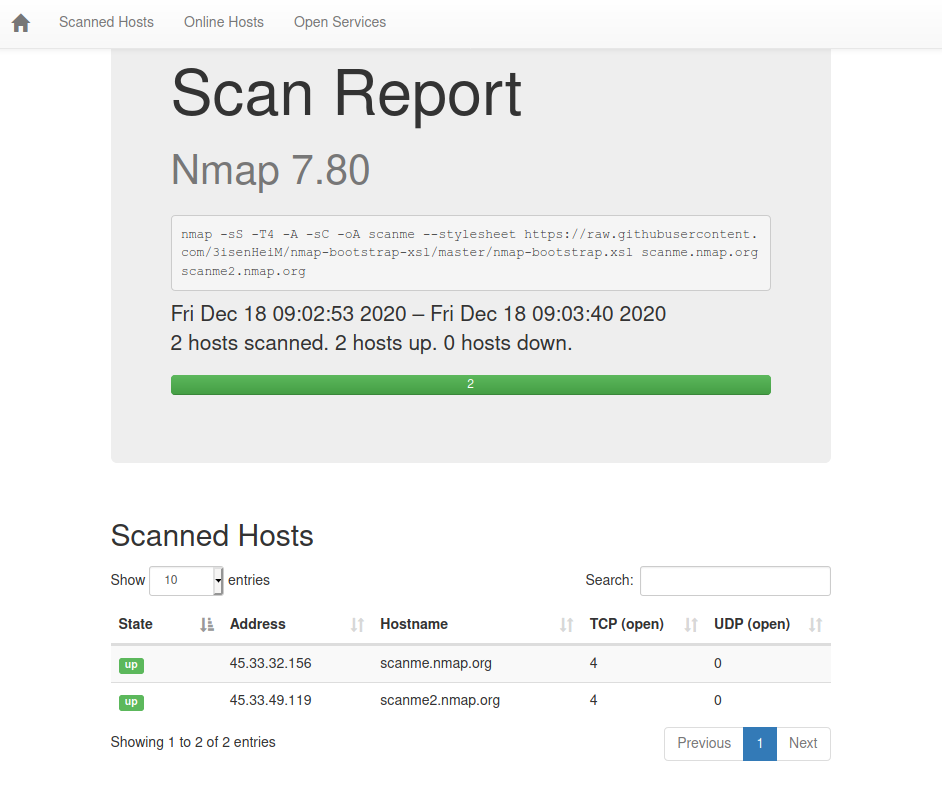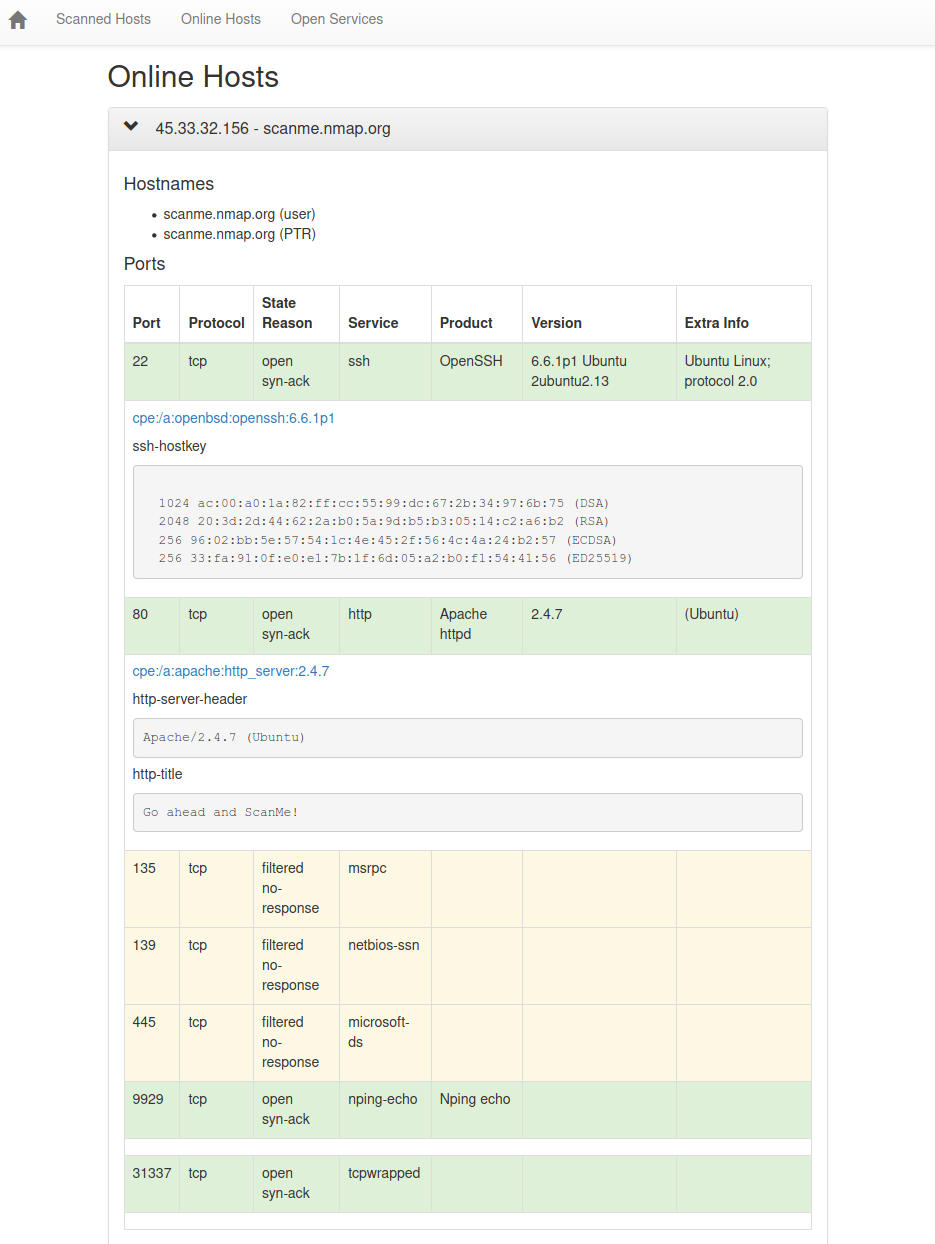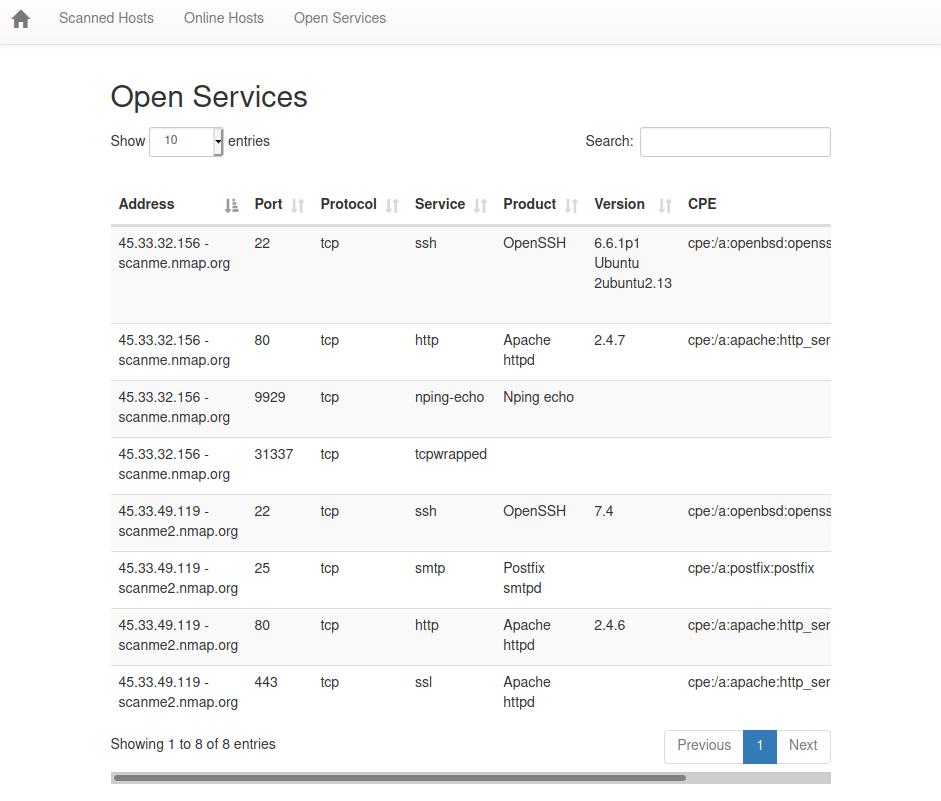Have a nice interface for checking the result of your Nmap scans
-
Add the
nmap-bootstrap.xslas stylesheet to your Nmap scan with the--stylesheetargument :nmap -sS -T4 -A -sC -oA scanme --stylesheet https://raw.githubusercontent.com/honze-net/nmap-bootstrap-xsl/master/nmap-bootstrap.xsl scanme.nmap.org scanme2.nmap.org
-
Direclty open the file
scanme.xmlwith your web browser, it will be formatted correctly. It should look like thescanme.htmlsample report.
If you have a nmap scan already run, with its output as XML, you can apply the formatting template to it.
You'll have 2 options :
- convert this XML to a HTML file
- keep the XML but apply the stylesheet to it
You have thus to transform the XML to HTML with the following command :
xsltproc -o scanme.html nmap-bootstrap.xsl scanme.xmlYou will need to download the nmap-bootstrap.xslstylesheet beforehand.
Insert
<?xml-stylesheet href="https://raw.githubusercontent.com/honze-net/nmap-bootstrap-xsl/master/nmap-bootstrap.xsl" type="text/xsl"?>
after <!DOCTYPE nmaprun> inside the XML file.