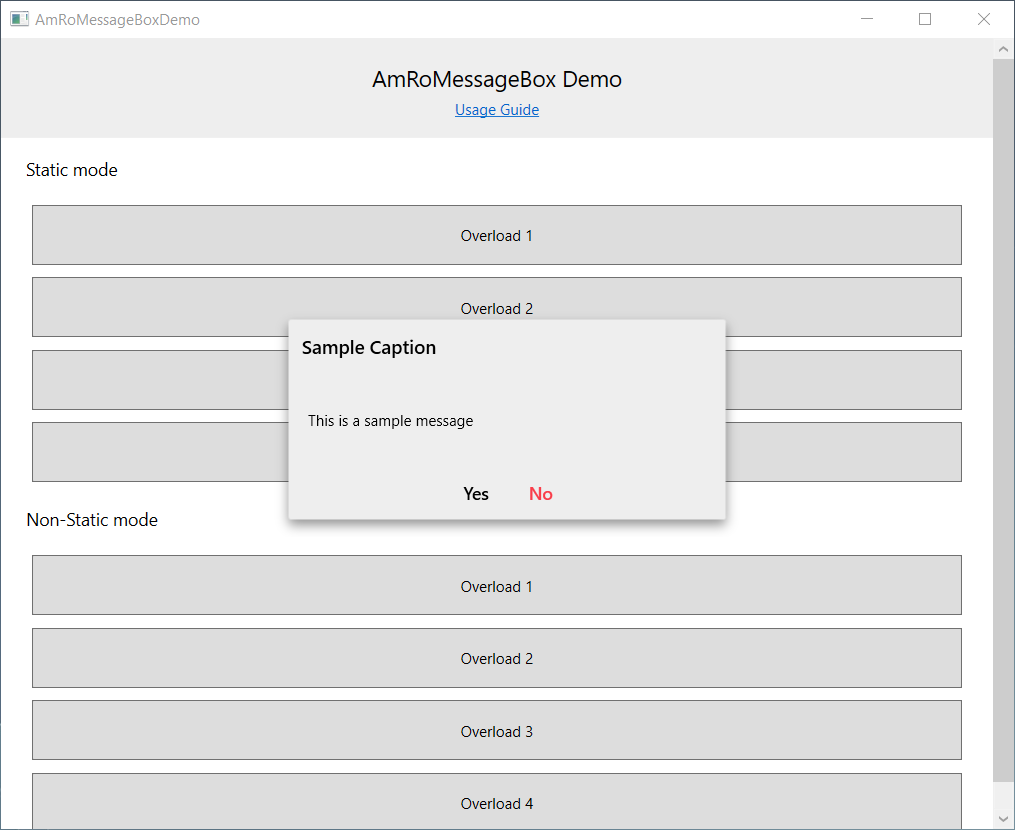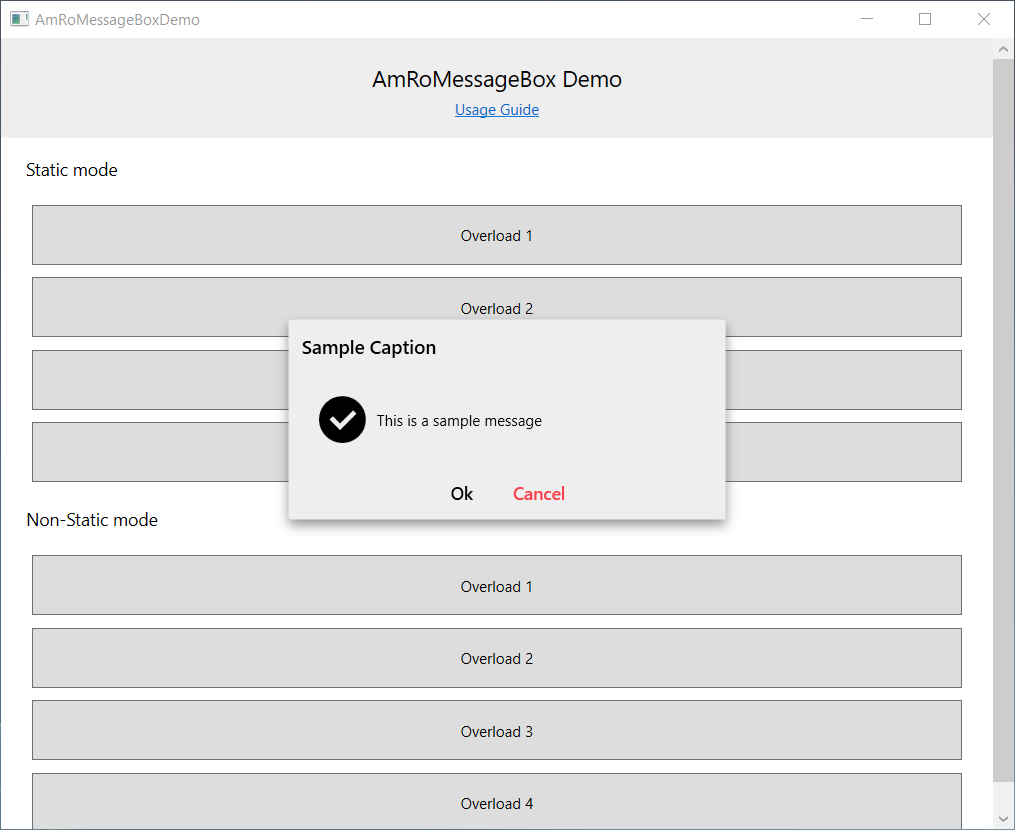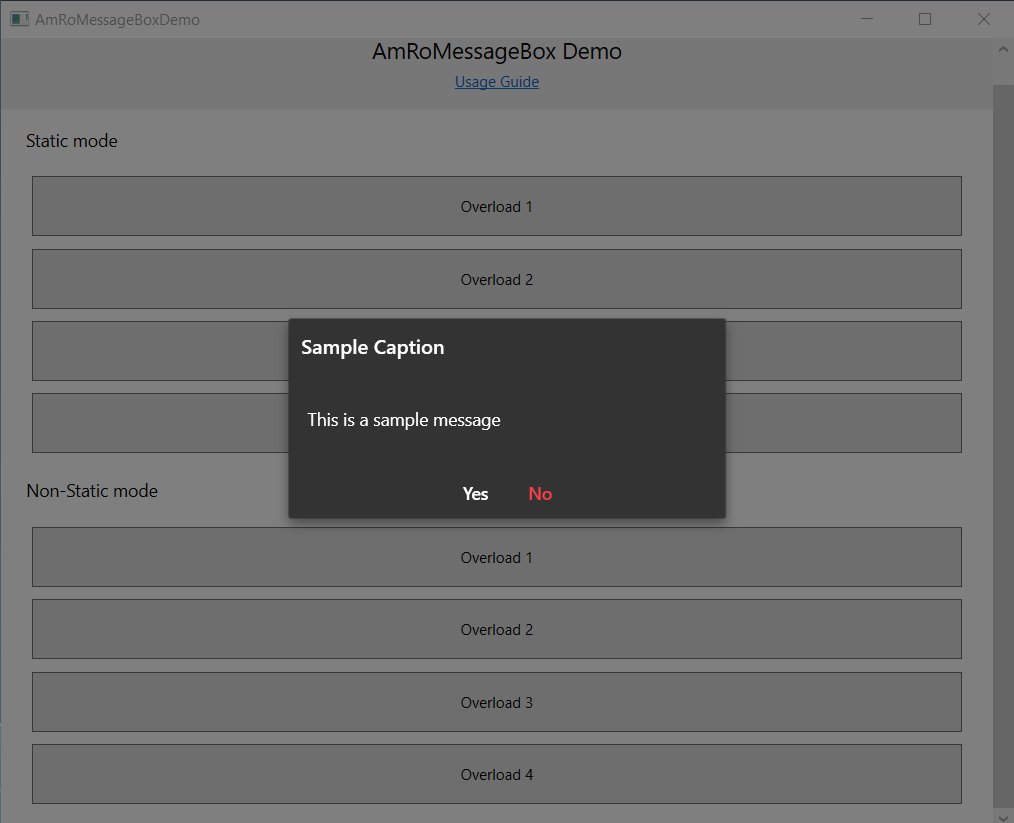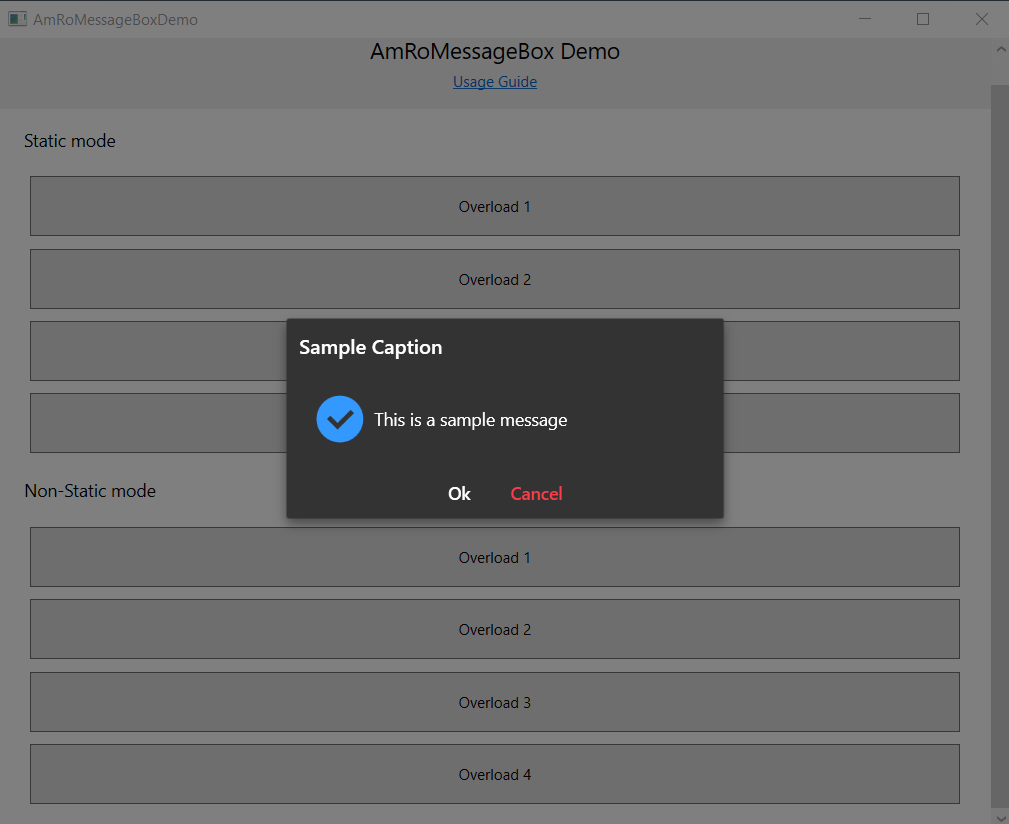Simple message box control for WPF.
Use the following command to install:
Install-Package AmRoMessageBox
AmRoMessageBox.ShowDialog("Your Message ... ");var messageBox = new AmRoMessageBox
{
Background = "#333333",
TextColor = "#ffffff",
IconColor = "#3399ff",
RippleEffectColor = "#000000",
ClickEffectColor = "#1F2023",
ShowMessageWithEffect = true,
EffectArea = this,
ParentWindow = this
};
messageBox.Show("Your Message ..."); In the following table, you can see the AmRoMessageBox class properties:
| Property | Type | Description |
|---|---|---|
| Background | string | Specifies the background color |
| TextColor | string | Specifies the text color |
| IconColor | string | Specifies the icon color |
| WindowEffectColor | string | Specifies the window effect color |
| EffectArea | object | Specifies display region of window effect |
| RippleEffectColor | string | Specifies the buttons Ripple effect color |
| ClickEffectColor | string | Specifies the buttons Click effect color |
| FontFamily | FontFamily | Specifies the MessageBox font |
| EffectOpacity | double | Specifies the transparency level of window effect |
| MessageFontSize | double | Specifies message content font size |
| CaptionFontSize | double | Specifies message caption font size |
| Direction | FlowDirection | Specifies the MessageBox direction |
| ButtonsText | AmRoMessageBoxButtonsText | Specifies the MessageBox buttons text |
| ParentWindow | Window | Specifies the owner window |
| ShowMessageWithEffect | bool | Specifies whether MessageBox has an window effect when displaying or not |