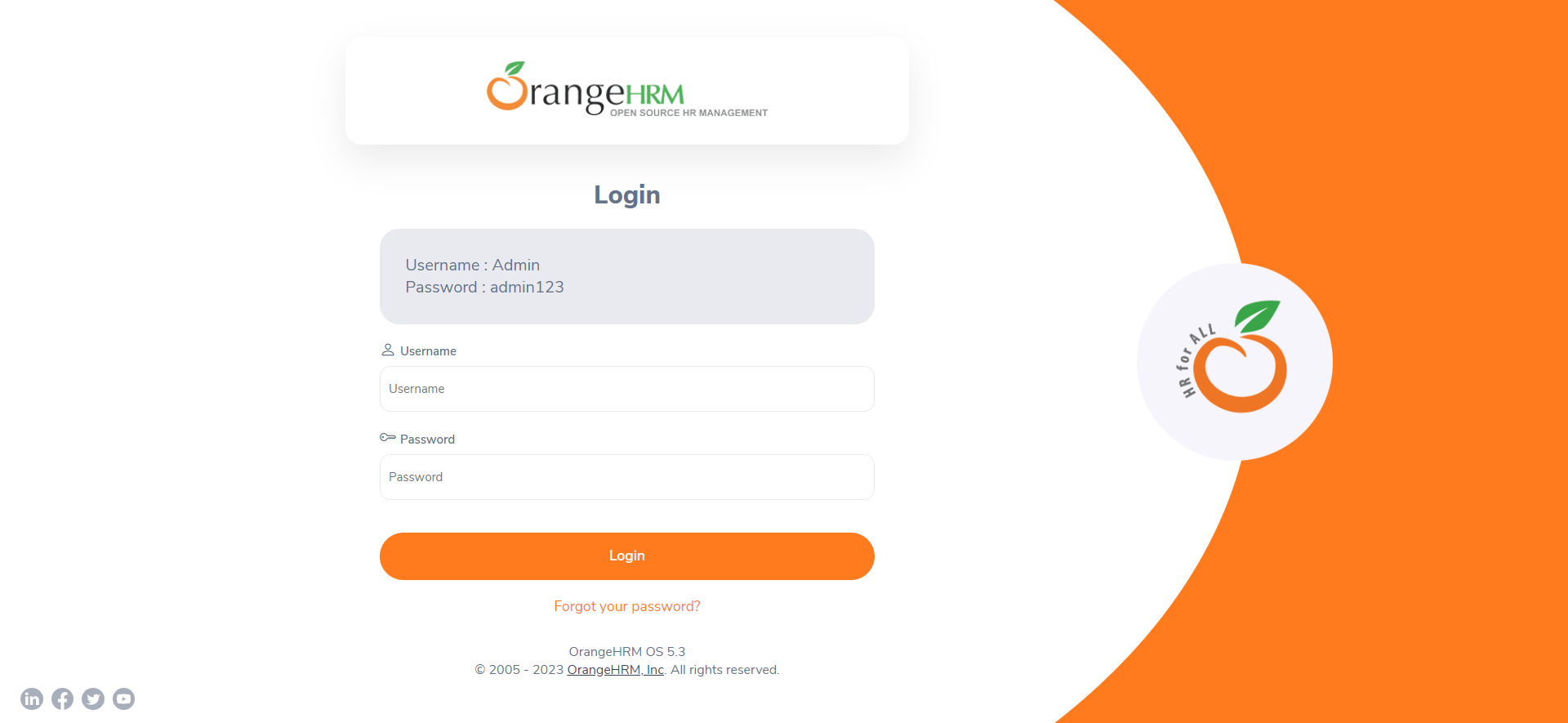 The project implements TestCafe (JavaScript-based testing tool/framework),
in order to conduct end-to-end (E2E) testing on any client owned test environment.
The project implements TestCafe (JavaScript-based testing tool/framework),
in order to conduct end-to-end (E2E) testing on any client owned test environment.
Using this project, the QA team will be responsible for:
- Verifying the working order of a software product in a start-to-finish process
- Testing from the end user’s experience by simulating real user scenarios
- Validating the system under test and its components for integration and data integrity
- Reporting the results considered to be bugs and fixes
Additionally, this project will allow the team to test the web application on different browsers.
The following frameworks/languages/libraries are used to bootstrap this project.
Here gives you instructions on setting up your project locally.
-
Clone the repository:
git clone https://github.com/Amanimal/testcafe-js.git -
Install dependencies, using terminal:
cd ./testcafe-js npm install -
Verify TestCafe is installed, using terminal:
testcafe -v -
Ensure the project contains the following directories/files:
a.
\reportsdirectory, contains generated reports are stored for all tests ran on different browsers
b.\screenshotsdirectory, contains screenshots of each failed test case
c.\videosdirectory, contains videos of each test run
NOTE: TestCafe run will automatically create \reports, \screenshots and \videos directories
Use the information below to learn how to run this project.
- Run a test file:
testcafe chrome mytestfile.js - Run a test file in live mode:
testcafe chrome mytestfile.js --live
NOTE: While running in live mode, test scripts can be modified using a code editor or an IDE, simultaneously.
- Run all tests, inside
testsdirectory:testcafe chrome tests/*.js
NOTE: Browsers: chrome, edge, firefox, opera and safari
can be used as an argument to run tests on.
- Run all tests using configurarion file:
testcafe --config-file testcafe.config.js
By default, this will run all tests inside tests directory, on all browsers specified.


