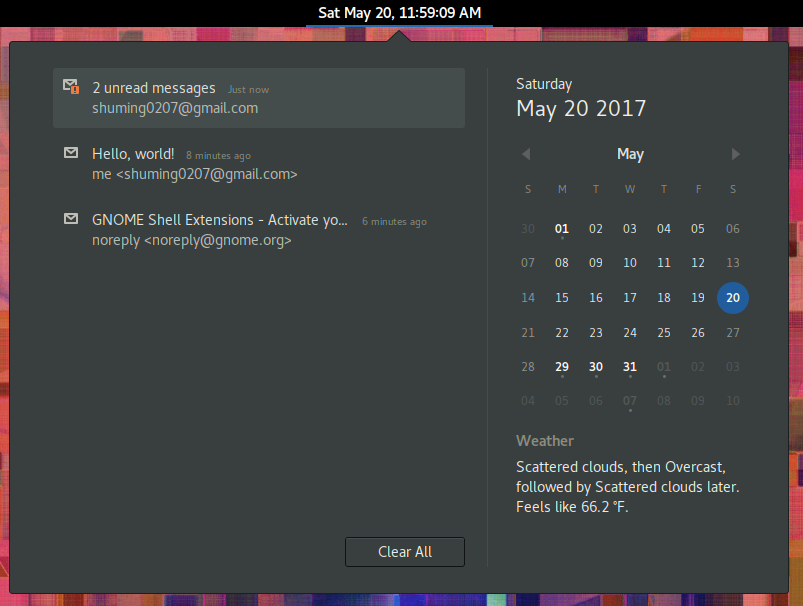Gnome Email Notifications
Formerly Gmail Message Tray
Utilizes Gnome Online Accounts to login to Gmail and check your incoming email
Installation
-
Install gnome-shell version 3.22 or later.
-
Sign in with your Google and/or Microsoft account in Gnome Online Accounts settings.
-
Either install from https://extensions.gnome.org/extension/1230/gmail-message-tray/ OR run
git clone --depth 1 https://github.com/shumingch/gnome-email-notifications ~/.local/share/gnome-shell/extensions/GmailMessageTray@shuming0207.gmail.com
Screenshot
Troubleshooting
-
If you are getting any errors after logging in and out of gnome, try rebooting or signing back in to Google.
-
If you are getting "Forbidden Error 403" when attempting to view Gmail, you probably are not logged into that Gmail account on your default browser.
Authors
Shuming Chan shuming0207@gmail.com
Adam Jabłoński jablona123@gmail.com