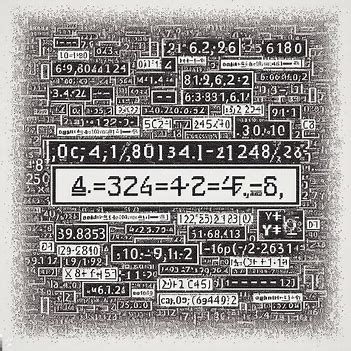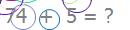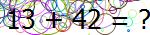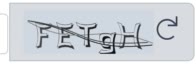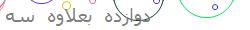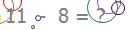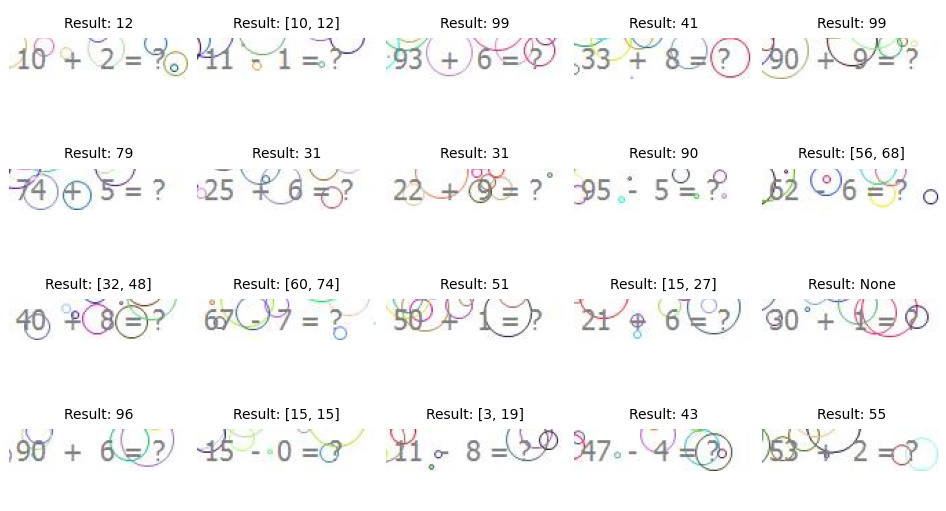Table of Contents
This project is a tool to process mathematical captcha images and calculate the answer using deep learning models and image processing using Python language.
An example of captchas used in this project:
If you are looking for solving captchas of the following types:
visit this webpage : API Captcha Solver
also you can message me on Telegram : @AmireNoori1
If you are looking for solving captchas of the following types:
go to this branch:
If you are looking for solving captchas of the following types:
go to this repo:
If you are looking for solving captchas of the following types:
go to this repo:
The deep learning model used in this tool: It is TrOCR (large-sized model, fine-tuned on SROIE), which you can download from the link https://huggingface.co/microsoft/trocr-large-printed and read about it.
The TrOCR model is an encoder-decoder model, consisting of an image Transformer as encoder, and a text Transformer as decoder.
Python language and opecv library
The processing of numbers and signs in the image is performed by the powerful model that I introduced above. But to process this type of captcha images, this model alone was not able to correctly extract the numbers and calculate the operation. So we had to use image processing to improve the result.
- First, let's see what will be returned if we give the complete captcha image to the model:
- Output
[{'generated_text': '40 % & @'}]
As you can see, the output returned to us is 40 % & @, which is not a very good result.
So we first used morphological operations to erode the image and erase the extra lines to some extent, then we gave the image a more normal state using the blur method. And finally, we used the crop technique to save two numbers separately with the sign between them with fixed coordinates of each number in all captcha images.
Now we have three pictures, two numbers and a math symbol :
Next, according to the extracted numbers in the image, the function performs the subtraction or addition operation and returns the answer to us.
The output of the tool is in 3 different types.
- 1-The first type of output is an
integerthat is the sum or subtraction of two numbers.this output is displayed when the math sign is correctly recognized
Example:
-
Output
99
-
2-The second type of output is a
listcontaining two numbers.
This output is displayed when the tool is able to recognize the numbers, but despite the possible filters that have been set for the sign, it is not able to recognize the sign and is forced to add or subtract the numbers together, and the list it displays is the total result.you can test both answers in the input according to the output of the tool
Example:
-
Output
[3, 19]
-
3-The third type of output is
None.
This output is displayed when the tool is not able to recognize one of the two numbers and as a result could not calculate the numbers together. This case happens very rarely and the tool detects the numbers correctly in most cases, but it may still show you such an output.
-
Output
None
-
Execution Time Captcha processing and calculation time in a system without GPU is between
16seconds and20seconds from the time of execution to the end time, which is much less in systems with GPU and the processing speed is faster.
- Clone the repo
git clone https://github.com/AmireNoori/MathCaptchaSolver/tree/main
You must have installed transformers, opencv-python and numpy libraries. For this, you can install each of them separately or install this tool using the requirements.txt file by entering the following command in the terminal.
- Install packages
pip install -r requirements.txt
This tool is written in the form of a library that you can easily import and use in your robot or program.
- An example of how to use :
Create a main.py file and enter the following codes in it.
- Example
from MathCaptchaSolver import CaptchaSolver solver = CaptchaSolver('Your captcha Image path') # Enter captcha Image path result = solver.solve_captcha() print(result)
- Terminal
python main.py
Note: When you run the program for the first time, your system must be connected to the Internet to download the model from the Hugging Face website and it may take some time to run the program for the first time.
This screenshot is an example of the results obtained from the 20 captcha images shared for you
This project is licensed under the MIT License.
MIT License
Copyright (c) [2024] [Amir Noori]
Permission is hereby granted, free of charge, to any person obtaining a copy of this software and associated documentation files (the "Software"), to deal in the Software without restriction, including without limitation the rights to use, copy, modify, merge, publish, distribute, sublicense, and/or sell copies of the Software, and to permit persons to whom the Software is furnished to do so, subject to the following conditions:
The above copyright notice and this permission notice shall be included in all copies or substantial portions of the Software.
THE SOFTWARE IS PROVIDED "AS IS", WITHOUT WARRANTY OF ANY KIND, EXPRESS OR IMPLIED, INCLUDING BUT NOT LIMITED TO THE WARRANTIES OF MERCHANTABILITY, FITNESS FOR A PARTICULAR PURPOSE AND NONINFRINGEMENT. IN NO EVENT SHALL THE AUTHORS OR COPYRIGHT HOLDERS BE LIABLE FOR ANY CLAIM, DAMAGES OR OTHER LIABILITY, WHETHER IN AN ACTION OF CONTRACT, TORT OR OTHERWISE, ARISING FROM, OUT OF OR IN CONNECTION WITH THE SOFTWARE OR THE USE OR OTHER DEALINGS IN THE SOFTWARE.
Amir Noori - @AmireNoori1 - noorifardam@gmail.com
Project Link: https://github.com/AmireNoori/MathCapthaSolver
Thank you if this tool was useful for you and you used it, give it a star ⭐ and make me happy by following my profile❤️.