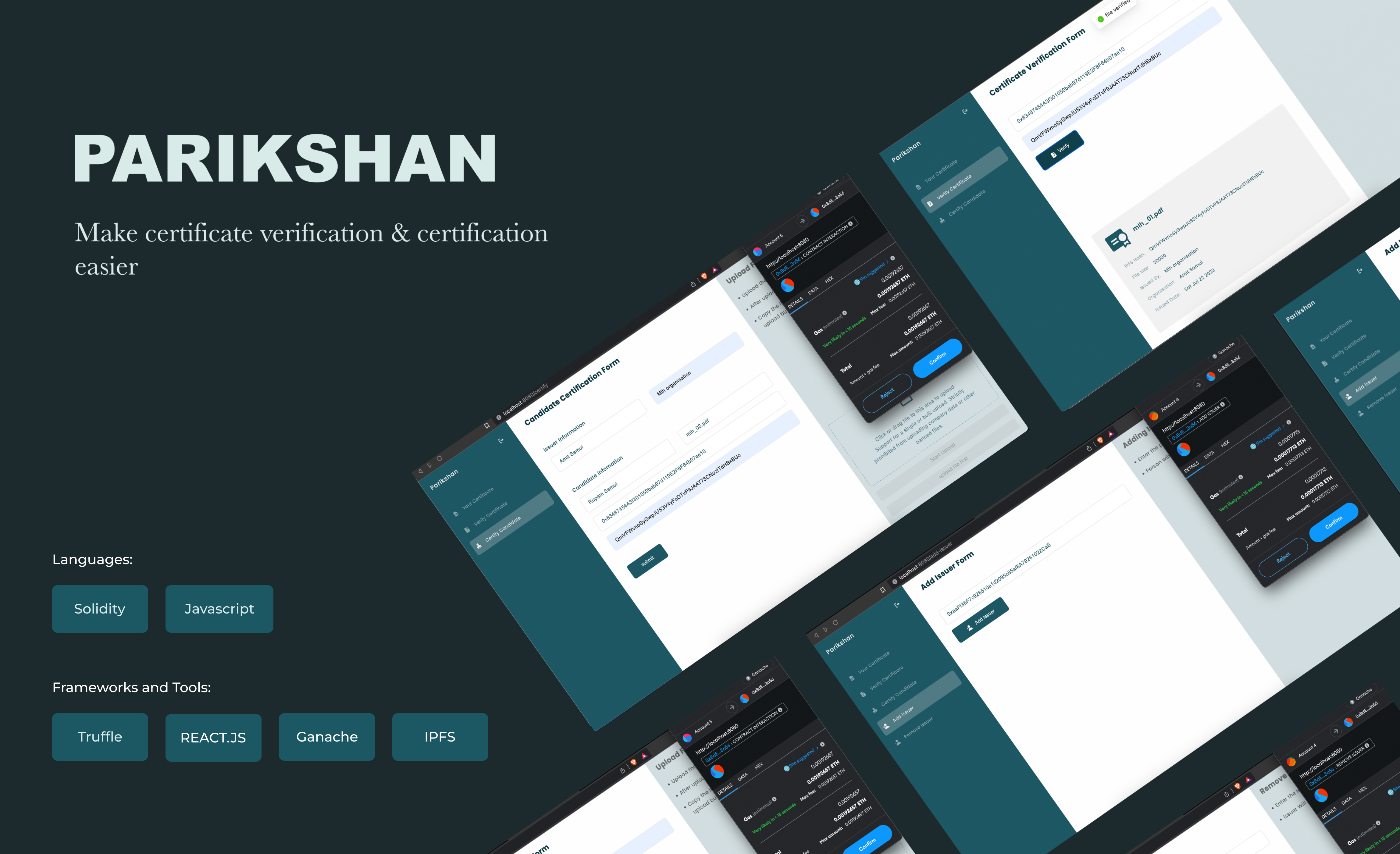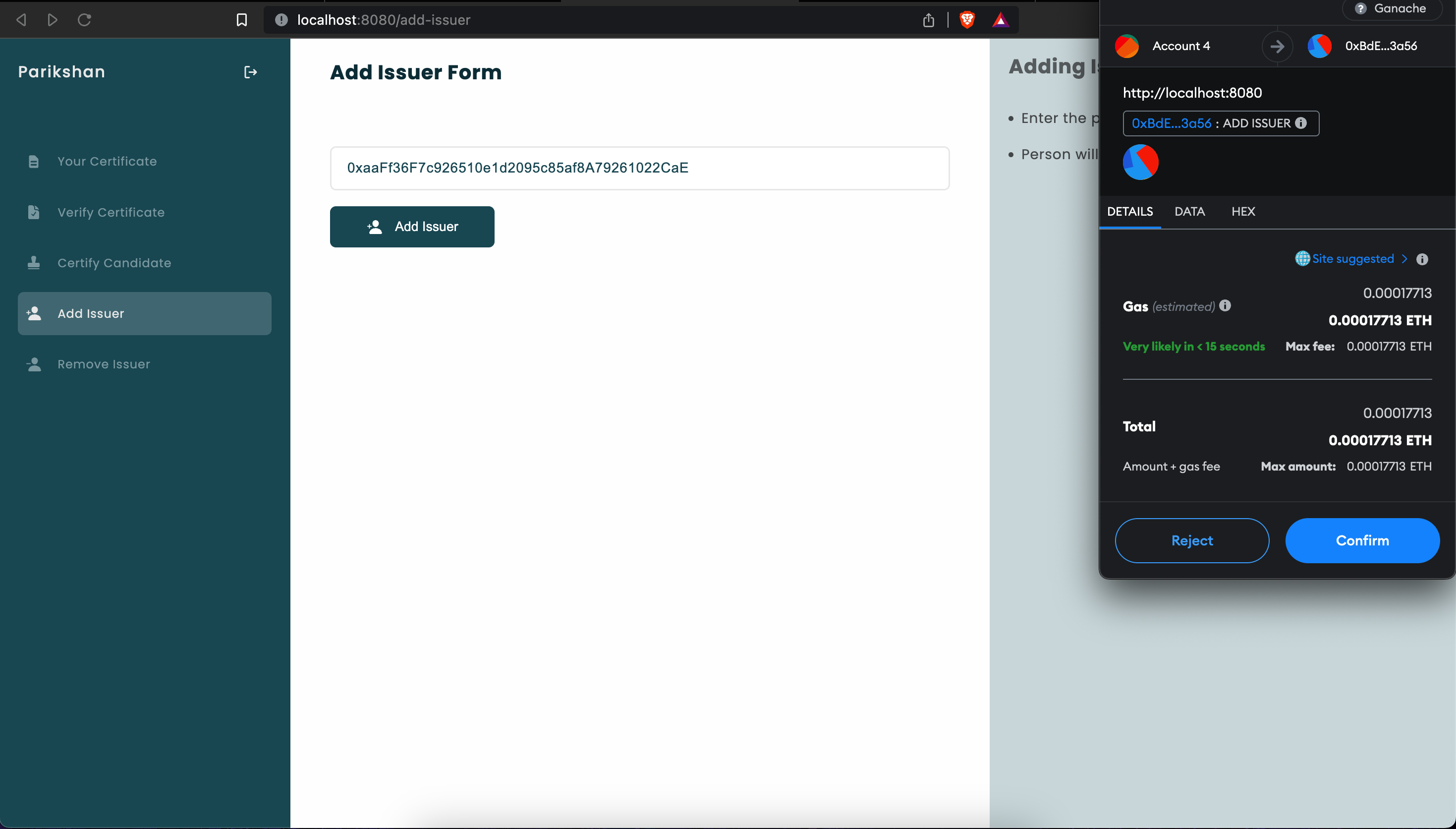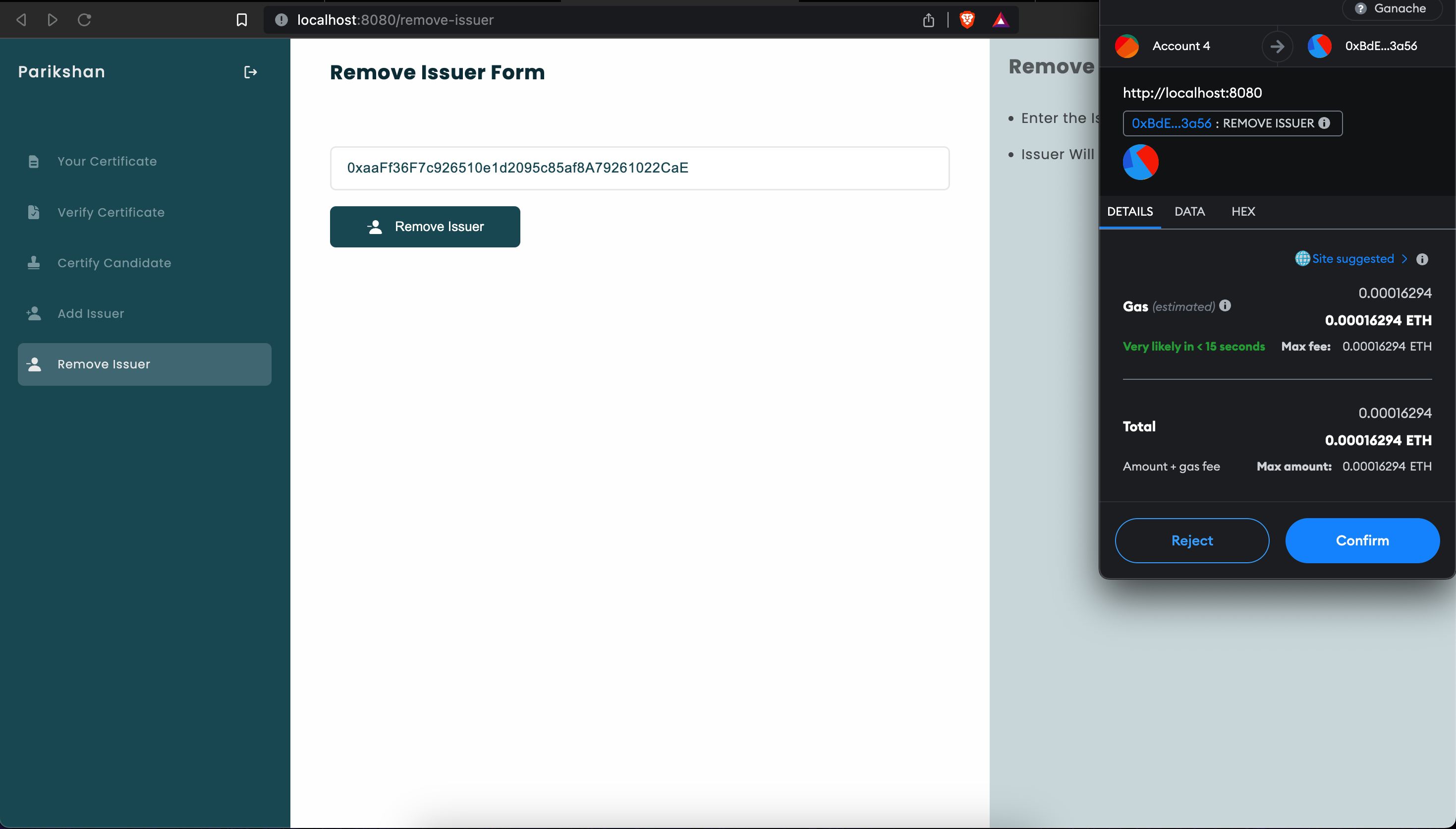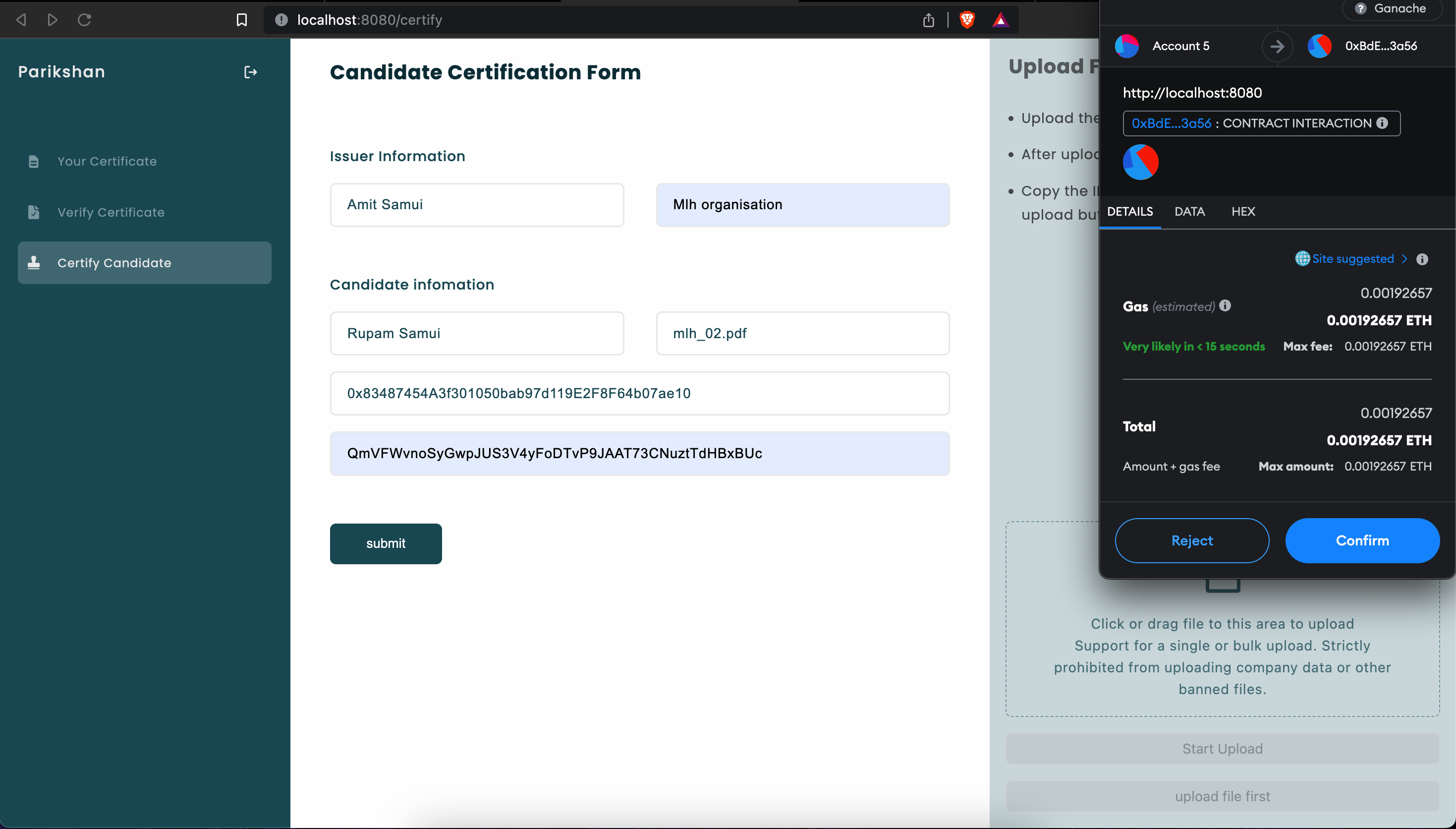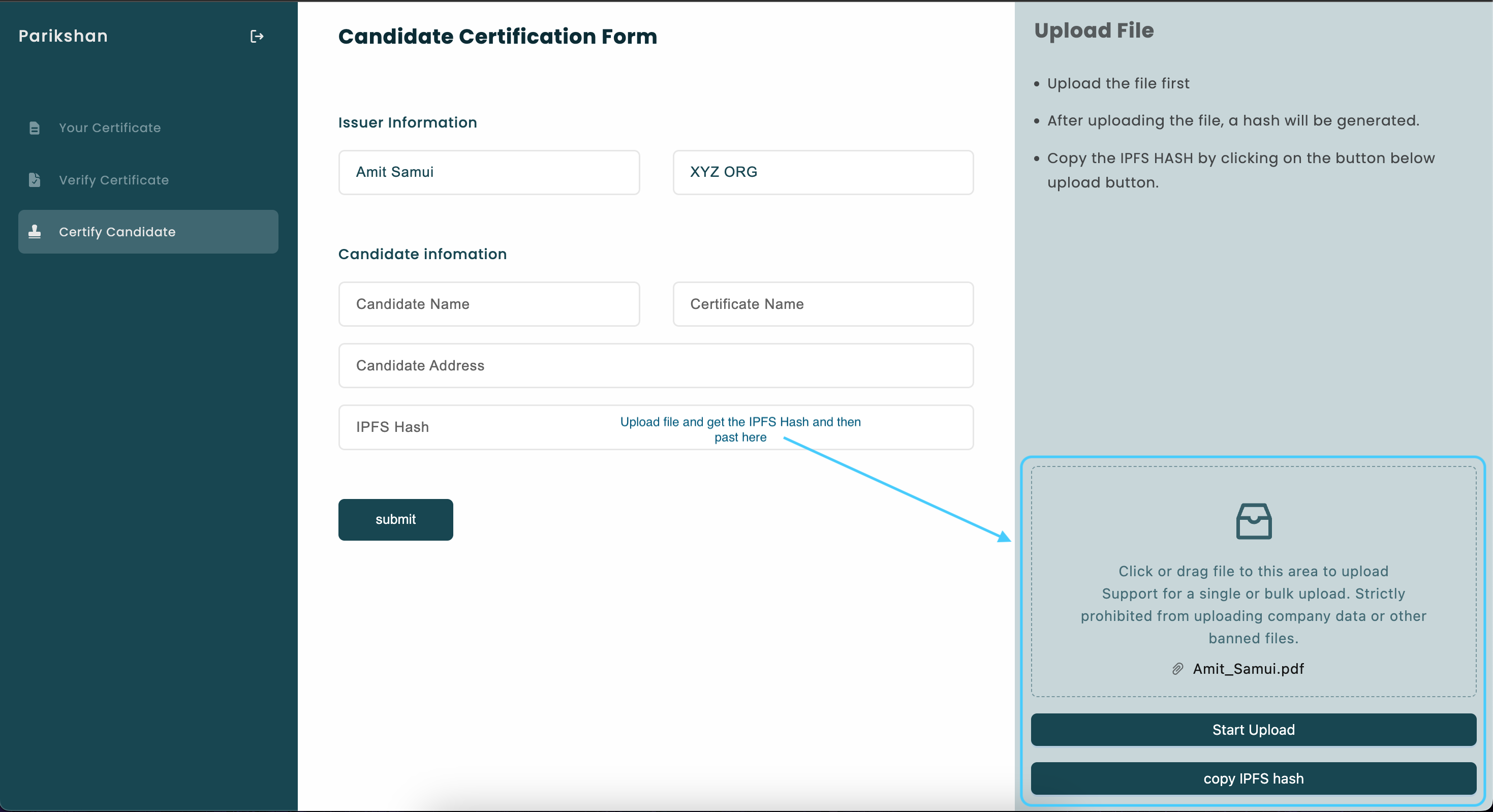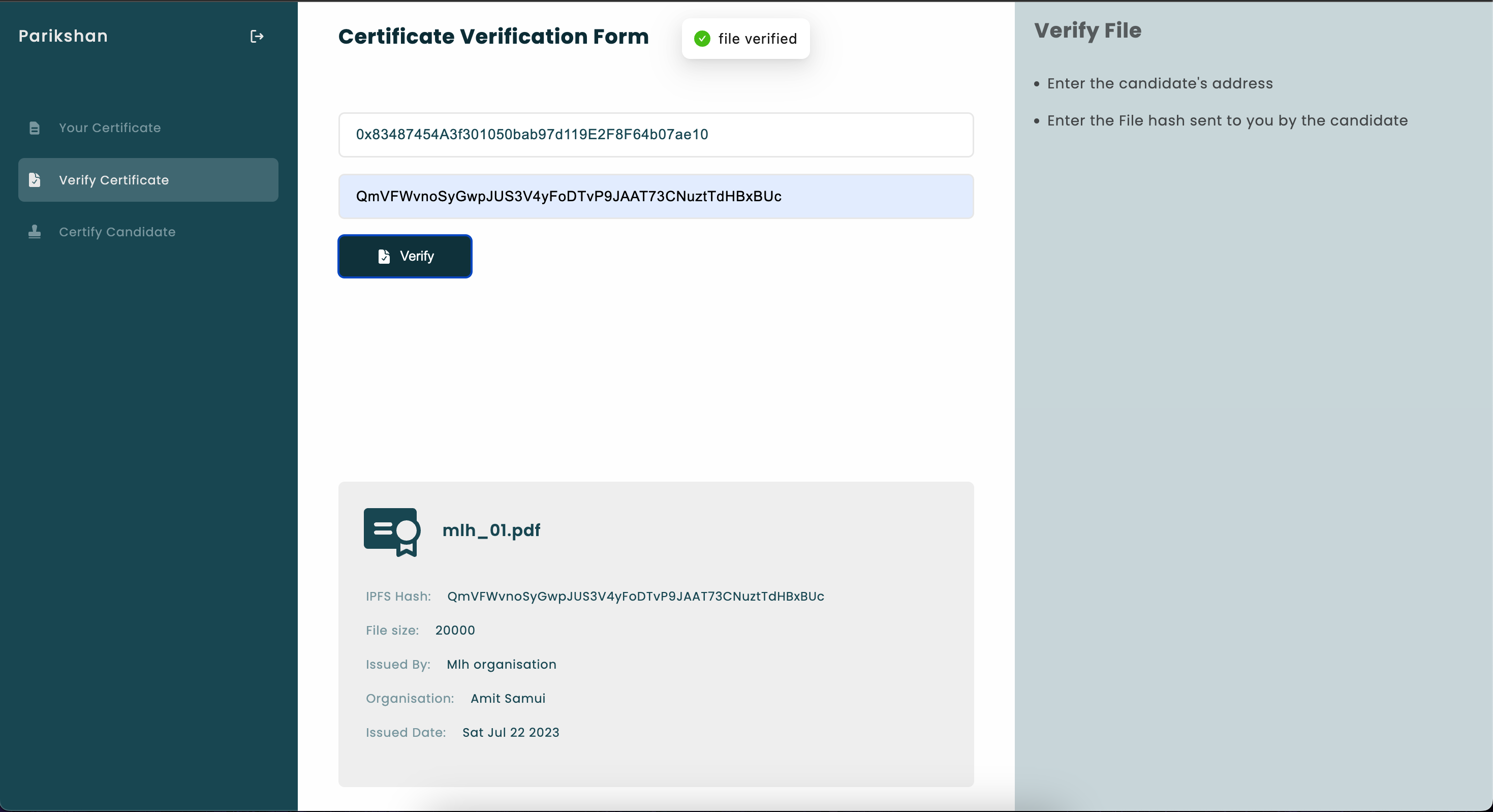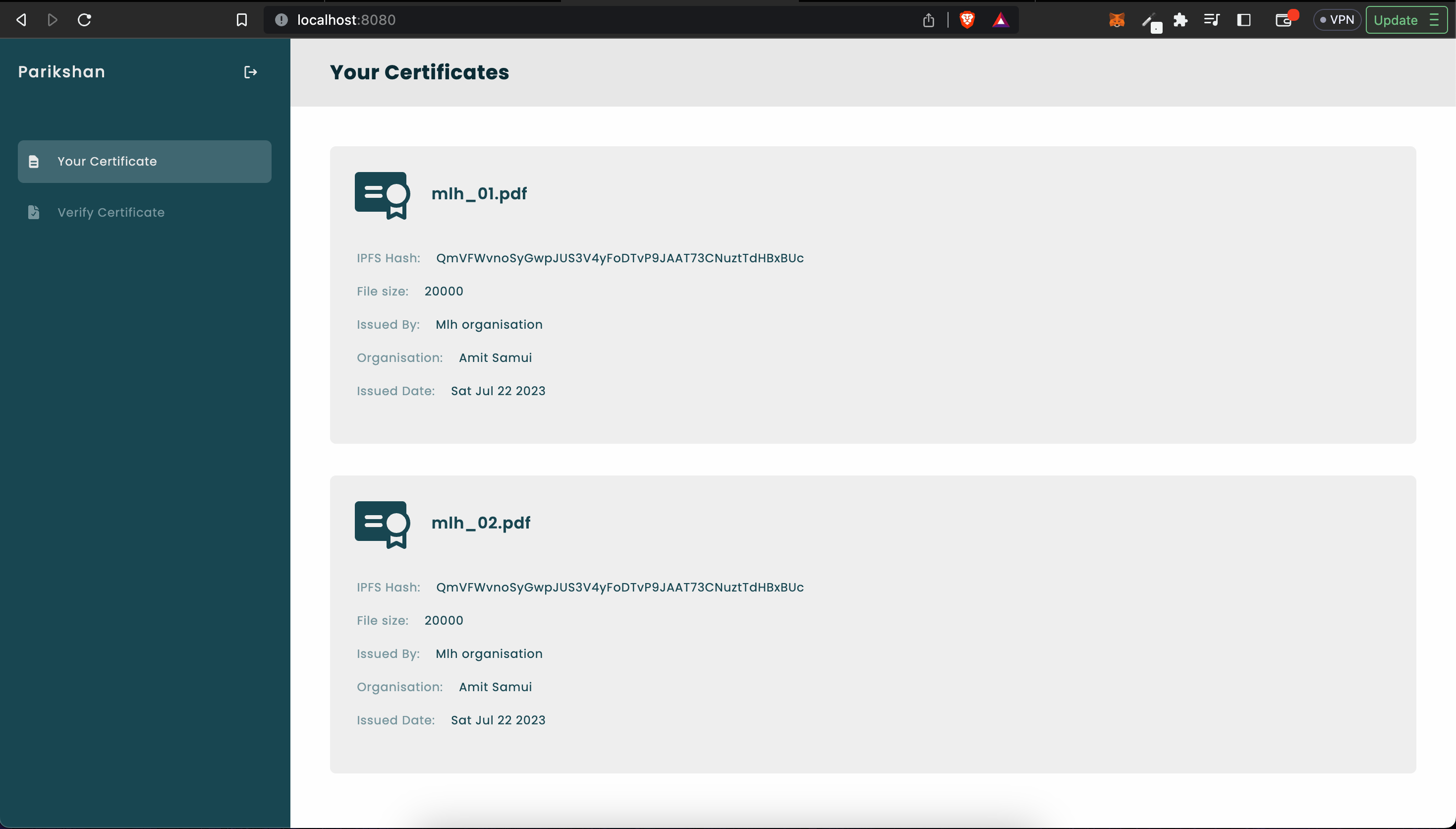Parikshan is a decentralized application (DApp) built on the blockchain that enables secure and transparent verification of certificates and credentials. The system leverages blockchain technology and IPFS (InterPlanetary File System) to ensure the integrity and immutability of certificate records.
- Description: Allows administrators to add new issuers or certificate authorities to the system.
- Usage: Administrators can use this feature to onboard trusted issuers who have the authority to certify candidates and issue certificates.
- Description: Provides the capability to remove an issuer from the system if they are no longer authorized to issue certificates.
- Usage: Administrators can utilize this feature to revoke the certification privileges of an issuer to maintain the credibility of the system.
- Description: Enables authorized issuers to certify candidates and issue unique certificates to successful candidates.
- Usage: Authorized issuers can use this feature to certify the candidates who have completed specific courses, exams, or qualifications.
- Description: Allows issuers to securely upload certificate files to IPFS, a decentralised and distributed file storage system.
- Usage: Issuer can upload candidate's digital certificate files to IPFS, ensuring the certificates are securely stored and immutable.
- Description: Provides a certificate verification mechanism that allows third parties to verify the authenticity of uploaded certificate files.
- Usage: Third-party verifiers, such as employers or educational institutions, can use this feature to validate the integrity and legitimacy of certificates.
Clone the Repository: git clone https://github.com/AmitSamui/parikshan.git
There will be two separate folders infront of you 📁client and 📁truffle
- Configure Blockchain and IPFS: Set up the appropriate configurations for your chosen blockchain platform and IPFS node.
- For IPFS configuration , go to Infura website , create an account and generate the IPFS project api key and api secret key and save them for later.
- Deploy Smart Contracts: Deploy the smart contracts to the blockchain network using
Truffle migrateafter doing necessary configuration in 📁truffle-config.js.
-
Install Dependencies:
npm install. -
Add environment variables and add below variables:
REACT_APP_IPFS_API_KEY= your api key REACT_APP_IPFS_API_SECRET_KEY=your secret key -
run
npm start
Copyright (c) 2023 Parikshan