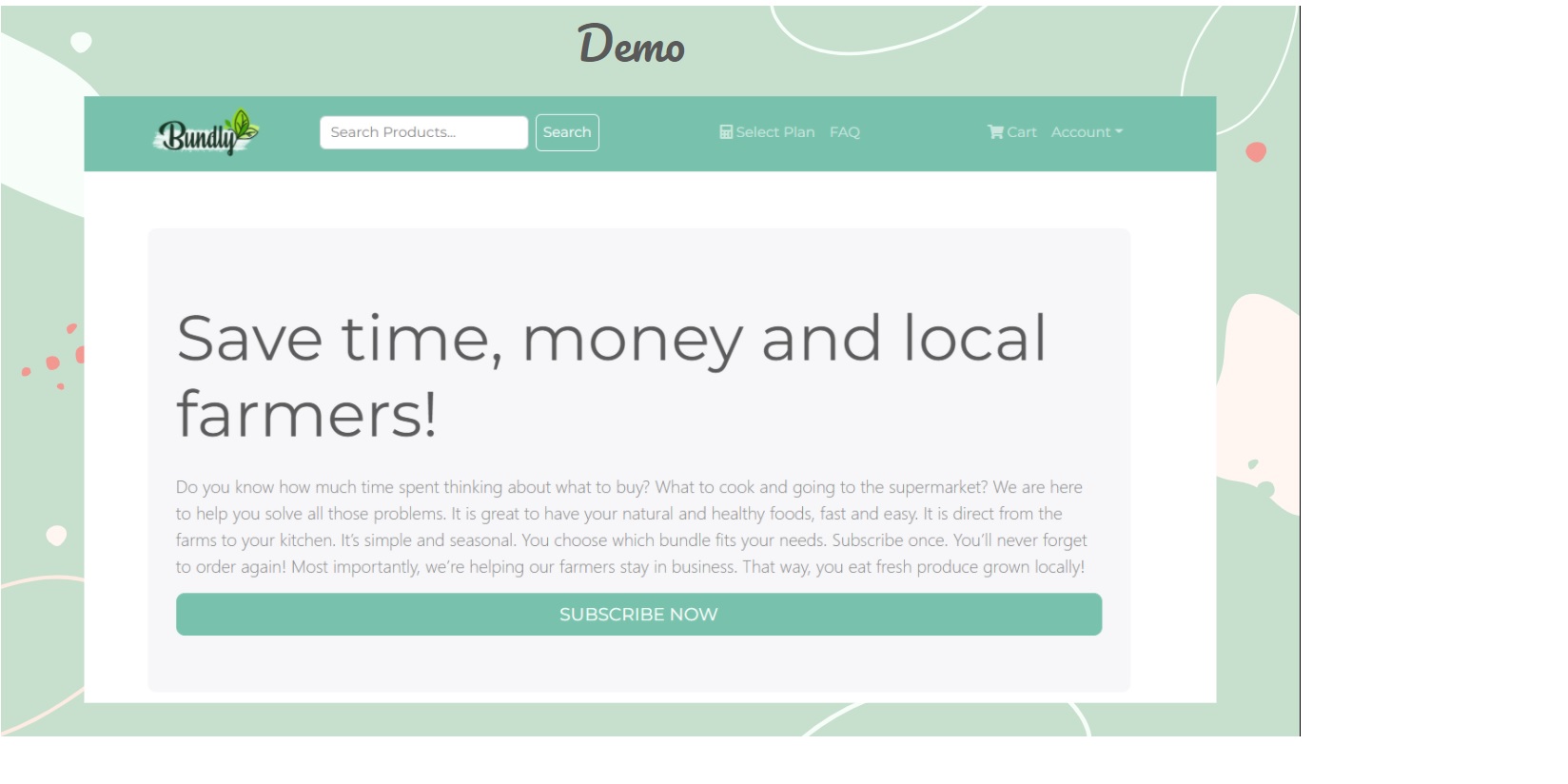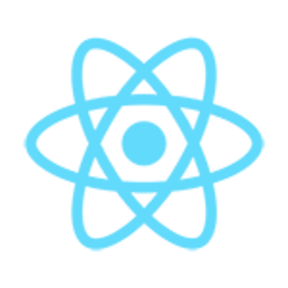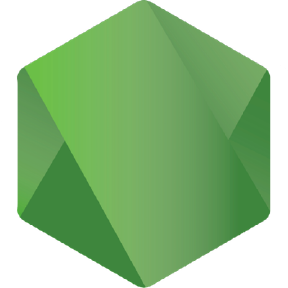Online Deployment of this project is available at https://bundly29app.herokuapp.com/
This project was bootstrapped with Create React App.
In the project directory, you can run:
to install the dependancies
in order for this project to work you need to add a .env file the have the following variables :
- NODE_ENV = development
- PORT = 5000
- MONGO_URI = ....
- JWT_SECRET = ....
- GOOGLE_CLIENT_ID = ....
- FACEBOOK_CLIENT_ID = ....
- SENDGRID_API_KEY = ....
- SENDER_EMAIL = ....
- SUBSCRIPTION_CONFIRMATION_TEMPLATE = ....
- TRACK_ID=....
- GOOGLE_MAP_KEY=....
Runs the app in the development mode.
Open http://localhost:5000 to view it in the browser.
- react: React bootstrap
- react-router-dom: The router components of react
- react-icons
- react-dom:
- React GA
- Express Async Handler
- Colors
- Nodemon
- Dotenv
- BcyrptJS
- Mongoose
- Multer
- Morgan
- Csurf
- Puppeteer