xeokit-gltf-to-xkt converts models from glTF 2.0 to
xeokit's optimized .xkt format.
An .xkt file is a binary file that contains a single 3D model with full-precision geometry, compressed using quantization,
oct-encoding and zlib.
See the XKT Format specification for a detailed description of the .xkt format.
See Creating Files for Offline BIM for instructions on converting IFC, DAE and glTF models to .xkt.
Once you have .xkt files, you can load them into your viewer using
XKTLoaderPlugin,
which is the most efficient way to load high-detail models into xeokit.
Click on the screenshot below for a live demo of the XKTLoaderPlugin.
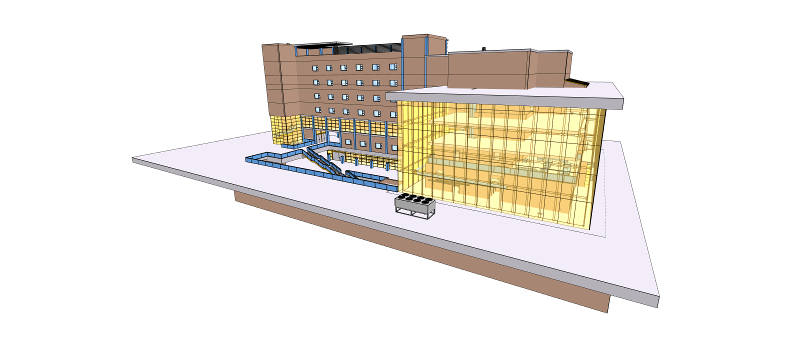
Install locally or globally from npm.
$ npm i @xeokit/xeokit-gltf-to-xkt
$ gltf2xkt -s scene.gltf -o scene.xkt
$ gltf2xkt --help
Usage: gltf2xkt [options]
Options:
-v, --version output the version number
-s, --source [file] path to the source glTF file
-o, --output [file] path to the target xkt file
-f --format [number] XKT format to write
-h, --help output usage information
Supported XKT Formats:
1 - Oct-encoded normals; Quantized positions; No geometry reuse;
3 - Geometry reuse; Oct-encoded normals; Quantized positions; (DEFAULT)
6 - Full-precision geometry; Geometry reuse; Oct-encoded normals; Quantized positions;
const Converter = require('gltf2xkt');
const gltfPath = '../bimspot/_sample-data/scene.gltf';
const xktPath = 'scene.xkt';
const gltf2xkt = new Converter(gltfPath, xktPath);
gltf2xkt
.convert()
.then(() => {
console.log('Success');
})
.catch((error) => {
console.error('Something went wrong:', error);
});// Clone the repo
$ git clone https://github.com/xeokit/xeokit-gltf-to-xkt
$ cd xeokit-gltf-to-xkt
// Install the dependencies
$ npm install
// Link for command line usage
$ npm link
// Use global symlink for testing
$ gltf2xkt -s /path/to/scene.gltf -o /path/to/scene.xkt
See .eslint and .prettierrc for code style guide.
- The
xeokit-gltf-to-xkttool and the XKTLoaderPlugin are based on prototypes by Toni Marti at uniZite. Find the original discussion around those prototypes here. - Thanks to Adam Eri at BIMSpot for converting
xeokit-gltf-to-xktto work as a CLI tool.