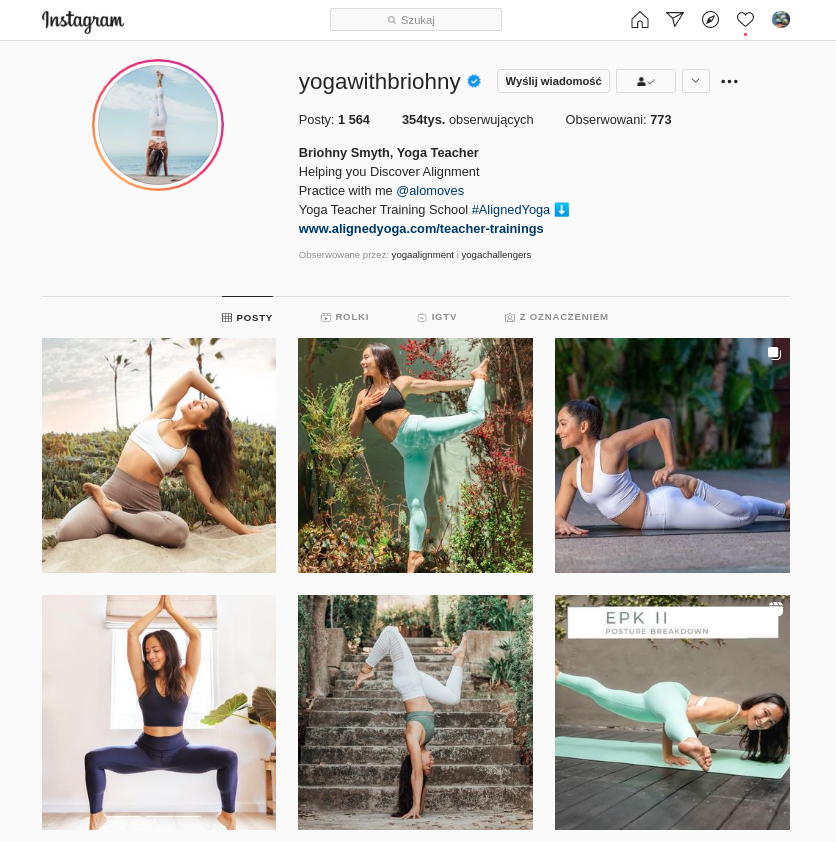Clone of the Instagram made with ReactJS.
git clone https://github.com/amopho/react-instagram-clone.git
A JavaScript library to build web apps what makes React so special
- Components
- State
The web app manifest provides information about an application (such as name, author, icon, and description) in a JSON text file
Tool for measuring the real life performance of your app(very new to React) more on that web-vitals
$ npx create-react-app <app-name>
$ cd <app-name>
$ npm i node-sass
$ npm start
Installing gh-pages package
$ npm install gh-pages
Adding homepage into package.json
"homepage": "http://<your-gh-username>.github.io/<your-repo-name>"
Adding some more scripts into package.json
"scripts": {
//...
"predeploy": "npm run build",
"deploy": "gh-pages -d build",
}
Lastly run build script to generate build dir
$ npm rum build
$ npm run deploy
$ npm i --save @fortawesome/fontawesome-svg-core
$ npm install --save @fortawesome/free-solid-svg-icons
$ npm install --save @fortawesome/react-fontawesome
$ npm install --save @fortawesome/free-brands-svg-icons
$ npm install --save @fortawesome/free-regular-svg-icons
$ npm install react-icons --save
Import icons into each component.
$ import { FontAwesomeIcon } from '@fortawesome/react-fontawesome'
$ import { faCoffee } from '@fortawesome/free-solid-svg-icons'
$ const element = <FontAwesomeIcon icon={faCoffee} />
$ ReactDOM.render(element, document.body)
$ npm install react-router-dom
npm i axios
$ npm install react-bootstrap bootstrap@5.0.1
$ npm install normalize-scss
npm i emoji-picker-react
Usage:
import React, { useState } from 'react';
import Picker from 'emoji-picker-react';
const App = () => {
const [chosenEmoji, setChosenEmoji] = useState(null);
const onEmojiClick = (event, emojiObject) => {
setChosenEmoji(emojiObject);
};
return (
<div>
{chosenEmoji ? (
<span>You chose: {chosenEmoji.emoji}</span>
) : (
<span>No emoji Chosen</span>
)}
<Picker onEmojiClick={onEmojiClick} />
</div>
);
};