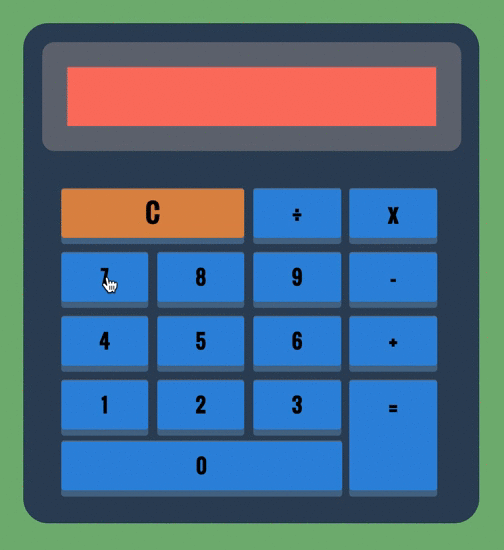Use jQuery to build a basic calculator using the provided HTML and CSS.
More specifically, the app should allow a user to do the following.
- Click an operand or operator button to append its corresponding text to the screen.
- If the screen displays the message
Error, don't append anything.
- If the screen displays the message
- Click the
clearbutton to remove all the text from the screen. - Click the
equalsbutton to evaluate the arithmetic expression shown in the screen.- If the expression is in format
operand(+|-|x|÷)operand, evaluate the expression and update the screen with the result. - If the expression isn't in the correct format or when attempting to divide by zero, update the screen with the message
Error.
- If the expression is in format
Try to solve the exercise without changing the existing HTML nested inside the buttons-container tag.
Try to evaluate the expression without using the eval() function.
Enhance the calculator so users can input arithmetic expressions using their keyboard. More specifically, the app should allow a user to do the following.
- Type an arithmetic expression directly to the
screen. - Press the
Enterkey to evaluate the screen's expression. - Press the
Escapekey to clear the screen.
TIP: You'll have to change the screen to an <input> tag.
Review the following articles on the Surge platform and then deploy your website to production.
A good domain name for this project is USERNAME-jquery-calculator.surge.sh where USERNAME is your GitHub username in all lowercase letters. Once deployed and everything works as you expect, copy the URL to your site and paste it below.
AmyBriggs-jquery-calculator.surge.sh