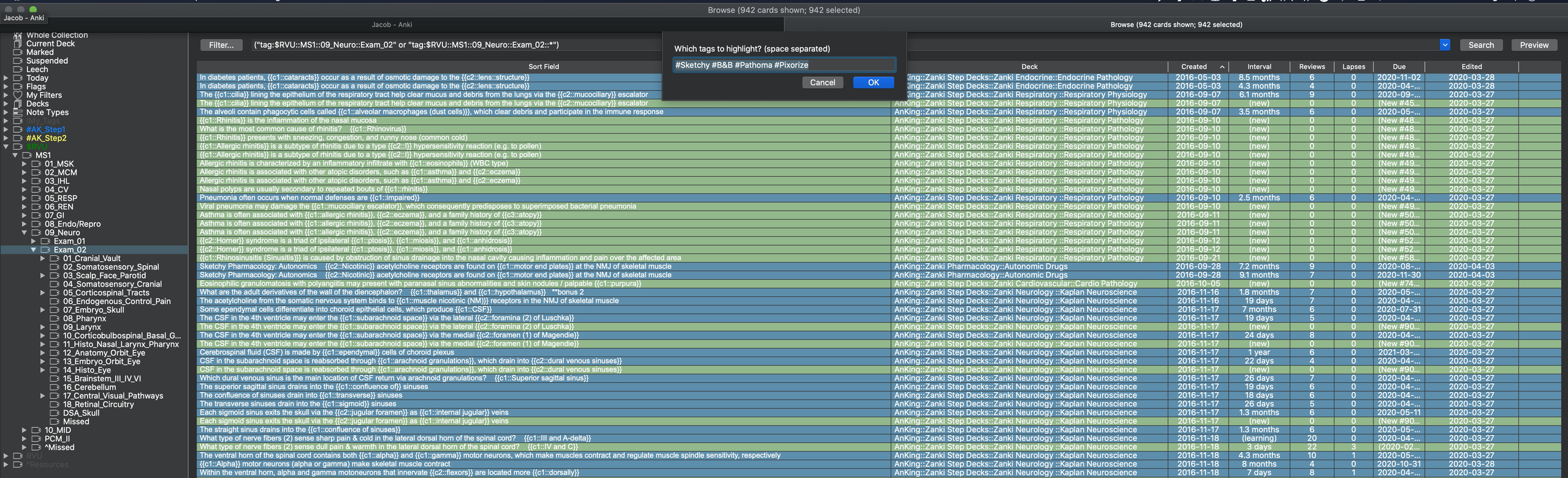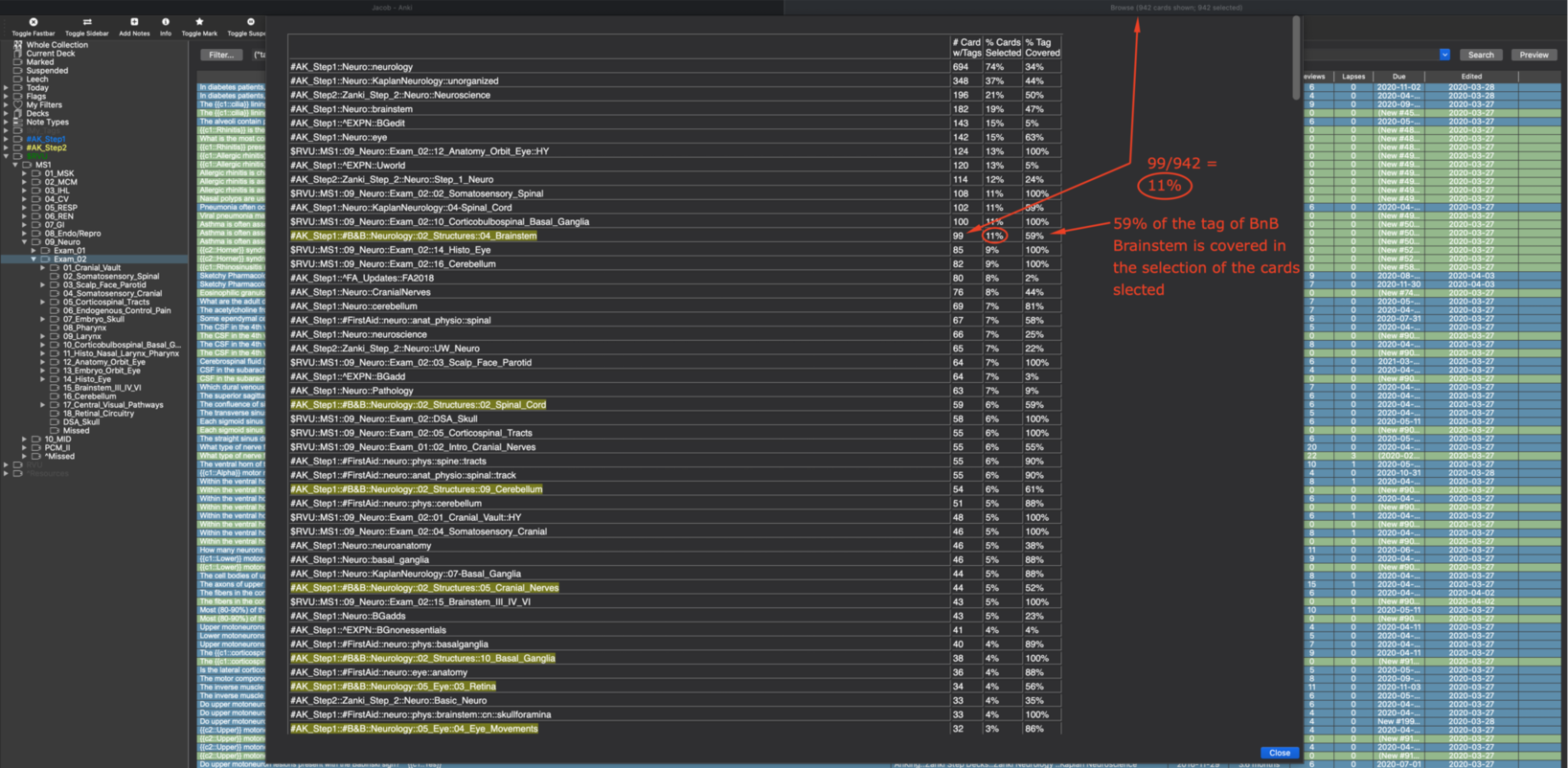This add on will take selected cards in the browser and tell you:
- Number of cards selected with that the tag
- % of the selected cards with that tag
- % of that tag covered by the cards you selected
I can see medical students using this in two main ways.n
- After finding and tagging cards in the AnKing deck from lecture that were covered, then you can find which 3rd party resources you can watch to learn and solidify that lecture… More helpful for 1st year students or those that really like to watch lecture and do well on exams. I like to watch any video as a 1st year that as 60% or more of the video covered (last column %)
- As boards approach and you have xxxx amount of cards left you can find which 3rd party resource you can watch to knock out the largest chunks of the deck
- I finished all the lectures for the coming exam (or you can do it after each lecture) and now I want to find what Sketchy, B&B, Pathoma, or Pixorize video I can watch to refresh on the concepts that will be on the exam…
- Highlight all Exam 02 and use the shortcut "Ctrl/Command+T, V" the default will search “#Sketchy #B&B #Pathoma #Pixorize” (it highlights these tags so I can find them easier)
If you click on the box, left of tags, Anki will ask for a deck name. This name should be new or a filtered deck. This deck will be filtered, and it will search for cards win of those tag.
There are two configurations:
- a default list of words to higlights.
- whether you want to remember the list of words to higlights.
| Key | Value |
|---|---|
| Copyright | Arthur Milchior arthur@milchior.fr |
| Based on | Anki code by Damien Elmes anki@ichi2.net |
| License | GNU GPL, version 3 or later; http://www.gnu.org/licenses/gpl.html |
| Source in | https://github.com/Arthur-Milchior/anki-number-of-selected-tags.git |
| Addon number | 1918380616 |
| Commisionned by | u/DoctorToBeIn23 on reddit. |
| Readme by | u/DoctorToBeIn23 on reddit. |