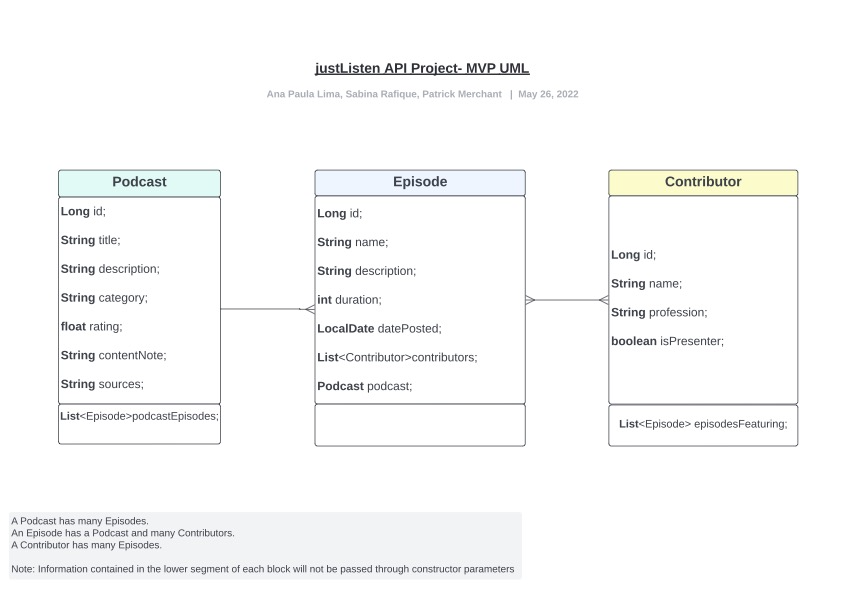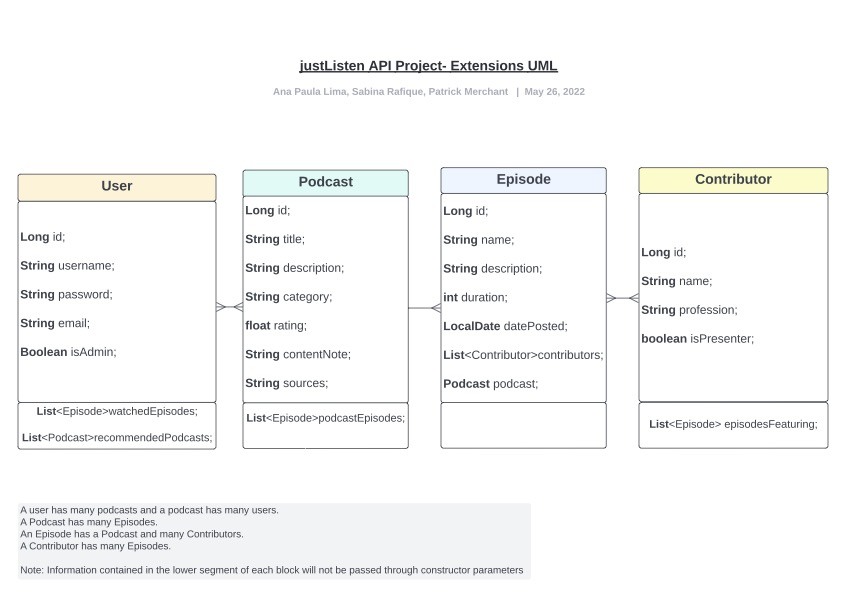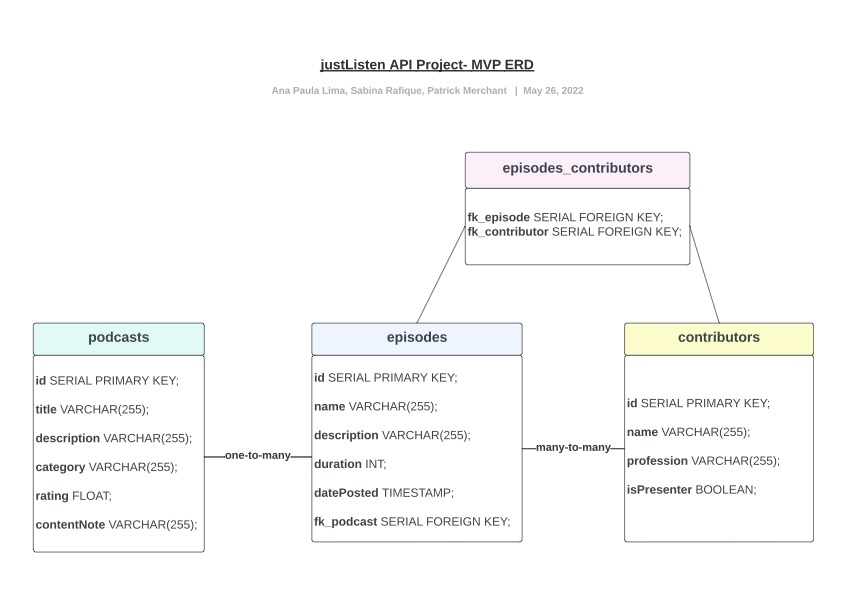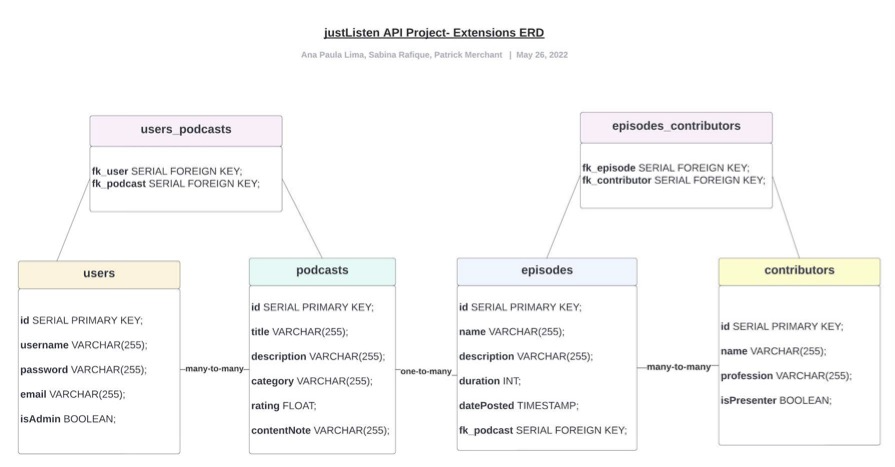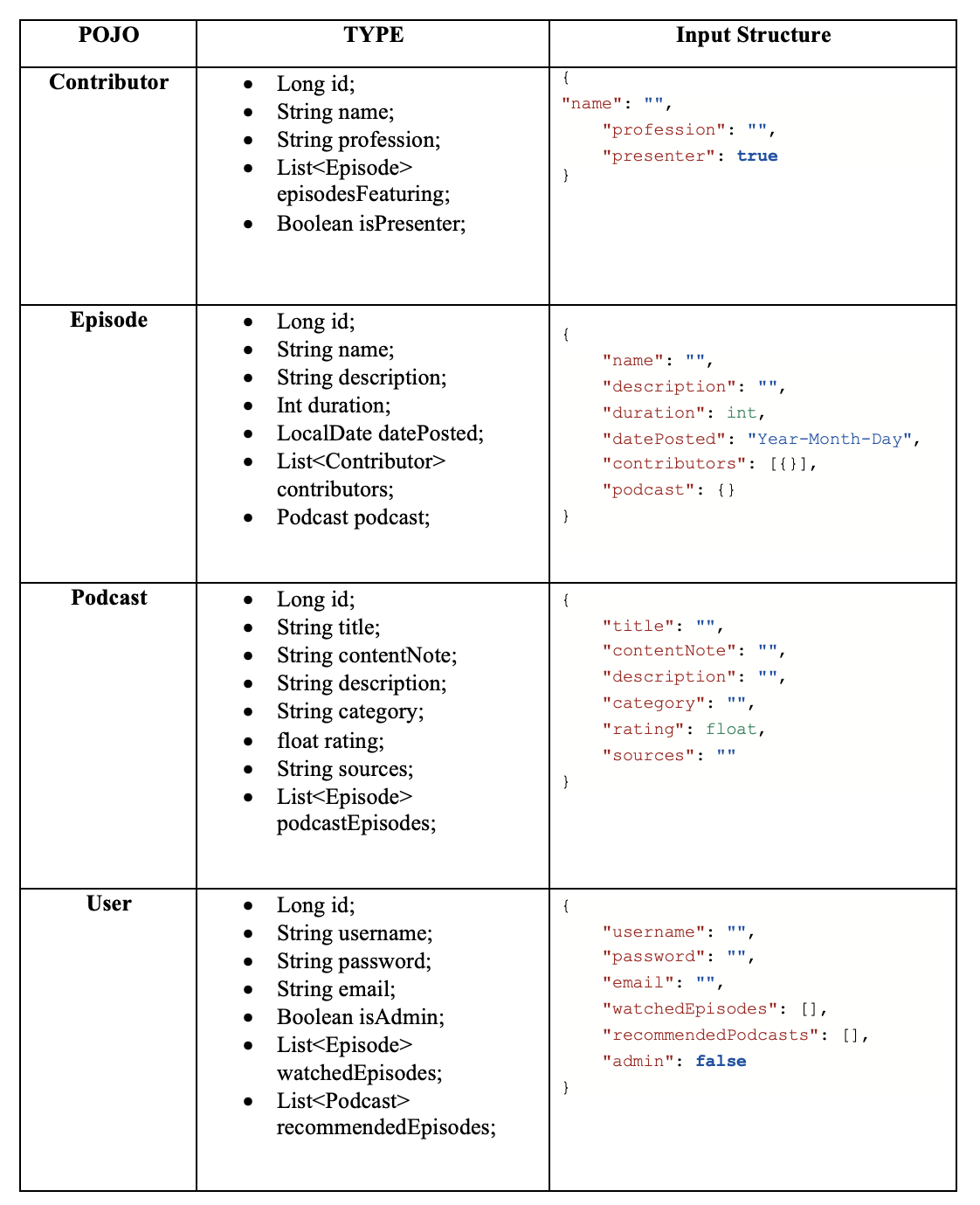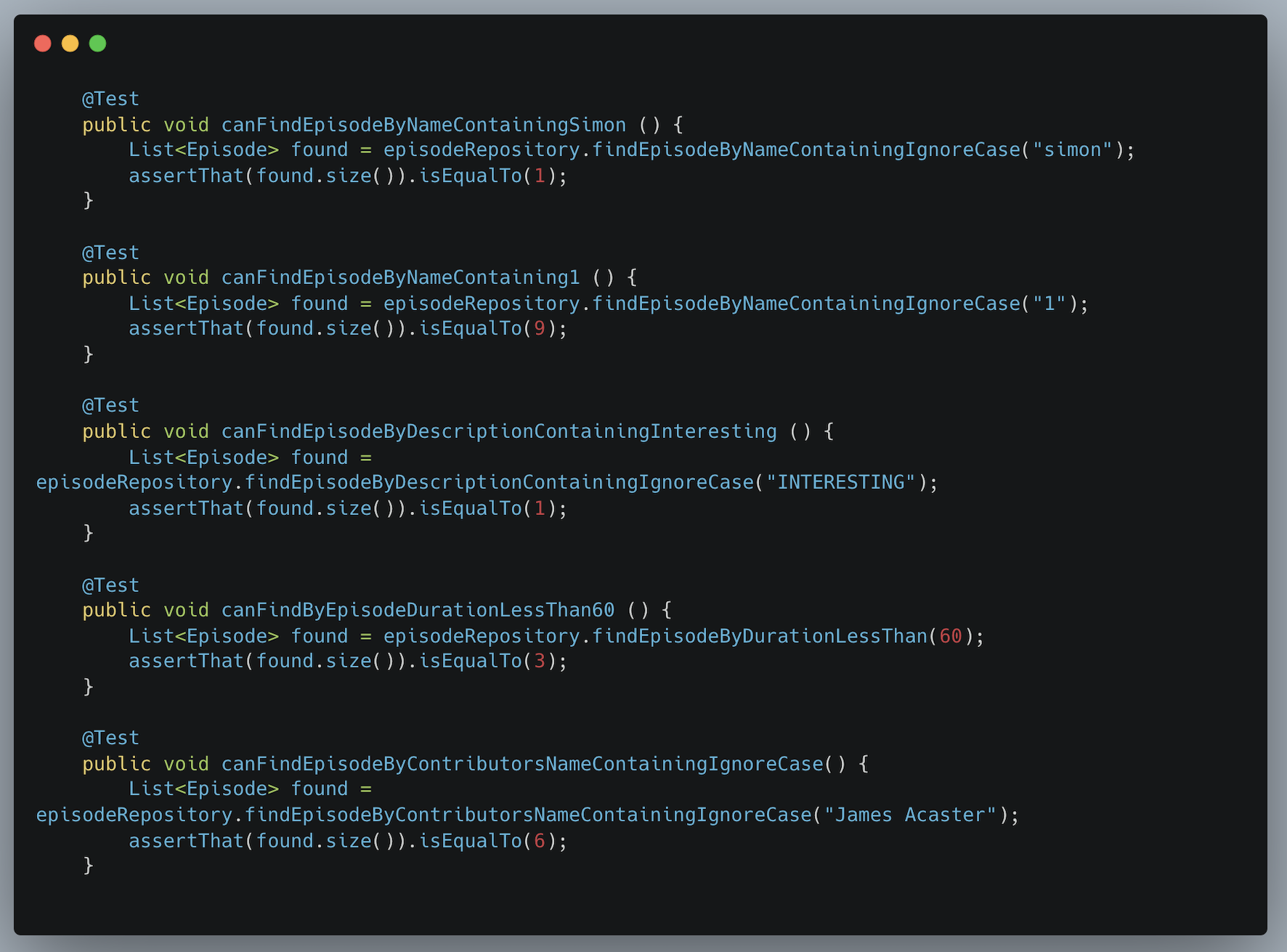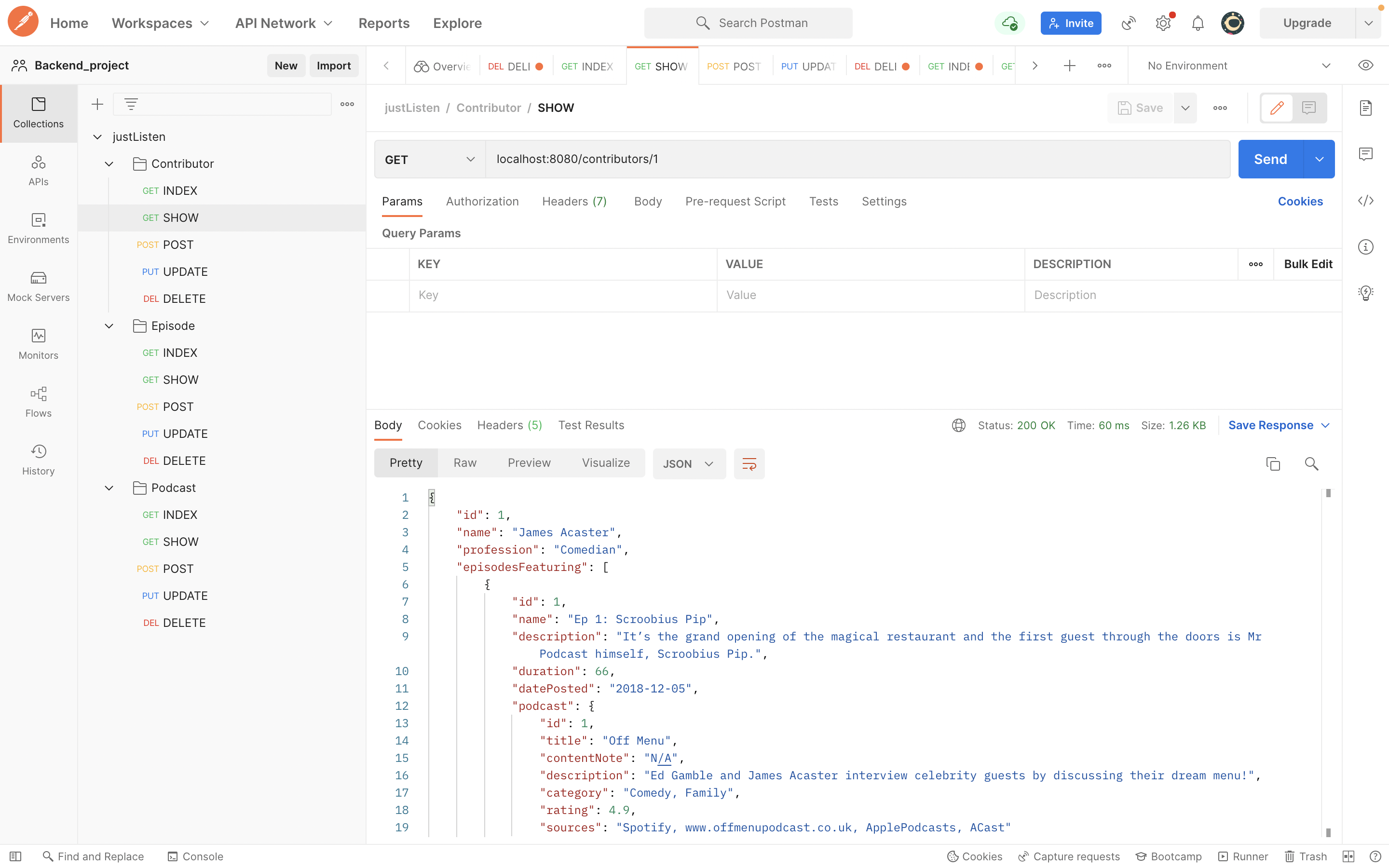Everyone has a podcast these days! With our JustListen API, you can quickly search through audible content based on your favourite guests, presenters and categories - and even find where to listen online!
We are the team behind JustListen - 3 members of Cohort 5 from the Bright Network Technology Academy!
-
Ana Paula Lima
- Github: [https://github.com/AnaPaulaL27],
- LinkedIn: [https://www.linkedin.com/in/ana-paula-l-5159a01b3/]
-
Patrick Merchant
- Github: [https://github.com/patrick-merchant],
- LinkedIn: [https://www.linkedin.com/in/patrick-merchant-71001520b/]
-
Sabina Rafique
- Github: [https://github.com/SabinaRafique],
- LinkedIn: [https://www.linkedin.com/in/sabina-r-2021321ba/]
As part of the Bright Network Technology Academy, we were assigned a group project to research, plan and develop an API within a week. As a group, we wanted to create an API which solved a problem.
Currently, there are loads of podcasts spread across a multitude of platforms which makes it difficult for users to keep track of them! This is where JustListen comes in - a handy API where you can search for podcasts by your favourite presenters, guests and categories! You can also get a random podcast recommendation and users can receive 3 random recommendations for podcasts they have not listened to before!
- One-to-Many and Many-to-Many relationships
- Derived queries and customer queries for multiple endpoints
- Full CRUD functionality
- Setup and Instructions
- UML
- ERD
- Minimum Viable Product (MVP)
- Extensions
- Plain Old Java Objects (POJOs)
- Running the API - List of Possible Commands (CRUD Functionality):
- Testing:
- Further Implementations & Extensions
- Acknowledgements
- Make sure that you have Java 18 installed to run JustListen API
- Clone this repository by typing the following command into your terminal:
git clone git@github.com:patrick-merchant/backend-project.git - You can access the endpoints via an API platform such as Postman or through the browser at https://localhost:8080/{endpoint}
- You can also view the SQL tables by connecting to the h2 datatbase at https://localhost:8080/h2 and entering the following URL in the 'JDBC URL' section - jdbc:h2:file:./db/just_listen_api
MVP:
Extension:
MVP:
Extension:
For our MVP, we wanted to create an API with full CRUD functionality.with 3x classes:
- Podcasts
- Episodes
- Contributors
For our extension, we wanted to add a 'shuffle' button method to generate a random podcast suggestion.
We also wanted to expand on this further and challenge ourselves with the following extensions:
- Add/remove episodes from the users watched list
- Check if the user has a recommendation
- Check if the recommendation is on their watched list
- Give the user 3 recommendations that they have not seen/listend to before
This section highlights the POJOS used within the project:
POJO TABLE:
A couple of notes:
- Each class has full CRUD functionality, and a number of filters.
- Any filters that could take in Strings do - this allowed us to use derived queries with "ContainingIgnoreCase" to reduce user input error and offer multiple options in e.g. Podcast sources.
localhost:8080/ ...
| HTTP Request Path | Request Type | Description |
|---|---|---|
.../contributors |
GET |
Get All Contributor Entries |
.../contributors/{id} |
GET |
Get Contributor by Id |
.../contributors?name={name} |
GET |
Get Contributors by name |
.../contributors?profession={profession} |
GET |
Get Contributors by profession |
.../contributors?isPresenter={true/false} |
GET |
Get Contributors by whether they are a presenter (or a guest |
.../contributors |
POST |
Post/Create Contributor |
.../contributors/{id} |
PUT |
Update Contributor by id |
.../contributors/{id} |
DELETE |
Delete Contributor by id |
.../episodes |
GET |
Get All Episode Entries |
.../episodes/{id} |
GET |
Get Episode By id |
.../episodes?name={name} |
GET |
Get Episodes by name |
.../episodes?description={description} |
GET |
Get Episodes by description contains ... |
.../episodes?durationLessThan={duration} |
GET |
Get Episodes by duration less than ... |
.../episodes?contributorName={contributorName} |
GET |
Get Episodes by Contributor name |
.../episodes |
POST |
Post/Create Episode |
.../episodes/{id} |
PUT |
Update Episode by id |
.../episodes/{id} |
DELETE |
Delete Episode by id |
.../podcasts |
GET |
Get All Podcast Entries |
.../podcasts/{id} |
GET |
Get Podcast by id |
.../podcasts?title={title} |
GET |
Get Podcasts by title |
.../podcasts?description={description} |
GET |
Get Podcasts by description contains ... |
.../podcasts?category={category} |
GET |
Get Podcasts by category ... |
.../podcasts?rating={rating} |
GET |
Get Podcasts by rating great than ... |
.../podcasts?sources={sources} |
GET |
Get Podcasts by sources contains ... |
.../podcasts |
POST |
Post/Create Podcast |
.../podcasts/{id} |
PUT |
Update Podcast by id |
.../podcasts/{id} |
DELETE |
Delete Podcast by id |
.../users |
GET |
Get All User Entries |
.../users/{id} |
GET |
Get User by id |
.../users/{id} |
PUT |
Update User by id |
.../users/{id} |
DELETE |
Delete User by id |
.../users/getrec/{userid} |
GET |
Give User a podcast recommendation set of 3 |
.../users/deleterec/{userid}/{podcastid} |
DELETE |
Delete a user's podcast recommendation |
.../users/replacerec/{userid}/{podcastid} |
POST |
Replace a user's podcast recommendation |
.../users/addwatched/{userid}/{episodeid} |
POST |
Add a watched episode to user's watched list |
.../users/deletewatched/{userid}/{episodeid} |
DELETE |
Delete a watched episode from user's watched list |
The project involved different forms of testing including unit testing and testing via Postman.
Unit testing: This process allowed for the testing of the smallest code in the system that could be logically isolated i.e., the methods and derived queries.
Example of unit testing:
Unit testing:
Postman testing: This application was the HTTP client that tested HTTP requests, using a graphical user interface, through which we obtained different types of responses that needed to be subsequently validated.
Example of Postman testing:
Postman:
This process allowed us to evaluate and verify that our justListen API did what it was supposed to do; it prevented bugs and improved performance.
Here are a few ideas on how we would like to expand on this API:
- Give users personalised recommendations based on their most watched/listened-to categories
- Give users the option to filter out recommendations based on their content note
- Add an admin user who can add/remove a podcast
Thank you for reading this guide!
We would like to thank the Bright Network Technology Academy team and especially our trainers Ana and Richard!