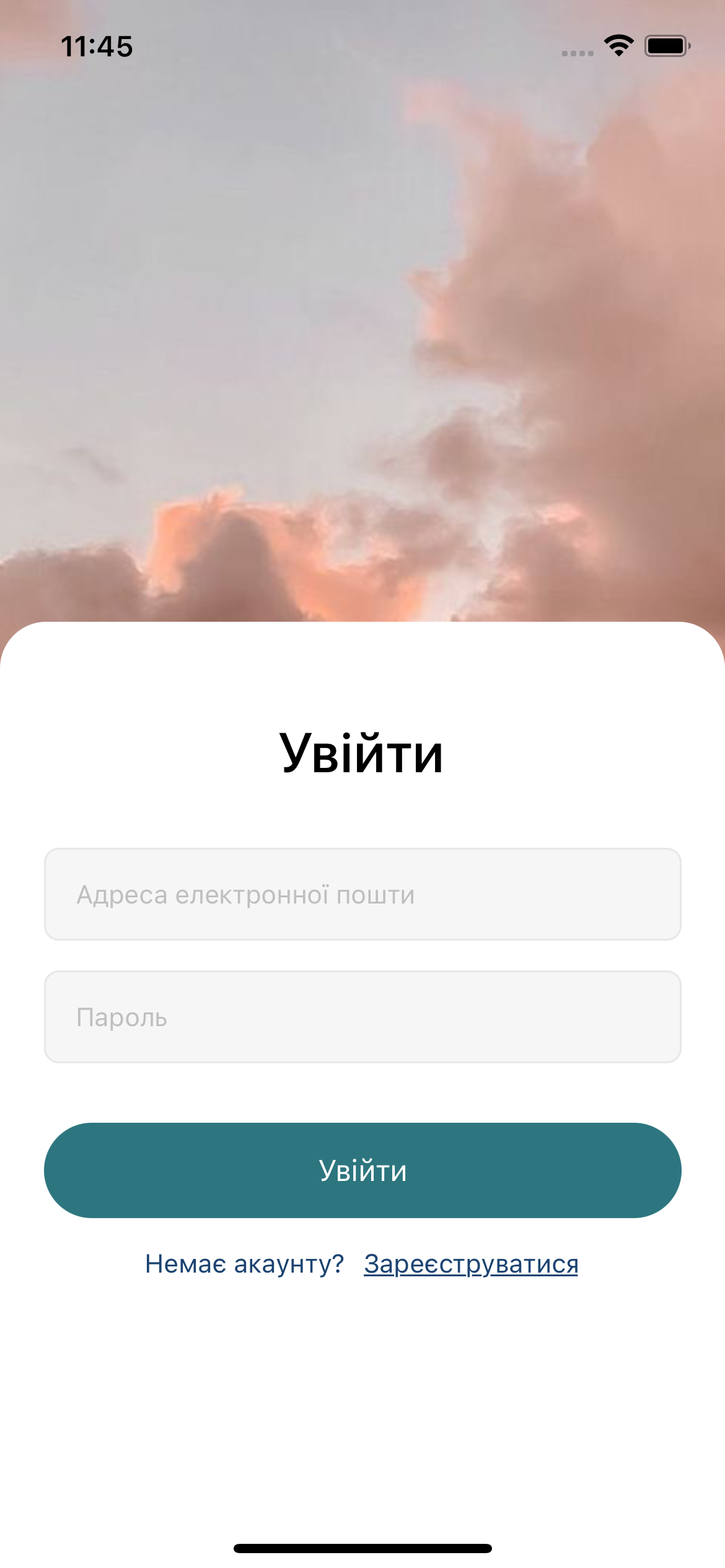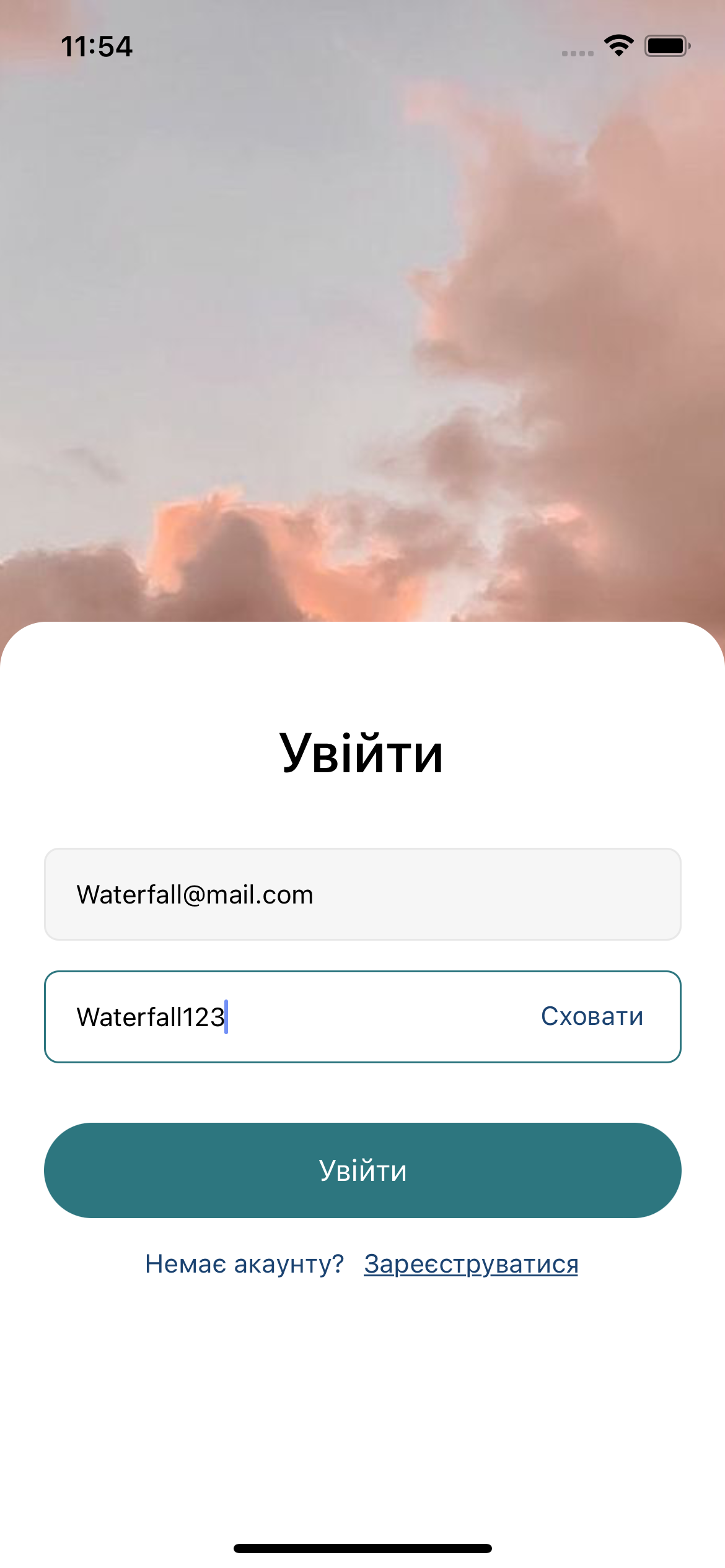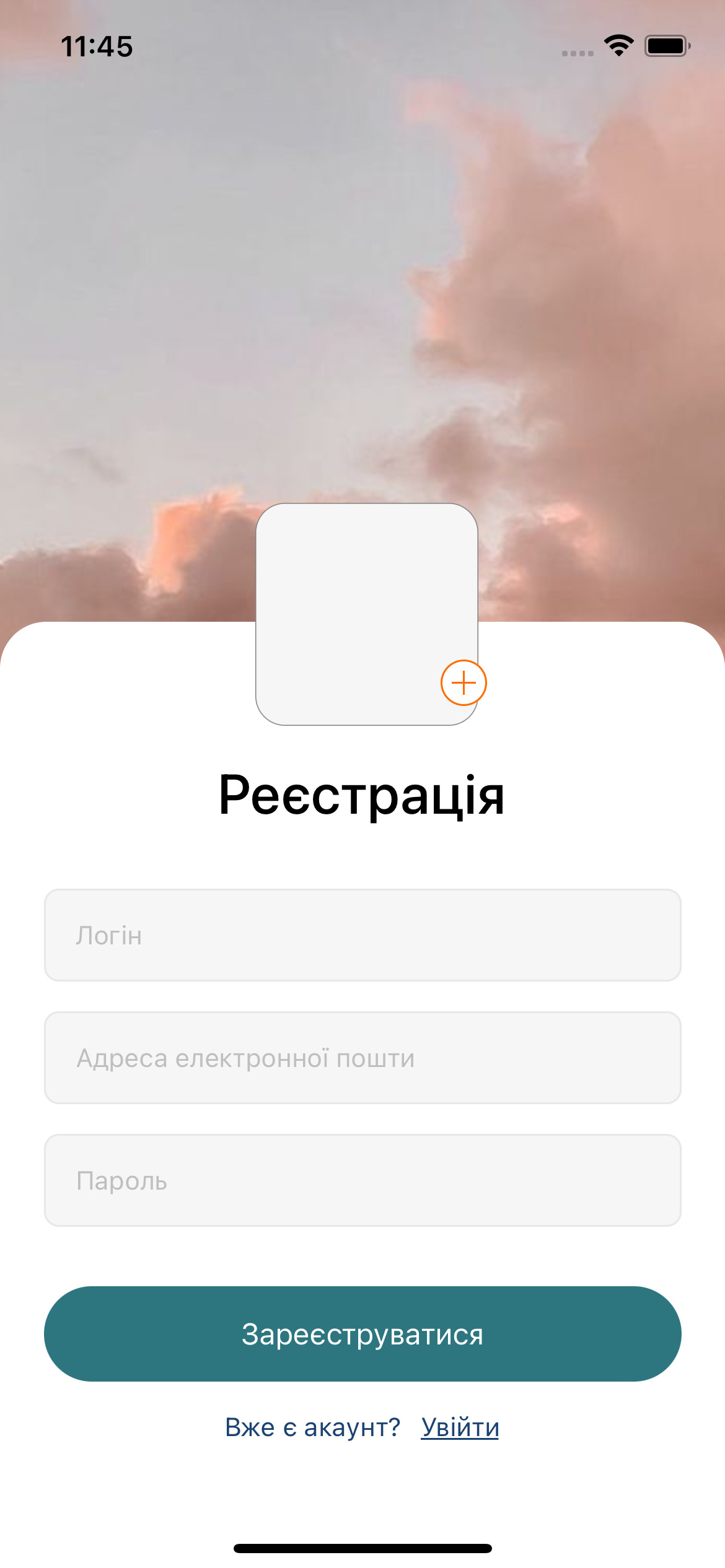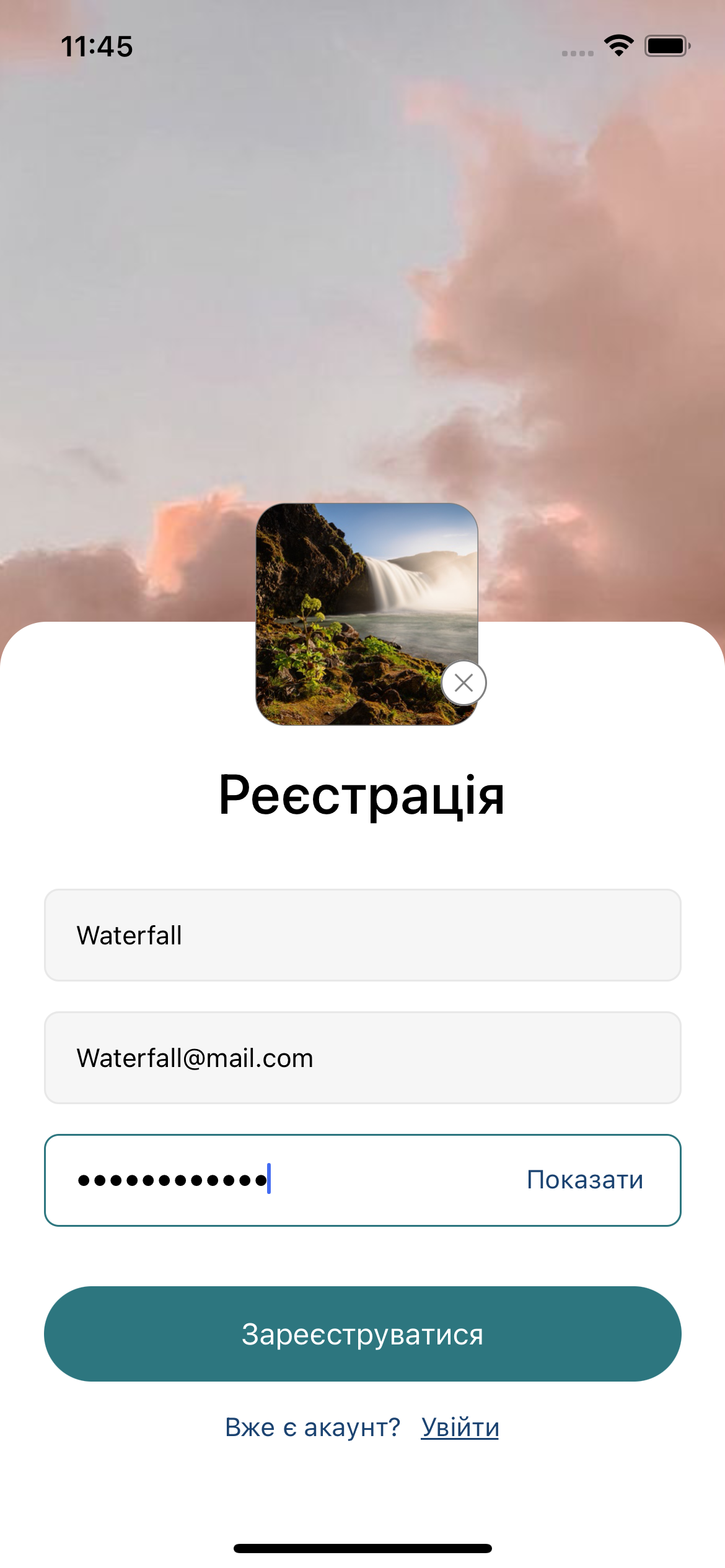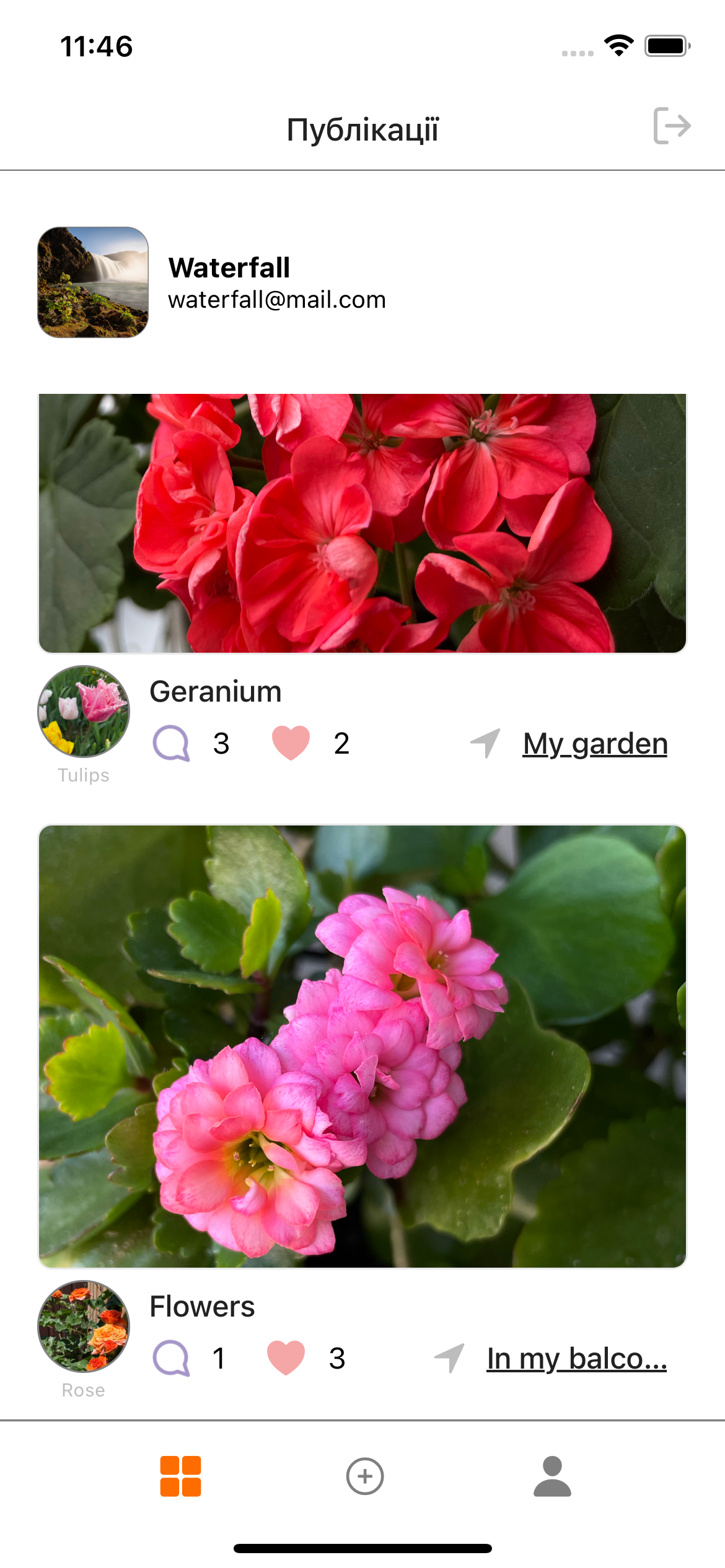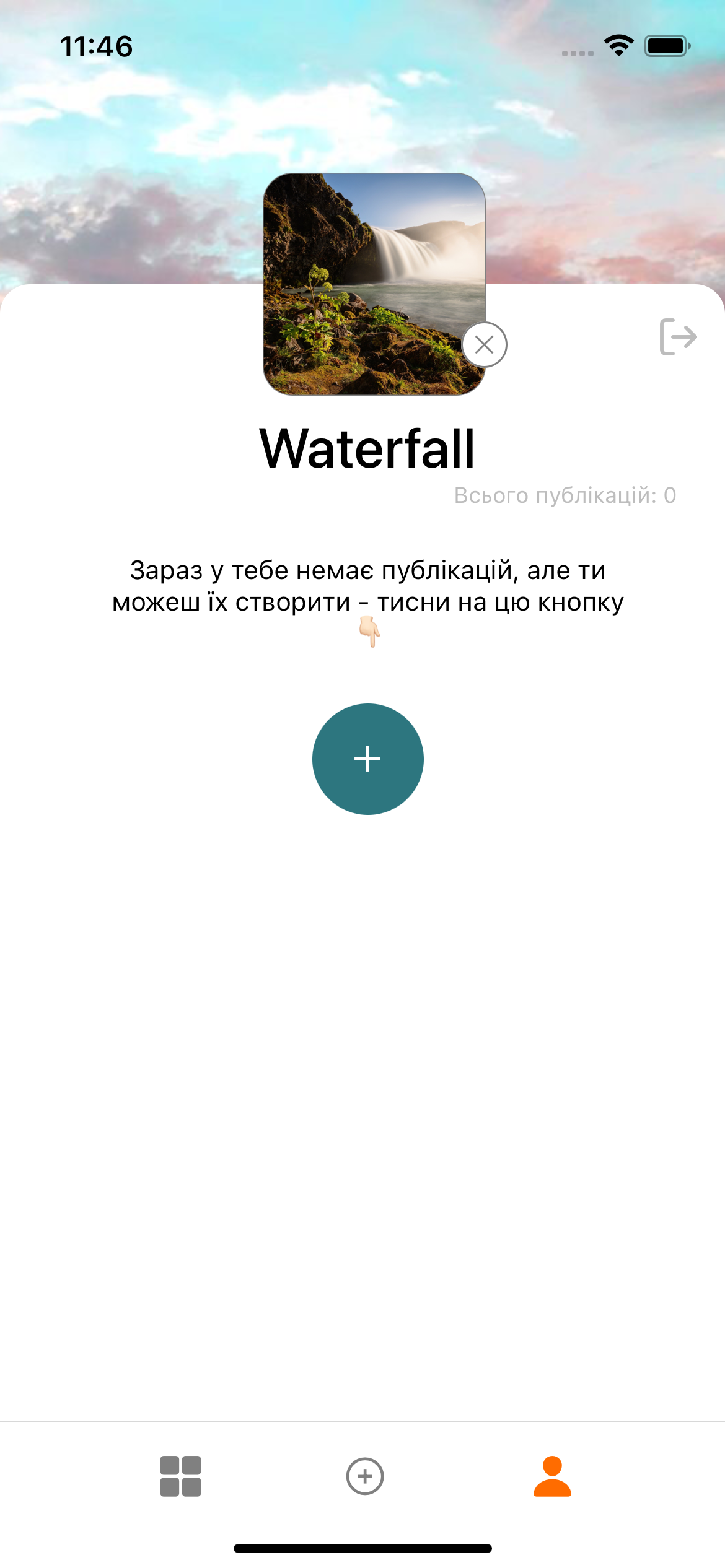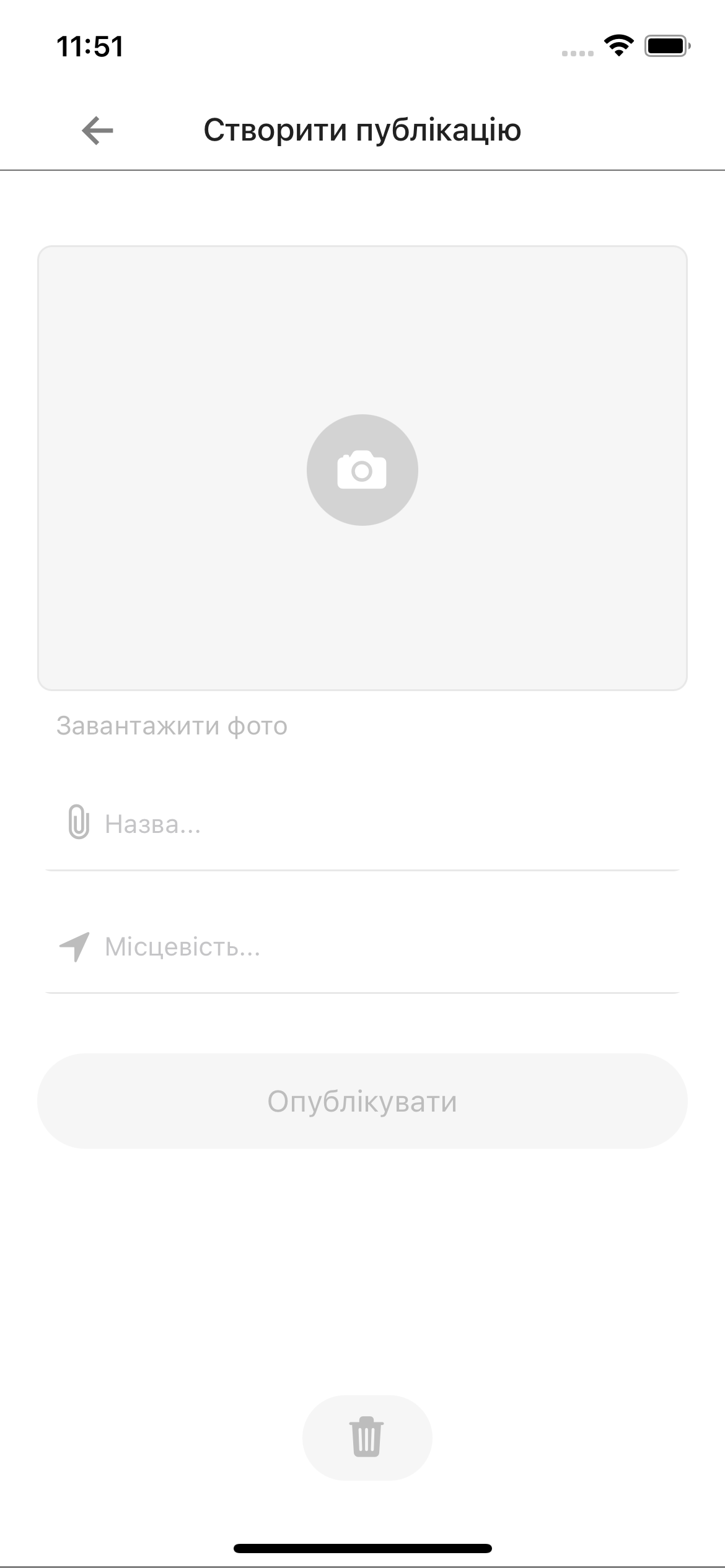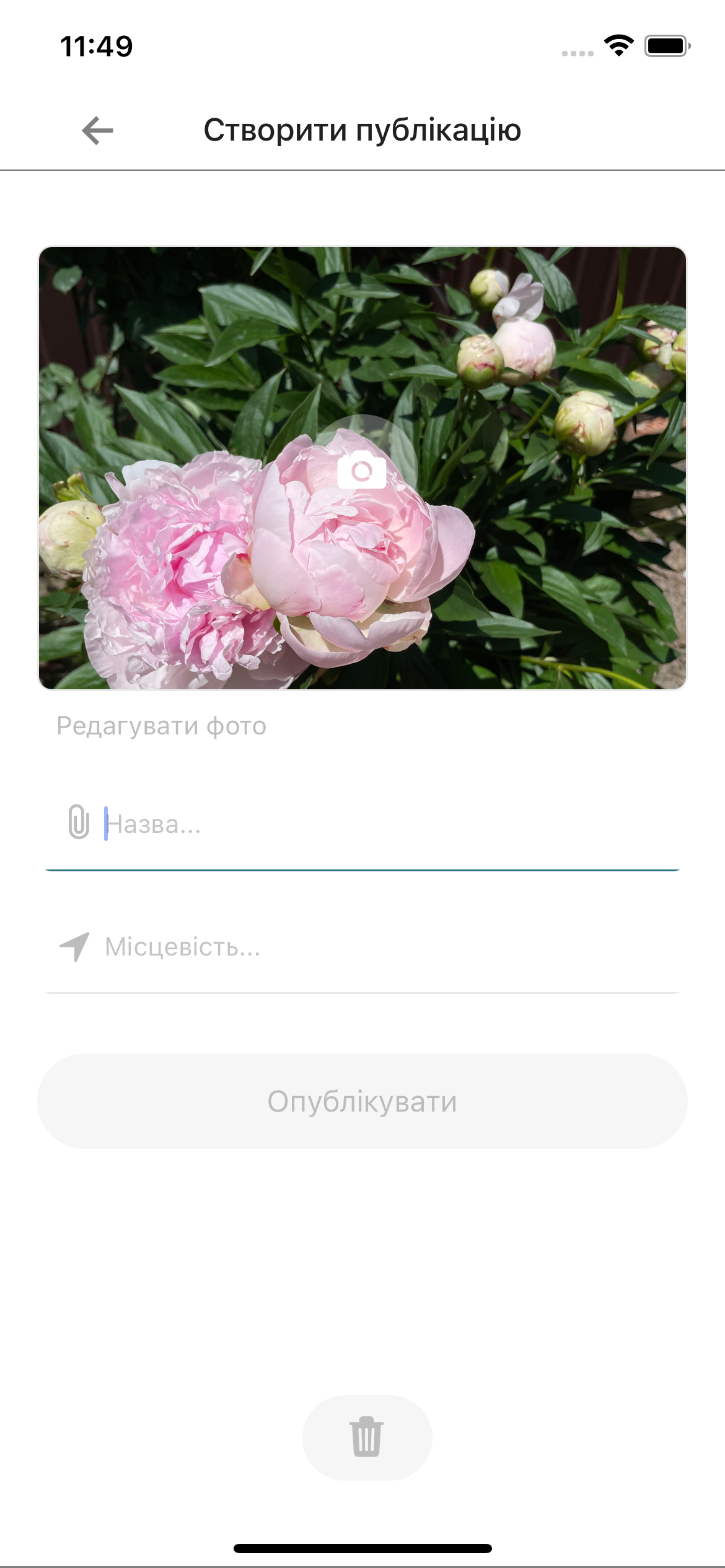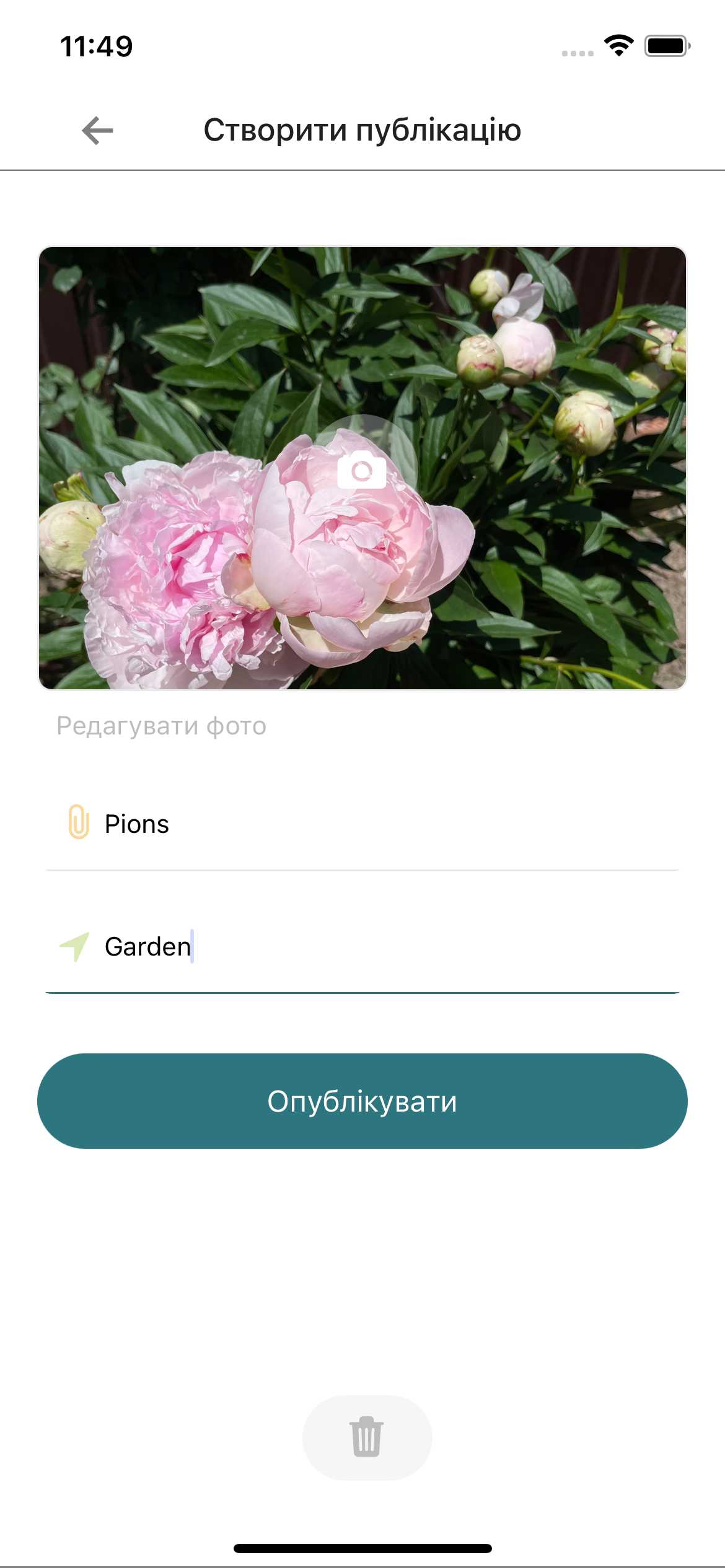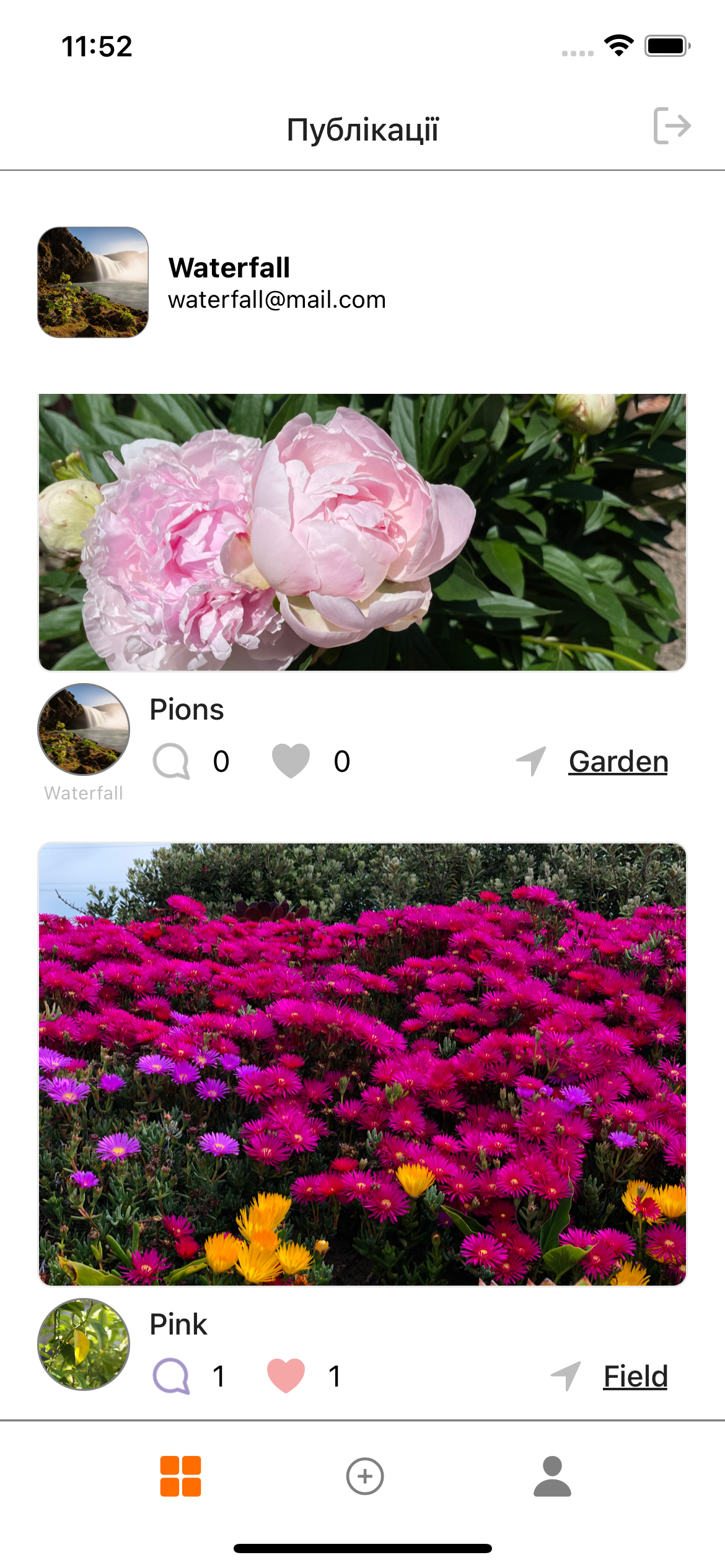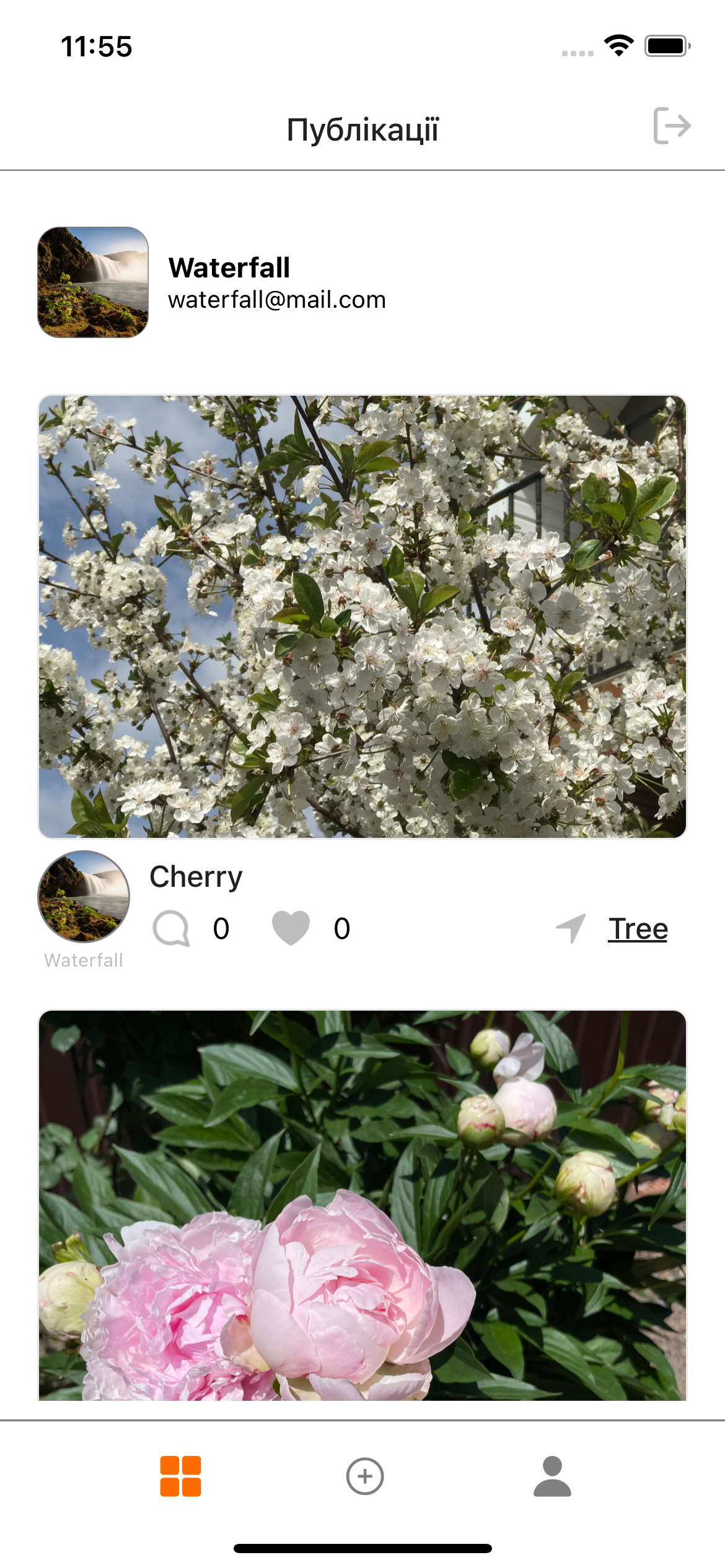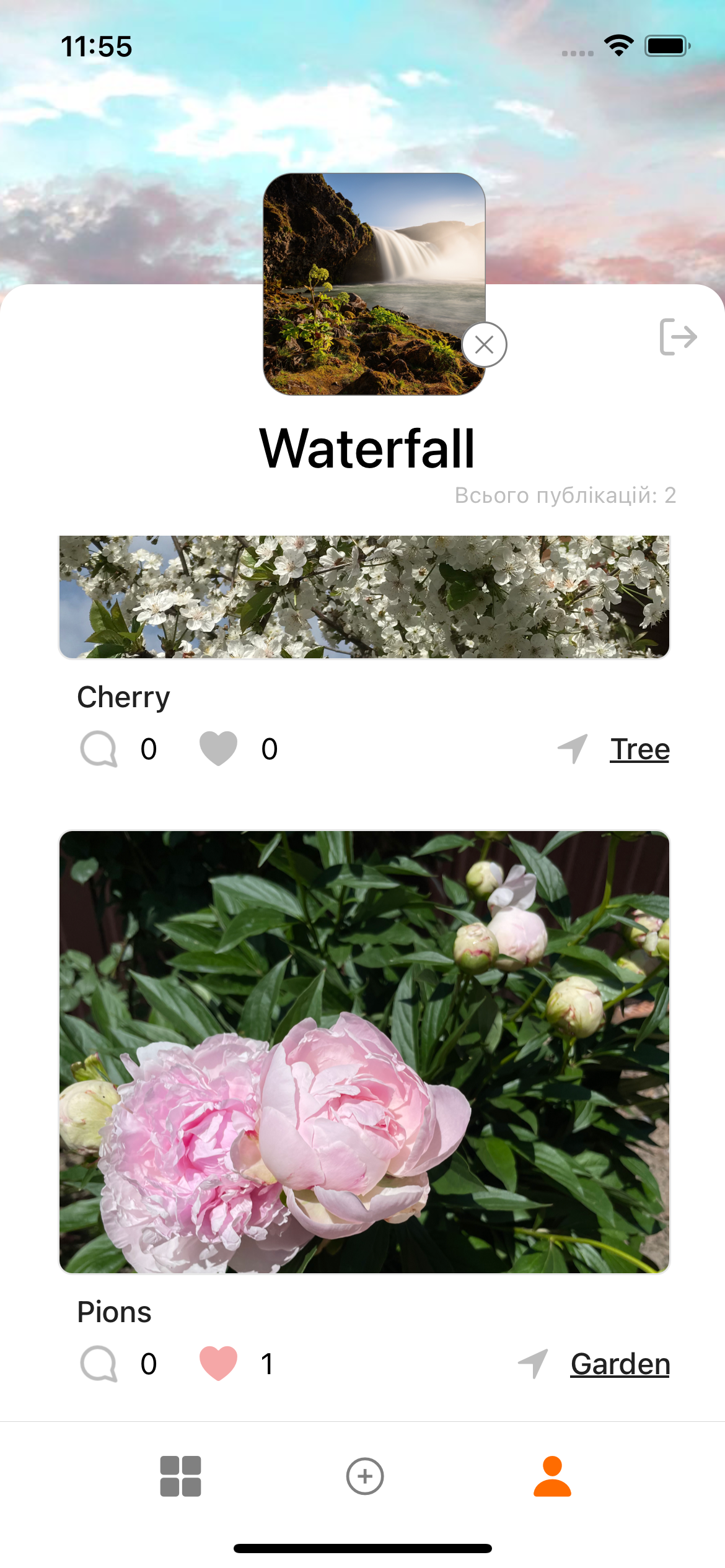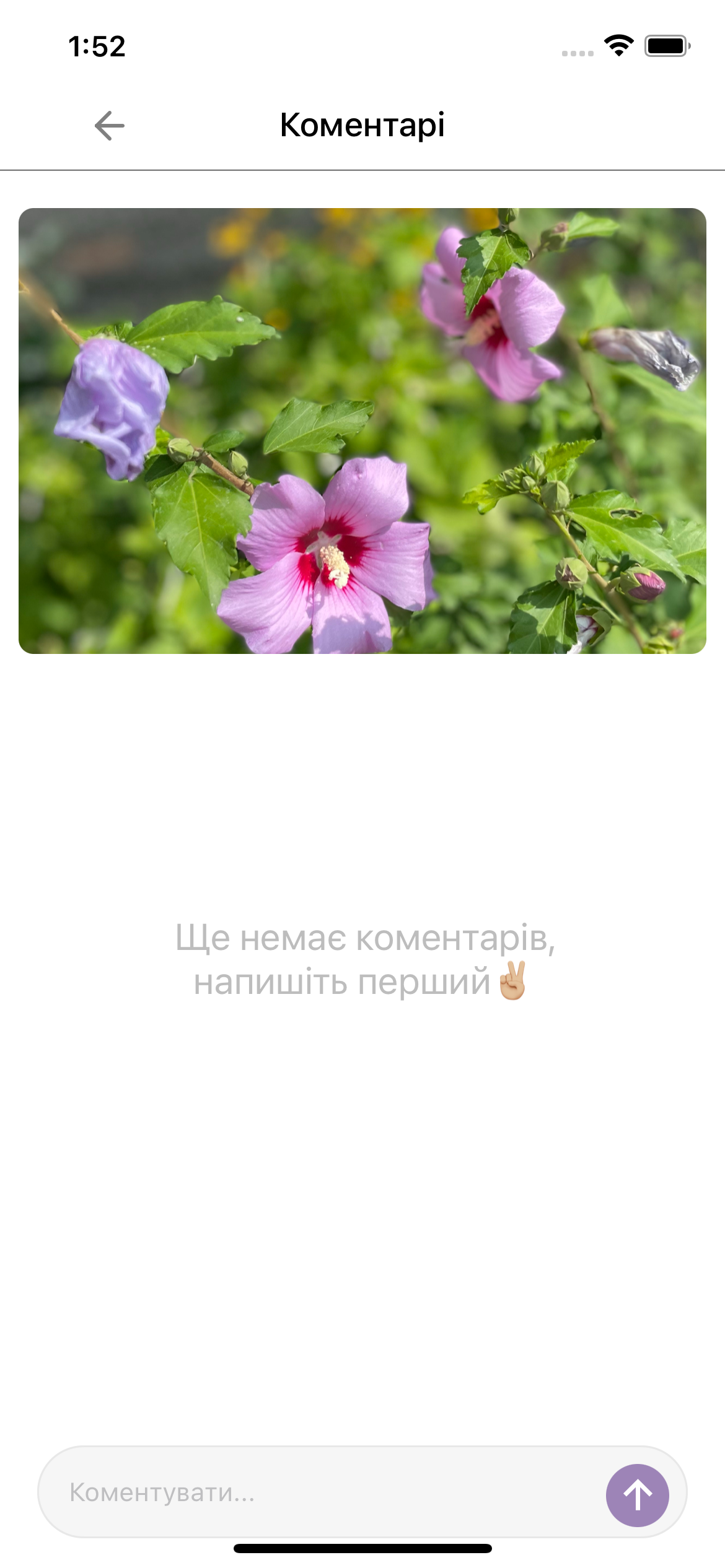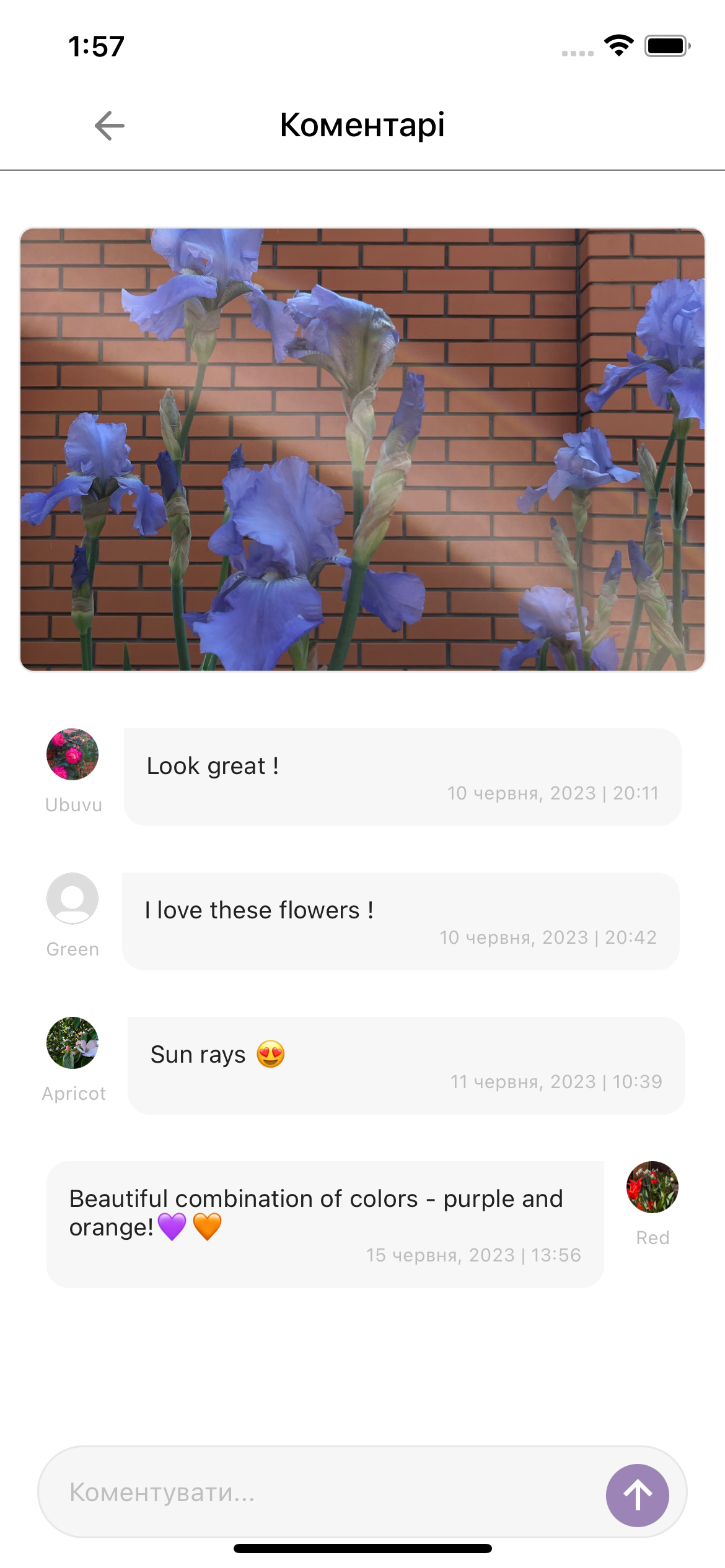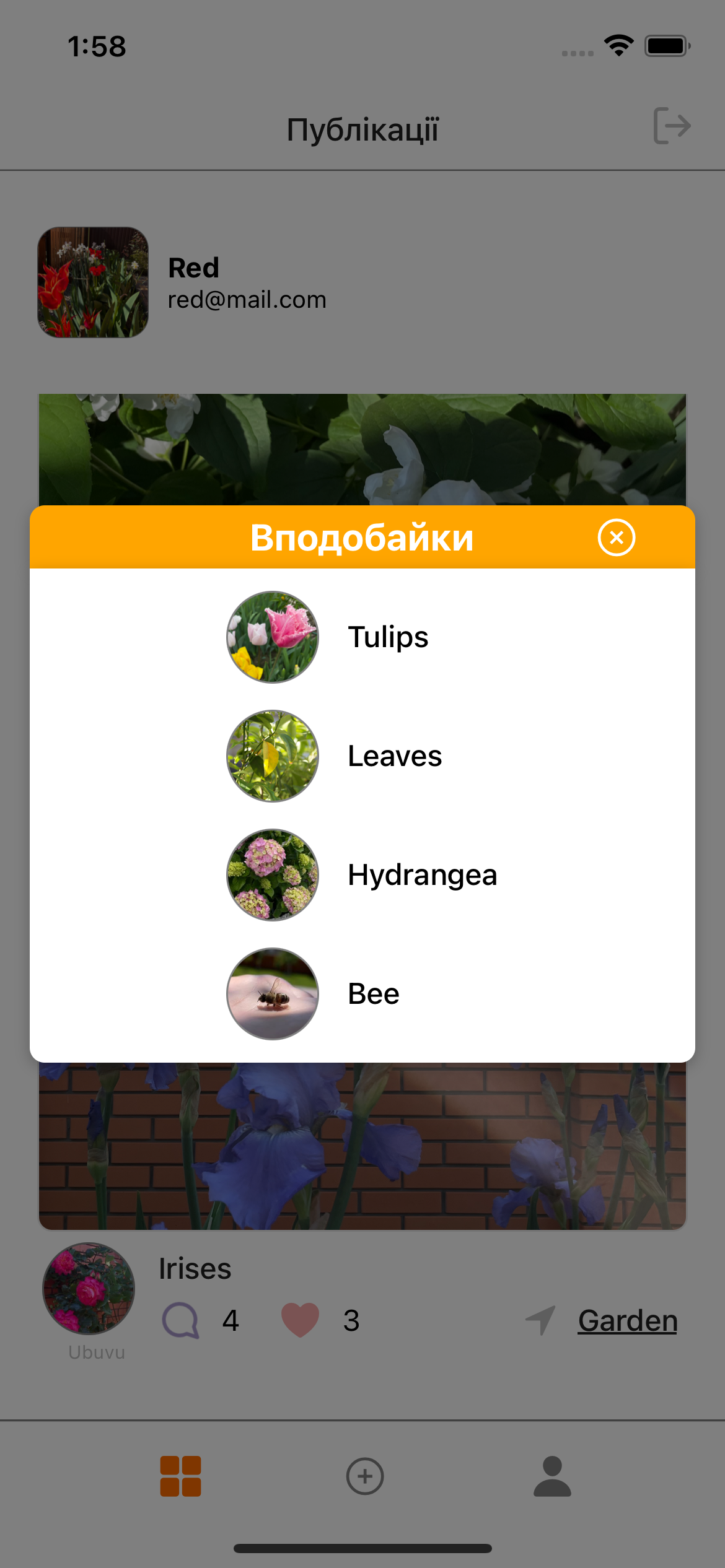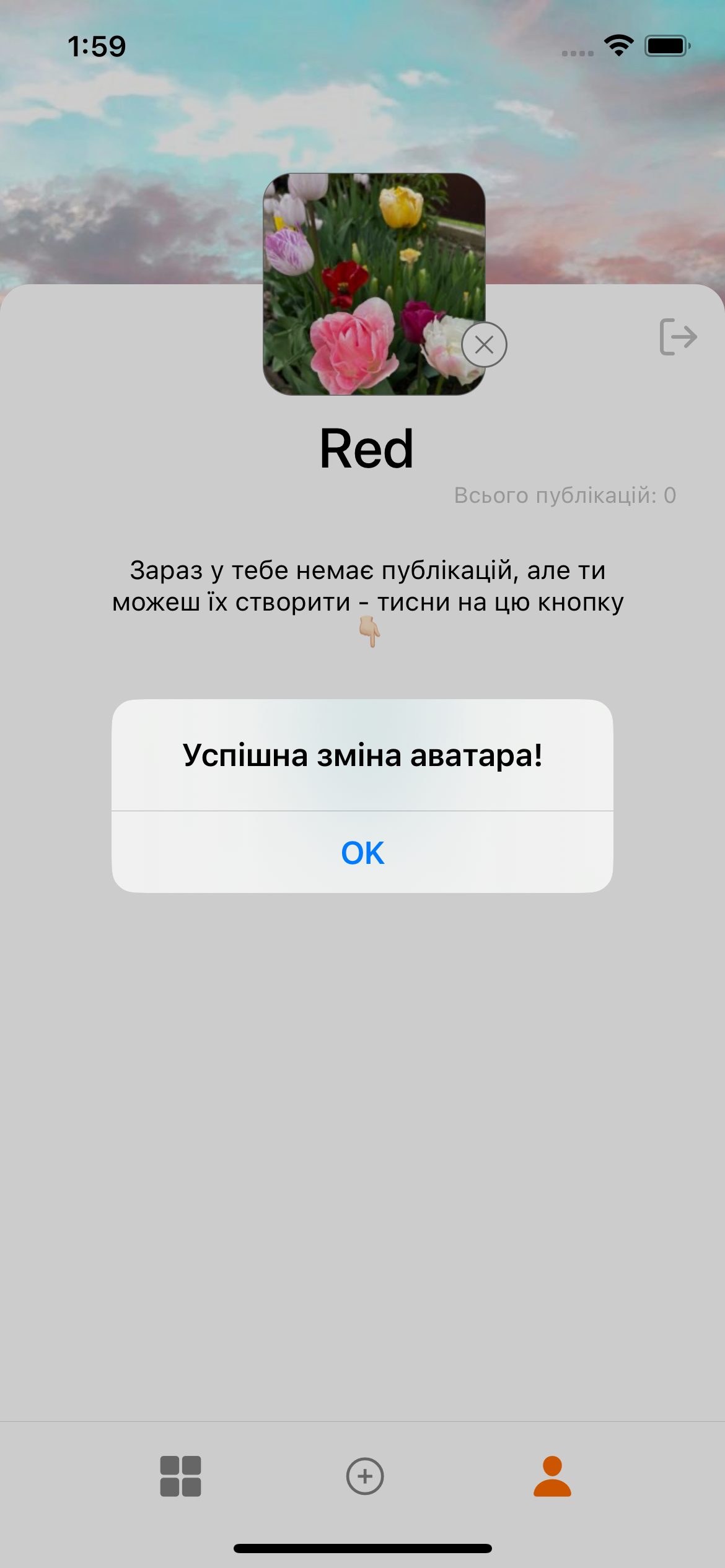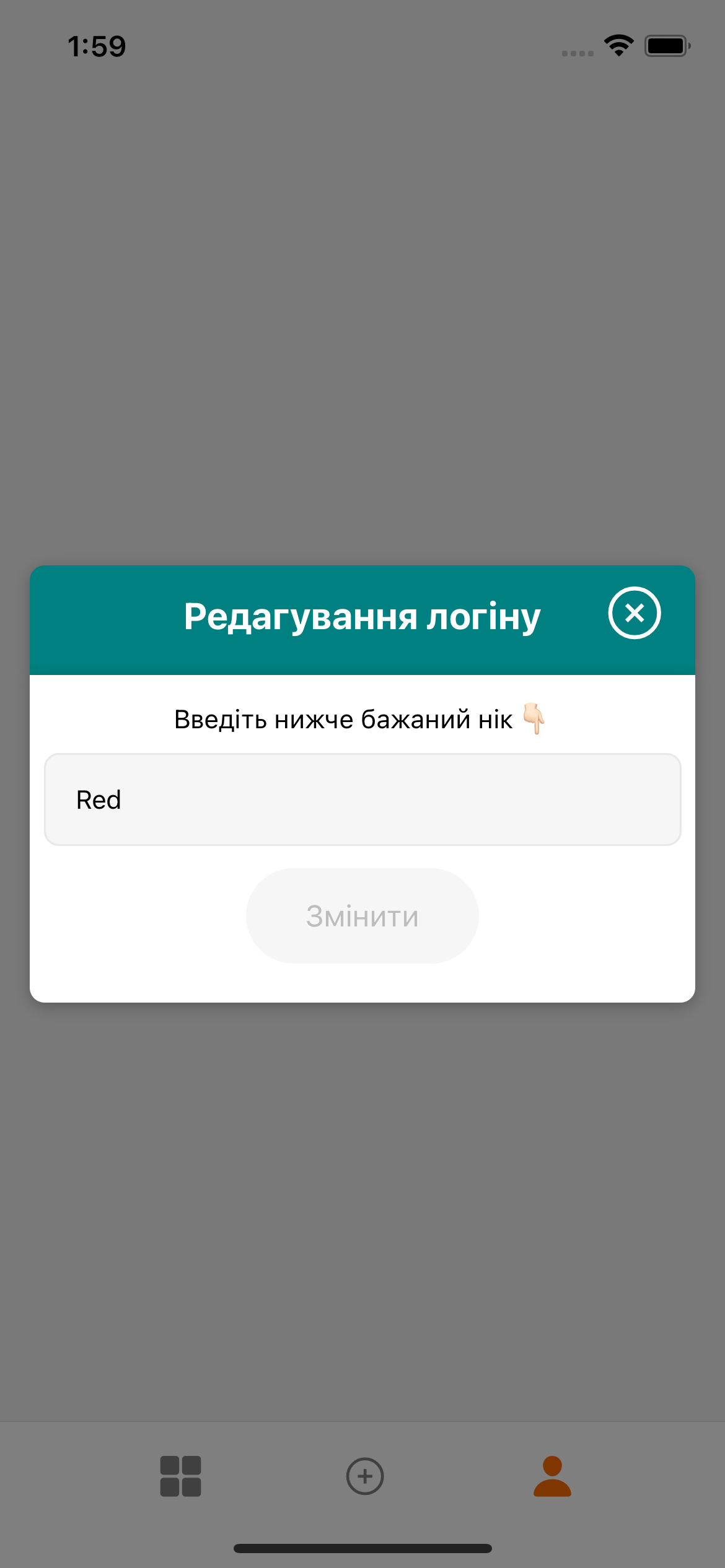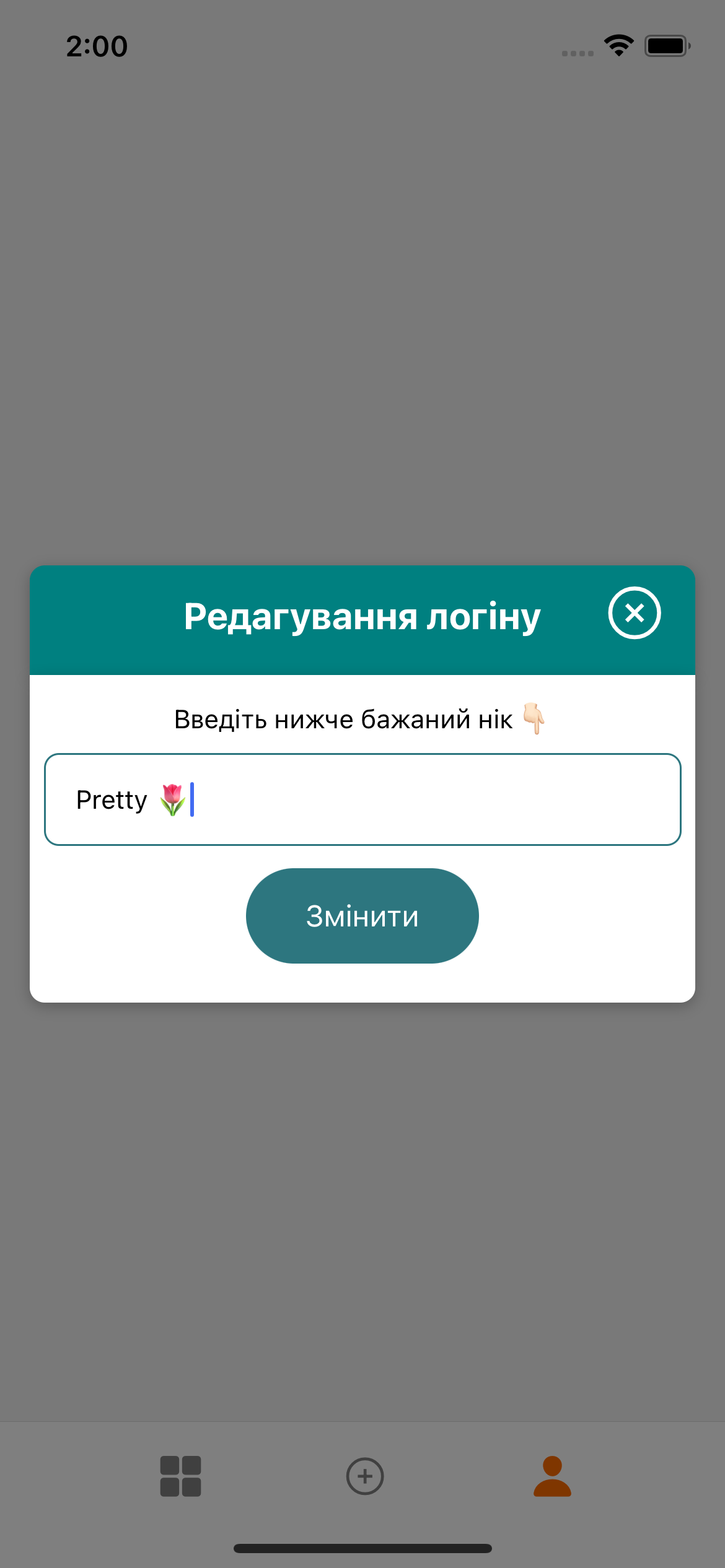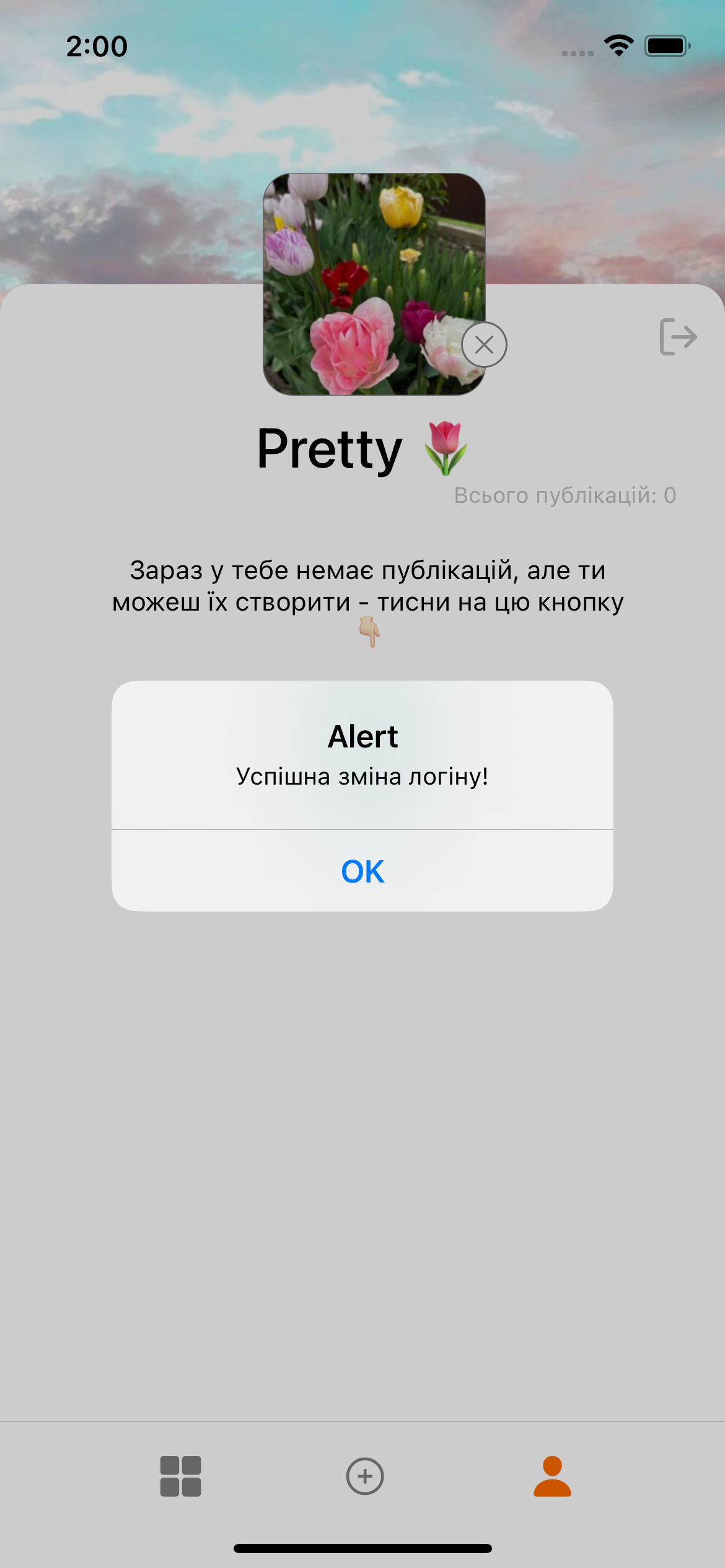My first react native project is an Expo native app (demo social network).
This native Expo application, developed as a first project, is a demo social network with the ability to log in / register / authorize users, create / add posts (comments and likes to them), change the current user data using firebase (authentication, firestore database , repositories, respectively).
- Make sure you have Node.js installed. If not, you can download it from the official site: https://nodejs.org/
- Install Expo CLI globally by running the following command from the command line:
npm install -g expo-cli
Change to the project directory and install the dependencies by running the command:
npm install
Run the project by running the command:
npm start
Scan the QR code in the Expo Developer Tools console/IDE terminal using the Expo app on your mobile device/camera, or run the project on the emulator by selecting the appropriate option in the console.