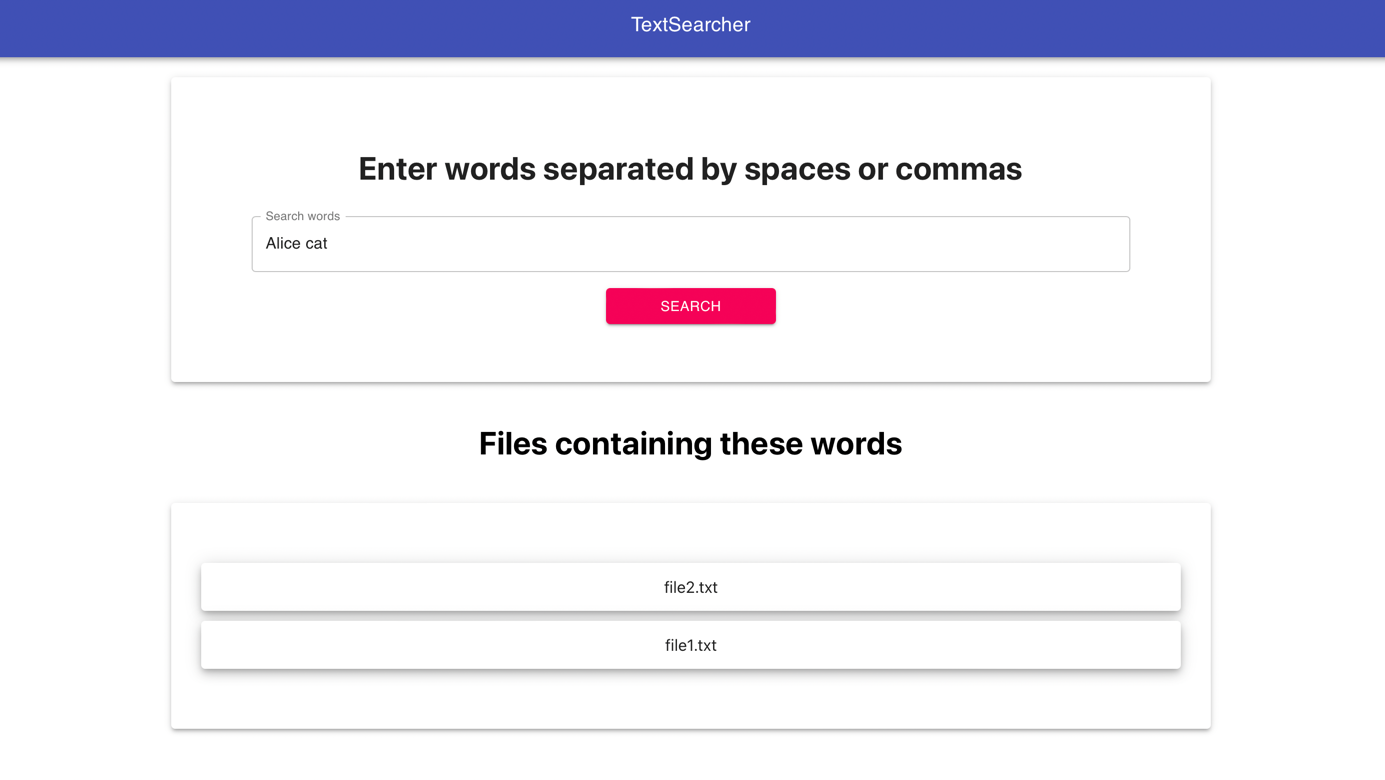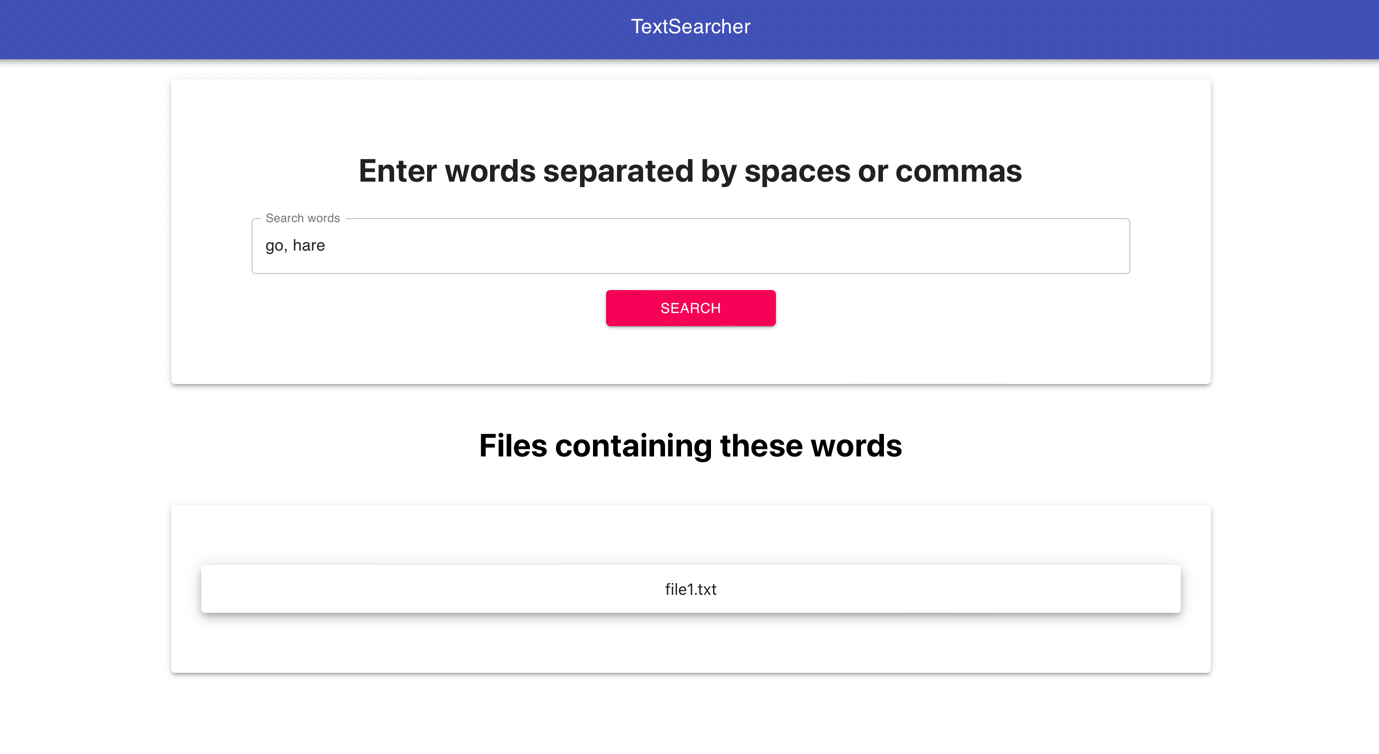TextSearcher is a simple web application for searching text.
User can choose a folder from their disk with a set of documents, each of which is a separate file in this folder. All documents look just like txt files in format “file_name.txt” and there are no other subfolders in the folder. The path to the folder is set by the environment variable. User enters a set of words using web interface and is returned the names of all documents that contain these words.
-
Install JDK 17, Gradle, Node
-
Create the permanent environment variable
SOURCE_FOLDER_PATHwith value of the absolute path to folder. Make sure thatenvsees the environment variable!(E.g.
SOURCE_FOLDER_PATH={your path to project folder}/src/test/resources/test_data. There are some files with "Alice in Wonderland" quotes.)If the environment variable with different name is needed, change its name in
./src/main/resources/application.propetiesfile. -
./run.shto run the application -
Go to localhost:8080