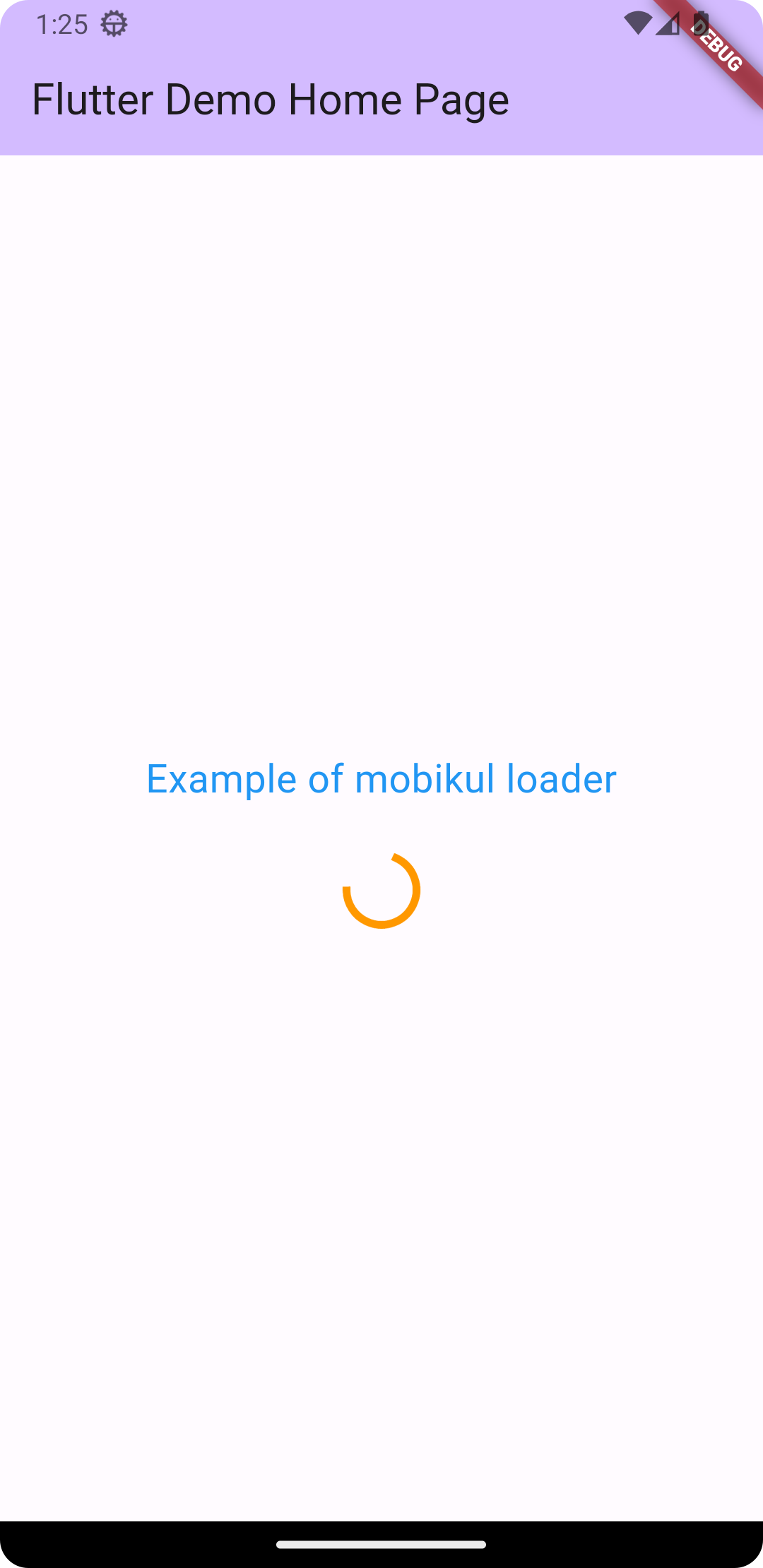Mobikul is a leading mobile app development company that delivers innovative and high-quality mobile applications across various industries. Discover more at https://mobikul.com/flutter-app-development/ and bring your app ideas to life with us.
A quick way to show a loader with message.
A simple and effective widget that shows circular progress indicator along with a message, on the current screen itself.
You can customize the message, font color, font size and the color of the circular progress indicator.
Add the latest version of package to your pubspec.yaml (and rundart pub get):
dependencies:
mobikul_loader_package: ^0.0.3import 'package:mobikul_loader_package/mobikul_loader_package.dart';After importing the above line in your code, you can use the loader just like you use any other widget.
Usage - 1 --> Showing only Circular Progress indicator in a dialog
MobikulLoader()Usage - 2 --> Showing Circular Progress indicator with a message
MobikulLoader( message : " Your text message goes here")Usage - 3 --> Customized Loader with message
MobikulLoader( message : " Your text message goes here", loaderColor: Colors.green , fontColor: Colors.black, fontSize: 24)