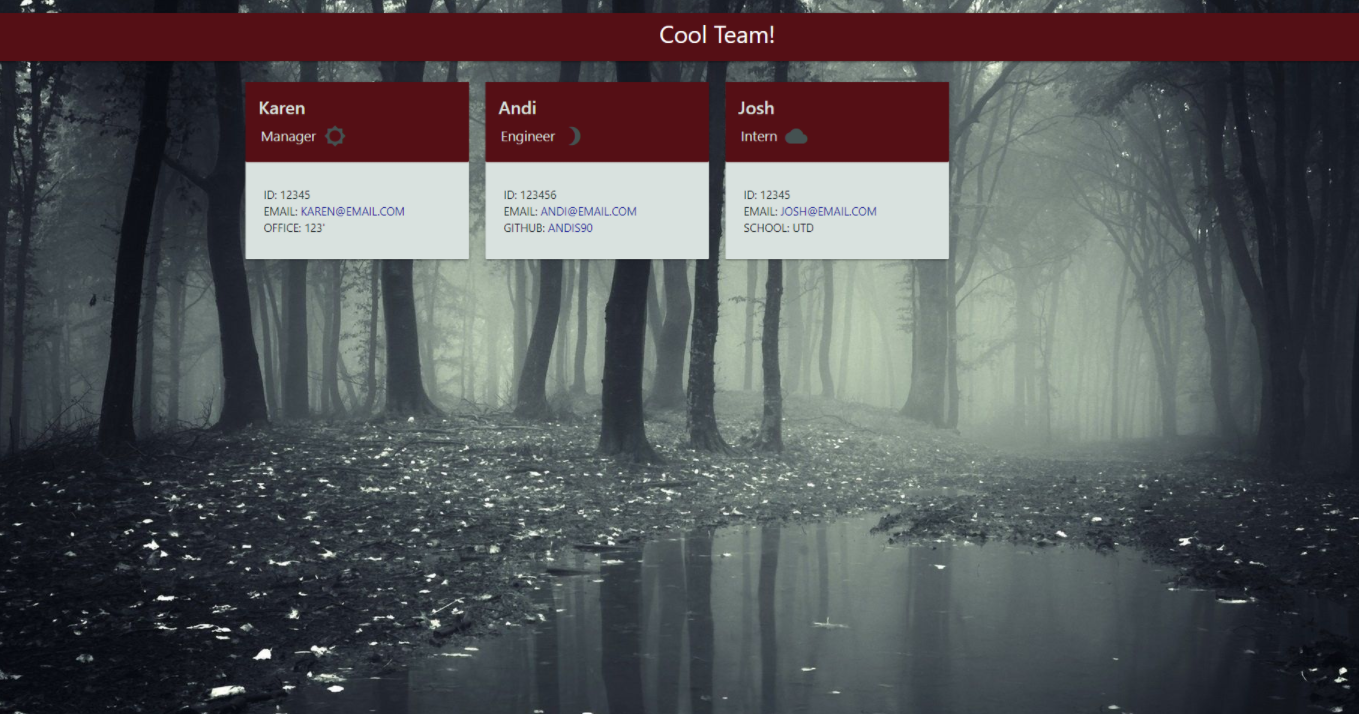A Node.js command-line application that takes in information about employees on a software engineering team, then generates an HTML webpage that displays summaries for each person.
Building this code required a core understanding of Node.js, the file system module, the Jest and Inquirer packages.
-
Download the code via your preferred method, by clicking the green code button at the top of this page.
-
If you don't have Node.js, you can install it here.
-
Once you're sure the above steps are completed, the dependencies (Inquirer, Jest, and their sub-dependencies) are easily installed by navigating to the project's local directory within your command line and entering the below code:
npm i- Once installed, and you've navigated to the local directory containing the application within your terminal, it may be invoked by using the following command:
node index.jsYour created html file will be stored in the dist folder under your team's name.
MIT License
Copyright (c) 2021 AndiS90
Permission is hereby granted, free of charge, to any person obtaining a copy of this software and associated documentation files (the "Software"), to deal in the Software without restriction, including without limitation the rights to use, copy, modify, merge, publish, distribute, sublicense, and/or sell copies of the Software, and to permit persons to whom the Software is furnished to do so, subject to the following conditions:
The above copyright notice and this permission notice shall be included in all copies or substantial portions of the Software.
THE SOFTWARE IS PROVIDED "AS IS", WITHOUT WARRANTY OF ANY KIND, EXPRESS OR IMPLIED, INCLUDING BUT NOT LIMITED TO THE WARRANTIES OF MERCHANTABILITY, FITNESS FOR A PARTICULAR PURPOSE AND NONINFRINGEMENT. IN NO EVENT SHALL THE AUTHORS OR COPYRIGHT HOLDERS BE LIABLE FOR ANY CLAIM, DAMAGES OR OTHER LIABILITY, WHETHER IN AN ACTION OF CONTRACT, TORT OR OTHERWISE, ARISING FROM, OUT OF OR IN CONNECTION WITH THE SOFTWARE OR THE USE OR OTHER DEALINGS IN THE SOFTWARE.
- Fork this repo, create a branch and have fun with it!
or
or
npm testIf you have questions I can be reached in the following manners below