This repository is conformed by:
- The files that are loose in the repository root, such as package.json are used in the configuration of the project. In this case, the package.json file was modified to be able to upload the project to Github pages.
- The
src/folder: are the files of the web page such as HTML, CSS, and the React Components and Services... - The
public/anddocs/folders.
| Homepage | Filter by category | Detail | Responsive |
|---|---|---|---|
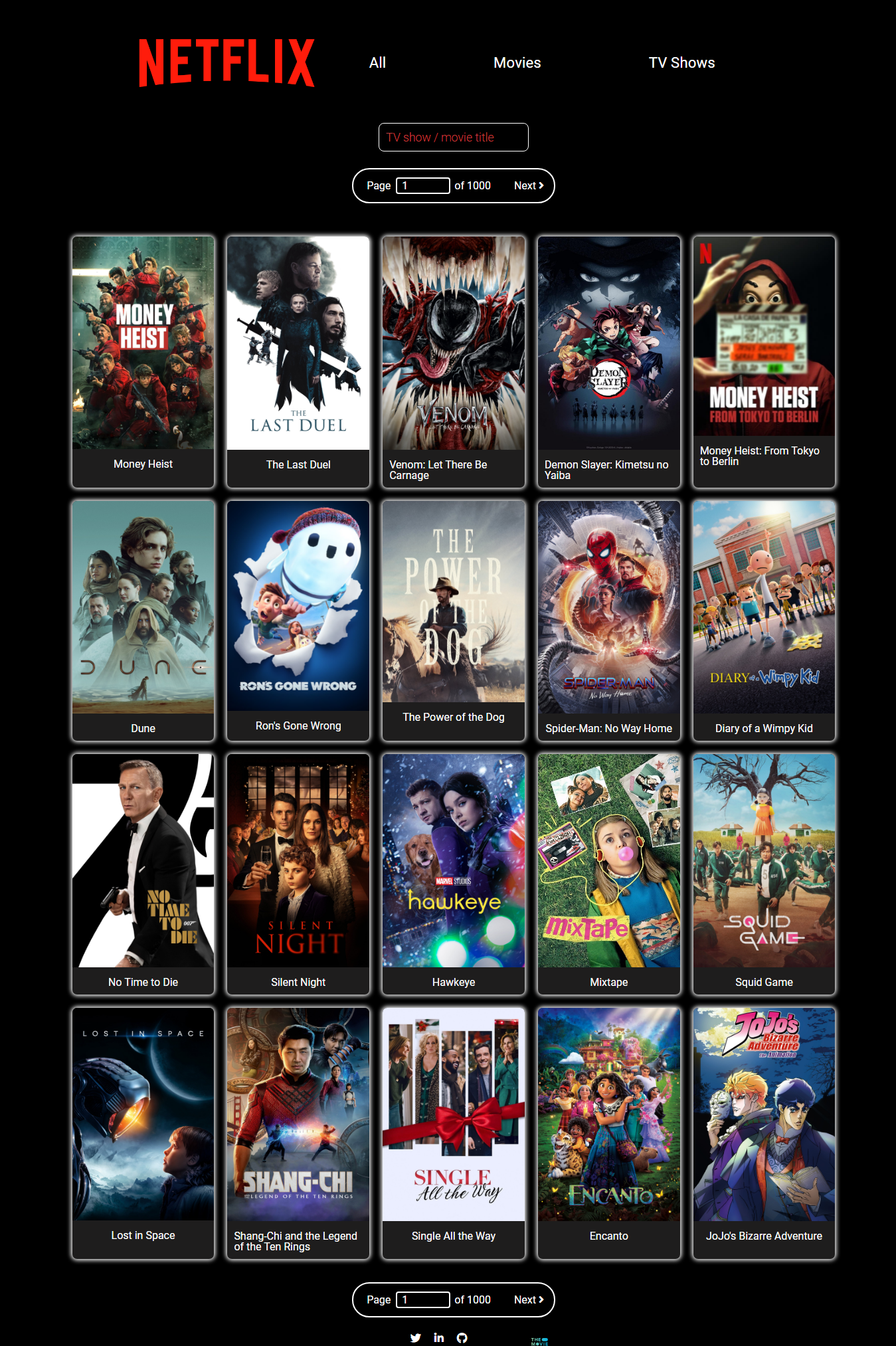 |
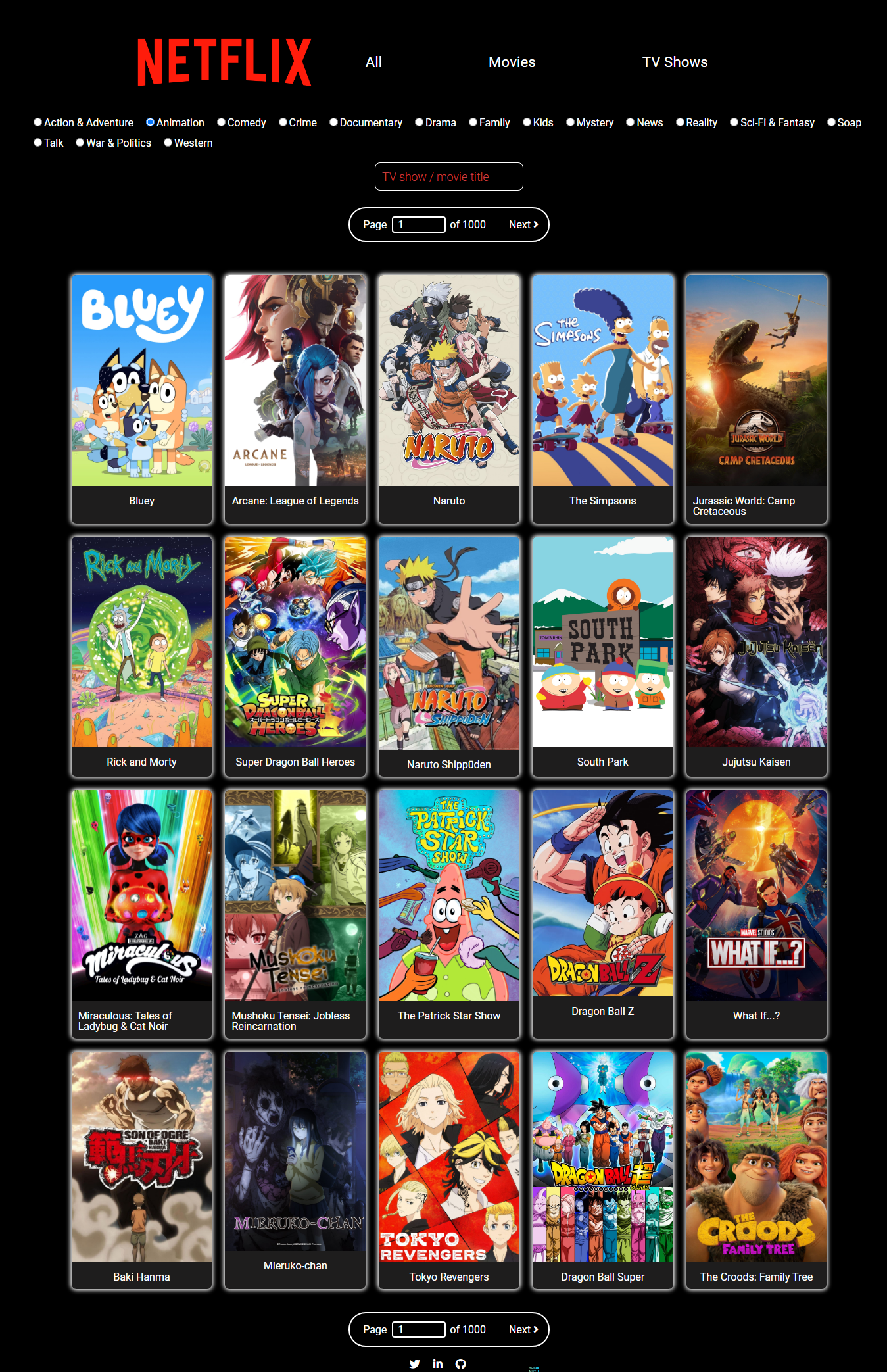 |
||
| In the homepage you can see a display of trending media (obtained using the movie database API). You can navigate through the different pages and in the search bar you can directly browse results by their title | After choosing between TV show or movies using the links located in the header you get to choose between different genres to filter. In addition you could also filter by title. By now this function is limited to just one page. | By clicking any show/movie you can see some additional info such as the overview. | All the pages were modeled responsively. |
Hope you like my page, to see the final result visit my github pages 🤗
NOTE: You need to have Node JS installed to work with this page:
- Create your own repository.
- Download this Starter kit from GitHub.
- Copy all the files from this Starter kit to the root folder of your repository.
- Open a terminal in the root folder of your repository.
- Install the local dependencies by running in the terminal the command:
npm installnpm start