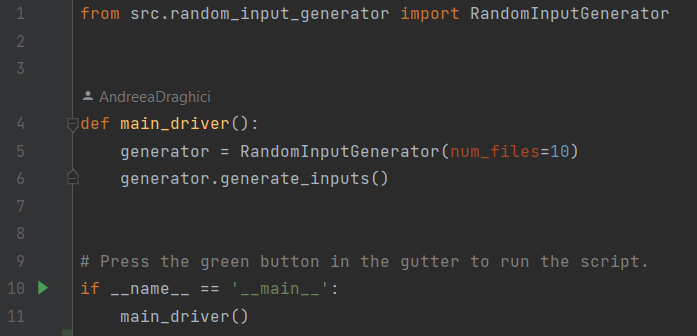The Random Input Generator is a simple Python tool designed to generate random input files for Multi-Arm Bandit Agent simulations. This tool is useful for creating diverse sets of input parameters for testing and experimentation with Multi-Arm Bandit algorithms.
-
Download Python: Visit the official Python website Python and download the 3.10 version of Python for your operating system (Windows, macOS, or Linux).
-
Install Python: Follow the installation instructions provided on the Python website to install Python on your machine. Make sure to check the option that adds Python to your system PATH during installation.
Note: You can check the version of Python using the command on the command line:
python --version or python3 --version
-
Download PyCharm: Visit the official PyCharm website and download the version of PyCharm Community Edition, which is free to use.
-
Install PyCharm: Follow the installation instructions provided on the PyCharm website to install PyCharm on your machine.
Open Terminal/Command Prompt: Open your terminal or command prompt on your machine.
Clone the repository to your local machine:
Run the following commands:
git clone <https://github.com/AndreeaDraghici/Multi-Arm-Bandit-Generator.git>
cd <Multi-Arm-Bandit-Generator>
Make sure to install the required dependencies.
To install the necessary libraries you have two possibility:
- Run the following command in the terminal to install the required dependencies:
pip install -r requirements.txt
- To install manual the libraries in Python, you can use the pip install <library_name> command like below.
E.g:
pip install pyyaml
Ensure that the logging configuration file (logging_config.yml) is set up according to your preferences. This file is used to configure logging in the tool.
Open the Python file containing the code in PyCharm. To generate random input files, instantiate the _ RandomInputGenerator_ class and call the generate_inputs method. By default, the tool generates 10 input files, each containing random values for the number of arms, total iterations, and epsilon. Run the script to generate random input files.
Check Output: Verify that the generated input files are saved in the 'input' directory.
Note: If you encounter any issues during installation or execution, check for error messages and consult the documentation or online resources for troubleshooting.
Each input file (input{i}.txt) follows the format:
{num_arms}
{num_iterations}
{epsilon}
-
num_arms: Random number of arms (between 5 and 15).
-
num_iterations: Random number of iterations (between 1500 and 50000).
-
epsilon: Random epsilon value (between 0.1 and 0.5).
Version 1.0.0 - Initial version of tool