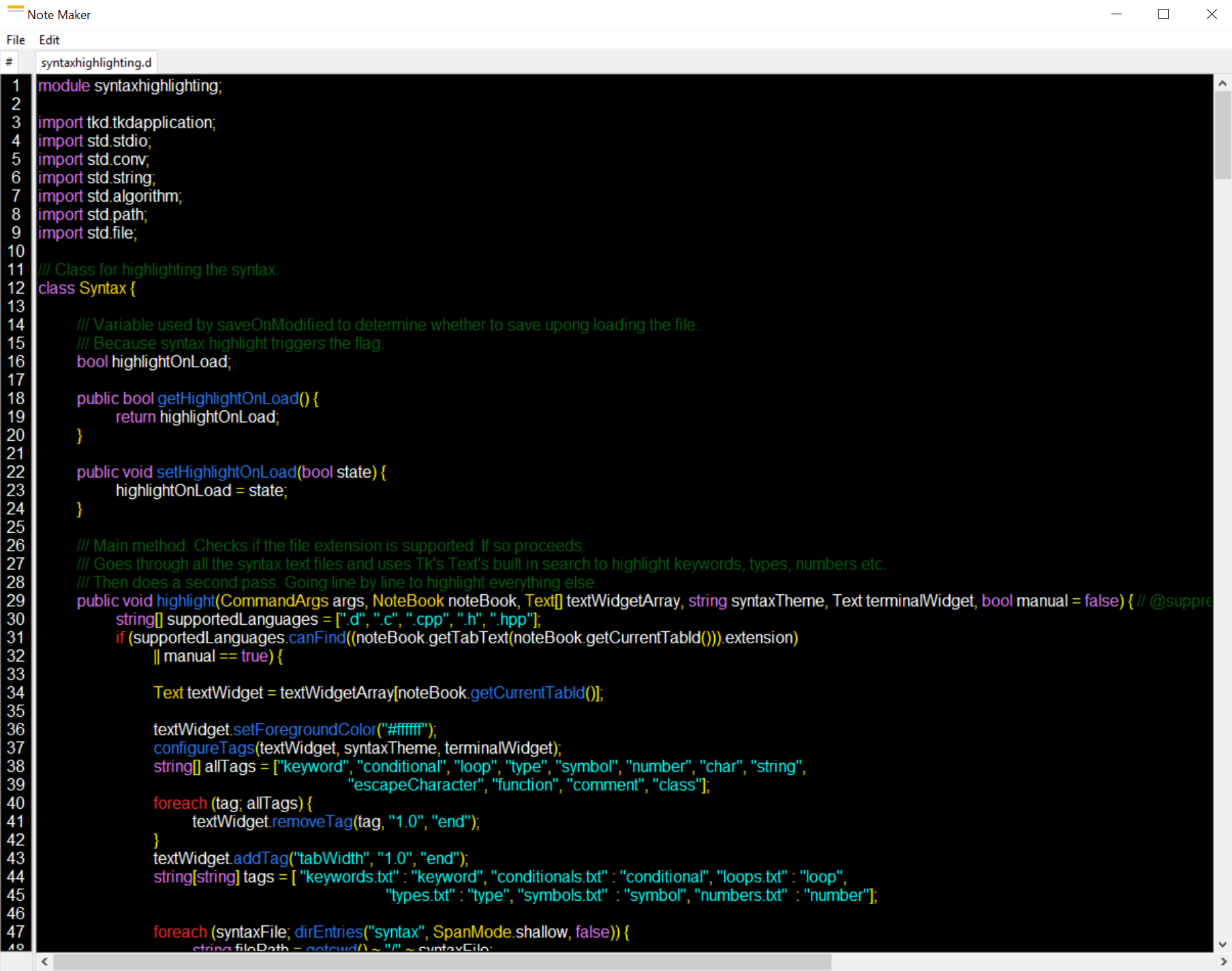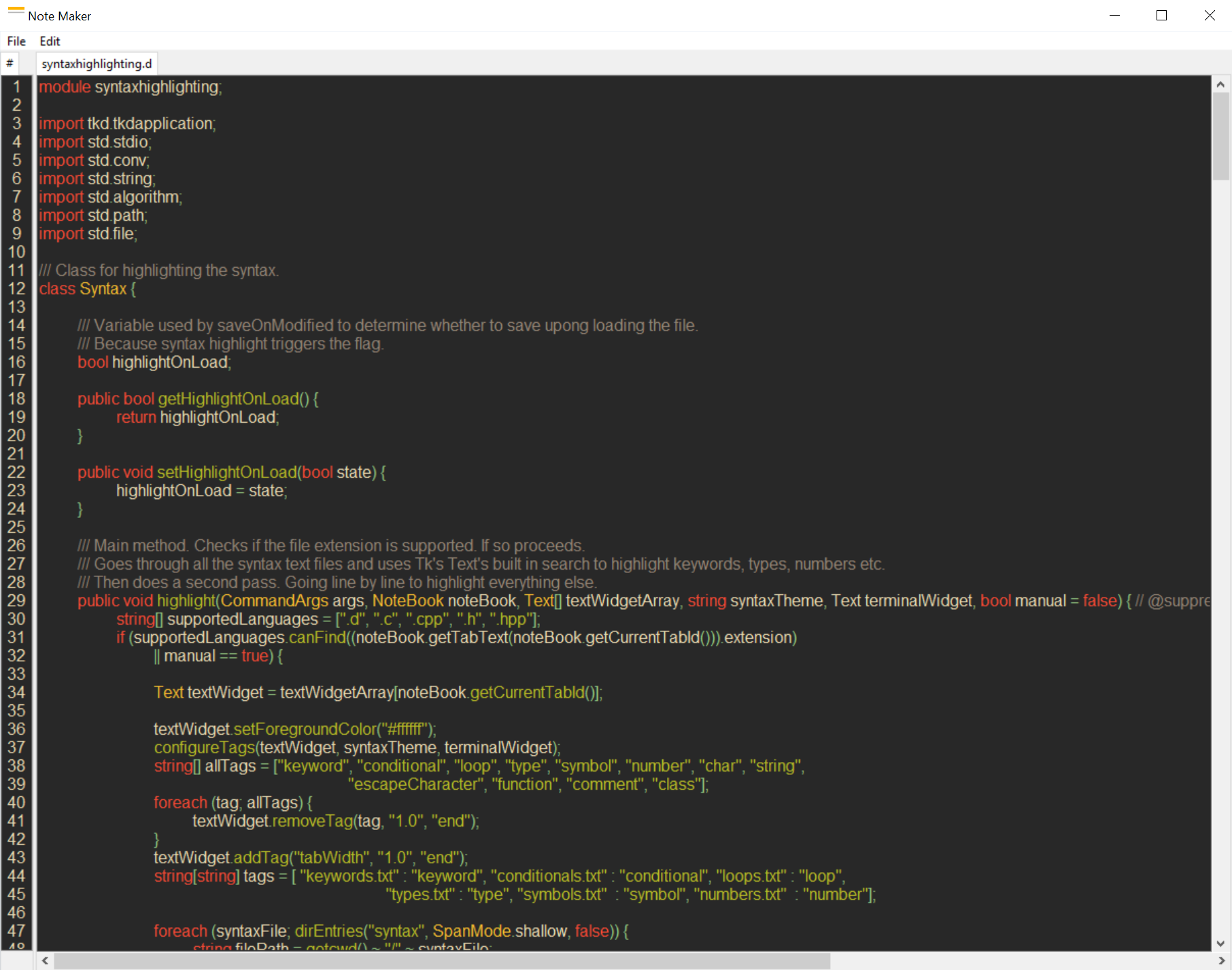What started as an application for making notes, over time became a pretty decent code editor. Requires Tcl/Tk.
-
Cross platform. On paper, in practice it should be but it hasn't been tested on MacOS.
-
Adding matching pairs for the following symbols: ( { [ < " ` ' at the insert cursor or around selection.
-
Syntax highlighting for languages with C like syntax. Officially supported files types:
- .d
- .c
- .cpp
- .h
- .hpp
- You can also highlight the current file manually using Control-L. Results will vary depending on the language and the coding style.
-
Multiple files open at once in different tabs.
-
Reopen closed tabs in the order they were closed.
-
Line numbers display the currently visible lines.
-
A very basic terminal implementation.
- Pass a single command and gets its output.
- NOTE: You can issue multiple commands by chaining them together.
-
Preferences window with options for changing the font, fg, bg, save on modified toggle, opacity slide, terminal shell and syntax theme.
-
Indent and unindent the entire selection by using Tab and Shift-Tab respectively.
- Unless you're on Linux where the binding doesn't work but you can use the edit menu instead.
-
You can change tabs using Control-Tab and Control-Shift-Tab these are default on Windows.
- Alternatively Control-1 and Control-2 use my method which automatically focuses the text widget within so you can start typing.
-
The default option for terminal uses cmd.exe on Windows and /bin/sh on Linux.
- To use a different shell replace default with the path to the binary.
-
There are two themes built in. My own one and Gruvbox.
You will need Tcl and Tk 8.6 development libraries!
In order to build this program you will need my own fork of Tkd. Found here.
Once you download it you will need to provide the path to the directoy where the dub.json file is.
Use this terminal command to add the fork as a local package to dub:
dub add-local <pathToDirWithDubFile>
Navigate to the NoteMaker directory and in the terminal use:
make release
or
dub --build=release