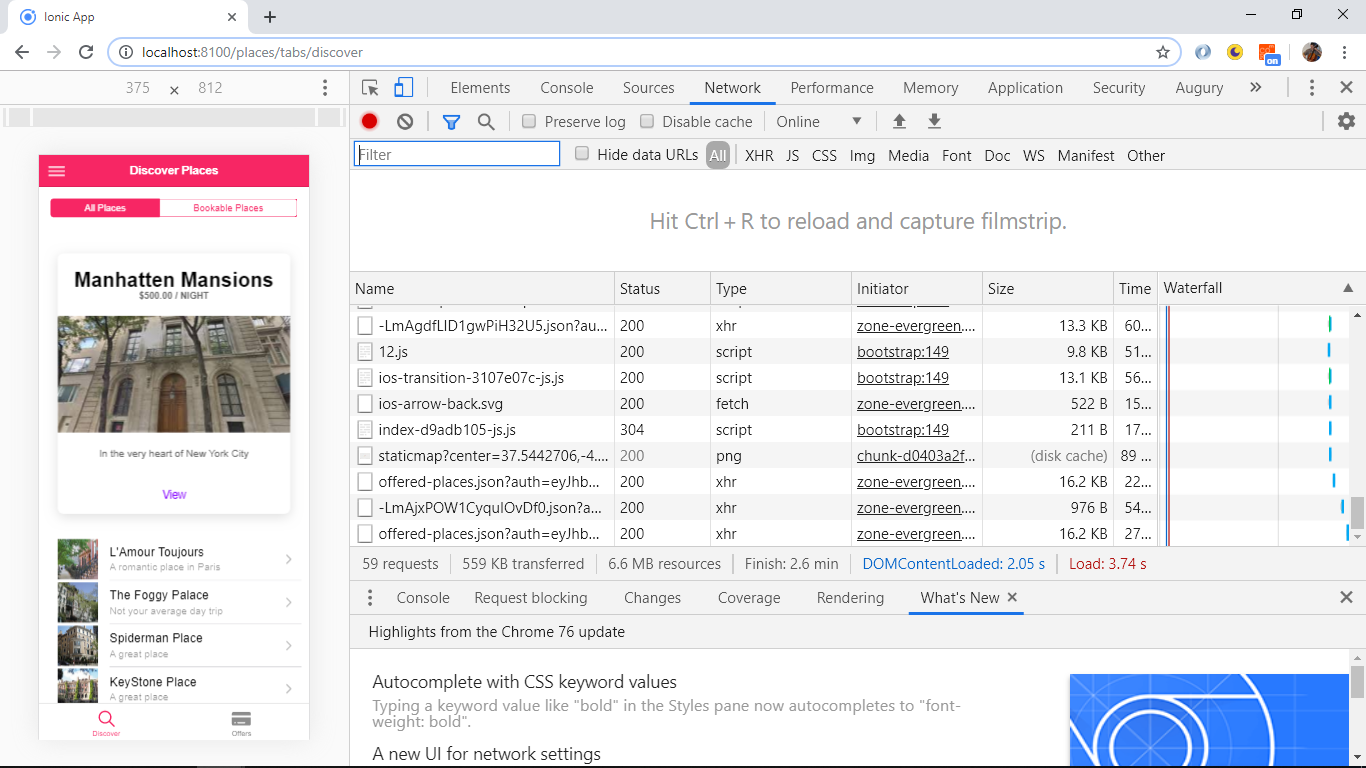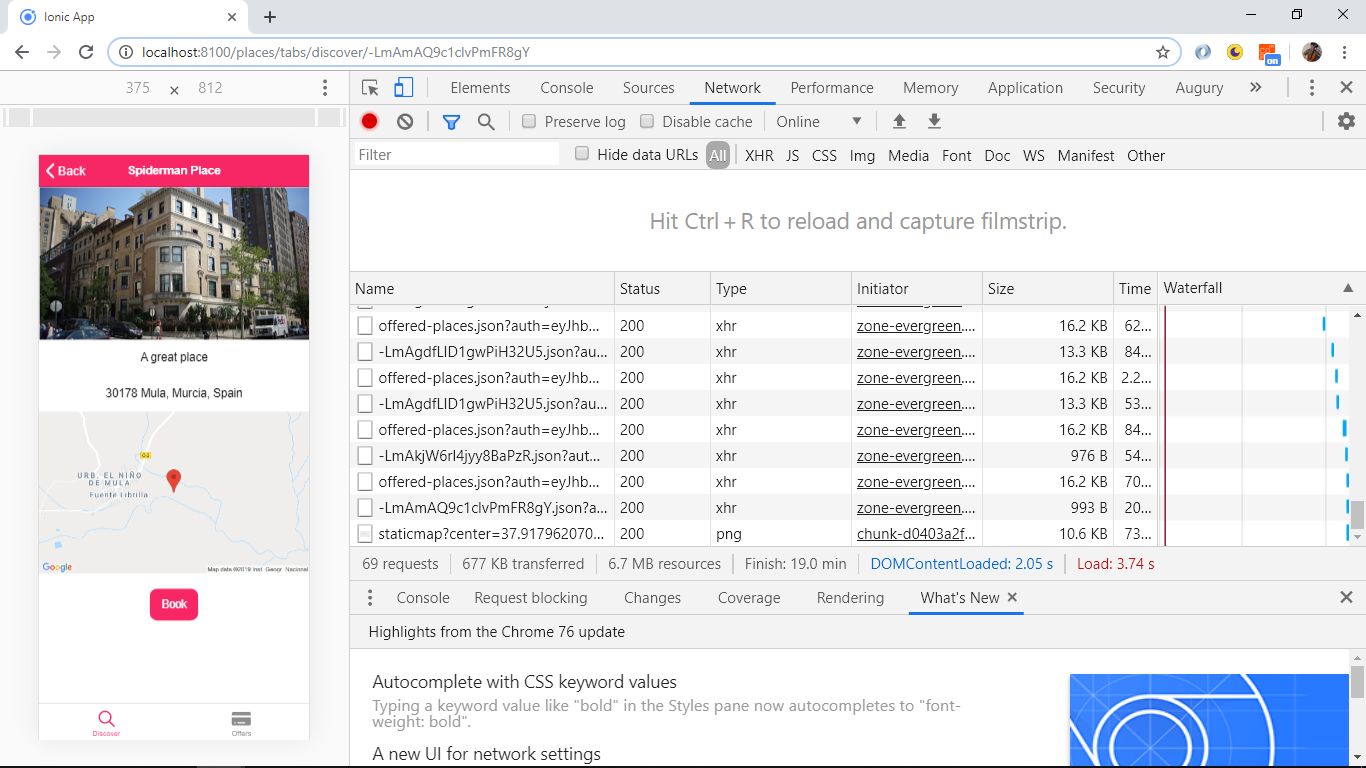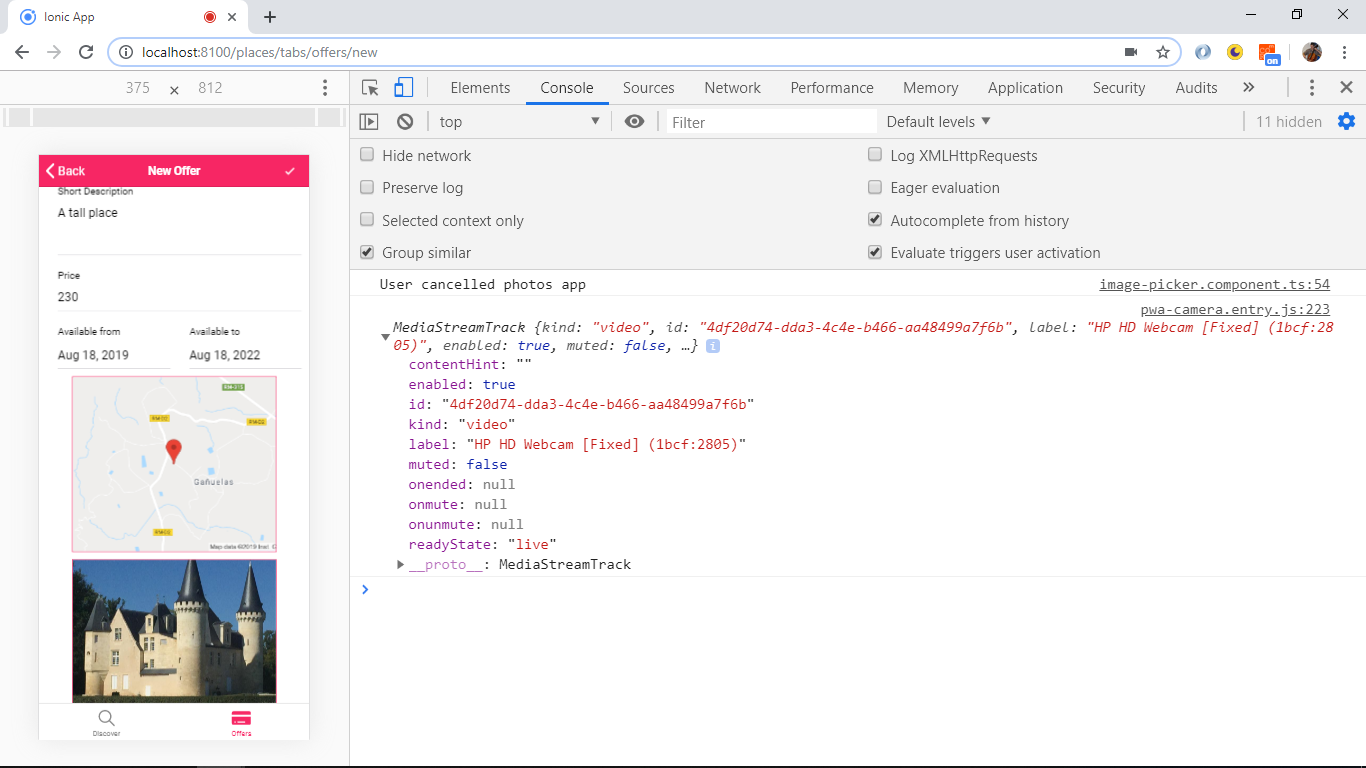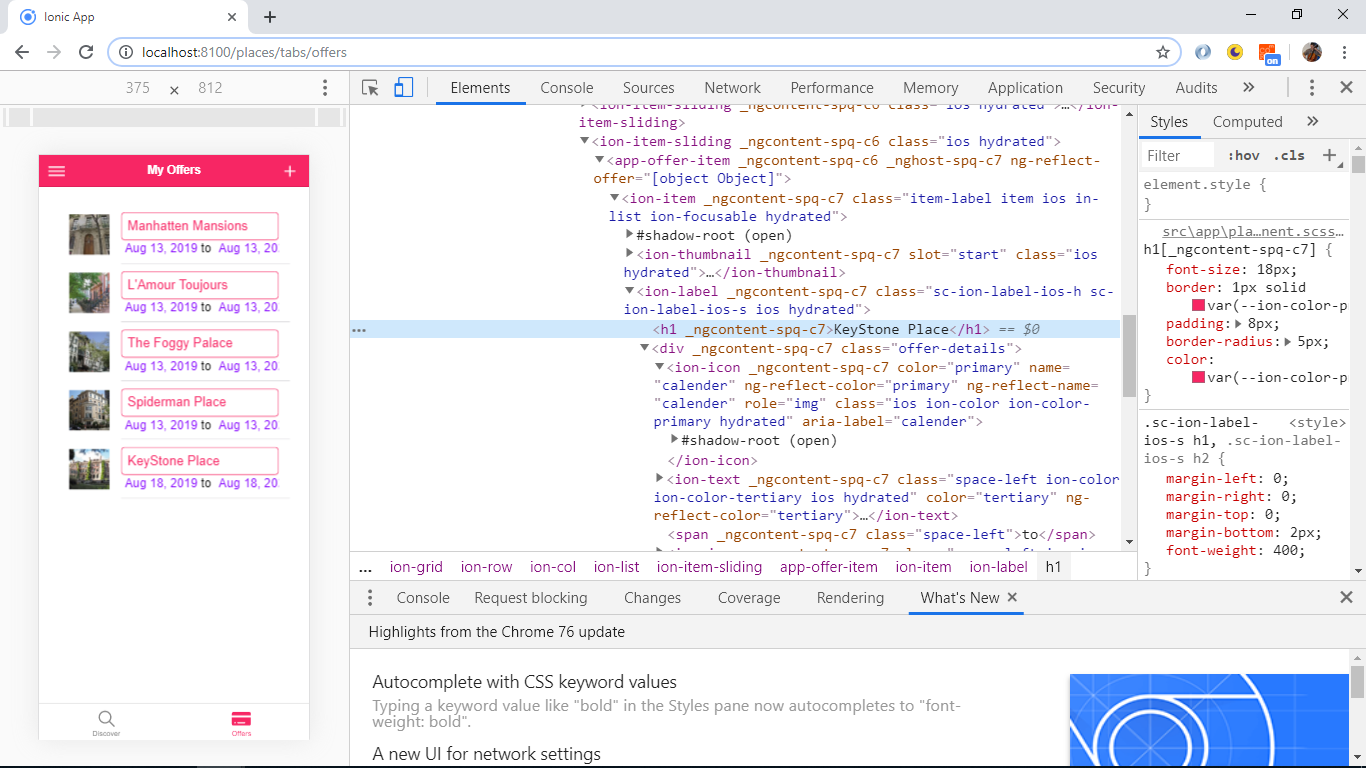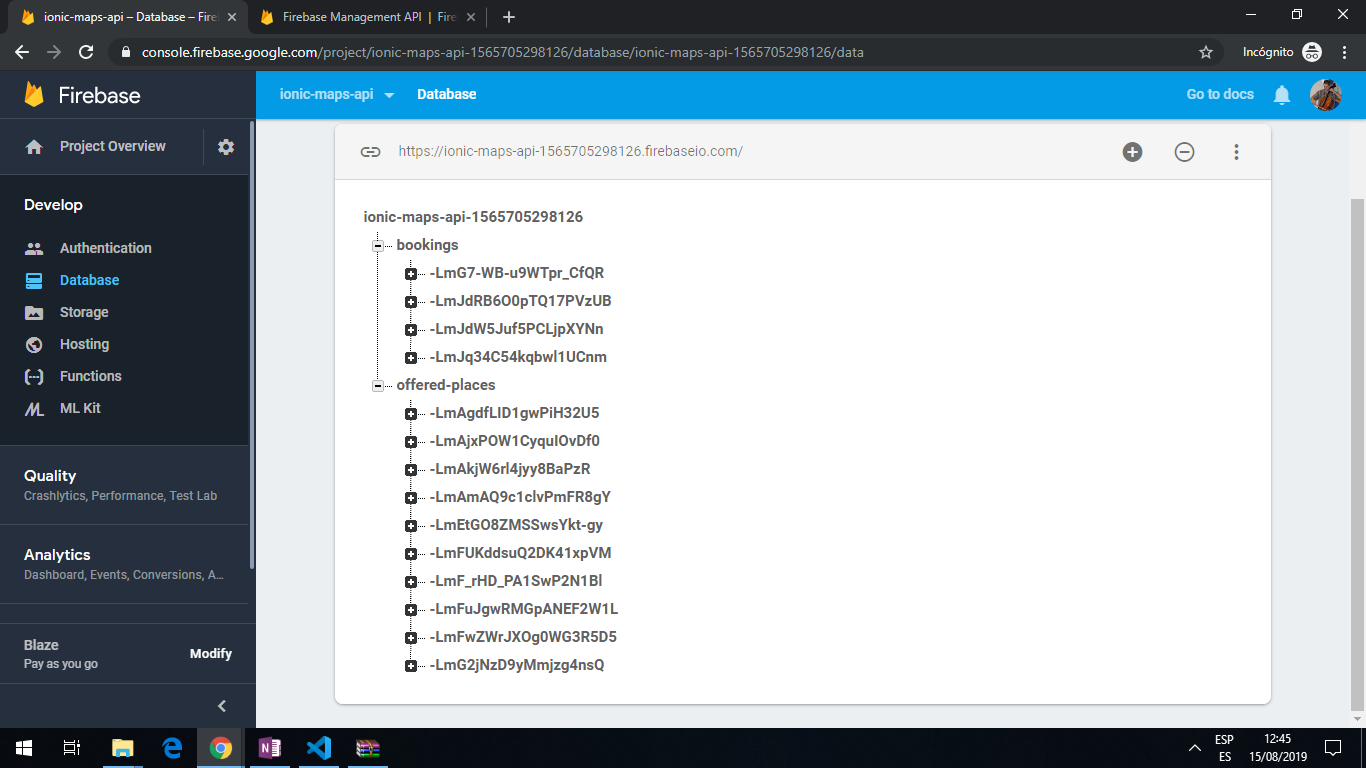- App to create Airbnb-style property listings with pages to make bookings and update property details. Code from Udemy Tutorial: Ionic 4 - Build iOS, Android & Web Apps with Ionic & Angular, using the Ionic 5 framework.
- App to view and book places to stay. All places are listed on the 'discover.page' and clicking on an item navigates to a place detail page using the place id in the browser.
- Places are displayed under 2 list options: 'ALL PLACES' and 'BOOKABLE PLACES'. The first place is displayed using an ion-card, the remaining places are displayed using a list with a thumbnail image. There is code to prevent the user from being able to book their own places, using a userId matching function to show/hide the booking button.
- Places can be booked, listed and cancelled.
- New places can be added as 'Offers'. The location of the new place is chosen using the Google Maps API and is displayed in the template using data-binding. A photo can be taken to add to the new Place description. If there is no camera then there is a file upload button to save a jpeg image.
- Burger side panel added with links to the discover places listings, your bookings and a logout button.
- Bottom menu with 2 links to 'Discover' (default page upon loading) and 'Offers' that lists all the places available.
- general all operators return observables. You have to subscribe to observables.
- switchMap for http requests that emit just one value and for long-lived streams for Firebase real-time database and authentication. They do not need to be unsubscribed as they complete after emission. switch: because the result observable has switched from emitting the values of the first inner observable to emitting the values of the newly created inner (derived) observable. The previous inner observable is cancelled and the new observable is subscribed. map: because what is being mapped is the emitted source value, that is getting mapped to an observable using the mapping function passed to switchMap. (The alternative operator is mergeMap).
- of used with a single value for an 'emit once and complete' stream.
- take emits only the first n values from an observable (e.g. take(1) emits only the first 2 values )
- tap used to perform side effects. Every data value is received from the source, an action is taken on a part of the data then the data is passed on unchanged.
- map transforms things. It passes each source value through a transformation function then outputs the results, e.g map(x => 10*x).
- pipe composes operators. Creates a pipeline of small reusable operators like map and filter.
- from converts a mix of other objects and data types into Observables.
- Alert Controller alert appears on top of app contents.
- Loading Controller overlay used to display activity and block user input. Loading indicators can be created, including spinners.
- An observable is created using 'new Observable'. It is subscribed to using an Observer and executed to deliver next / error / complete notices to the Observer, before the execution is disposed of. Subscribers should be wrapped in try/catch blocks.
- a BehaviourSubject is a subject that requires an initial value and emits its current value to subscribers.
- Array.push() adds one or more elements to the end of an array and returns the new array length.
- Ionic v6
- Angular v13
- Ionic/angular v6
- RxJS v7
- Google Firebase
- Google Maps Javascript API
- Capacitor v2
- Ionic PWA Elements
- Add Google maps and firebase API keys to environment.ts
- To start the server on localhost://8100 type:
ionic serve - To generate normal www build file:
ionic build - Build for Android app:
ionic capacitor run android
- extract from
map.modal.component.ts- function to show location using google Maps API.
private getGoogleMaps(): Promise<any> {
const win = window as any;
const googleModule = win.google;
// check if google maps loaded already, if so go to google maps module
if (googleModule && googleModule.maps) {
return Promise.resolve(googleModule.maps);
}
// show google maps window as a DOM child script
return new Promise((resolve, reject) => {
const script = document.createElement('script');
script.src = 'https://maps.googleapis.com/maps/api/js?key=' + environment.googleMapsAPIKey;
script.async = true;
script.defer = true;
document.body.appendChild(script);
// script listener is an anonymous arrow function
script.onload = () => {
const loadedGoogleModule = win.google;
if (loadedGoogleModule && loadedGoogleModule.maps) {
resolve(loadedGoogleModule.maps);
} else {
reject ('Google Maps SDK not available');
}
};
});
}- Firebase database setup:
".indexOn": ["userId"]added to allow ordering by userId inbooking.service.ts
{
"rules": {
".read": true,
".write": true,
"bookings": {
".indexOn": ["userId"]
}
}
}
- Authorization module using Angular Routing with the Angular canLoad auth guard interface to prevent access to pages if user is not logged in.
- Theme variables.scss file used to create a global color theme using the Ionic color palette (note colors were in rgb not #hex as shown in the Ionic tutorial).
- Ionic datetime picker interface used to select booking dates. Alternative is a random dates option.
- RxJS reactive programming used to manage state.
- Error handling added
- Firebase backend database used to store place and booking data. Images are stored in the same database.
- Bookings can be cancelled from booking.page.
- Bookings can be made and new places added to offers page. If a different user is logged in they cannot book their own places (the booking button does not show) - which is correct.
- Camera images now show.
- Place details can be edited (as long as user id matches) using a neat button that slides from the right.
- Google Maps Javascript API map-modal added to new-offer page. Clicking on 'SELECT LOCATION' will open Google Maps at a fixed location. Address of place extracted from Google Maps data and stored in Places database.
- Capacitor Geolocation API used to provide current location.
- Capacitor Camera API used to provide camera functionality.
- Capacitor Local Storage API provides a key-value store for simple data. Used to save user authentication token so a refresh etc. does not lose a user's settings.
- Google Cloud Storage used for storage of image data.
- Auth tokens on the backend.
- Status: Updated to latest Ionic & Angular versions. Not fully tested since updates.
- To-do: Bookable place list is the same as the 'All Places' list - bookable places should not include the logged in users' places. 'My Offers' includes everyones places.
Acadamind Udemy Course: Ionic 4 - Build iOS, Android & Web Apps with Ionic & Angular
- N/A
- Repo created by ABateman, email: gomezbateman@yahoo.com