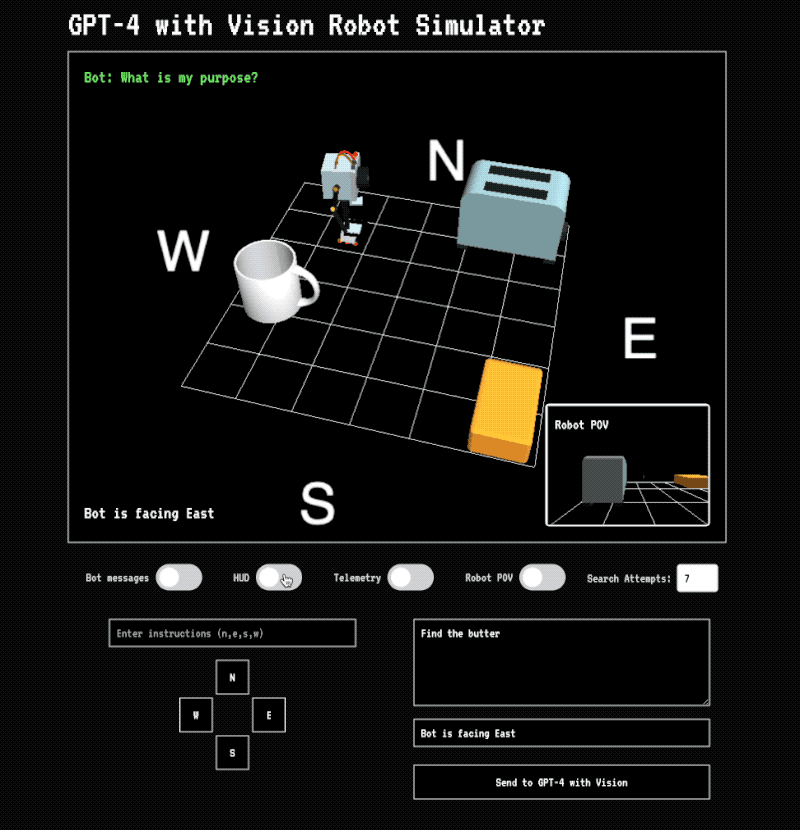This project is a web-based 3D scene that allows you to control a robot and detect items using GPT-4 with Vision. The robot can be moved using a virtual D-pad or by entering instructions in a text input field. The project uses Three.js for 3D rendering and includes features such as loading 3D models, capturing images of the scene, and sending data to a Flask server for item detection using GPT-4 with Vision.
From my blog post: How to use GPT-4 with Vision for Robotics and Other Applications
Bot Messages This shows you the reasoning process the AI is using to determine what route to take.
HUD This shows the POV of the robot camera. When enabled this image is sent to the vision model.
Telemetry Data about what direction the robot is facing and any object it might be colliding with. When enabled this is sent to the vision model.
Robot POV When enabled this makes the robot camera the primary view and what is sent to the vision model.
- Interactive 3D scene with a controllable robot and objects
- Virtual D-pad for controlling the robot's movement
- Text input field for entering movement instructions
- Capturing images of the scene and sending them to a Flask server for item detection
- GPT-4 with Vision for detecting items in the captured images
- Loading 3D models in GLB format
- Cardinal direction labels on the grid floor
- Ambient and directional lighting
- Three.js: A JavaScript library for creating and displaying 3D graphics in a web browser
- Tailwind CSS: A utility-first CSS framework for quickly styling the user interface
- Flask: A Python web framework for building the backend server
- GPT-4 with Vision: An AI model for detecting items in images
- TWEEN.js: A JavaScript tweening engine for smooth animations
- GLTFLoader: A Three.js extension for loading glTF and GLB 3D models
- FontLoader: A Three.js extension for loading font files
- Ensure Python and Flask are installed.
- Install required Python packages:
flask,requests,flask_cors,python-dotenv,werkzeug. - Set up an .env file with your OpenAI API key as OPENAI_API_KEY.
- Start the Flask server by running
python app.py. - Access the web interface at
http://localhost:5005.
Open the web browser and navigate to http://localhost:5005 to view the project.
- templates/index.html: The main HTML file that contains the structure of the web page
- static/styles.css: The CSS file for styling the user interface
- static/app.js: The main JavaScript file that contains the Three.js scene setup, robot control logic, and image capture
- app.py: The Flask server file for handling image data and item detection using GPT-4 with Vision
- models/: Directory for storing 3D models in GLB format
- uploads/: Directory for storing captured images uploaded to the server
- Use the virtual D-pad buttons (N, W, E, S) to move the robot in the corresponding direction
- Enter movement instructions in the text input field using the format: n,e,s,w (e.g., n,n,e,s,w)
- ress the "Send Instructions" button to execute the entered movement instructions
- Enter a prompt or question in the text area above the "Send" button
- Click the "Send" button to capture an image of the current scene along with the entered prompt
- The captured image and prompt will be sent to the Flask server for item detection using GPT-4 with Vision
- The detected items and any additional information will be displayed on the page
There's partial code for using images and directions as a history for the application. This is meant as a starting point for anyonw wishing to improve upon this.