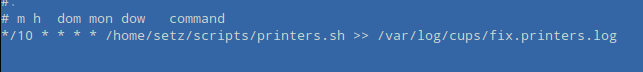My little fix for CUPS Scheduler. Sometimes network printers will be disabled or paused and cannot able to return to enabled state. Shell script search and enable this printers. If you will create CRON periodic task this operation will be automatic.
If printer or few printers disabled, script search disabled printers.
For example the printer Canon_MF4010_Series_UFRII_LT_2_setz_Aspire_ES1_571 disabled.
 For enabling printer run the script in terminal. For example, ./printers.sh if your script locates in current user directory.
The screenshot below shows the result. Your result may be different.
For enabling printer run the script in terminal. For example, ./printers.sh if your script locates in current user directory.
The screenshot below shows the result. Your result may be different.
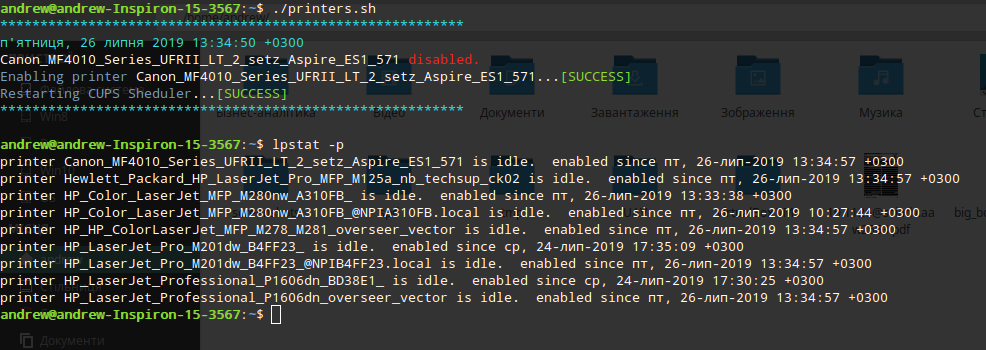 IMPORTANT! If you do not want to enter an administrator password for CUPS run the script from superuser (root).
If you want to make CRON periodic task, open the terminal and run crontab -e command. In text editor add task in crontab format, similar to task from screenshot below (running script every 10 minutes).
IMPORTANT! If you do not want to enter an administrator password for CUPS run the script from superuser (root).
If you want to make CRON periodic task, open the terminal and run crontab -e command. In text editor add task in crontab format, similar to task from screenshot below (running script every 10 minutes).