**Multi-boot for smartphones!**
Android Boot Manager is an Android app and a couple of bootloader modifications, which are all based on a library called droidboot_gui. Additionally, there are scripts that automate patching operating systems created by third parties to work in the multi-boot environment.
The Android app is the configuration frontend which oversees installing and updating operating systems, partitioning the storage and installing and configuring the bootloader modifications.
The bootloader modifications are responsible for showing a graphical selection UI at boot time that lets you select the operating system you intend to start. There are three types of supported bootloaders:
- First-stage bootloader modifications, which means you modify/replace the bootloader that would usually start the Linux kernel. We prefer this.
- Creating or porting a second-stage bootloader, which will be loaded instead of the kernel and later loading the kernel from the second-stage bootloader. This is also good.
- The "no-bootloader workaround ramdisk", which runs inside the kernel and flashes the boot the user wants to boot, then reboots the device. This is really just a workaround.
(A solution akin to MultiROM's kexec-hardboot would also be possible, however, we currently aren't pursuing this.)
The scripts and device configuration files for the App are stored in the Scripts and ABM-json repositories. These are intended to be very flexible and support many devices without changing the App code, at least not unless we release a major new feature. The operating systems are usually created by other communities and we only modify them to work in a multi-boot setup. Right now, Halium-based operating systems like UBports' Ubuntu Touch or Droidian are supported best. We also support SailfishOS, and we are working on installing multiple Android systems as well.
- First-stage bootloaders
- MediaTek lk
- Volla Phone (yggdrasil) - MT6763
- Volla Phone X (yggdrasilx) - MT6763
- Volla Phone 22 (mimameid) - MT6768
- Volla Phone X23 (vidofnir) - MT6789
- U-Boot
- Qualcomm ABL EFI LinuxLoader
- F(x)tec Pro1 - not ported to 0.3 yet
- MediaTek lk
- Second-stage bootloaders
You need a rooted and supported device to get started. The detailed instructions can be found on our MediaWiki instance.
Why not?
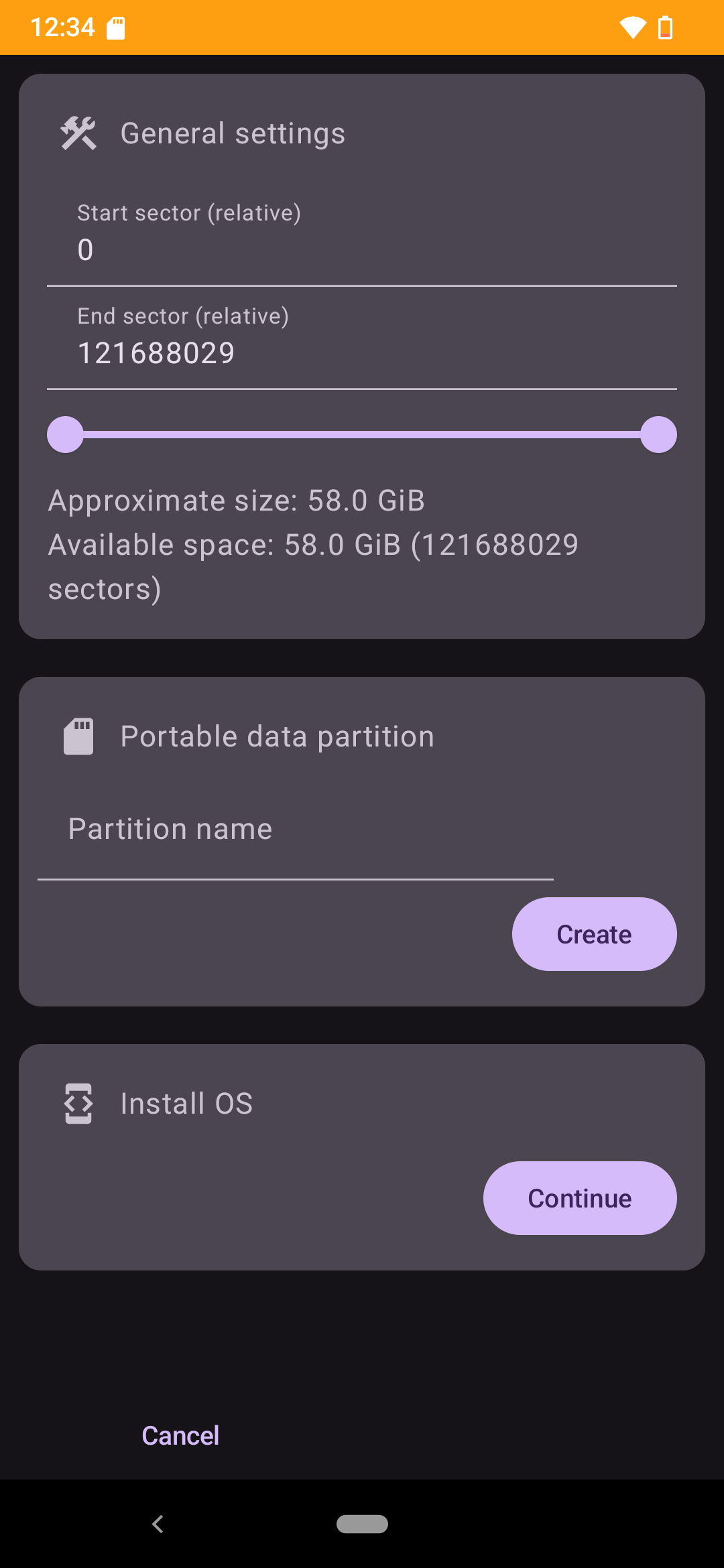 |
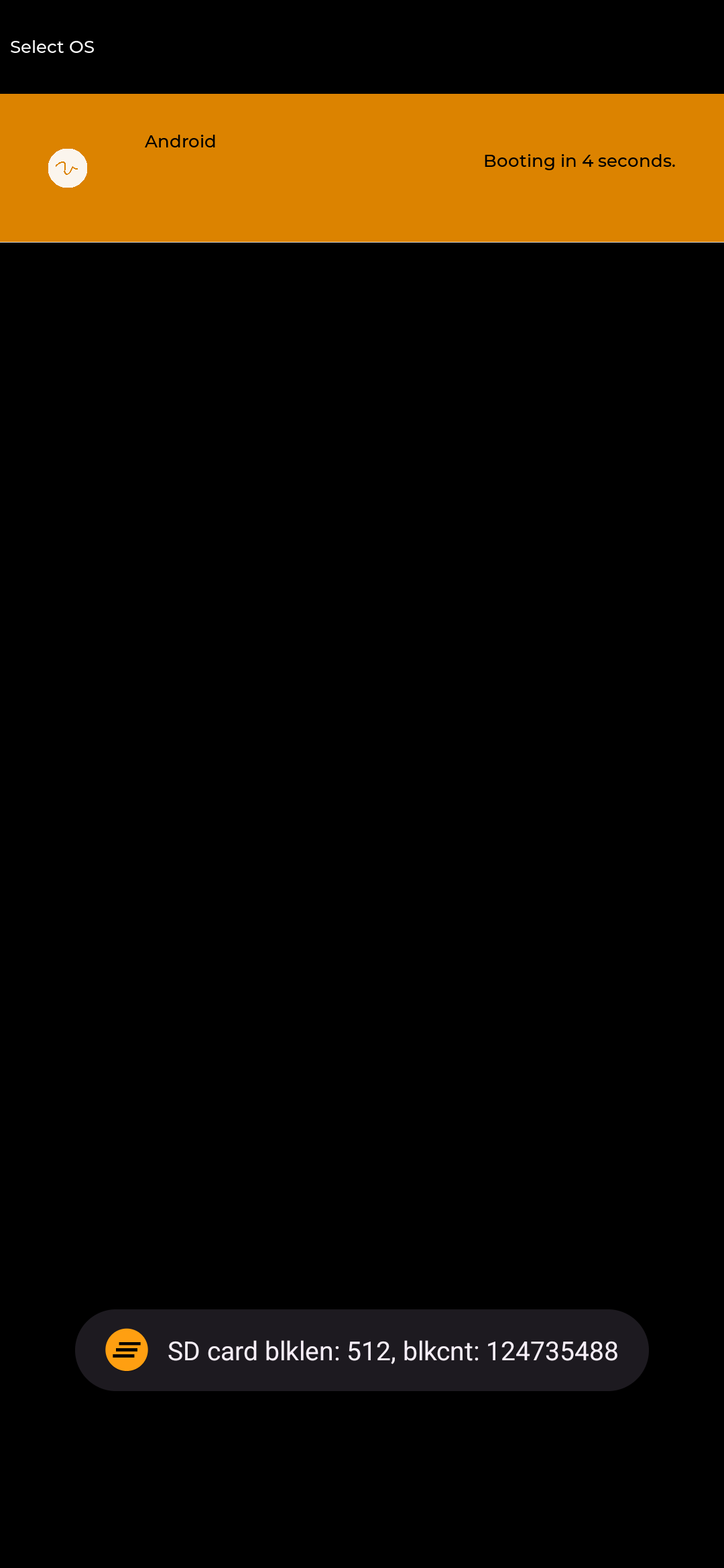 |
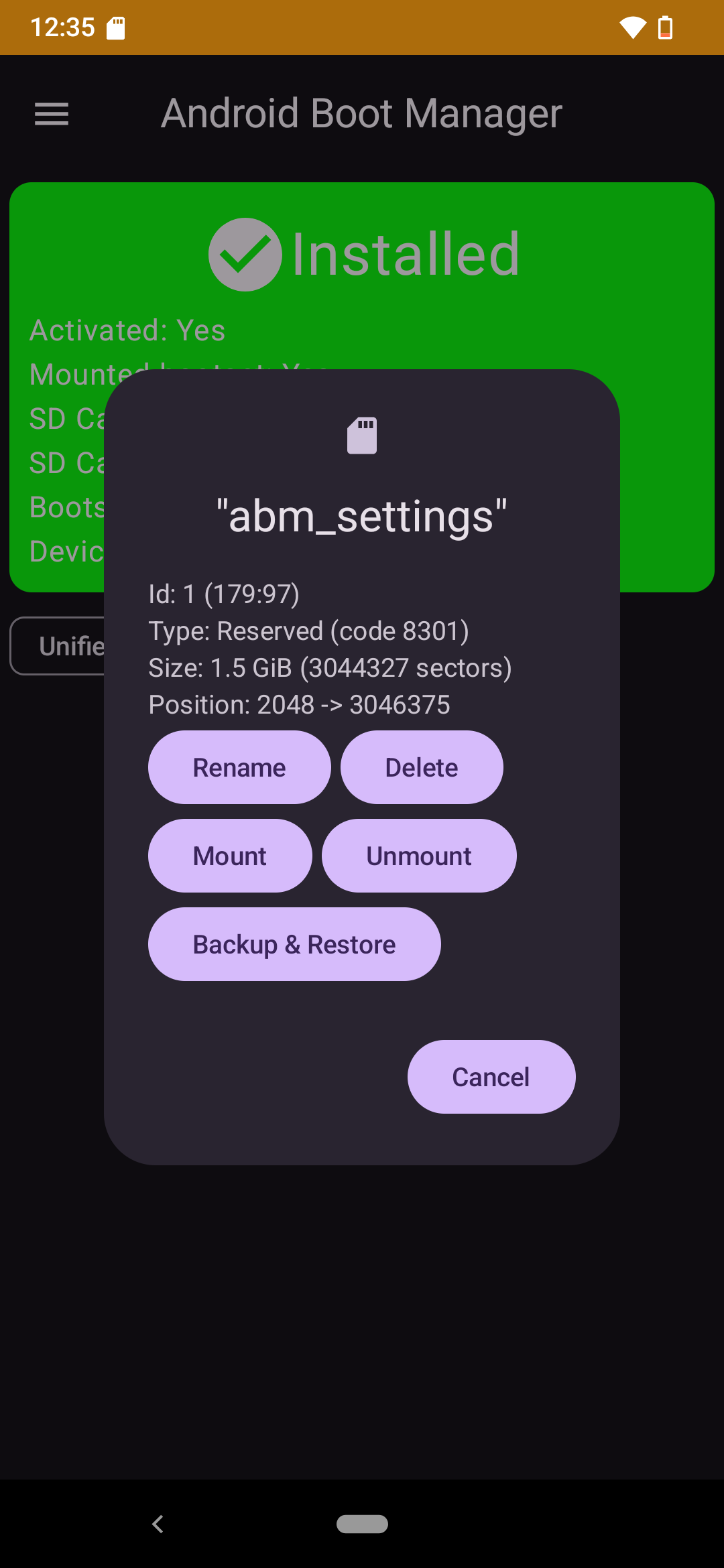 |
|---|---|---|
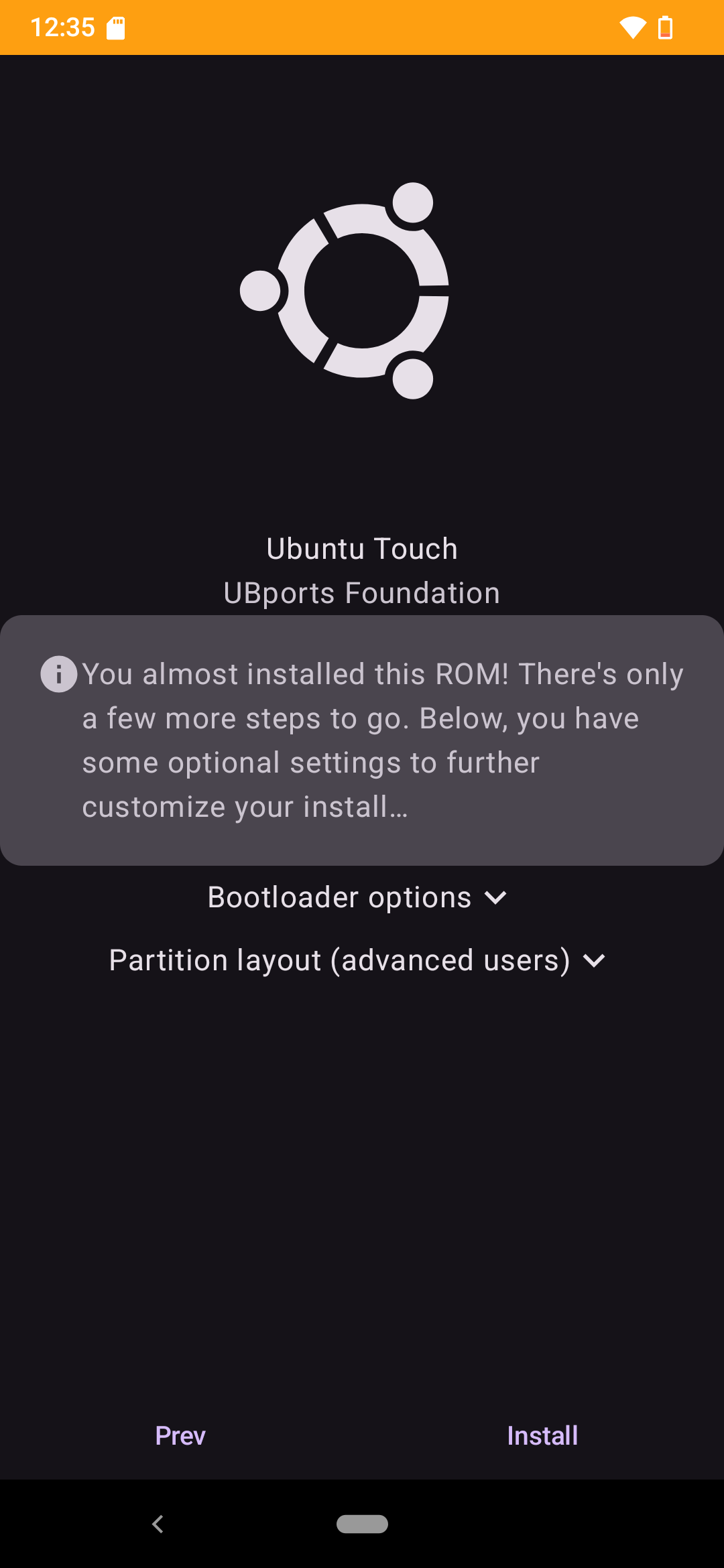 |
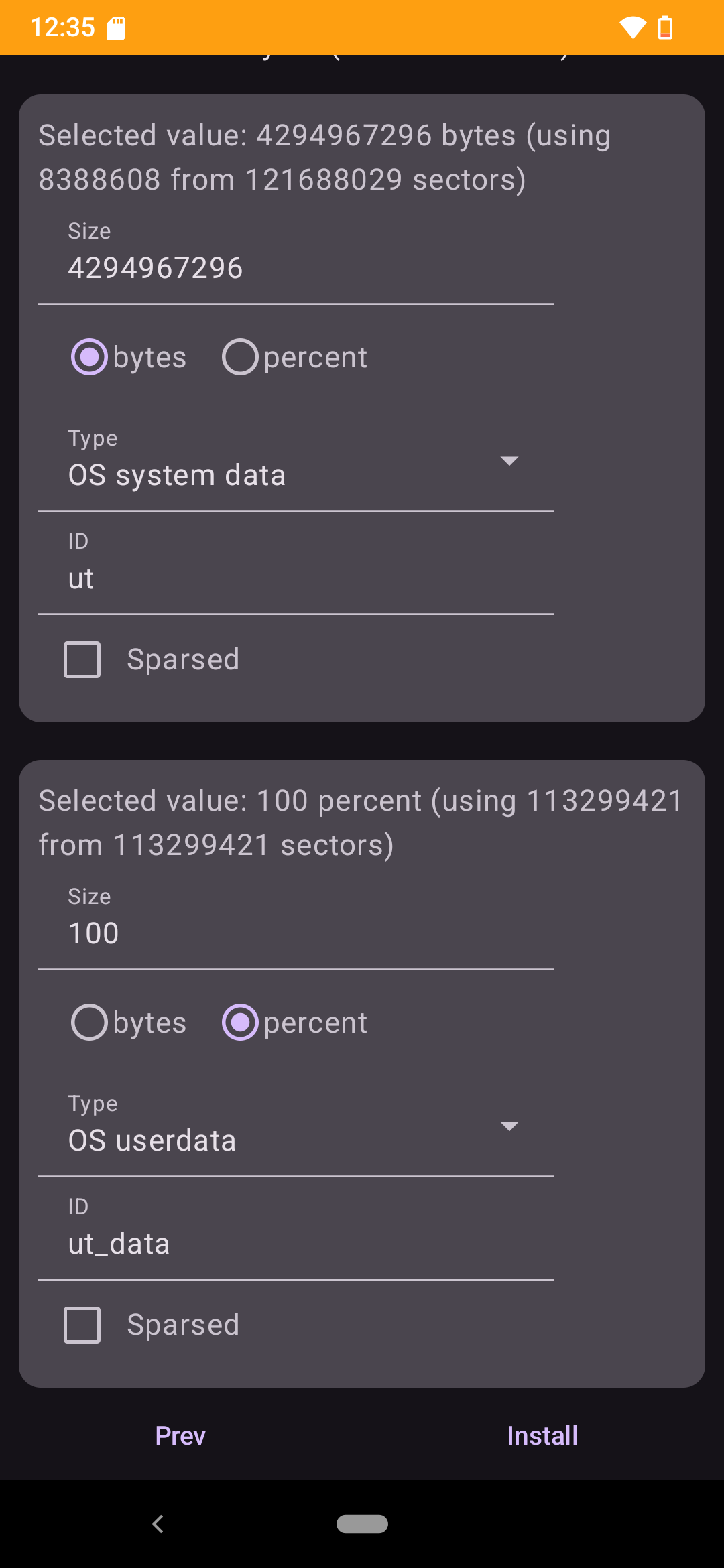 |
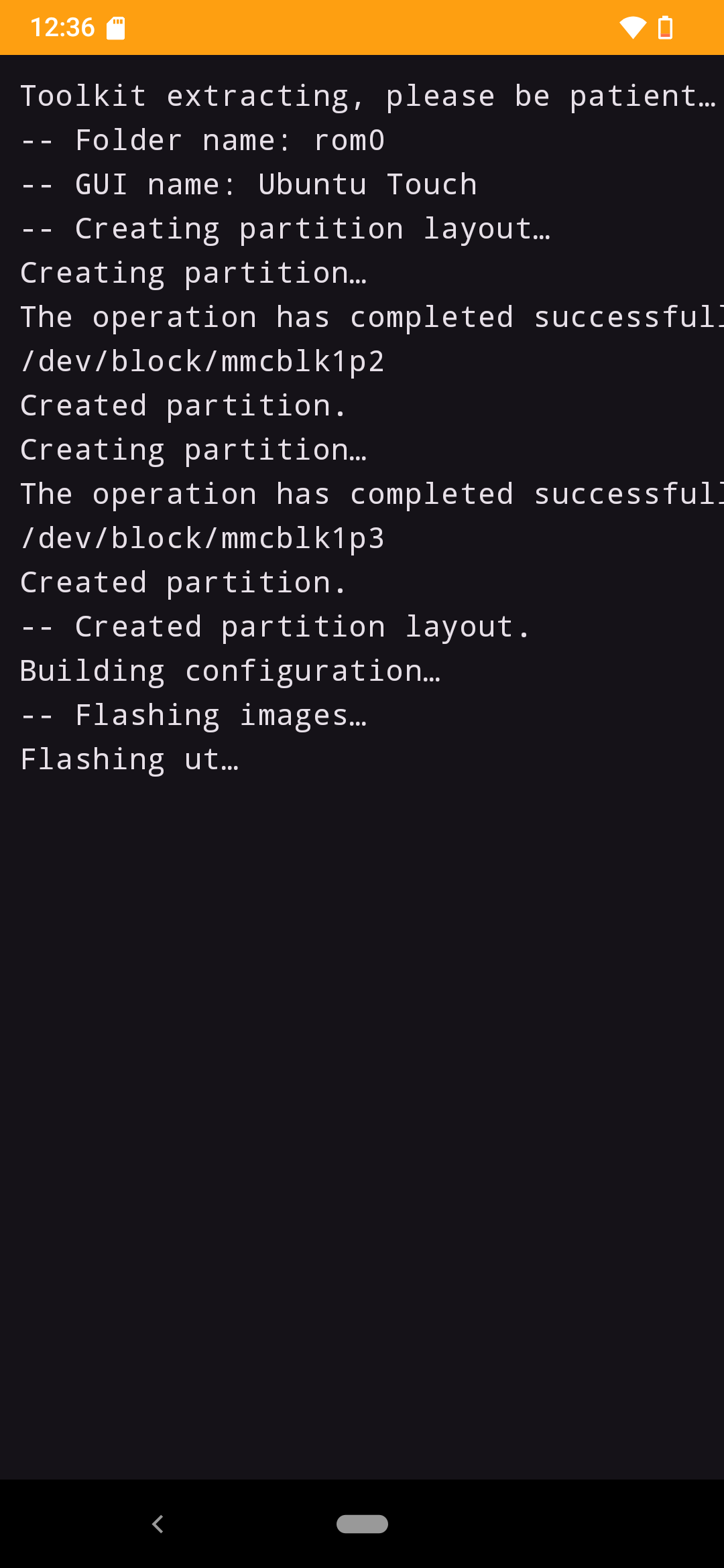 |
- M1cha for efidroid, arguably the best approach for multi-booting
- Mis012 for re-boot2, which we borrowed some code from
- msm8916-mainline and msm8953-mainline for lk2nd
- Renegade Project for edk2-msm
- U-Boot team
- Volla
- BigfootACA for SimpleInit
- calebccff
