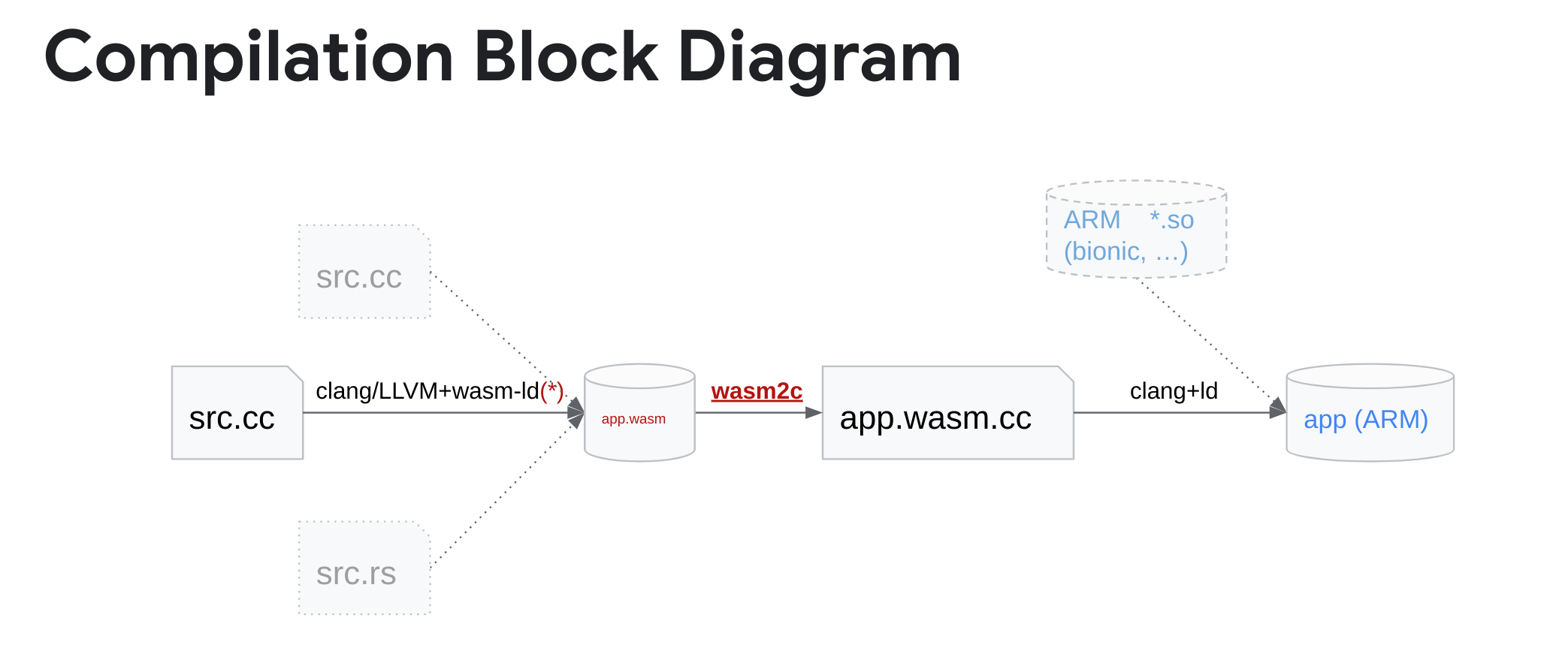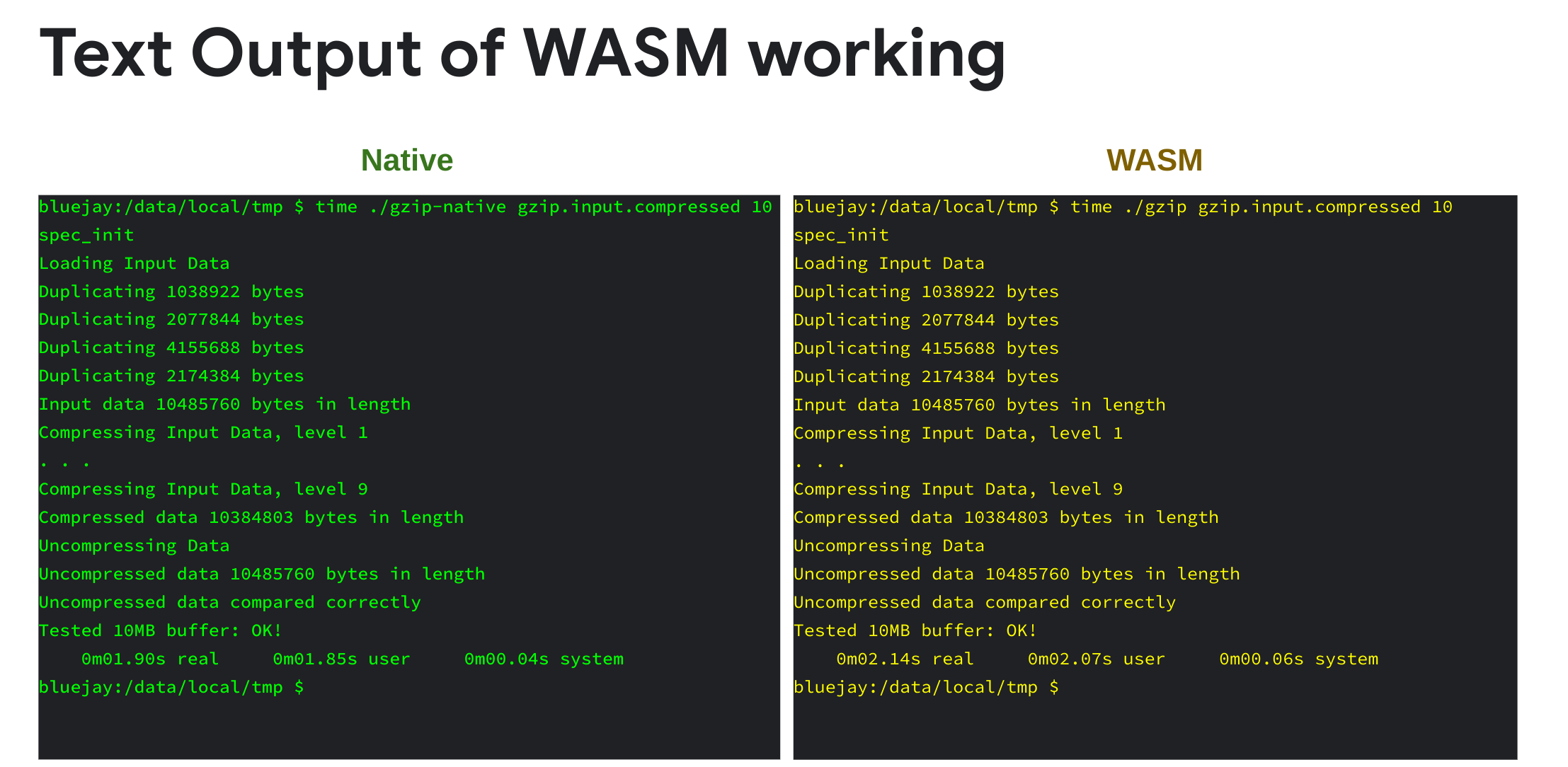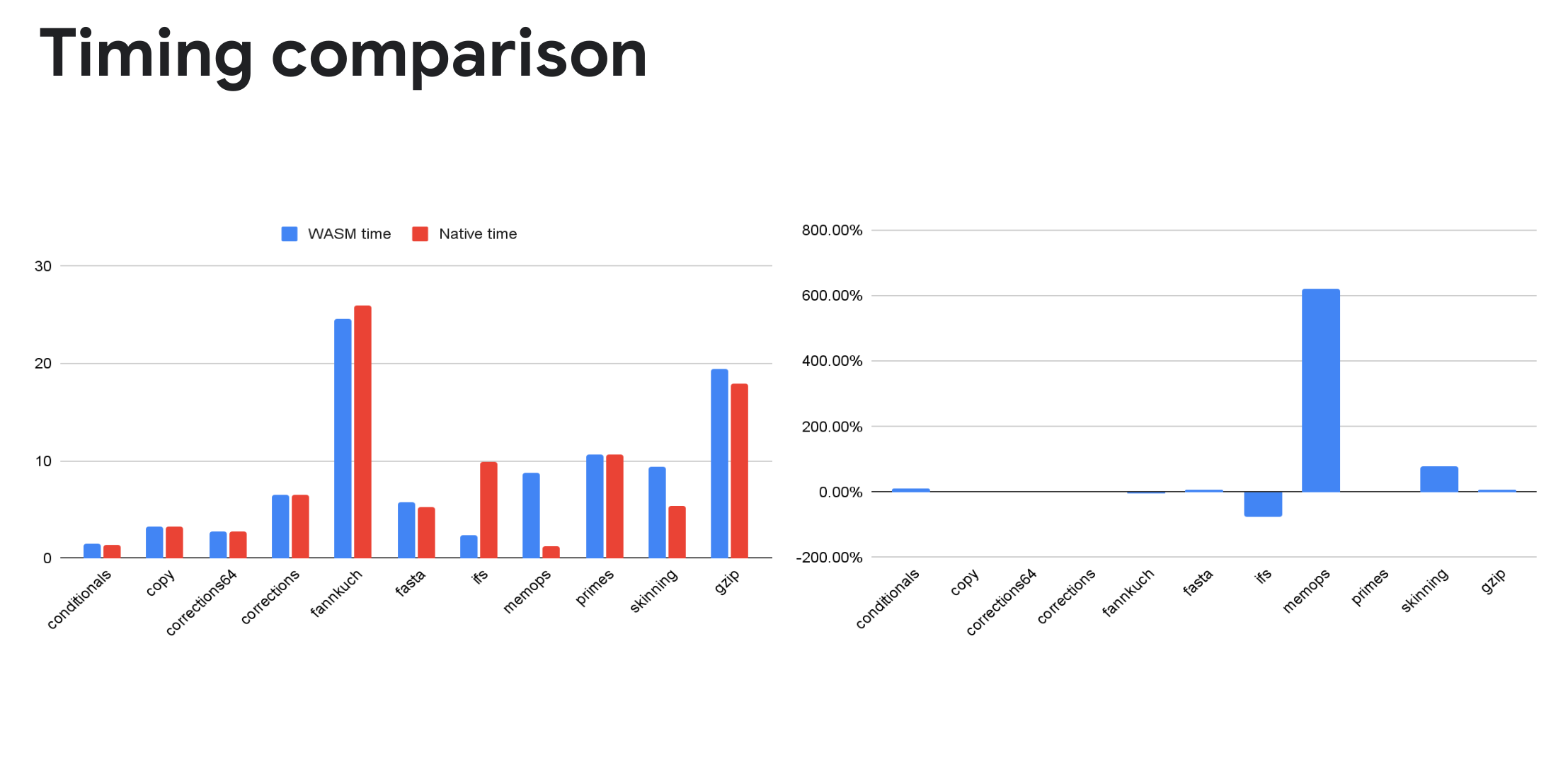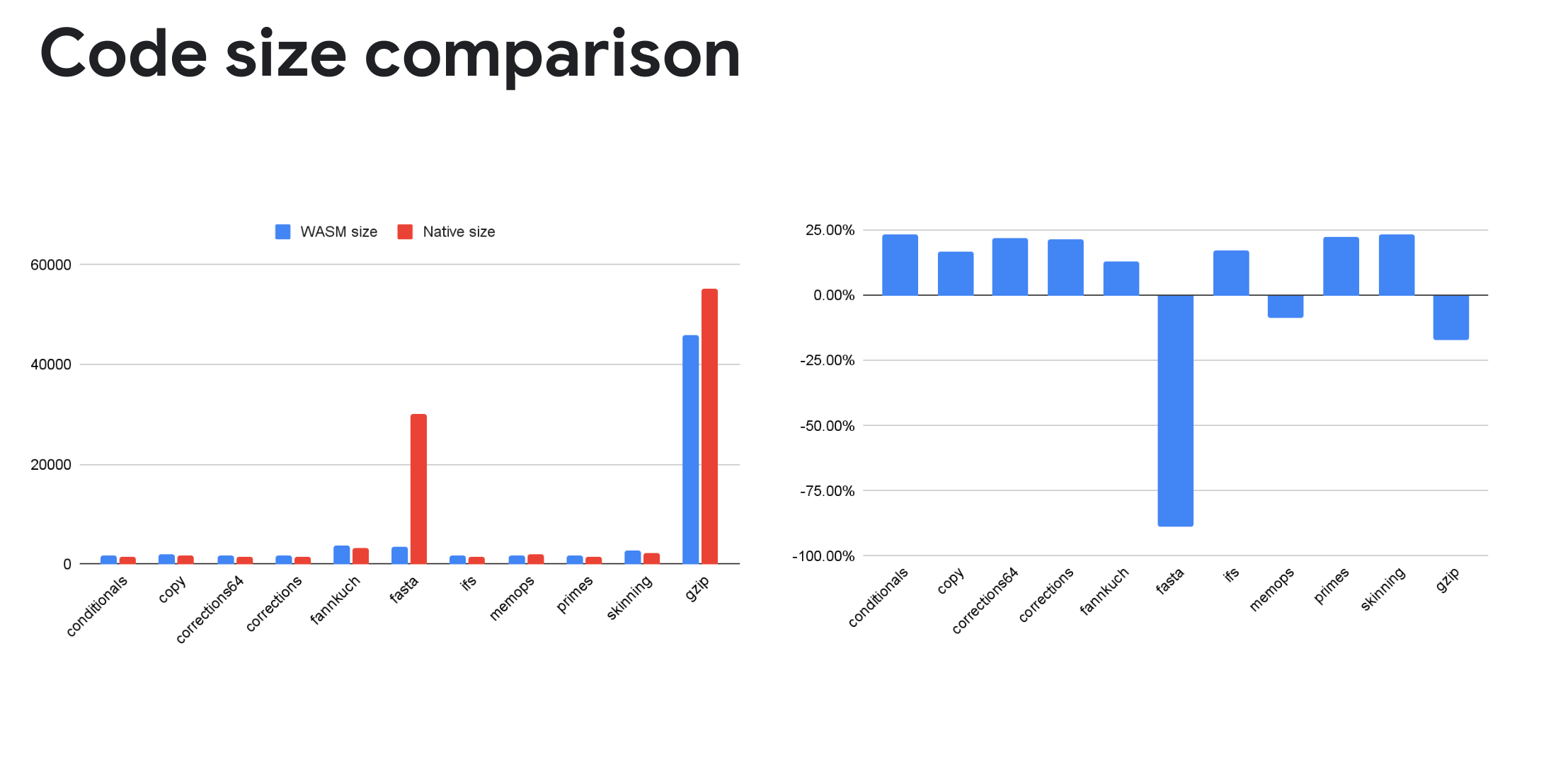This is temporary repo containing cmake toolchain for compiling code using Android NDK to WebAssembly.
We have a working prototype that lets us compile simple micro-benchmarks, the gzip benchmark
from the SPECINT2000 suite, and we have also compiled one of programs from ndk-samples
(native-plasma).
Gzip running on a Pixel 6a via adb shell:
You will need Android NDK and since at the moment of writing this NDK toolchain
does not support wasm target, clang from Android OpenSource Project
toolchain. Moreover, you need the modified wasm2c from the forked WABT
repository.
-
(Optional) Create a working directory (or directories) to hold your copies of the NDK, the toolchain, and WABT. You can use the same directory for all three, or you can use different locations. The name
my_android_wasmis arbitrary and chosen just for illustration here. Also, for brevity we use just this one single directory. (We will later tie things together using environment variables. See below.)cd $HOME mkdir my_android_wasm cd my_android_wasm -
Download NDK here. (At the time of this writing, the current version is
r26b.) Then uncompress it, e.g. like so, creating$HOME/my_android_wasm/android-ndk-r26b:unzip $HOME/Downloads/android-ndk-r26b-linux.zip -
There are currently no prebuilt binaries for clang that contain all the necessary changes, so build the toolchain from sources by following the instructions Build Instructions for the Android Clang/LLVM Toolchain.
If you did this in your
$HOME, you should now have a directory$HOME/llvm-toolchain/out/install. Locate theclang-devdirectory for your current development platform therein, e.g.,$HOME/llvm-toolchain/out/install/linux-x86/clang-dev. -
Set
ANDROID_NDK_HOMEenvironment variable to NDK root:export ANDROID_NDK_HOME=$HOME/my_android_wasm/android-ndk-r26b -
Set
ANDROID_CLANG_TOOLCHAINenvironment variable to clang toolchain root, which is theclang-devdirectory from step 3. above.export ANDROID_CLANG_TOOLCHAIN=$HOME/llvm-toolchain/out/install/linux-x86/clang-dev -
Check out the worked version of WABT (which includes
wasm2c):git clone https://github.com/AndroidWasm/wabtThis creates
$HOME/my_android_wasm/wabt. -
Build the WABT fork by typing
makein the root of the checkout.cd wabt make cd .. -
Set
WABT_HOMEto the root of the wabt checkout:export WABT_HOME=$HOME/my_android_wasm/wabt -
Clone this repository and point
WASM_NDKto it:cd $HOME/my_android_wasm git clone https://github.com/AndroidWasm/wasm_ndk export WASM_NDK=$HOME/my_android_wasm/wasm_ndk
Go to cmake project and execute the following commands:
mkdir build
cd build
cmake --toolchain $WASM_NDK/cmake/toolchain/android_wasm.toolchain.cmake ..
cmake --build .
The main document on how to build android llvm toolchain can be found here: https://android.googlesource.com/toolchain/llvm_android/
Before building add upstream remote to android llvm toolchain
cd toolchain/llvm-project
git remote add upstream https://github.com/llvm/llvm-project.git
git fetch upstream
create a local branch (for toolchain/llvm-project)
repo start upstream-patches .
The android toolchain is usually couple of month behind ToT - so these are cherry pick needed to build compilable wasm binaries
git cherry-pick cb5bc756808367d53c870716ce42611a563421e8
Use following command while building to exclude windows toolchain and skip tests
python toolchain/llvm_android/build.py --no-build windows --skip-tests