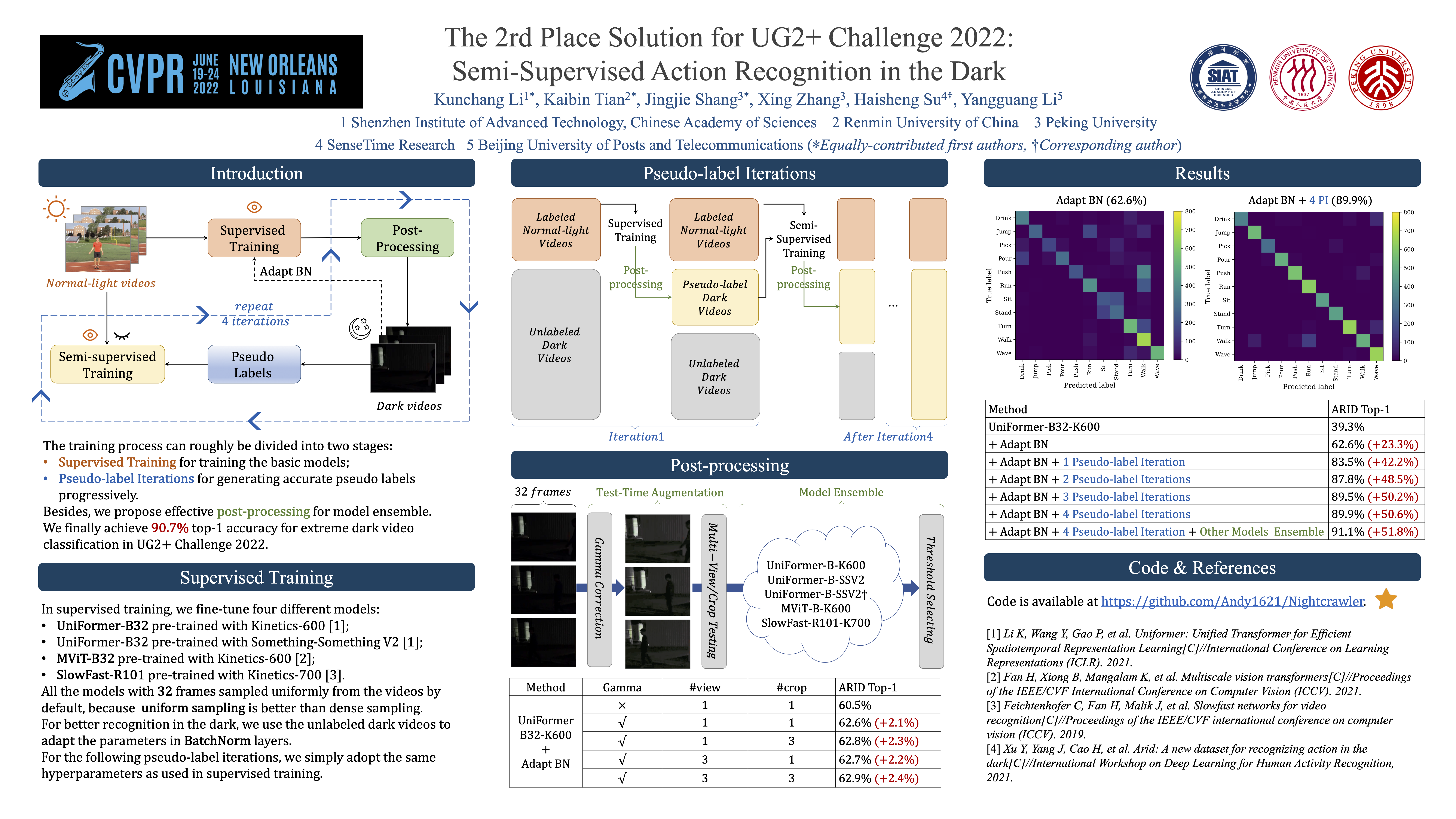This repo is the top-2 solution for UG2+ 2022 Track2. We achieve 90.7% top-1 accuracy for extreme dark video classification.
Our method consists of four steps:
- [Supervised Training]: Only those videos under normal light are used for training. Those dark videos are used for adapting BN.
- [Test-Time Augmentation]: Gamma Correction is adopted to enhance dark videos, while multi-crop and multi-view sampling are used for better classification.
- [Model Ensemble]: Different models are ensembled via a specific threshold to generate more accurate pseudo labels.
- [Semi-supervised Training]: Those dark videos with pseudo labels are used for training.
The final three steps are used for generating pseudo labels, which we called Pseudo-label Iteration. The iteration is repeated four times, and we only select those pseudo with high confidence for training.
See MODEL_ZOO.md for more details.
See DATASET.md for more details.
Please follow the installation instructions in INSTALL.md. You may follow the instructions in DATASET.md to prepare the datasets.
The training process can roughly be divided into two stages, including:
- Supervised Training for training the basic models;
- Pseudo-label Iterations for generating accurate pseudo labels progressively.
In each stage, we fine-tune four different models, including
- UniFormer-B32 pre-trained with Kinetics-600;
- UniFormer-B32 pre-trained with Something-Something V2;
- MViT-B32 pre-trained with Kinetics-600;
- SlowFast-R101 pre-trained with Kinetics-700.
We provide all the training and testing scripts in ./exp_*:
├── exp_adapt_bn # Supervised Training
│ ├── mvit_b32_k600
│ │ ├── config.yaml # model config
│ │ ├── run.sh # training script
│ │ └── test.sh # testing script
│ ├── sf32_k700
│ ├── uniformer_b32_k600
│ └── uniformer_b32_ssv2
├── exp_pseudo_stage1/2/3/4 # Pseudo-label Iterations
│ ├── mvit_b32_k600
│ ├── sf32_k700
│ ├── uniformer_b32_k600
│ └── uniformer_b32_ssv2
└── exp_experts # extra model
└── uniformer_b32_ssv2- We train all the models with 32 frames sampled uniformly from the videos, because we find that uniform sampling is better than dense sampling.
- However, in the final pseudo-label iteration, we train another model with dense sampling in
exp_experts, which is complementary to other models. - For better recognition in the dark, we use the unlabeled dark videos to adapt the parameters in BatchNorm.
- Note that in Pseudo-label Iterations, all the training hyperparameters are the same as Supervised Training. We don't adjust the hyperparameters carefully.
To reproduce our results, you can simply follow our training steps as follows:
exp_adapt_bn
=> gen_pseudo_tools/generate_pseudo_label_stage1
exp_pseudo_stage1
=> gen_pseudo_tools/generate_pseudo_label_stage2
exp_pseudo_stage2
=> gen_pseudo_tools/generate_pseudo_label_stage3
exp_pseudo_stage3
=> gen_pseudo_tools/generate_pseudo_label_stage4
exp_pseudo_stage4, exp_expertsBasically, you need to set the following hyperparameters in config.yaml or run/test.sh.
# Path for your data, see DATASET.md.
DATA.PATH_PREFIX: "../../data"
# Path for pre-trained model, see MODEL_ZOO.md
TRAIN.CHECKPOINT_FILE_PATH: your_model_path
# Path for testing model
TEST.CHECKPOINT_FILE_PATH: your_model_path -
Simply run the training scripts in exp_adapt_bn as follows:
bash ./exp_adapt_bn/xxxx/run.sh
It will save the best model in
best.pythby default. Note that you should set theTRAIN.CHECKPOINT_FILE_PATHinrun.sh. By the way, you can find the pre-trained models in MODEL_ZOO.md. -
Simply run the testing scripts in exp_adapt_bn as follows:
bash ./exp_adapt_bn/xxxx/test.sh
It will generate the testing results in
*.pklfiles. Note that you should set theTEST.CHECKPOINT_FILE_PATHintest.sh. It will load the best models by default.
In gen_pesudo_tools, we provide the scripts we used to generate the pseudo labels in each iteration, wherein we set the best thresholds according to the validation accuracy.
python3 gen_pesudo_tools/generate_pseudo_label_stageX.pyIf you want to adjust the threshold by yourself, you can set the PKL file path in generate_pseudo_label_arid_emu.py.
-
Simply run the training scripts in exp_pseudo_stageX as follows:
bash ./exp_pseudo_stageX/xxxx/run.sh
It will save the best model in
best.pythby default. Note that you should set theTRAIN.CHECKPOINT_FILE_PATHinrun.sh. We simply load the previous pre-trained models, thusTRAIN.CHECKPOINT_EPOCH_RESETshould beTrue. Besides, you should setDATA.PSEUDO_CSVfor different pseudo labels. We provide the pseudo labels in data/pseudo. -
Simply run the testing scripts in exp_pseudo_stageX as follows:
bash ./exp_pseudo_stageX/xxxx/test.sh
It will generate the testing results in
*.pklfiles. Note that you should set theTEST.CHECKPOINT_FILE_PATHintest.sh. It will load the best models by default.
After the above steps, we will get five well-trained models best.pyth in five experiment folders as follows:
- exp_experts/uniformer_b32_ssv2;
- exp_pseudo_stage4/uniformer_b32_k600;
- exp_pseudo_stage4/uniformer_b32_ssv2;
- exp_pseudo_stage4/mvit_b32_k600;
- exp_pseudo_stage4/sf32_k700.
We use two types of TTA (Test-Time Augmentation) in inference.
- Multi-crop and multi-view sampling for each video;
- Gamma Correction is integrated into the inference process to enhance dark videos.
You can simply run the testing script as follows:
bash ./exp_pseudo_stageX/xxxx/test.shNote that you should set the hyperparameters config,yaml or test.sh:
# The dataset for inference. Use `test` for the final testing data.
TEST.DATA_SELECT: test
# The view number for each video, and the default `3` is better.
TEST.NUM_ENSEMBLE_VIEWS: 3
# The crop number for each video, and the default `3` is better.
TEST.NUM_SPATIAL_CROPS: 3
# Path for the well-trained model, it will load the best model by default.
TEST.CHECKPOINT_FILE_PATH: "exp_pseudo_stage4/xxxx/best.pyth"After inference, we generated two types of results under every experiment folder:
- 1(view) x 3(crops);
- 3(view) x 3(crops).
There are a total of 2 x 5 = 10 results (PKL files).
To achieve the best performance, we further vote the above testing results in test_ensemble_vote.py. We use mode to represent different ensemble methods. There are three core functions:
select_thres(): Complete a certain kind of ensemble method.generate_final_sub(): Generate a reslut csv file for one ensemble method.vote_for_sub(): Vote multiple results to generate a new result.
Note that you need to update the paths of the previous 10 results in the select_thres() function.
This project is released under the MIT license. Please see the LICENSE file for more information.
This repository is built based on UniFormer and SlowFast repository.