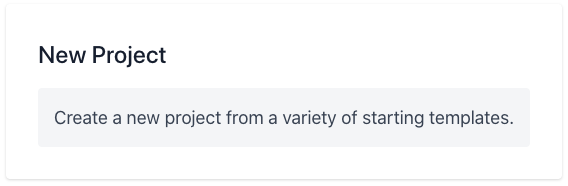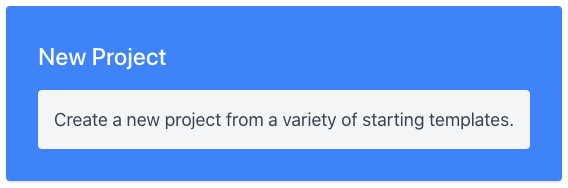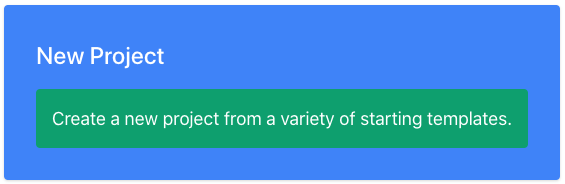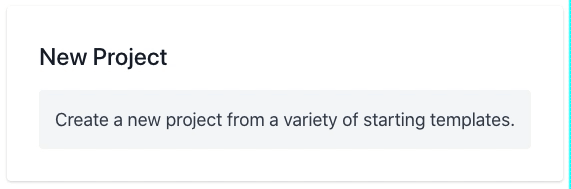TailwindCSS named groups
TailwindCSS plugin that adds named groups to the group variant. This is handy if you have nested groups hovers.
Installation
# npm
npm install tailwindcss-named-groups --save-dev
# yarn
yarn add --dev tailwindcss-named-groups
Add the plugin to the plugins array of the tailwind config file.
// tailwind.config.js
module.exports = {
// ...
plugins: [
// ...
require("tailwindcss-named-groups"),
],
};Then create your named groups in the config (no need to type group-, that will be prepended for you).
// tailwind.config.js
module.exports = {
theme: {
// ...
namedGroups: ["foo", "bar"],
// will result in group-foo and group-bar being available in addition to the base group
},
// ...
};Usage
Having the named groups as foo and bar:
<div class="group-foo bg-white hover:bg-blue-500 ...">
<p class="text-gray-900 group-foo-hover:text-white ...">
New Project
</p>
<div class="group-bar bg-gray-100 hover:bg-green-500 ...">
<p class="text-gray-500 group-bar-hover:text-white ...">
Create a new project from a variety of starting templates.
</p>
</div>
</div>Will result into this:
Extra
group-focus is also supported.
This plugin respects the group-hover and group-focus variants, so you must have them enabled where you want to use named groups:
// tailwind.config.js
module.exports = {
// ...
variants: {
// Now you can use named groups in textColor for hover and focus
textColor: ["responsive", "hover", "focus", "group-hover", "group-focus"],
},
};