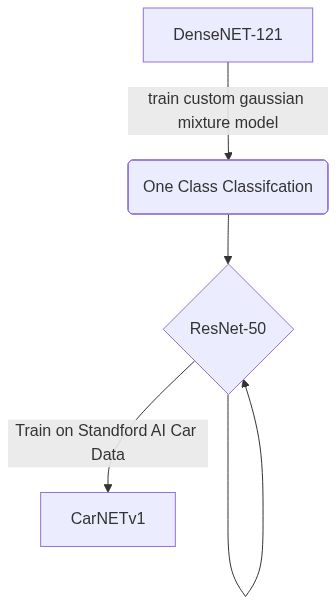A machine learning tool to help organizations and law enforcement collaborate to track malicious vehicles from only the make and model of the vehicle
Often times, when someone reports a malicious activity (such as a suspicious car) they don't have enough time to take a high quality picture of the license plate. However, many can remember what type of car they saw, but it's very cumbersome and tedious for law enforcement to search through hours of surveillance video to even get a lead on the vehicle based on only this information.
- Allows organizations in the community to subscribe to CarNET and request data from each other
- will take an input of model and make (such as BMW sedan, or even as specific as Nissan 240SX Coupe 1998)
- Send request to other companies and other nearby geolocations with CarNET to use their survelience data to search for the car
- Apply a ResNET-50 transfer learning model to identify cars in the data, and highlight frames that match the information that was queired
We used Electron for a modern and contemporary GUI to interact with users and Firebase. For our dataset we used: https://ai.stanford.edu/~jkrause/cars/car_dataset.html The dataset contains 16,185 images of 196 classes of cars. Classes are at the level of Make, Model, Year, e.g. 2012 Tesla Model S or 2012 BMW M3 coupe. We used Pytorch, ResNET-121, transfer learning and Google Collab to train our model on a cloud GPU
We ran into many challenges, with the data science aspect, we had a lot of challenges being able to train the model on different frameworks on the cloud and being able to build it on a CPU. As fo our GUI, we tried Electron for the first time, so we had challenges learning the library. We also had a little trouble with the Firebase AUTH
- We successfully trained a highly accurate model, this was one of our biggest concerns, and we were very happy when it was successfully transferable to a local CPU
- We managed to integrate GeoLocation, Video files, Python Scipts, and Firebase all in Electron! It was a very hard task but we did it!
- We were able to apply the program on real data
- We learned how serious human trafficking is, and how much we all have a desire to help communities with CarNET
- We learned how to fully take advantage of Electron
- We learned how to train models on the cloud (for free too!)
- Time stamp reporting
- Real-time car detection
- Color detection for cars
- Better UI
ResNET-neural-network trained to detect car model (i.e BMW X# SUV 2012)
- torch
- torchvision
- PIL
- matplotlib
- numpy
- json
- cv2
Go to the read mes in both folders and download it.
cd CarsNET
python CarsNET.py Coupe (supports Sedan, SUV, Coupe, Convertible, Cab, Van, Wagon, Hatchback, Minivan)
NodeJS
Clone/Download repository
CD to the folder where your downloaded your cloned repository (it will be different for everyone for me its there)
cd /WebstormProjects/HumanTrafElectron
Next run these commands in this specific order ONE BY ONE wait for each one to install before doing the next one
npm install
npm install --save electron
npm install --save firebase
npm install --save firebase-admin
npm install --save python-shell
npm install mapbox-gl --save
CD to the folder where you downloading everything
cd /WebstormProjects/HumanTrafElectron
Then run npm start
npm start