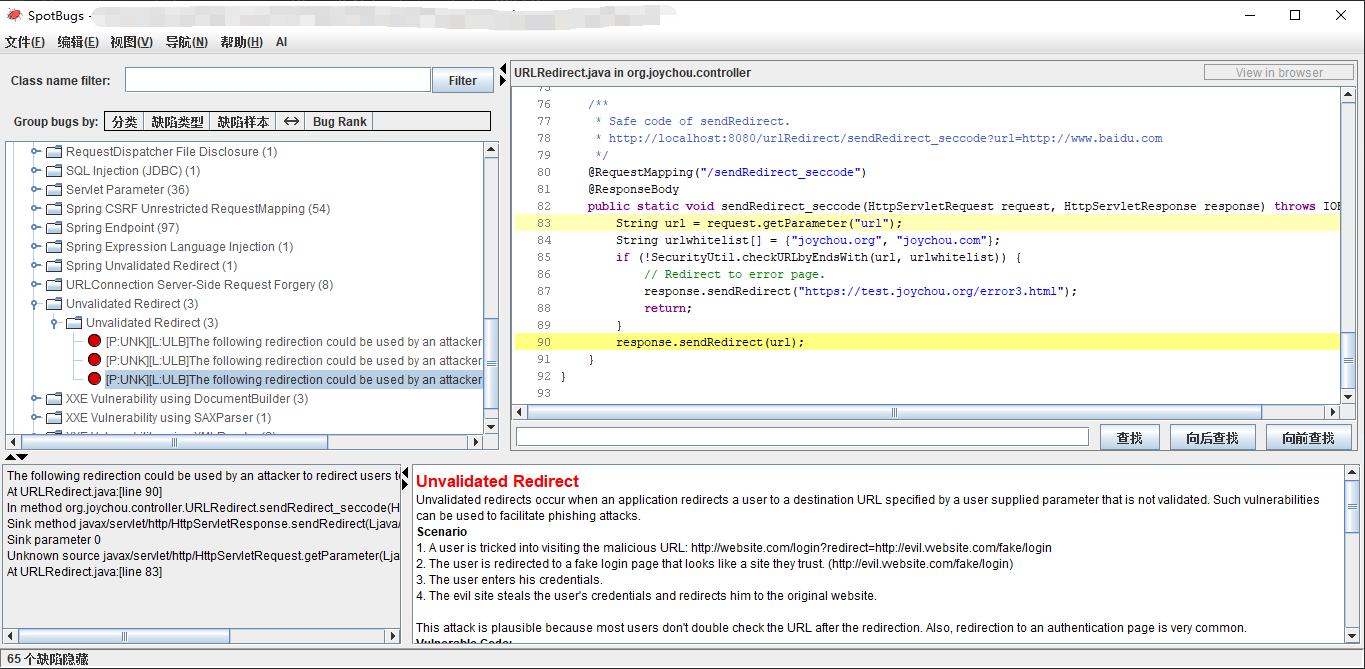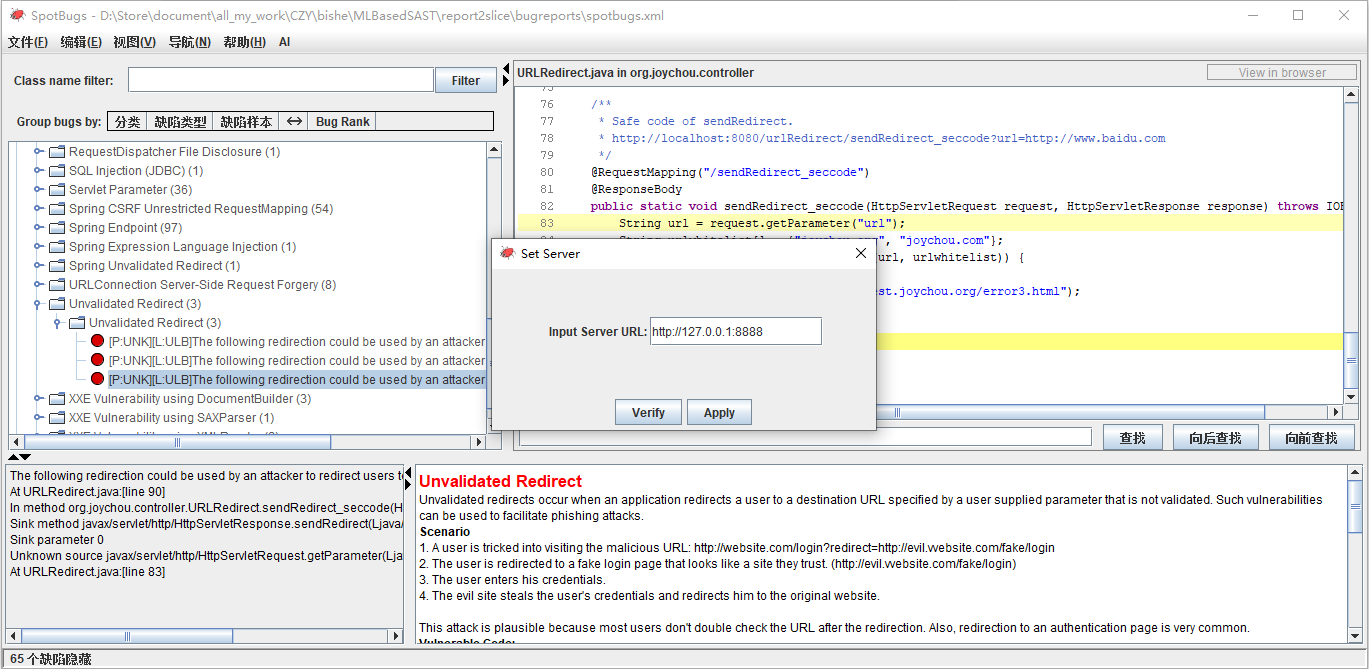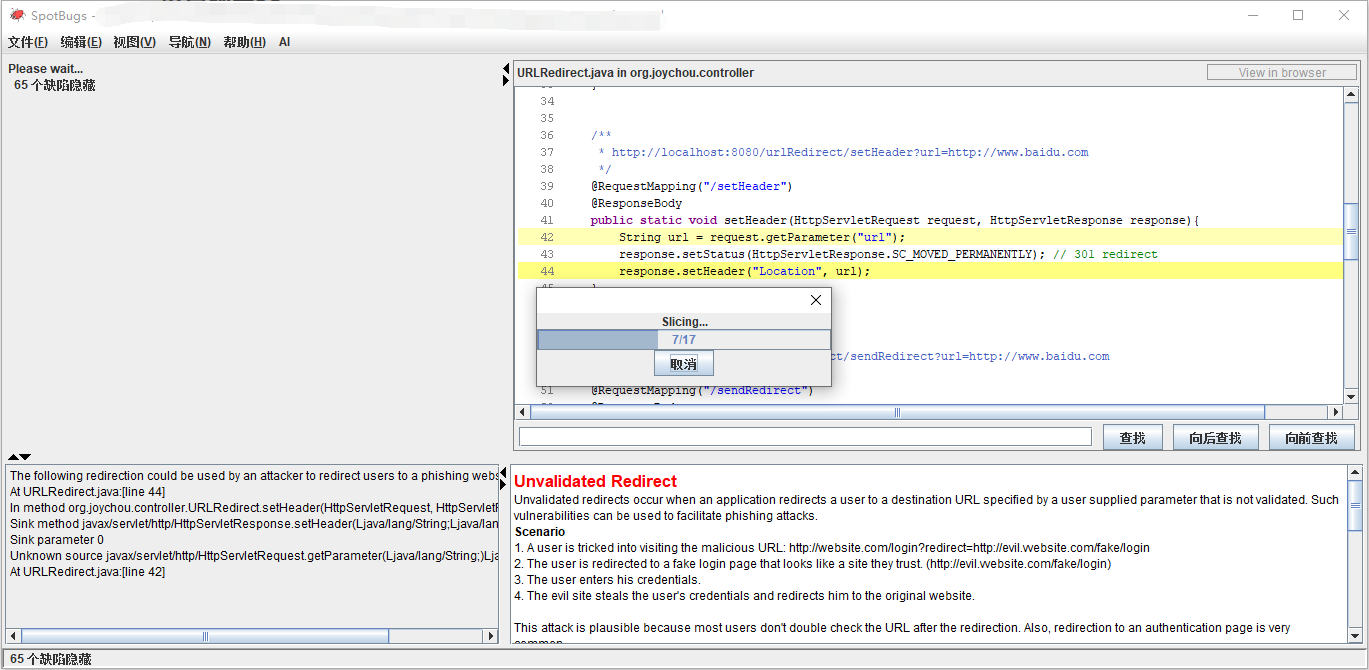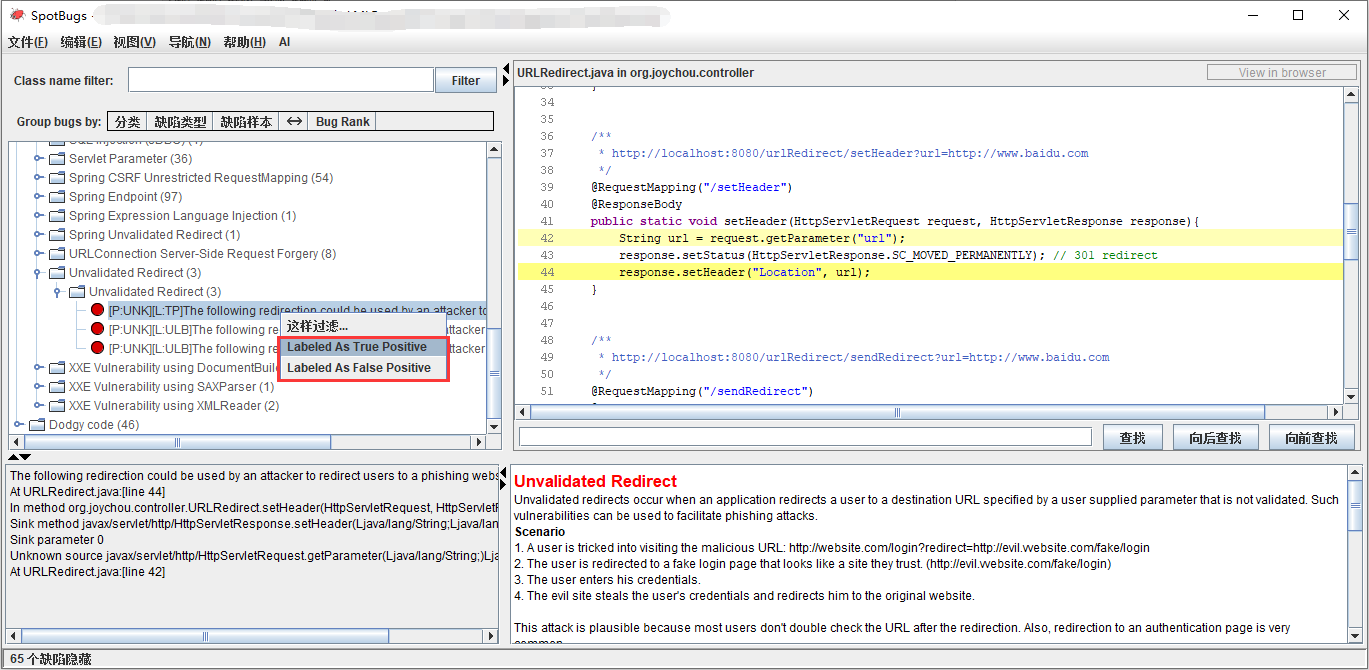ML-based-SAST is a tool that uses program slicing and BLSTM network to reduce the false positives during taint analysis.
.
├── README.md
├── ml # Machine Learning Module
│ ├── _theano # BLSTM implementation in theano
│ ├── api.py # API Server
│ ├── console.py # CLI
│ ├── data # Knowledge base for learning (includes slice and label)
│ ├── model # BLSTM model
│ ├── preprocessing.py # Data preprocessing, including tokenization
│ ├── settings.py
│ ├── tests # Test cases
│ ├── tf # BLSTM implementation in tensorflow
│ └── utils # Used for format conversion
└── report2slice # Slicing module
├── slice # Generates slice files
├── core # Core slicing and prediction module
├── cli # CLI entry for slicing/prediction
├── spotbugsGUI # Modified version of spotbugsGUI
└── pom.xml
-
ML-based-SAST relies on the modified version of Joana. Therefore, the first step is to build joana using the following command:
# Fetch sources git clone https://github.com/anemone95/joana-mvn cd joana mvn clean install -DskipTests
-
Build the slicing and prediction module:
# Fetch sources git clone https://github.com/Anemone95/MLBasedSAST cd MLBasedSAST/report2slice mvn clean package
-
Install the learning module environment. The learning module depends on the following libraries:
tensorflow==2.0.0 requests==2.22.0 flask==1.1.1 theano==1.0.4 fire==0.2.1
Start a server for predictions, accepting slice and label, and initiate training:
cd MLBasedSAST/ml
python api.py --model-npz=xxx.npz # run api serverjava -jar report2slice/spotbugsGUI/target/spotbugsGUI-1.0-SNAPSHOT.jarAfter launching, you can see a modified version of the Spotbugs GUI. First, create/open a project and obtain analysis results. This step is similar to the original operation:
Click "AI->Set Server" to set the server for predictions:
Click "AI->Slice and Predict". The program will first analyze the taint propagation results and slice the related bugs:
After slicing, the program sends the results to the server for predictions, and you can see the prediction results on the left side.
If the analysis is interrupted, slicing again will start from the last successful step. If you want to start over, click "AI->Clean" to clear previous data.
Regardless of whether a prediction is made, you can label a vulnerability instance (but slicing is required first). Right-click on the vulnerability instance to do so. The labeling results will be sent to the server for future learning:
The CLI entry takes the Spotbugs xml report file as input and outputs the slice/prediction results in json format.
java -jar report2slice/cli/target/cli-1.0-SNAPSHOT.jar slice -f java-sec-code-1.0.0-spotbugs.xml # By default, slices are saved to ./slice/{project} folder. Use --output-dir to specify the output directory.java -jar report2slice/cli/target/cli-1.0-SNAPSHOT.jar slice -f java-sec-code-1.0.0-spotbugs.xml --server http://127.0.0.1:8888/ # Specify the server for predictions. By default, prediction results are saved to ./predict. Use --output to specify the output directory.cd ml
python console.py train --slice-dir=data/slice/benchmark1.2 --label-dir=data/label/benchmark1.2 --epochs=20 # Slice data folder, label data folder, maximum number of iterations.