Monitory is a Cross-Platform Monitoring App which allows to Monitor a Linux or Windows Device through a Android Phone or Tablet
Monitory Server Apps are available for Windows and Linux, this apps reading the hardware and sending it via TCP to the Clients
- Navigate to the Releases and download a Windows Server version
- It's good practice to Run the App as Admin
- When you like the app and want keep it running every Windows Start, create an automated Task https://www.windowscentral.com/how-create-automated-tasks-windows-11
- Navigate to the Releases and download a Linux Server version
- Make sure you have
mpstatiostatifstatcatnvidia-smiinstalled - Only NVIDIA GPUs are supported for Linux
- Run it and when you like it add it as start up application
Monitory Client Apps are available for Android, this apps reading the TCP Data sended from the Monitory Server App to display the Hardware Infos on this Client Device
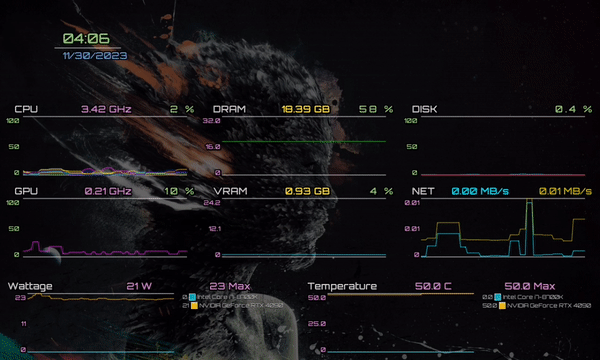
- Navigate to the Releases and download an Android Client version
- Install it on your Android Device, it needs to be 64 Bit, Android 8 or Higher, ES3.1 or Higher
- Run it and Play with the customization settings
- White List the Server IP, you can have multiple Servers and it should connect with the Server
- Server Applications are writtent in c# .NET, open the solution and build it
- Client Application is written in Unreal Engine 5 C++, you need to have UE5.2 Installed and you need to own a copy of UMG Spline and install it to the Engine