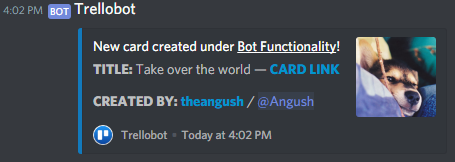A simple Discord bot to log and report events from your Trello boards in your Discord server.
- Clone repository.
- Run
npm install. - Configure
conf.jsonfile as desired (see below). - Generate tokens and set up
.authfile (see below). - All done. Run Trellobot with
node trellobot.js.
There are several important values in here which inform Trellobot's operation. Here's what they're all for, and how to set them.
(optional properties marked with * asterisks)
| Property | Explanation |
|---|---|
boardIDs |
An array of board IDs (strings) determining on which boards Trellobot reports. IDs can be extracted from the URLs of your Trello boards. (eg. the board ID for https://trello.com/b/HF8XAoZd/welcome-board is HF8XAoZd). |
serverID |
An ID string determining which Discord server Trellobot uses. Enable developer mode in Discord and right click a server icon to copy its ID. |
channelID |
An ID string determining which channel on your Discord server Trellobot uses to post reports. Enable developer mode in Discord and right click a channel to copy its ID. |
pollInterval |
An integer determining how often (in milliseconds) Trellobot polls your boards for activity. |
prefix* |
A string determining the prefix for Trellobot commands in Discord. Currently unused. Defaults to . (period). |
contentString* |
A string included posted alongside all embeds. If you'd like to ping a certain role every time the bot posts, for example, you would put that string here. |
enabledEvents* |
An array of event names (strings) determining whitelisted events (ie. which events will be reported; if empty, all events are enabled). Eligible event names can be found in the events.md file. |
userIDs* |
An object mapping Discord IDs to Trello usernames, like so: userIDs: {"TrelloUser": "1395184357104955", ...}, so Trellobot can pull relevant user data from Discord. |
realNames* |
A boolean (defaulting to true) that determines whether Trellobot uses the full names or usernames from Trello (eg. John Smith vs jsmiff2) |
You can refer to the conf.json included in the repository for an example.
The .auth file is included as a template to save you time, but you will need to create the keys and tokens yourself to run Trellobot. Here's how:
| Property | How to get the value |
|---|---|
discordToken |
Create an app for Trellobot to work through on Discord's developer site, then create a bot user (below app description/icon) and copy the token. |
trelloKey |
Visit this page to generate your public Trello API key. |
trelloToken |
Visit https://trello.com/1/connect?name=Trellobot&response_type=token&expiration=never&key=YOURPUBLICKEY (replacing YOURPUBLICKEY with the appropriate key) to generate a token that does not expire. Remove &expiration=never from the URL if you'd prefer a temporary token. |
That's all for now.
i know the name is lame