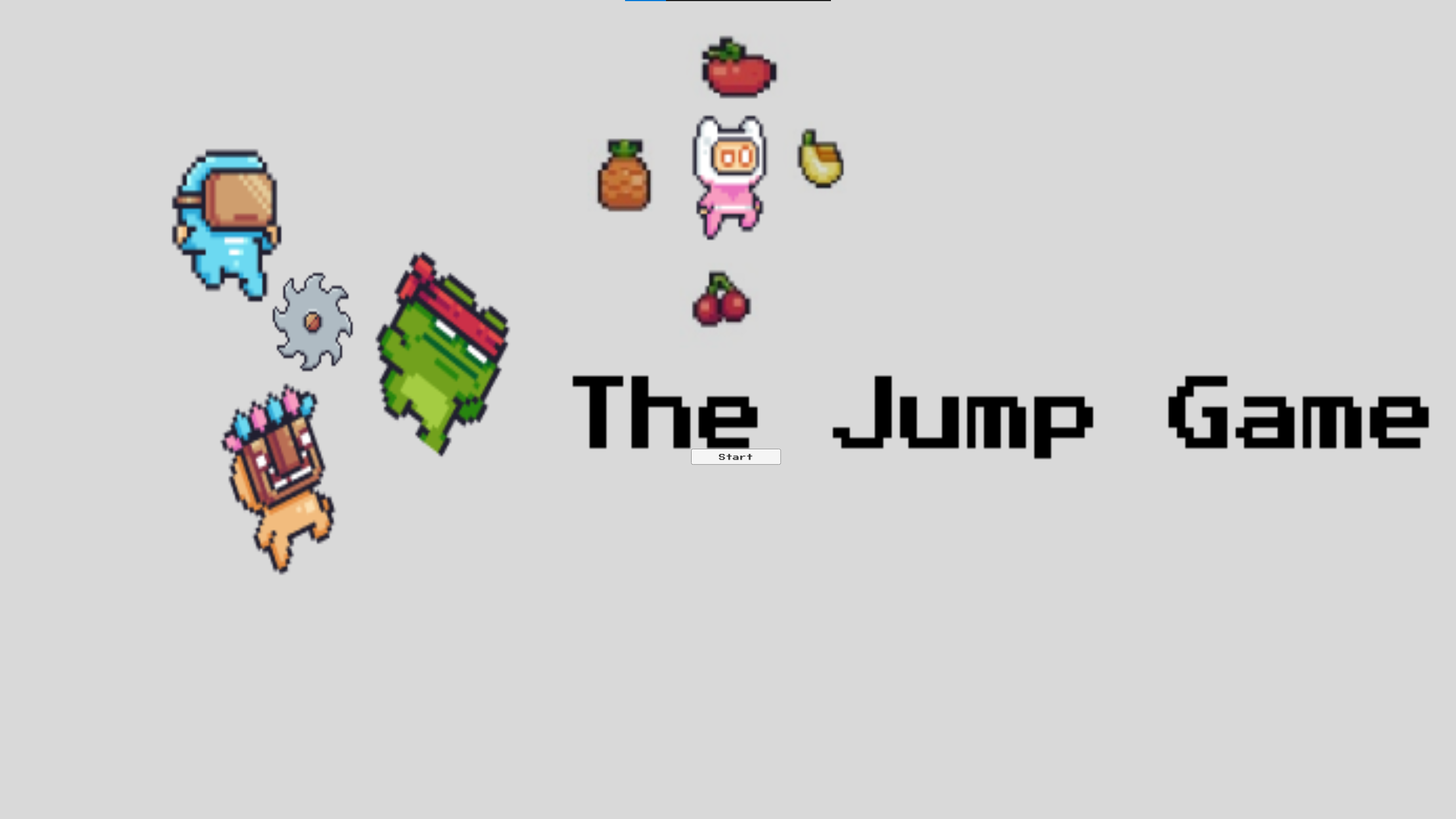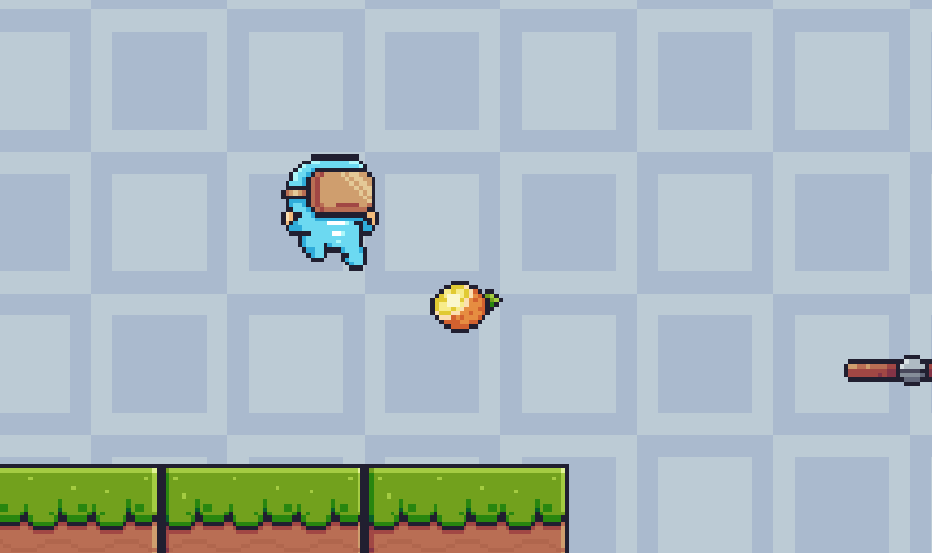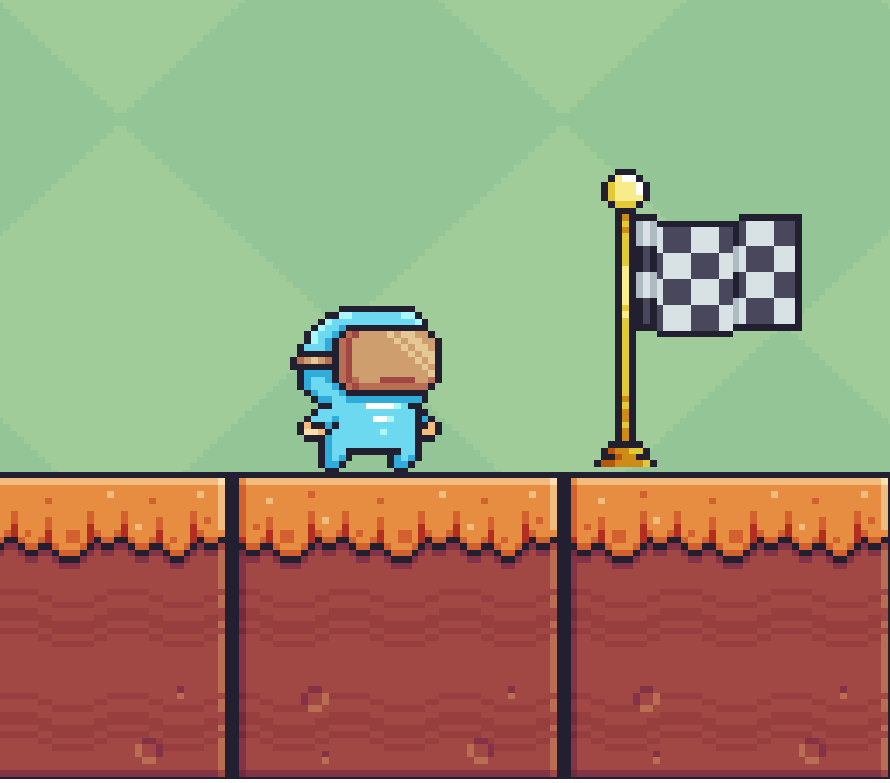- Hello everyone, this is my first game
- It is made using Unity Game engine
- Currently it only supports Windows 64 bit
- Hope you enjoy it
- Click on the green coloured "Code" button
- Select "Download ZIP"
- Extract the ZIP file
- Inside the Build folder, click on Jump Game.exe file to play the game
- Your feedback is highly appreciated
character controls
-
right-arrow ->key to move to the right -
left-arrow <-key to move to the left -
spacebarkey to jump -
optionally you can also use keys
AandDfor left and right movements respectively.
upgrades
- collect cherries, number of cherries are your points
- collect the oranges to increase life, 1 orange = 1 life
You are a cute character stranded in a level. Your only mission is to escape the rotating blades and clear the level. You can collect cherries which are placed in between. You are initially granted 5 lives to finish the 2 levels. Try to reach the finish flag with maximum number of cherries collected.
- The game is under development, any contribution to the game will be helpful.