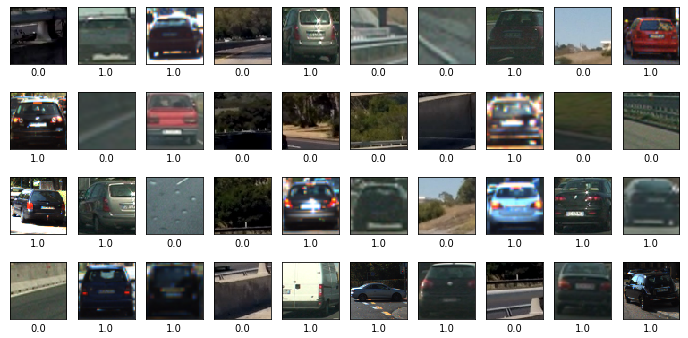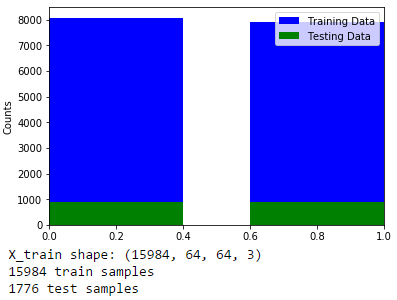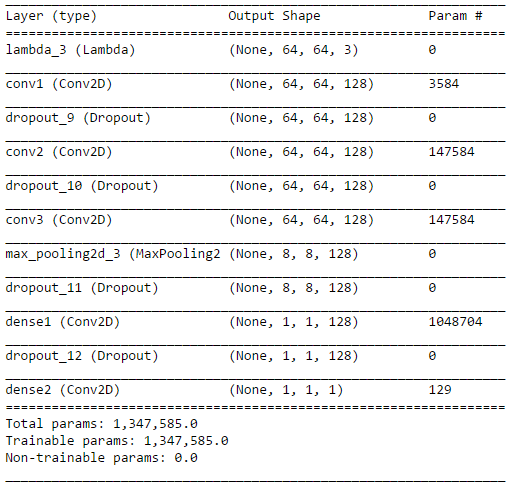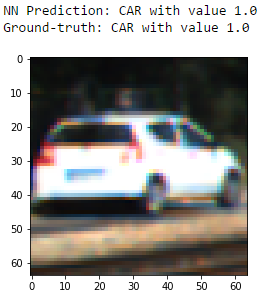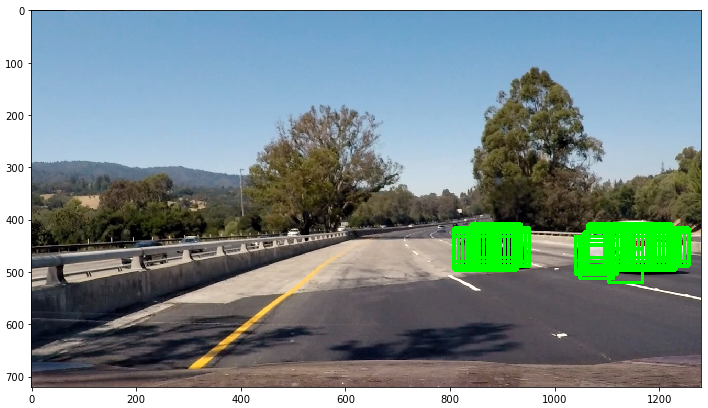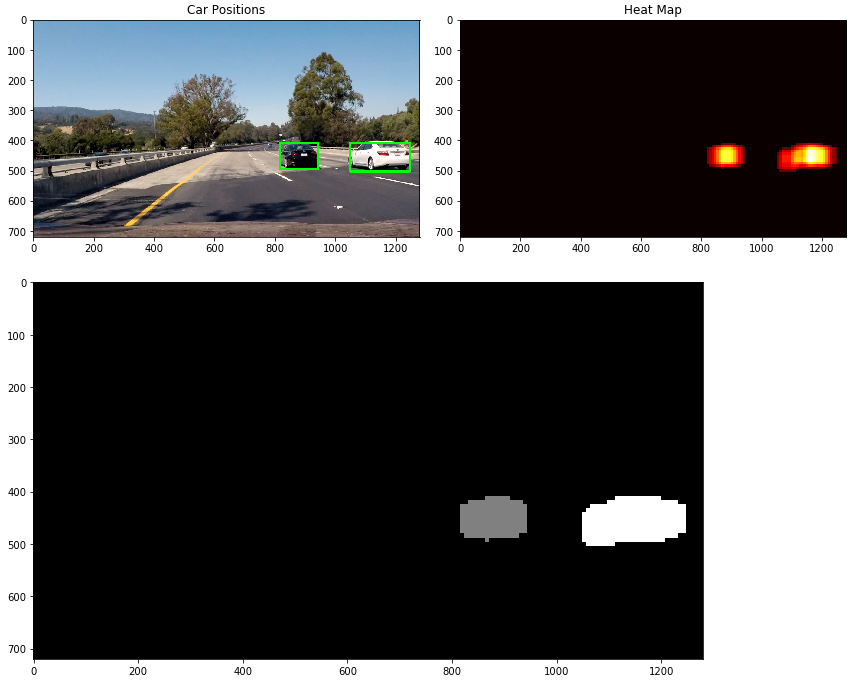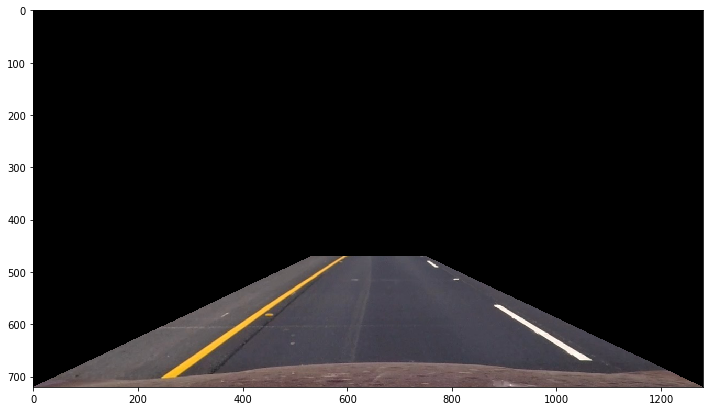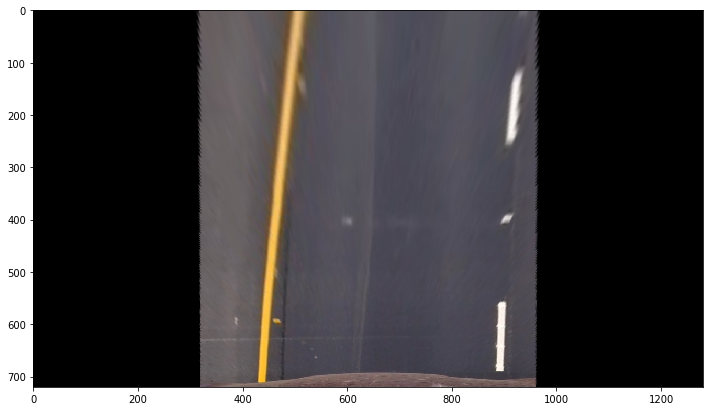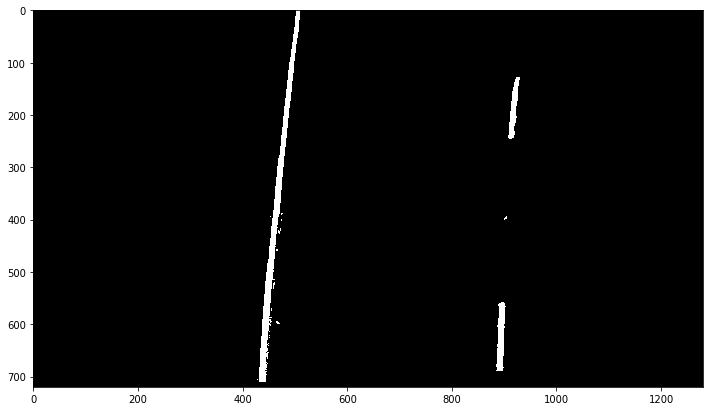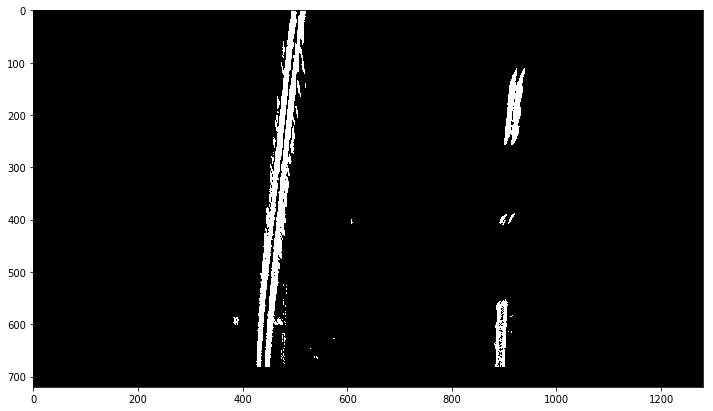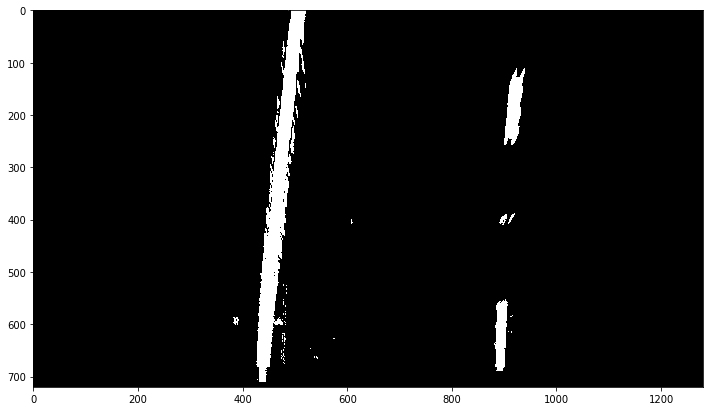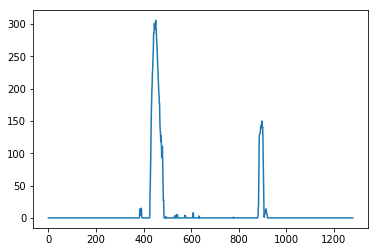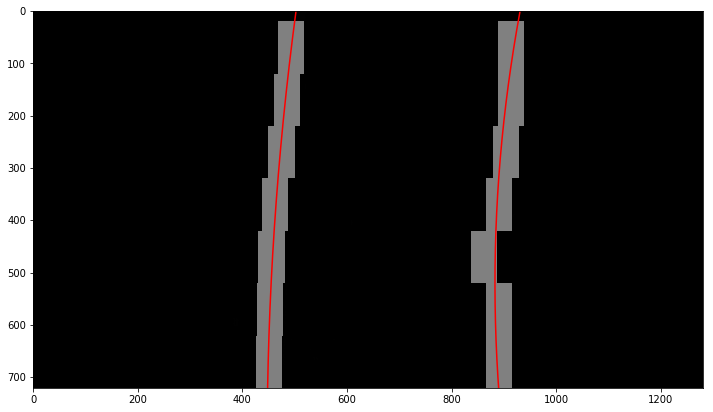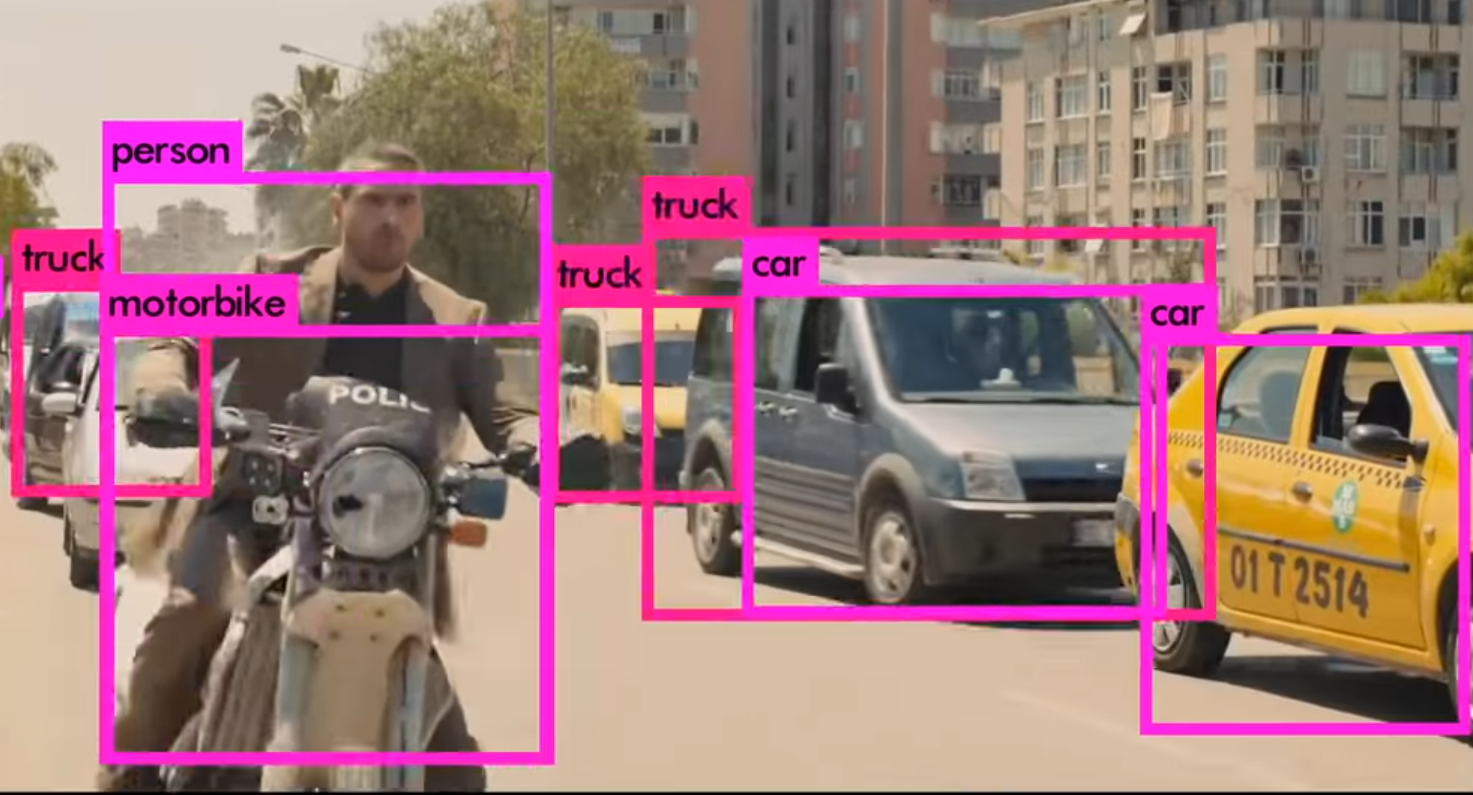Vehicle and Lane Detection
In this project, vehicles are detected using a deep learning approach with a full-convolutional network and lane lines are detected using classic computer vision techniques.
This project was part of the Udacity Self-Driving Car Engineer program.
Check out the final video here:
Vehicle detection
In the first step, the dataset is explored. It is comprised of images taken from the GTI vehicle image database, the KITTI vision benchmark suite, and examples extracted from the project video itself. There are two classes, cars and non-cars. The cars have a label of 1.0, whereas the non-cars have a label of 0.0:
There is a total number of 17760 samples available, each image is colored and has a resolution of 64x64 pixels. The dataset is split into the training set (90%, 15984 samples) and validation set (10%, 1776 samples). The distribution shows, that the dataset is very balanced, which is important for training the neural network later. Otherwise, it would have a bias towards one of the two classes. The distribution looks like this:
A neural network is used as deep-learning approach, to decide which image is a car and which is a no-car. The fully-convolutional network looks like this:
After training for 20 epochs, we can use this model to make a prediction on a random sample:
Next, we feed a full 1280 x 720 test image into our network:
The nice thing is that we can use the same network we trained with our 64x64 images to detect cars everywhere in the frame. This is because there are no fully-connected neurons at the end, just convolutional layer with max pooling and dropout. They scale to whatever the input is, so now we do not have a one-neuron output, but something like a heatmap. We can then draw bounding boxes on the hot positions:
There may be some false positives, so we create a heatmap and add a little threshold to it. Then we draw one bounding box for every detected heat source:
Lane detection
In this section I will explain, how I detected the two lane lines on the road for each frame using computer vision techniques.
This is the test image we will be using:
At first we apply a region-of-interest mask to remove everything except for the interesting section:
Then we apply a perspective transformation to better detect the lanes:
In the next step, a HSV color mask is applied to detect the white and yellow lanes:
A sobel filter is utilized to detect edges:
Afterwards, those two masks are combined:
A histogram is used to search for the starting points of the lanes on the bottom:
Those are handed over to a sliding window, which tracks the lanes to the top and creates a function approximation:
Finally, the functions are transformed back to our images and the area between the lanes is marked in blue:
Further read
There are a lot other fast approaches for the use of neural networks on the task of object detection. In 2014, the "R-CNN" was first announced, which adds region proposals to a CNN. R-CNN creates these bounding boxes, or region proposals, using a process called Selective Search. At a high level, Selective Search looks at the image through windows of different sizes, and for each size tries to group together adjacent pixels by texture, color, or intensity to identify objects.
To speed up and simplify R-CNNs, in 2015 a technique called "Fast R-CNN" was introduced. One year later, the region proposal was speeded up even further with "Faster R-CNN". The newest development from 2017 is "Mask R-CNN", which extends R-CNN for pixel level segmentation. Interesting approaches are also "SqueezeDet", a "SqueezeNet" adaptation for object detection in the field of autonomous driving and the "YOLO9000" object detection network, which is really fast and delivers astonishing results: