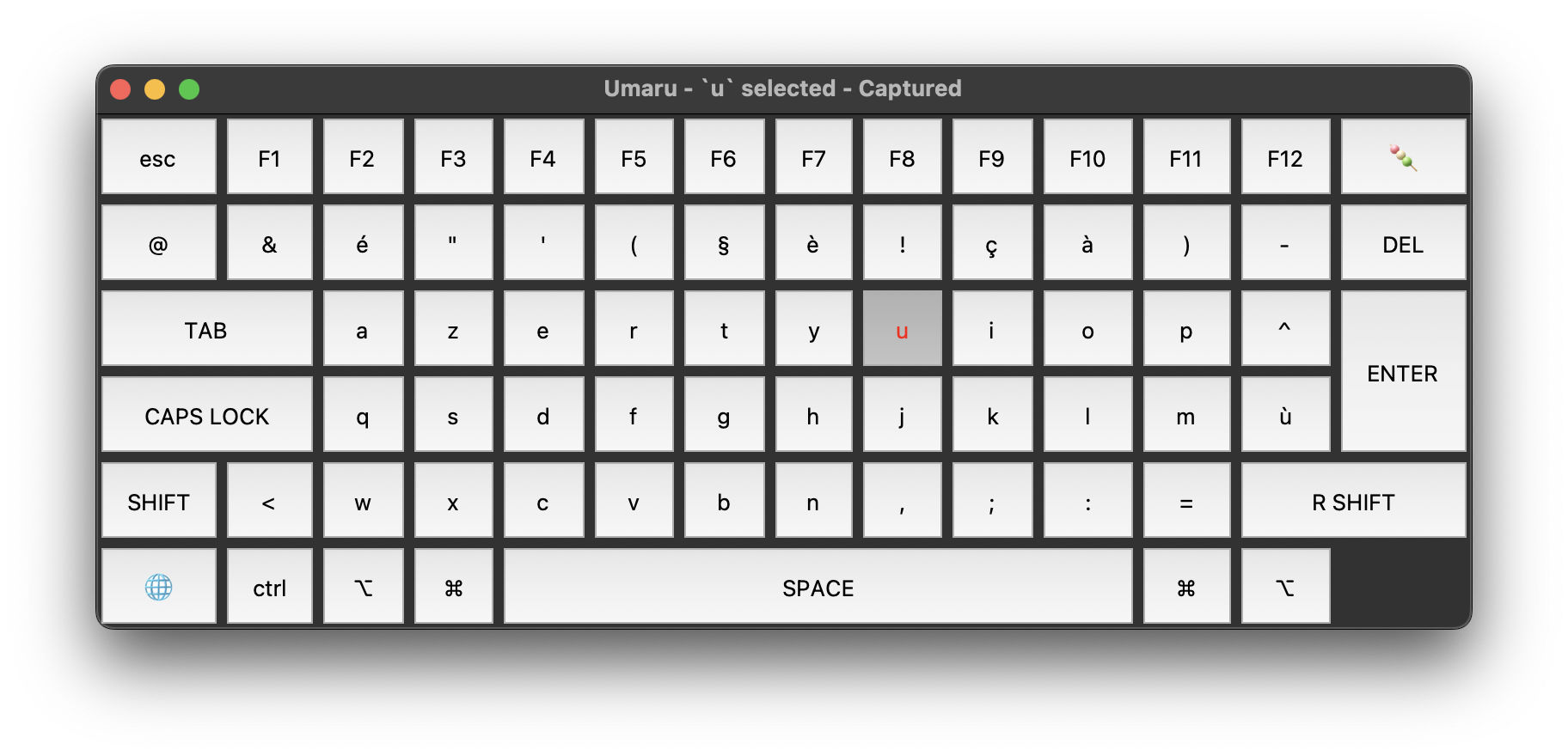A small Switch Pro Controller driver which lets you use your computer with it !
- A cool looking Bluetooth device selection screen
- Control your mouse using your controller
- Use a virtual keyboard with your controller
These instructions will get you a copy of the project up and running on your local machine for development and testing purposes. See deployment for notes on how to deploy the project on a live system.
You will need Python 3 to use this module
# vermin output
Minimum required versions: 3.7
Incompatible versions: 2pip install --upgrade umaruThis will install the latest stable version from PyPI
pip install --upgrade git+https://github.com/Animenosekai/umaru.gitThis will install the latest development version from the git repository
You can check if you successfully installed it by printing out its version:
$ umaru --version
1.0usage: umaru [-h] [--filter FILTER]
options:
-h, --help show this help message and exit
--filter FILTER, -f FILTER
The default filter. Can be used to skip the controller discovery step.You can use the --filter parameter to give a default filter for the discovery step, which automatically selects the controller if it is the only result which comes up.
If you are using umaru for the first time, I would recommend using the interactive discovery window first:
Start by running umaru
umaruYou should see the device discovery scene appear :
┏━━━━━━━━━━━━━━━━━━━━━━━━━━━━━━━━━━━━┳━━━━━━━━━━━━━━┳━━━━━━━━━━━━━━━━━━━━━━━┓
┃ Device ┃ Manufacturer ┃ Serial Number ┃
┡━━━━━━━━━━━━━━━━━━━━━━━━━━━━━━━━━━━━╇━━━━━━━━━━━━━━╇━━━━━━━━━━━━━━━━━━━━━━━┩
│ │ Apple │ │
│ │ Apple │ │
│ Apple Internal Keyboard / Trackpad │ Apple Inc. │ FM70*************+F** │
│ Apple Internal Keyboard / Trackpad │ Apple Inc. │ FM70*************+F** │
│ Apple Internal Keyboard / Trackpad │ Apple Inc. │ FM70*************+F** │
│ Apple Internal Keyboard / Trackpad │ Apple Inc. │ FM70*************+F** │
│ Apple Internal Keyboard / Trackpad │ Apple Inc. │ FM70*************+F** │
│ Apple Internal Keyboard / Trackpad │ Apple Inc. │ FM70*************+F** │
│ Apple Internal Keyboard / Trackpad │ Apple Inc. │ FM70*************+F** │
│ Apple Internal Keyboard / Trackpad │ Apple Inc. │ FM70*************+F** │
│ Apple Internal Keyboard / Trackpad │ Apple Inc. │ FM70*************+F** │
│ Apple Internal Keyboard / Trackpad │ Apple Inc. │ FM70*************+F** │
│ BTM │ APPL │ │
│ Headset │ Apple │ │
│ Keyboard Backlight │ │ │
└────────────────────────────────────┴──────────────┴───────────────────────┘
⠴ Searching for a controller — 0:00:07 Here, you can search your Switch Pro Controller using the arrows on your keyboard. You can also filter the results by typing a keyword.
┏━━━━━━━━━━━━━━━━┳━━━━━━━━━━━━━━┳━━━━━━━━━━━━━━━━━━━┓
┃ Device ┃ Manufacturer ┃ Serial Number ┃
┡━━━━━━━━━━━━━━━━╇━━━━━━━━━━━━━━╇━━━━━━━━━━━━━━━━━━━┩
│ Pro Controller │ │ 58:**:**:**:**:D9 │
└────────────────┴──────────────┴───────────────────┘
⠸ Filter: pro — 0:00:13 Press ENTER to select the device.
It should now connect to your controller.
- You can use the directional pad (the arrows) to move your cursor
- You can use the
Abutton to left-click - You can use the
Bbutton to right-click - You can use the left stick to move the cursor up and down
- You can use the right stick to scroll
- You can use the share button (the square with a square in it) to bring up the virtual keyboard
- With the keyboard opened you can use the
ZRbutton to capture or remove the controller capturing : this switches if the controller controls the mouse or the keyboard. - When captured, you can use the directional pad (the arrows) to move around the keys
- When captured, you can use the
Abutton to press a key,Bto delete - The capture also releases the scroll, which is might act weird if the controller is not captured by the keyboard
- You can press the share button again to remove the capture and close the virtual keyboard
- With the keyboard opened you can use the
Go back to your terminal and press CTRL+C or just press the left and right stick at the same time to quit umaru