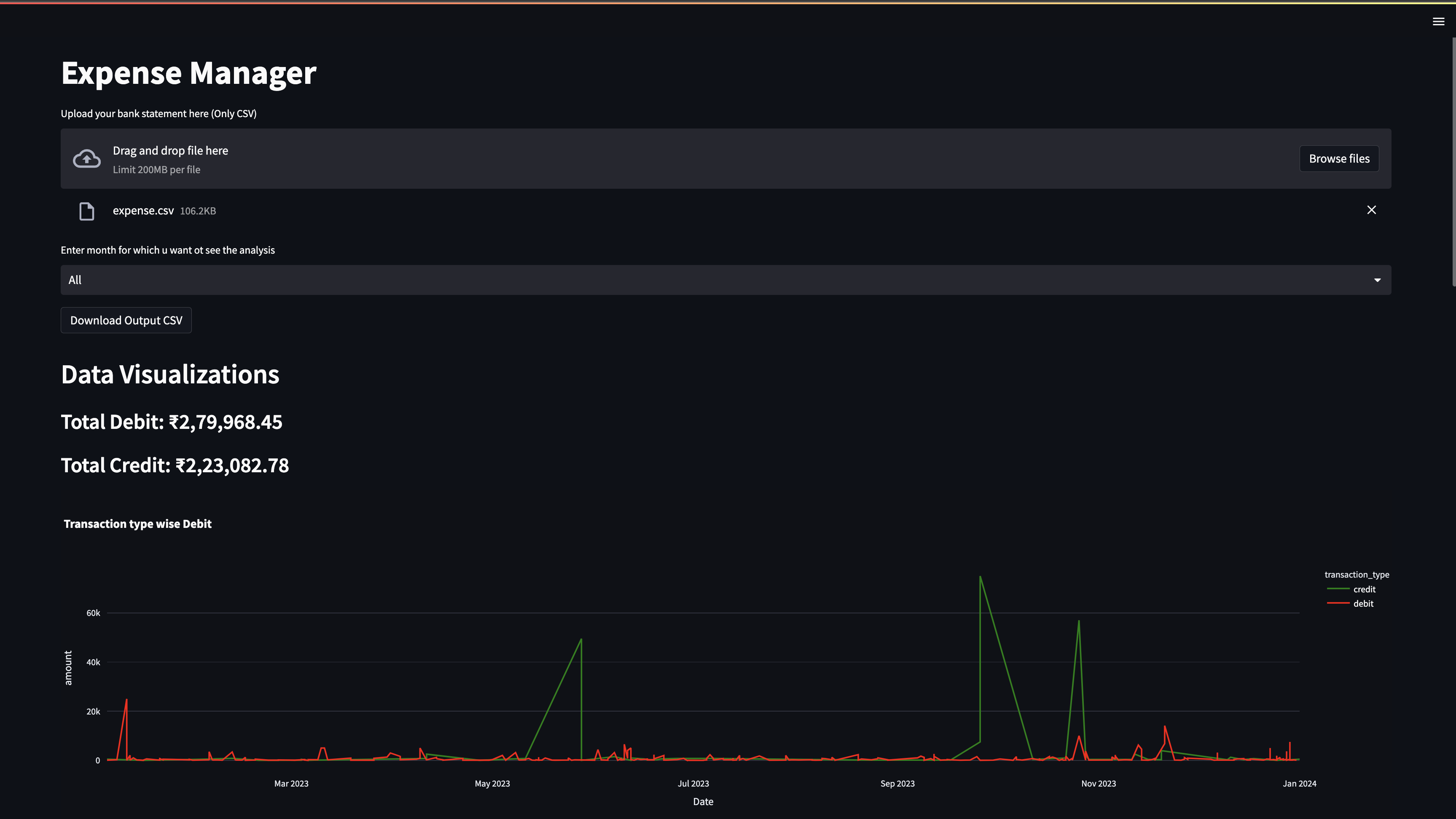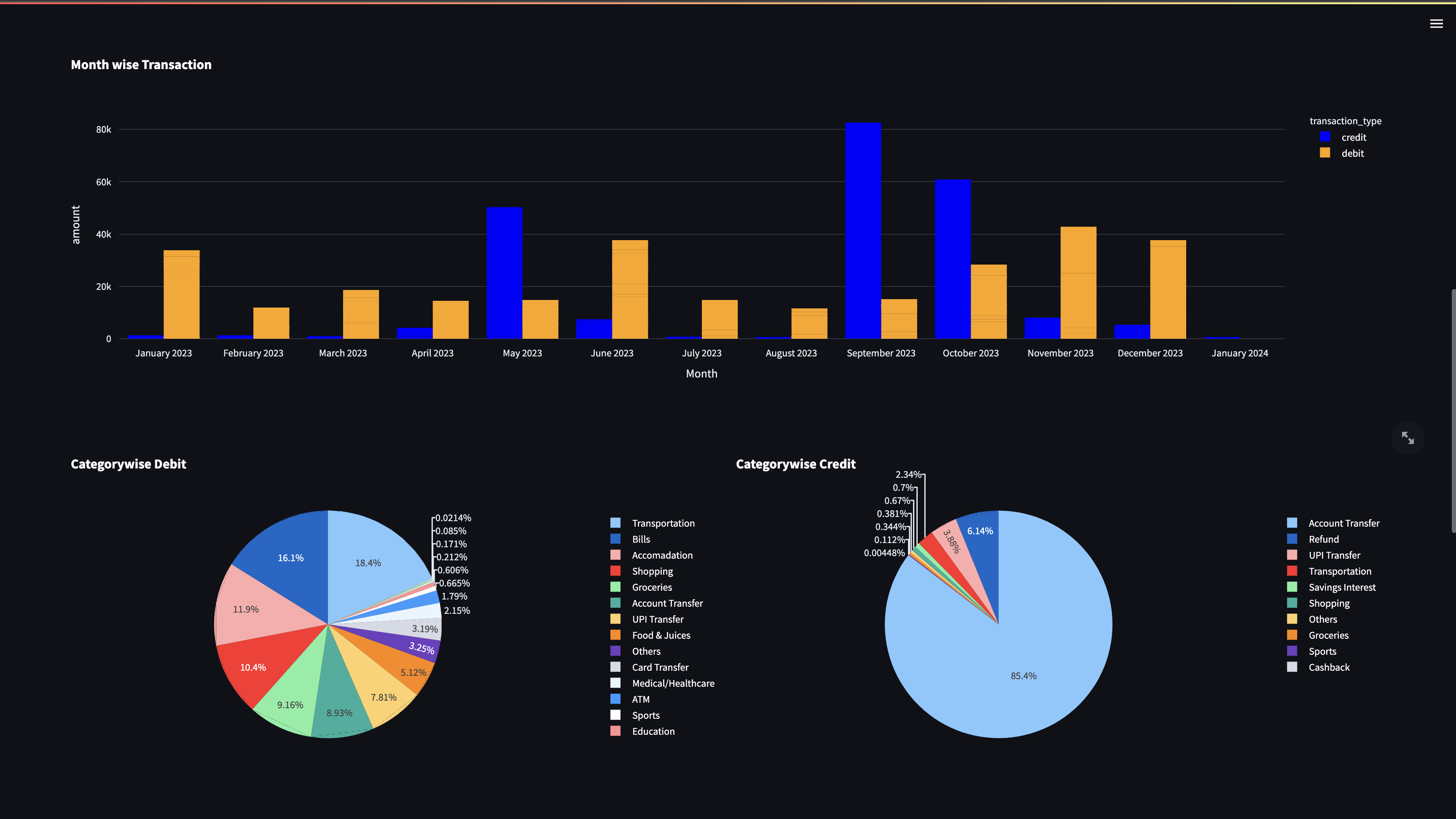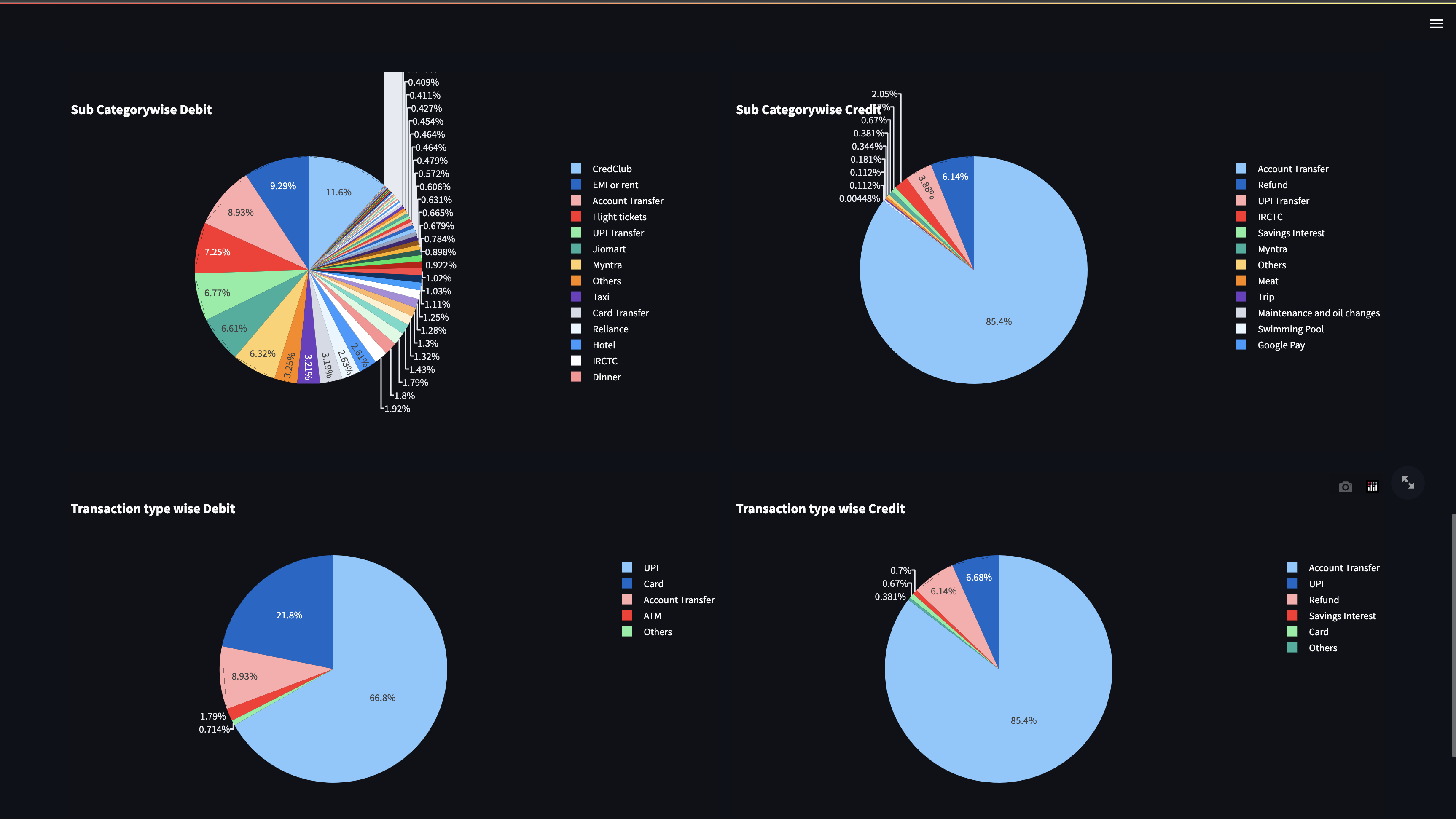Categorization of expense from account statement
Website : Expense Manager App
- Login to HDFC netbanking
- Accounts -> Enquire (Left Pane) -> A/c statement upto 5 years
- Select Account number, period and format as Delimited
- Finally save as type as "All Files" and name it as filename.csv
Data Privacy: We dont store any of the users data
You can also download the categorized expense output csv by clicking on Download CSV button.
Note: Currently only works for HDFC bank statements