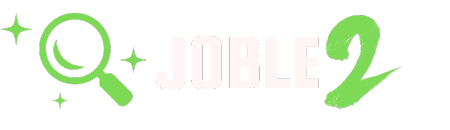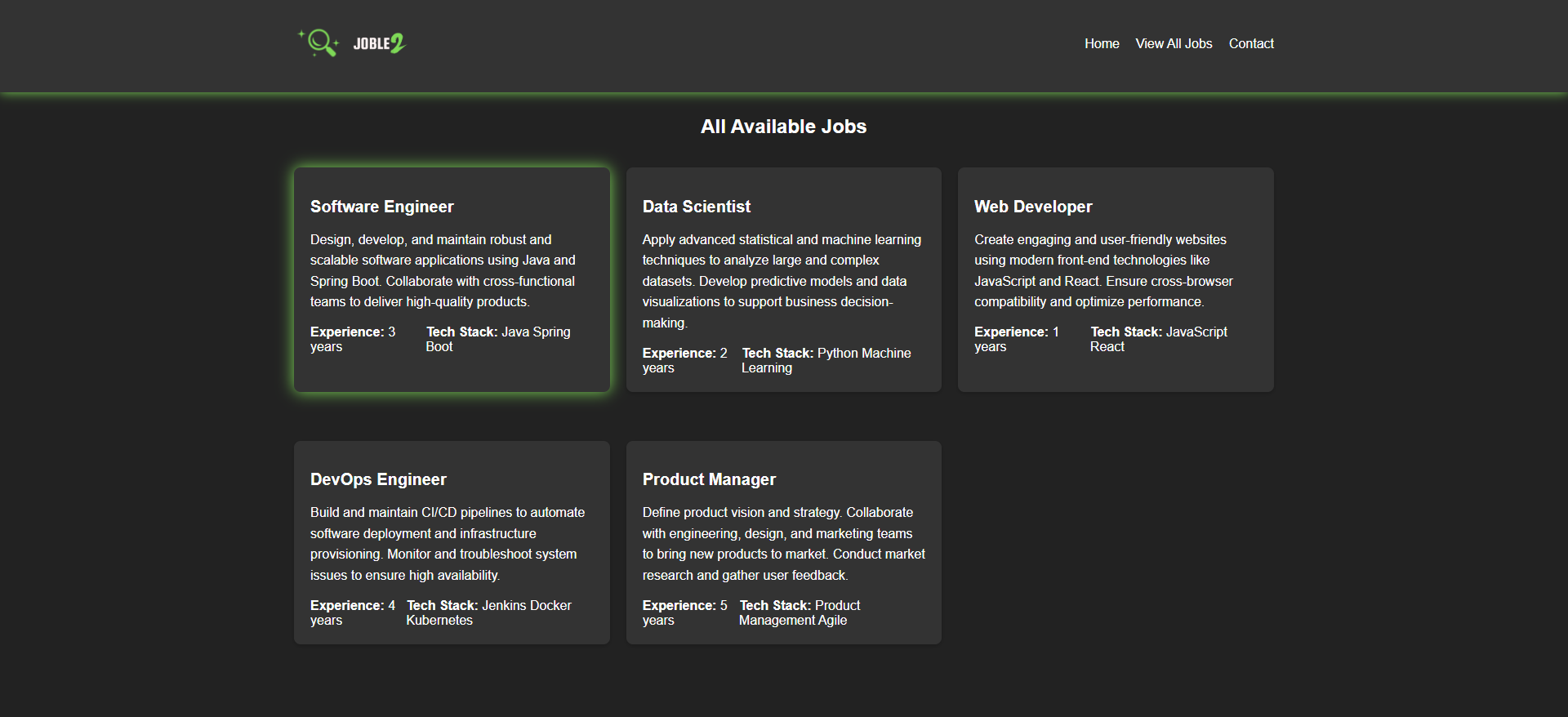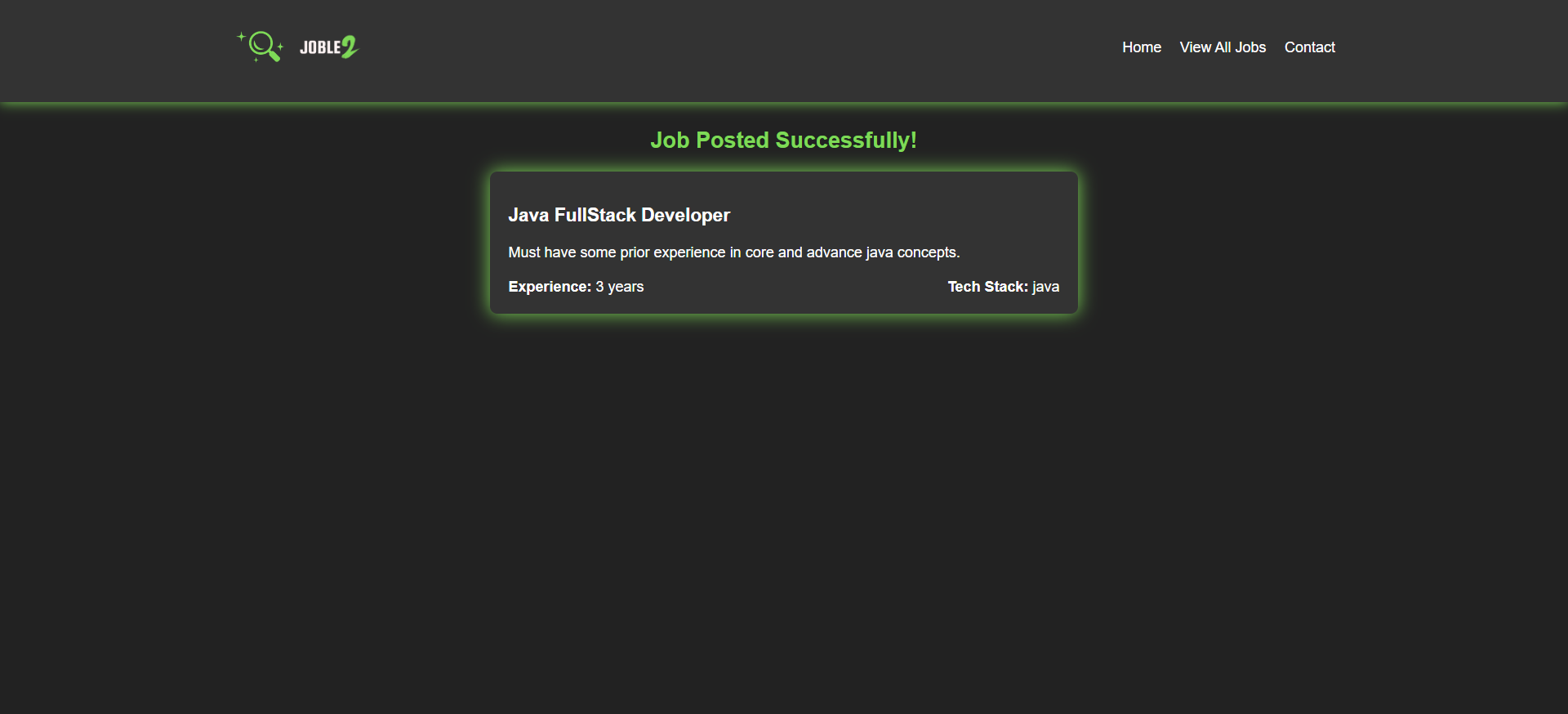- User-friendly interface (still a work in progress!)
- Basic job posting and viewing functionality
- Dark theme for a cool look
- Home Page
- Job Posting Form
- Job Listings Page
- Success Page
- Java
- Spring Boot
- JSP (JavaServer Pages)
- JSTL (JavaServer Pages Standard Tag Library)
- HTML
- CSS
- Java JDK 17 or above: Make sure you have a compatible Java Development Kit installed. You can download it from the official Oracle website or use a package manager like
sdkman.
If you're using IntelliJ IDEA or Eclipse:
-
Clone the repository:
git clone https://github.com/AnirudhHanda/JobLe2---JSP.git
If you're using IntelliJ IDEA or Eclipse:
- Open the project in your IDE:
- IntelliJ IDEA:
File -> Openand select the cloned project folder. - Eclipse:
File -> Import -> Existing Maven Projectsand select the cloned project folder.
- Run the application:
- Locate the
O197jobLe2Application.javafile. - Right-click on it and choose "Run 'App.java'" or a similar option.
- Access the application:
- Once the application starts, open your web browser and go to
http://localhost:8080.
If you prefer using VS Code or the command line, you'll need Maven installed:
-
Install Maven:
- Download and install Maven from the official Apache Maven website.
- Make sure the
mvncommand is available in your terminal or command prompt.
-
Clone the repository:
git clonehttps://github.com/AnirudhHanda/JobLe2---JSP.git
-
Navigate to the project directory:
-
cd o197JobLe2 # Replace 'o197joble2' with your actual project folder name.
- Build and run the application:
-
./mvnw spring-boot:run
- Access the application:
- Once the application starts, open your web browser and go to
http://localhost:8080.
Feel free to contribute if you have any ideas or improvements!
This project is licensed under the MIT License.