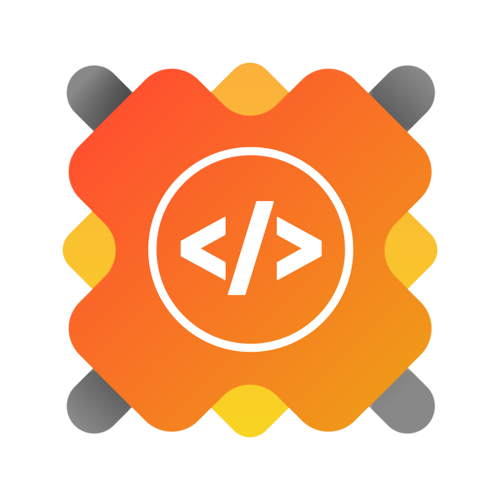An online platform providing comprehensive information on nearby hospitals and healthcare facilities!
| 🍴 Forks | ||||
 |
 |
 |
 |
 |
It is an online platform which enables you to get information about your nearest hospitals and healthcare facilities including important information like blood availablity in emergency, Opds and beds availability in your nearest/desired hospitals. It aims to address health-related issues. It is a one-stop destination for all your medical needs.




To contribute to the RAPIDOC-HEALTHCARE-WEBSITE repository, follow these steps:
-
Fork the Repository: Click on the "Fork" button on the repository's GitHub page to create a copy of the repository in your GitHub account.
-
Clone the repository: Clone the forked repository to your local machine using the following command in your terminal.
git clone https://github.com/<your-github-username>/RAPIDOC-HEALTHCARE-WEBSITE
-
Add a remote upstream:
git remote add upstream https://github.com/original-owner-username/RAPIDOC-HEALTHCARE-WEBSITE
-
Create a new branch: Create a new branch for your changes. Run the following command in your terminal.
git checkout -b <your-branch-name>
-
Make the desired changes: Make the desired changes to the source code.
-
Add your changes: Add your changes to the staging area. Run the following command in your terminal.
git add <File1 changed> <File2 changed> ...
-
Commit your changes: Commit your changes with a meaningful commit message. Run the following command in your terminal.
git commit -m "<your-commit-message>" -
Push your changes: Push your changes to your forked repository. Run the following command in your terminal
git push origin <your-branch-name>
-
Create a Pull Request: Go to the GitHub page of your forked repository. You should see a prompt to create a pull request (PR). Click on it, compare the changes, and create the PR.
-
Fork the Repository: Click on the "Fork" button on the repository's GitHub page to create a copy of the repository in your GitHub account.
-
Clone the repository: Clone the forked repository to your local machine using the following command in your terminal.
git clone https://github.com/<your-github-username>/RAPIDOC-HEALTHCARE-WEBSITE
-
Open the project in VS Code: Click on the open with vs code button , to make changes to the code using the text editor.
-
Find the Index.html file: Right click the file mentioned and click on "Open with Live Server" This will redirect to the web-browser and load the landing page of the project
-
Checkout and make your changes for the develop branch only: When working on your contributions, switch to the develop branch in your local repository. This ensures that you are working on the latest version of the codebase.
-
Create pull requests only for the develop branch: When you are ready to submit your changes, create a pull request (PR) targeting the develop branch. This allows the maintainers to review and merge your code into the main development branch.
-
Maintain contribution guidelines: Each project may have its specific contribution guidelines. It's important to familiarize yourself with these guidelines before submitting your contributions. Adhering to these guidelines ensures consistency and helps maintain the quality of the codebase.
-
Format your commit message with the issue number: When making commits related to an issue, follow the format Fixes: #32 in your commit message. Replace 32 with the issue number you are addressing. This helps track and manage issues more efficiently.
-
Attach a Postman response screenshot for backend tasks: For tasks related to the backend, it is recommended to include a screenshot of the Postman response along with your pull request. This provides additional context and helps reviewers understand the changes made and their impact on the backend functionality.
-
Make your pull request descriptive and include examples: When creating a pull request, provide a clear and descriptive explanation of the changes you made. This helps reviewers understand the purpose and significance of your contribution. Additionally, including at least one example that demonstrates the intended usage or effect of your changes can be beneficial.
-
Rebase your commits and optimize file changes: When submitting your pull request, consider rebasing your commits into one commit and optimizing your file changes. This helps keep the commit history clean and makes it easier for reviewers to understand your changes.
Remember, following these guidelines will help ensure a smooth and efficient contribution process. Happy coding!
Please note that this project is released with a Contributor Code of Conduct. By participating in this project you agree to abide by its terms.
We love your input! We want to make contributing to this project as easy and transparent as possible, whether it's.
To contribute to the RAPIDOC-HEALTHCARE-WEBSITE repository using GitHub Desktop, follow these steps:
![]() Reporting a bug
Reporting a bug
![]() Discussing the current state of the code
Discussing the current state of the code
![]() Submitting a fix
Submitting a fix
![]() Proposing new features
Proposing new features