Read this in other languages: English、简体中文.
This is a tool for debugging low-power Bluetooth, which has functions such as Bluetooth discovery, vendor identification, data simulation, and data synchronization.
If your Lsposed supports an API level lower than 93, you will not be able to use this plugin. You can check the currently supported API versions on the API Version section of the Lsposed homepage.
- Download the latest version from Release and install it on the phone.
- Activate and check
com.android.bluetoothin Lsposed. - Search for Bluetooth on the homepage and select the Bluetooth device you want to emulate.
- Return to the homepage and click "simulate" to start.
- Enjoy it :)
- Enter your webdav account information.
- Choose either Mac address or company name.
- Click to enable synchronization and serve as the sender.
- Enter your webdav account information.
- Click to enable synchronization
Contributions make the open-source community an excellent place for learning, motivation, and creation. Any contribution you make is greatly appreciated.
- Fork the Project
- Create your Feature Branch (
git checkout -b dreamncn/bluetooth) - Commit your Changes (
git commit -m 'Add some AmazingFeature') - Push to the Branch (
git push origin dreamncn/bluetooth) - Open a Pull Request
A small request about Commit:
The commit format should be: [Type]: [Change description]
feat: New feature
fix: Fix issue
docs: Update documentation
style: Modify code formatting without affecting code logic
refactor: Refactor code, theoretically without affecting existing functionality
perf: Improve performance
test: Add/modify test cases
chore: Modify tooling-related files (including but not limited to documentation, code generation, etc.)
deps: Upgrade dependencies
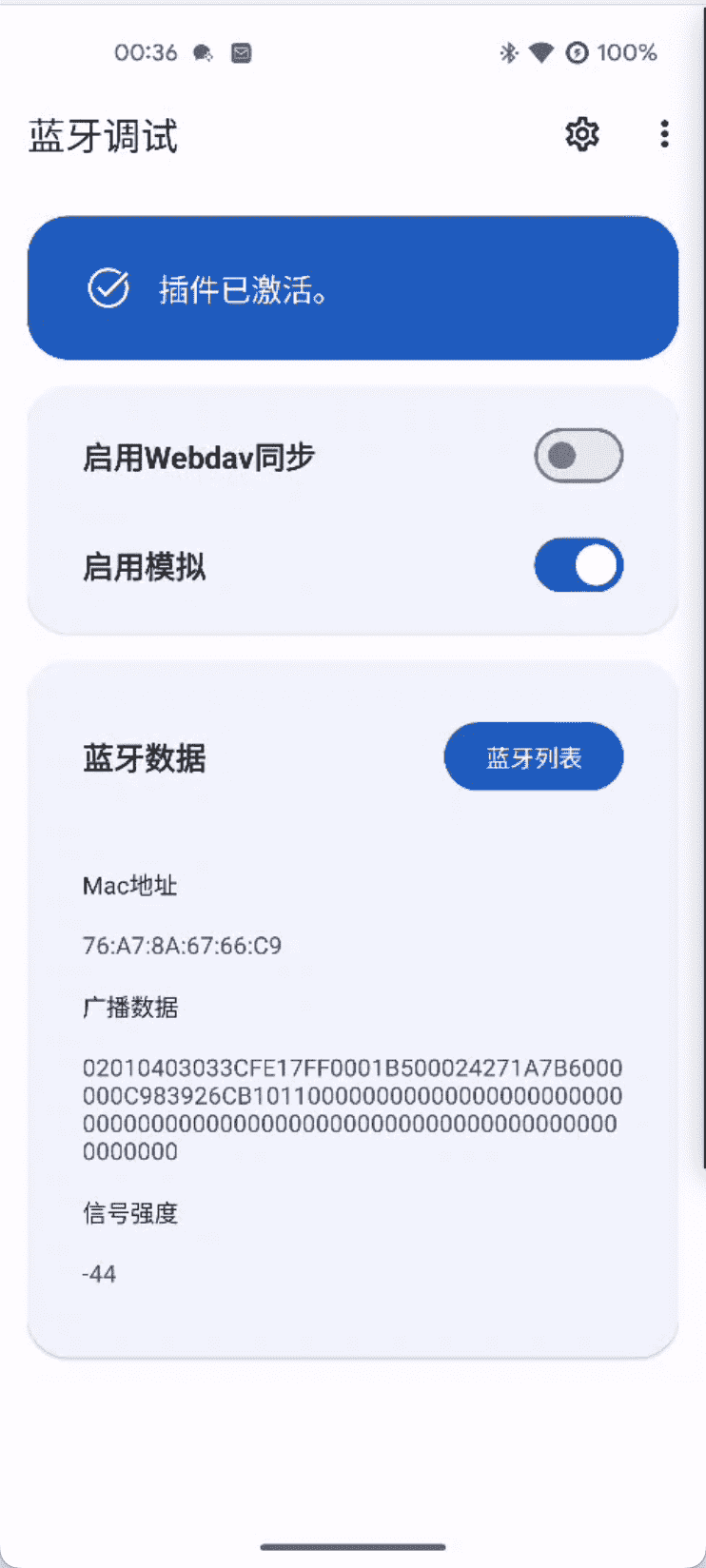 |
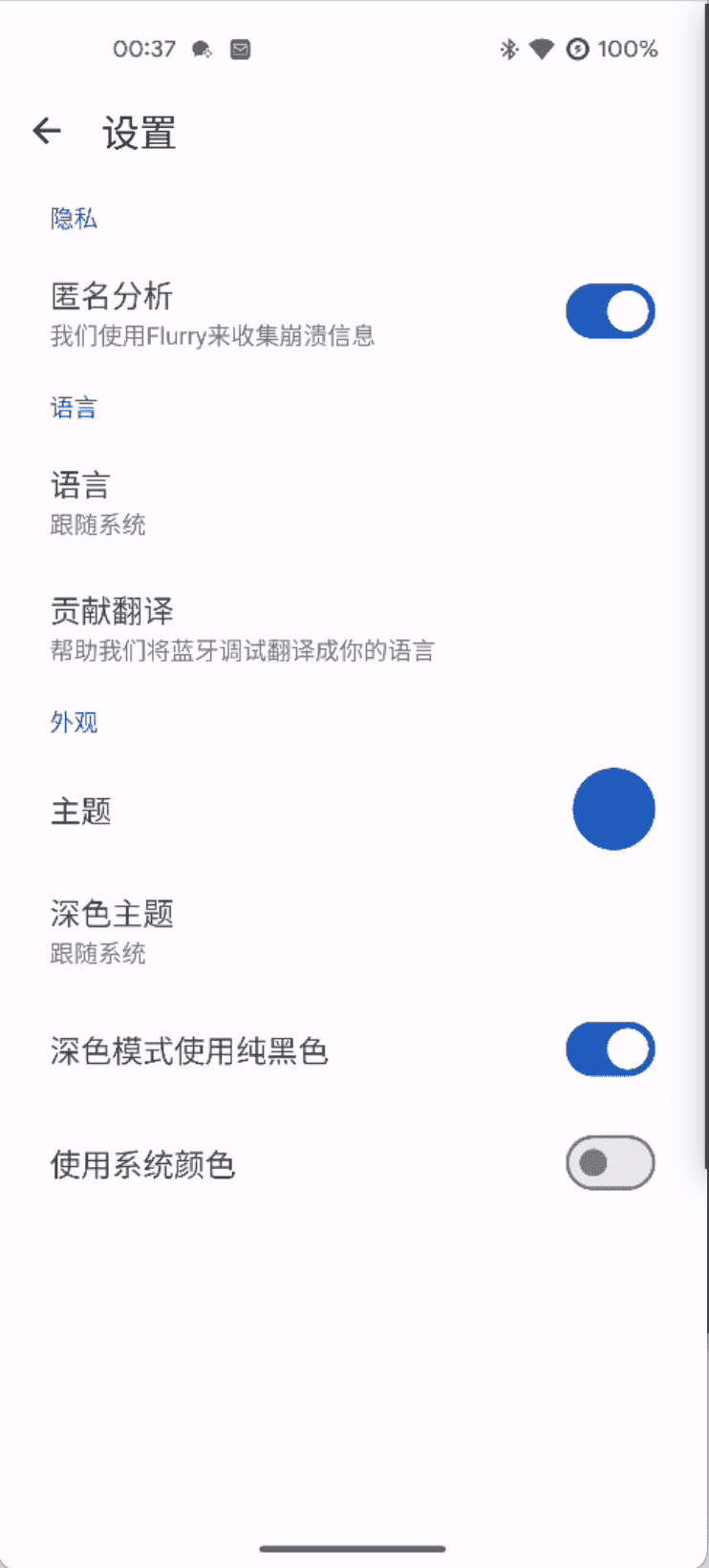 |
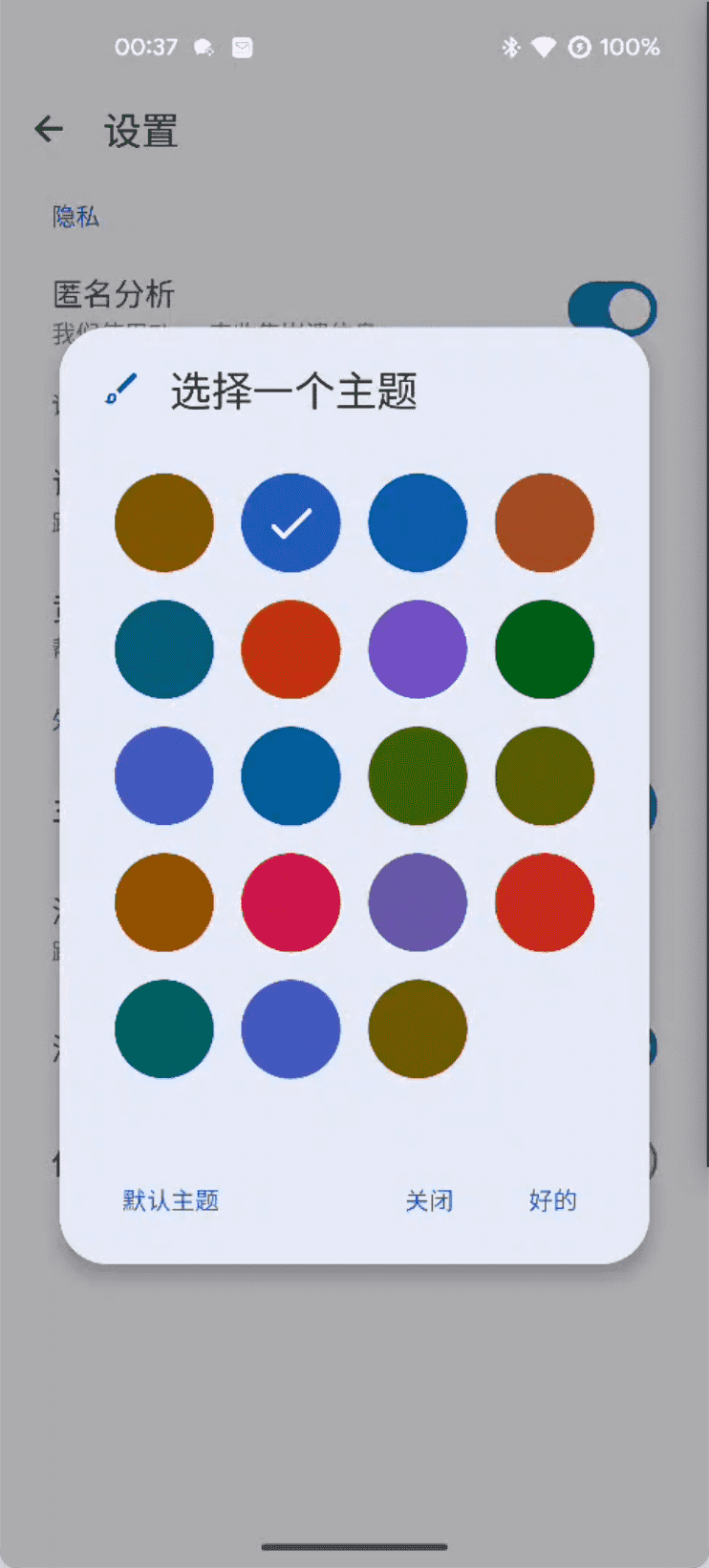 |
|---|---|---|
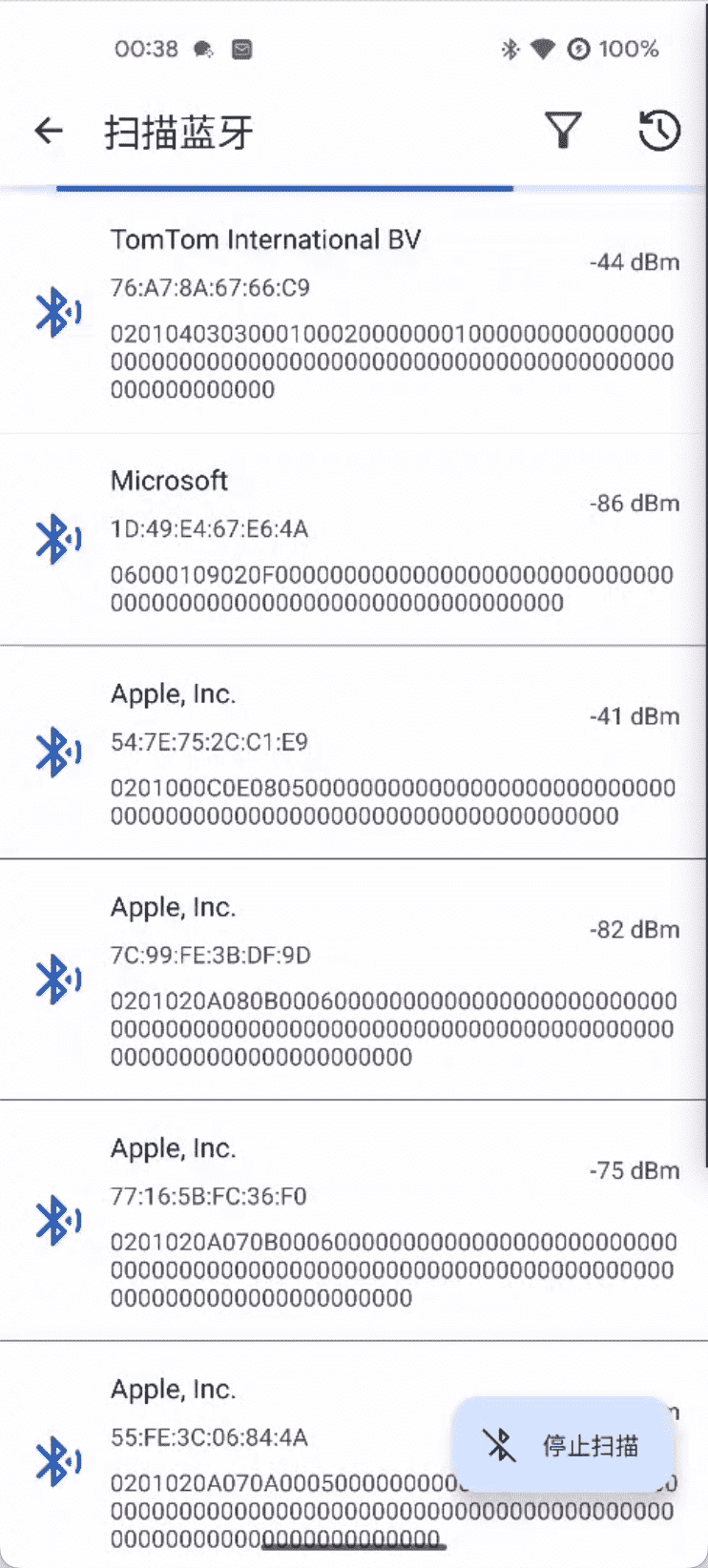 |
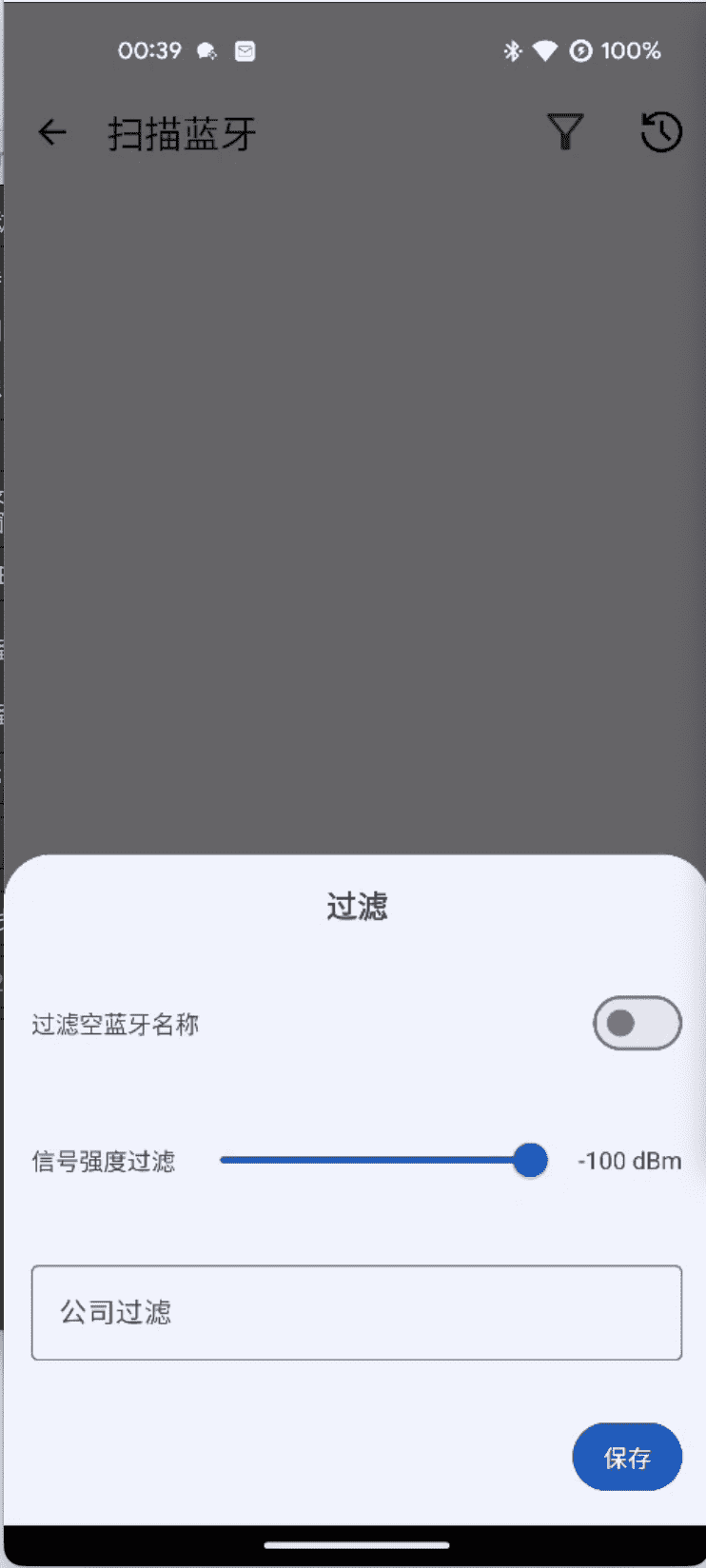 |
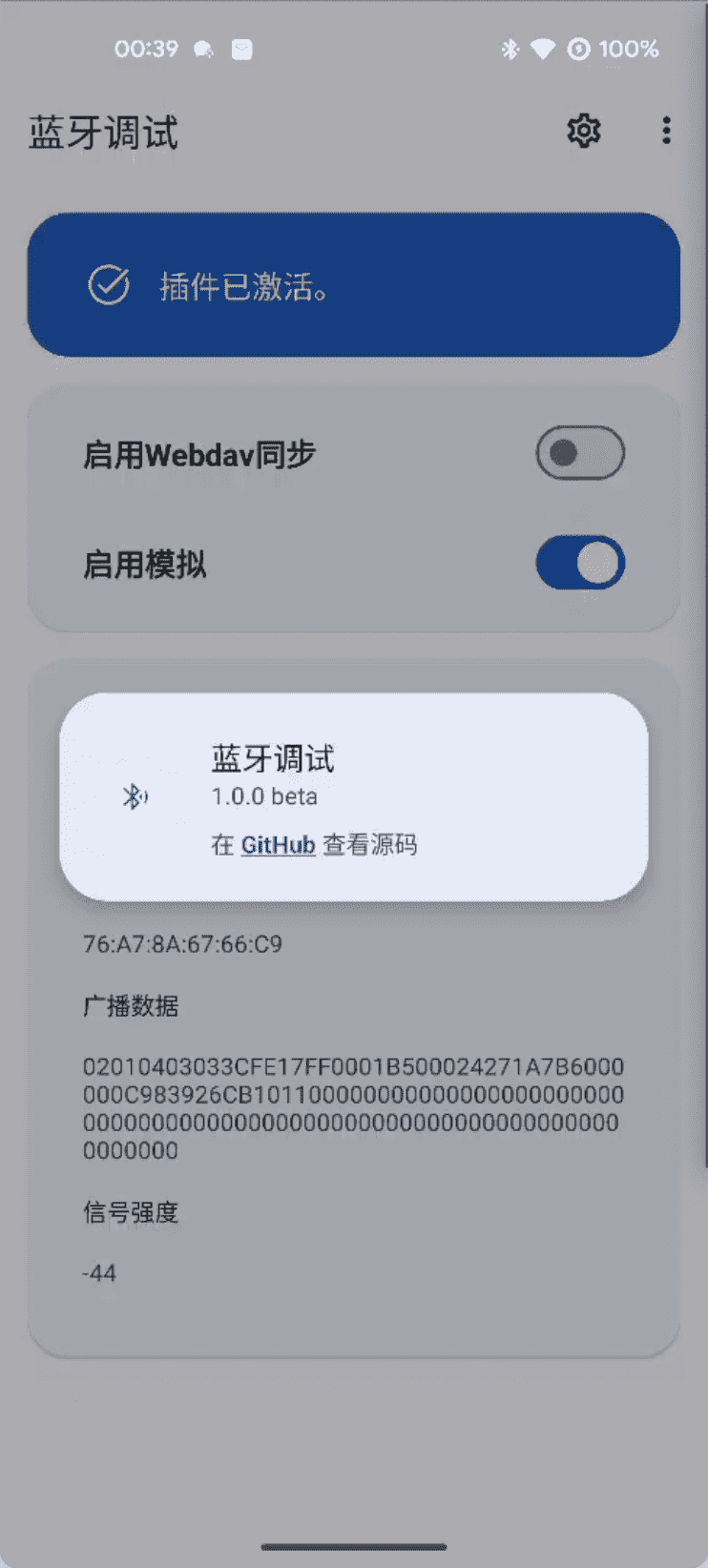 |
| Alipay | |
|---|---|
 |
 |
GPL 3.0
