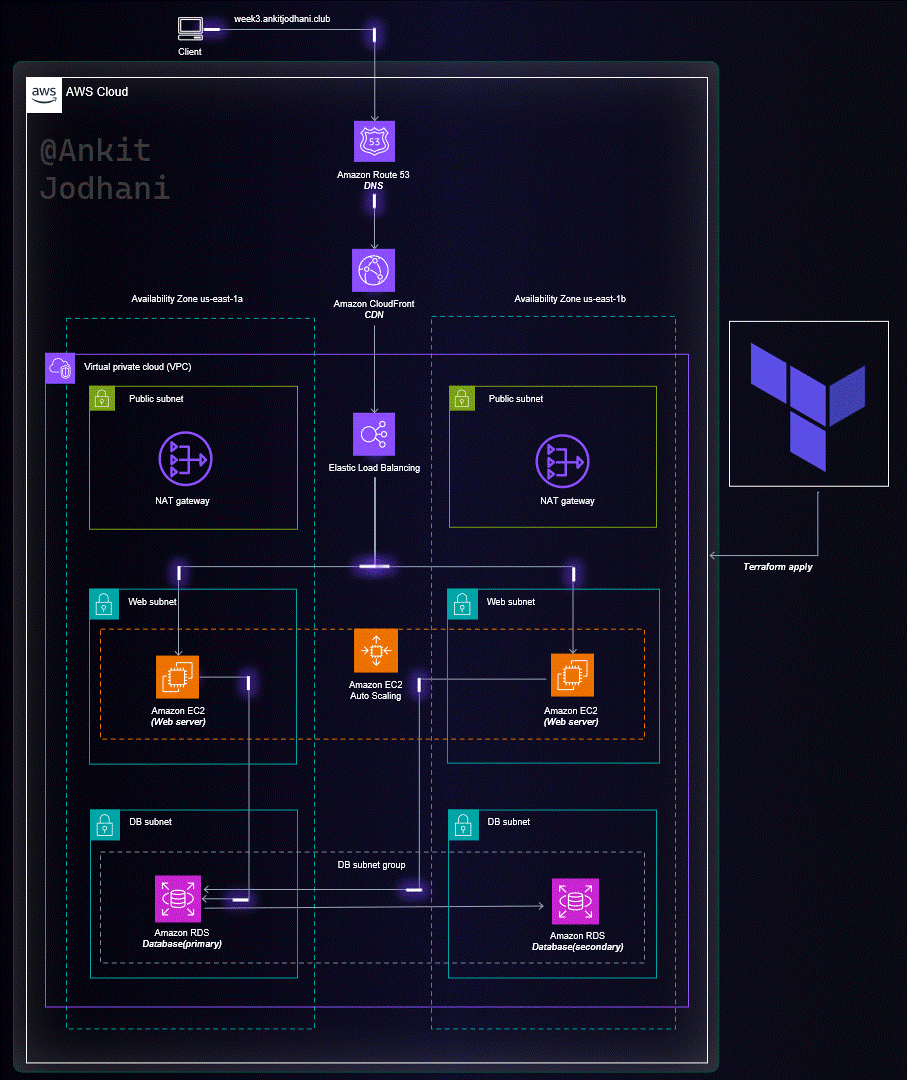✨This repository is created to learn and deploy 2-tier application on aws cloud through terraform.
Note: Follow blog to Install the Terraform and other dependency. Terrafrom
👉 let install dependency to deploy the application
cd book_shop_app
terraform init Note: we need public key and private key for our server so follow below procedure.
cd modules/key/
ssh-keygen.exe above command ask for key name then give client_key it will create pair of keys one public and one private. you can give any name you want but then you need to edit the terraform file
edit below file accoding to your configuration
vim book_shop_app/backend.tfadd below code in book_shop_app/backend.tf
terraform {
backend "s3" {
bucket = "BUCKET_NAME"
key = "backend/FILE_NAME_TO_STORE_STATE.tfstate"
region = "us-east-1"
dynamodb_table = "dynamoDB_TABLE_NAME"
}
}create one file with the name of terraform.tfvars
vim book_shop_app/terraform.tfvarsadd below contents into book_shop_app/terraform.tfvars file
REGION = ""
PROJECT_NAME = ""
VPC_CIDR = ""
PUB_SUB_1_A_CIDR = ""
PUB_SUB_2_B_CIDR = ""
PRI_SUB_3_A_CIDR = ""
PRI_SUB_4_B_CIDR = ""
PRI_SUB_5_A_CIDR = ""
PRI_SUB_6_B_CIDR = ""
DB_USERNAME = ""
DB_PASSWORD = ""
CERTIFICATE_DOMAIN_NAME = ""
ADDITIONAL_DOMAIN_NAME = ""
get into project directory
cd book_shop_apptype below command to see plan of the exection
terraform plan✨Finally, HIT the below command to deploy the application...
terraform apply type yes, it will prompt you for permission..
Thank you so much for reading..😅