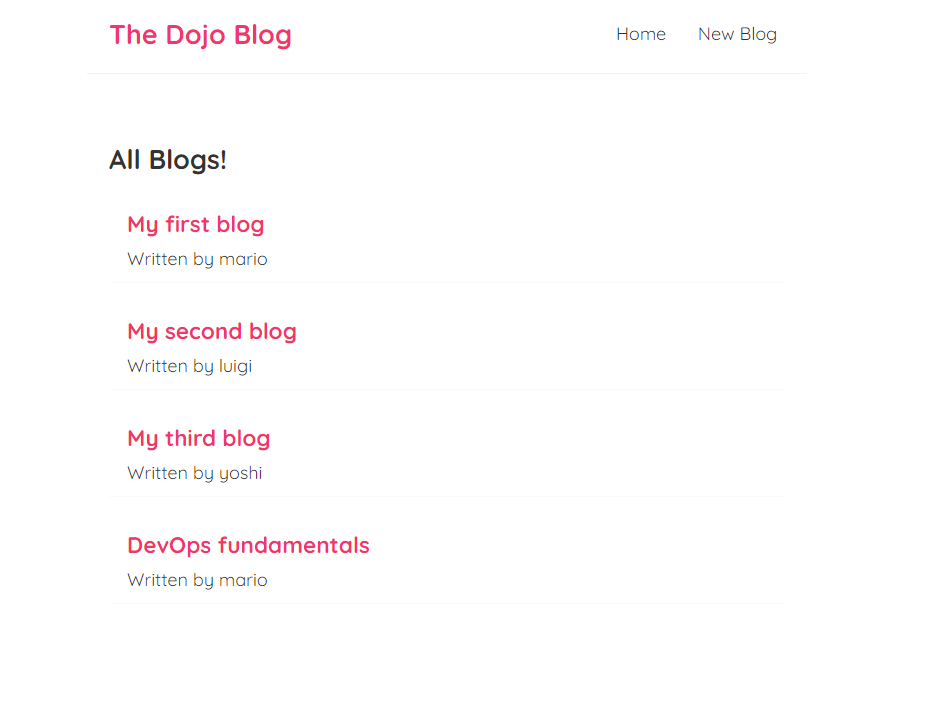A minimalistic blog app built using modern React and React Router, allowing users to create and view blog posts.
You can see a live demo of the Simple Blog App here: Live Demo
- Create new blog posts.
- View individual blog post details.
- Clean and responsive design.
- Routing with React Router.
- 404 error handling for unknown routes.
To get started with this project, follow these steps:
-
Clone the repository:
git clone https://github.com/Anonto050/Simple-Blog-App-Using-Modern-React.git -
Install dependencies:
cd Simple-Blog-App-Using-Modern-React npm install -
Run the JSON server for data:
Before running your React app, you need to start the
json-serverto serve the blog data. Open a new terminal window, navigate to your project directory, and run the following command:npx json-server --watch data/db.json --port 8000
This will start the JSON server and make the blog data accessible at
http://localhost:8000. -
Run the development server for your React app:
In a separate terminal window, make sure you're still in the project directory and run:
npm run start
This will start the development server for your React app, and you can access the app at
http://localhost:3000in your web browser.
-
Homepage:
The homepage displays a list of existing blog posts fetched from the JSON server. Click on a blog post to view its details
-
Create a Blog Post:
Click on the "Create" link in the navigation bar to create a new blog post. Fill in the title and content of your blog post and submit it. The new blog post will be added to the db.json file.
-
View Blog Details:
Click on a blog post from the homepage to view its details. You can see the full content of the blog post.
-
404 Not Found:
If you navigate to an unknown URL, you will be redirected to a 404 error page.
The project structure is organized as follows:
src/- Contains the source code for the application.App.js- Main application component that sets up routing.Navbar.js- Navigation bar component.Home.js- Homepage component.Create.js- Component for creating new blog posts.BlogDetails.js- Component for displaying individual blog post details.NotFound.js- 404 error page component.
index.js- Entry point of the application.index.css- Global CSS styles.reportWebVitals.js- Performance monitoring.
Contributions to this project are welcome! If you find a bug or have an idea for an improvement, please open an issue or submit a pull request.