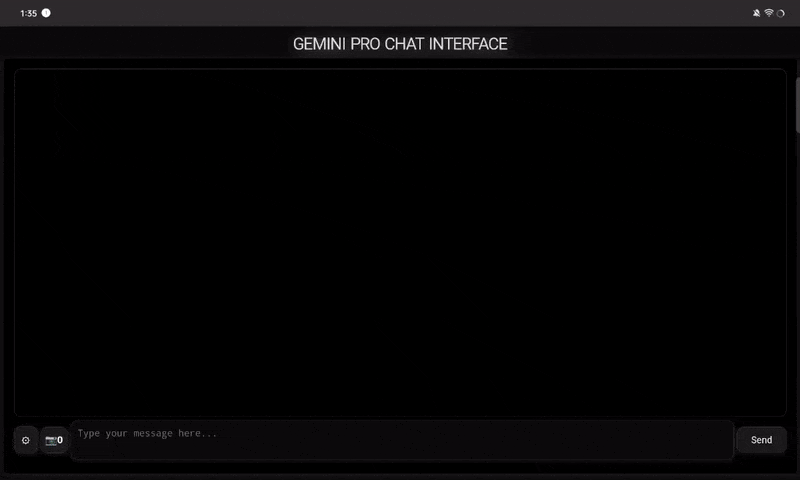Crafted for seamless interaction with the Gemini Pro AI model by Makersuite, this chat interface provides the ability to include images within conversation threads, handle multiple chat sessions, and tune AI response parameters, all while upholding content safety through integrated harm reduction settings.
- Image Integration: Send conversations with images for a rich chatting experience.
- Session Management: Juggle multiple chat threads with an easy-to-use interface.
- AI Customization: Modify parameters for more controlled AI interactions.
- Local Storage: Keep your chat history securely retained in your browser.
- Interactive Experience: An intuitive interface, complete with session selectors and visual prompts for image attachments.
Experience the Gemini Pro Chat Interface: Live Demo
Follow these simple steps to get the chat interface running on your machine:
- Visit the GitHub repository and download the
full.htmlfile directly from this link: https://github.com/hihumanzone/Gemini-Pro-Chat-Interface/blob/main/full.html. - Locate the downloaded
full.htmlfile on your computer and open it using your preferred web browser to start using the chat interface.
Before you start chatting with the AI, you will need an API key from Makersuite. Get yours here: Get API Key
Here's a glimpse of what the chat interface looks like:
We welcome contributions to enhance the Gemini Pro Chat Interface. If you'd like to contribute, feel free to fork the repository and submit pull requests.
This project is open-source and available under the MIT License. See the LICENSE.md file for more information.
- Kudos to the Makersuite team for the API accessibility.
- Gratitude to all contributors who help improve this tool.
- refactor javascript
If you encounter any issues or have suggestions, please create an issue on the GitHub repository. Your input is valuable in making this a better tool for everyone.
Begin your adventure with Gemini Pro!