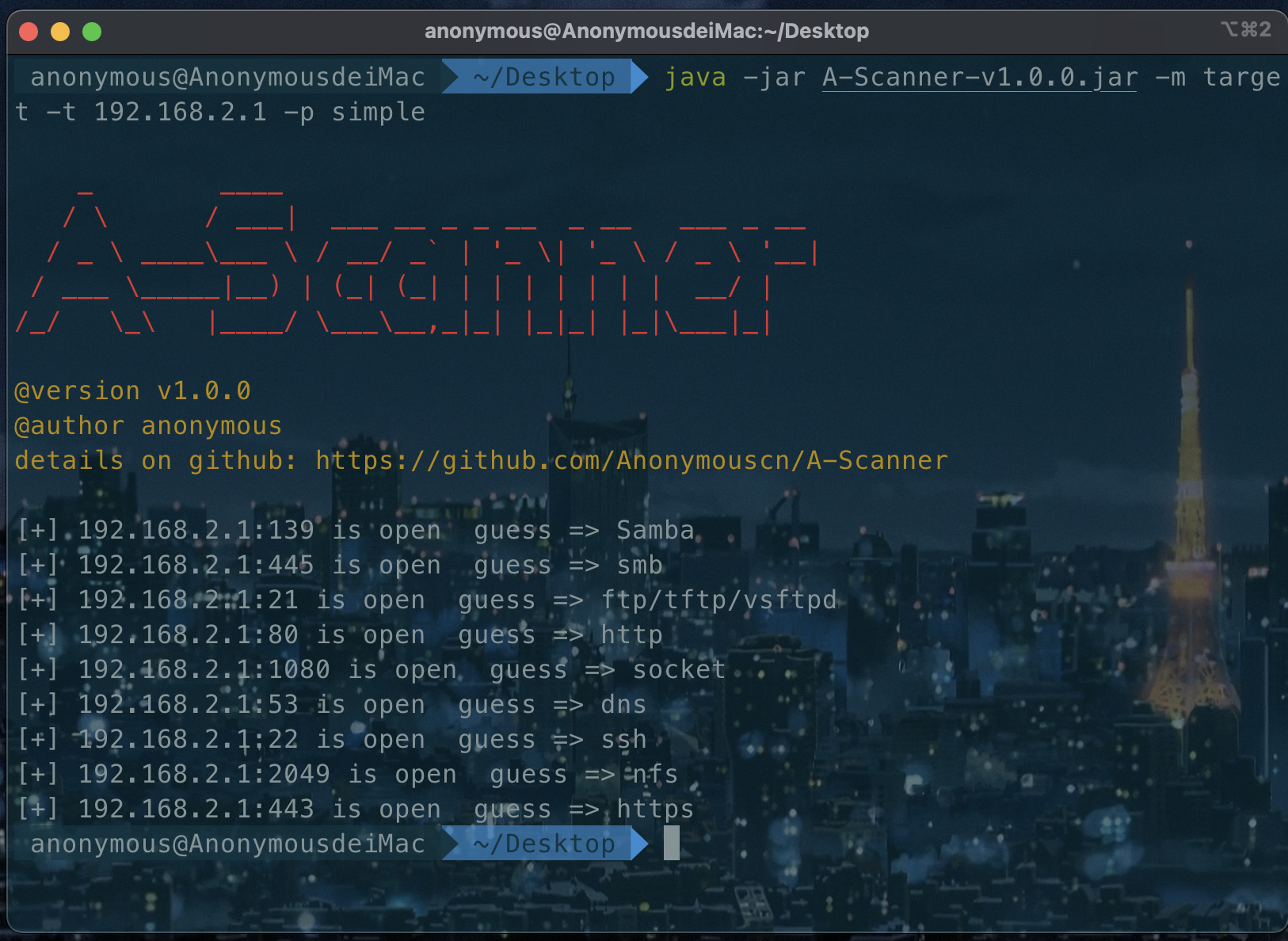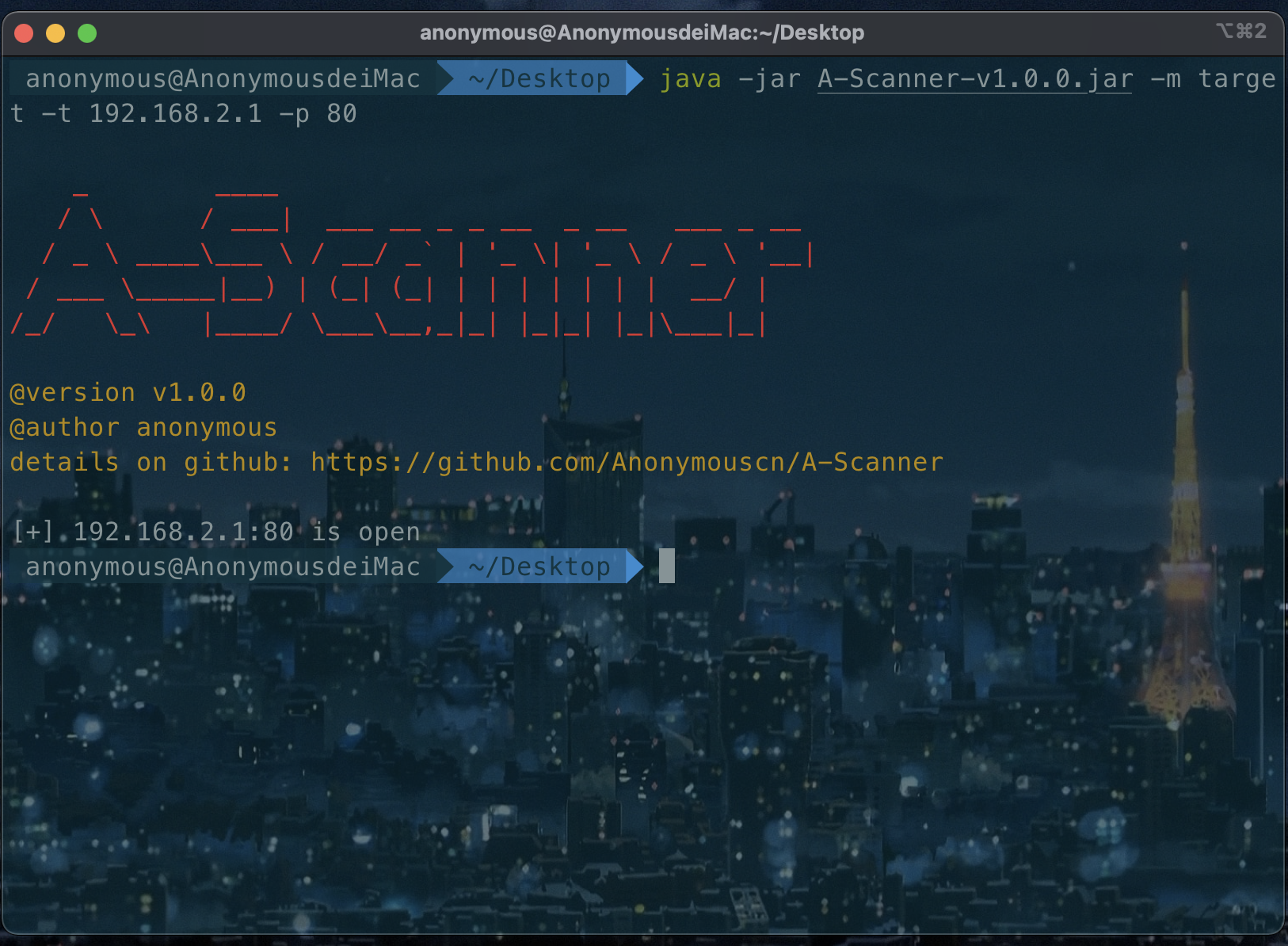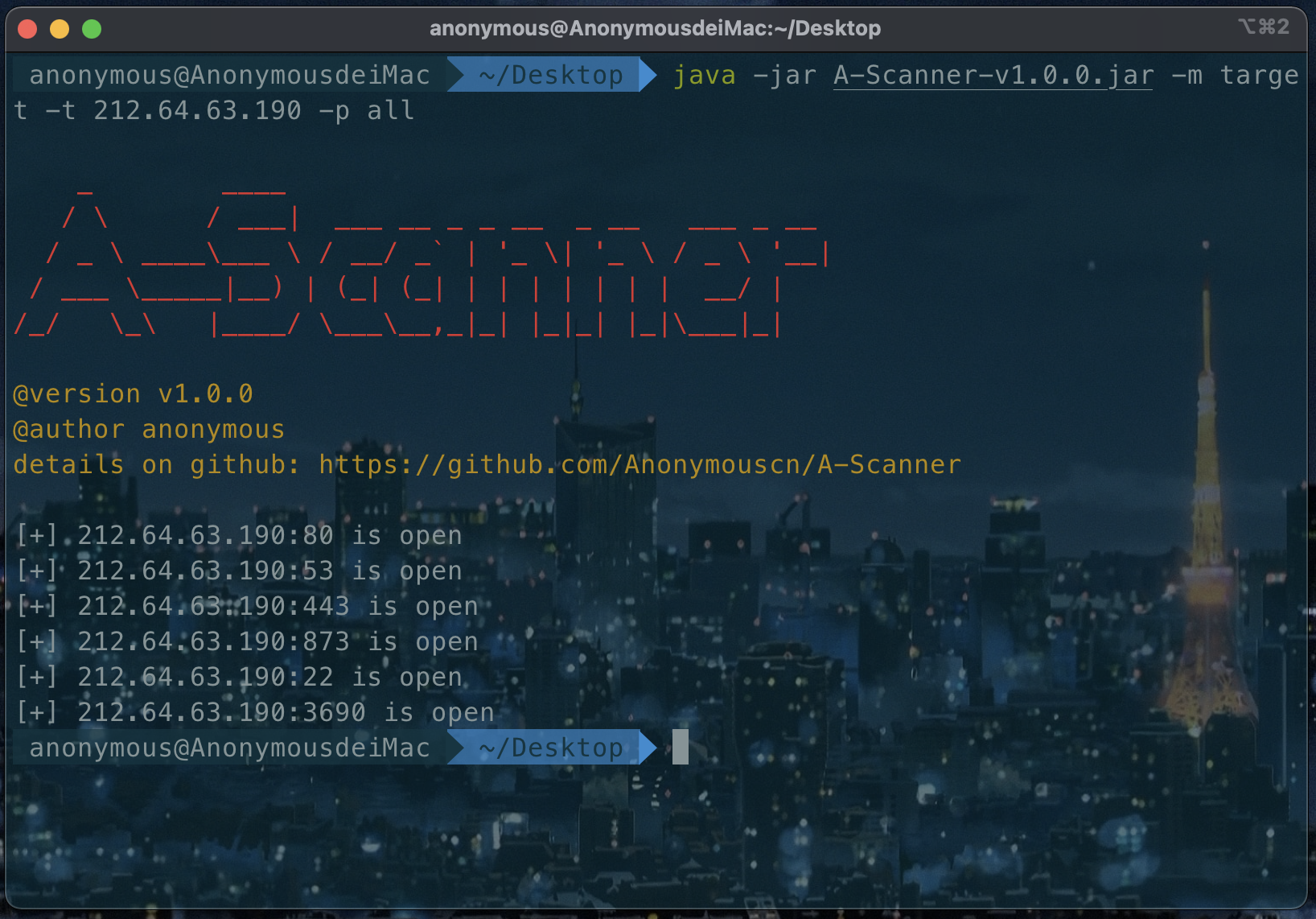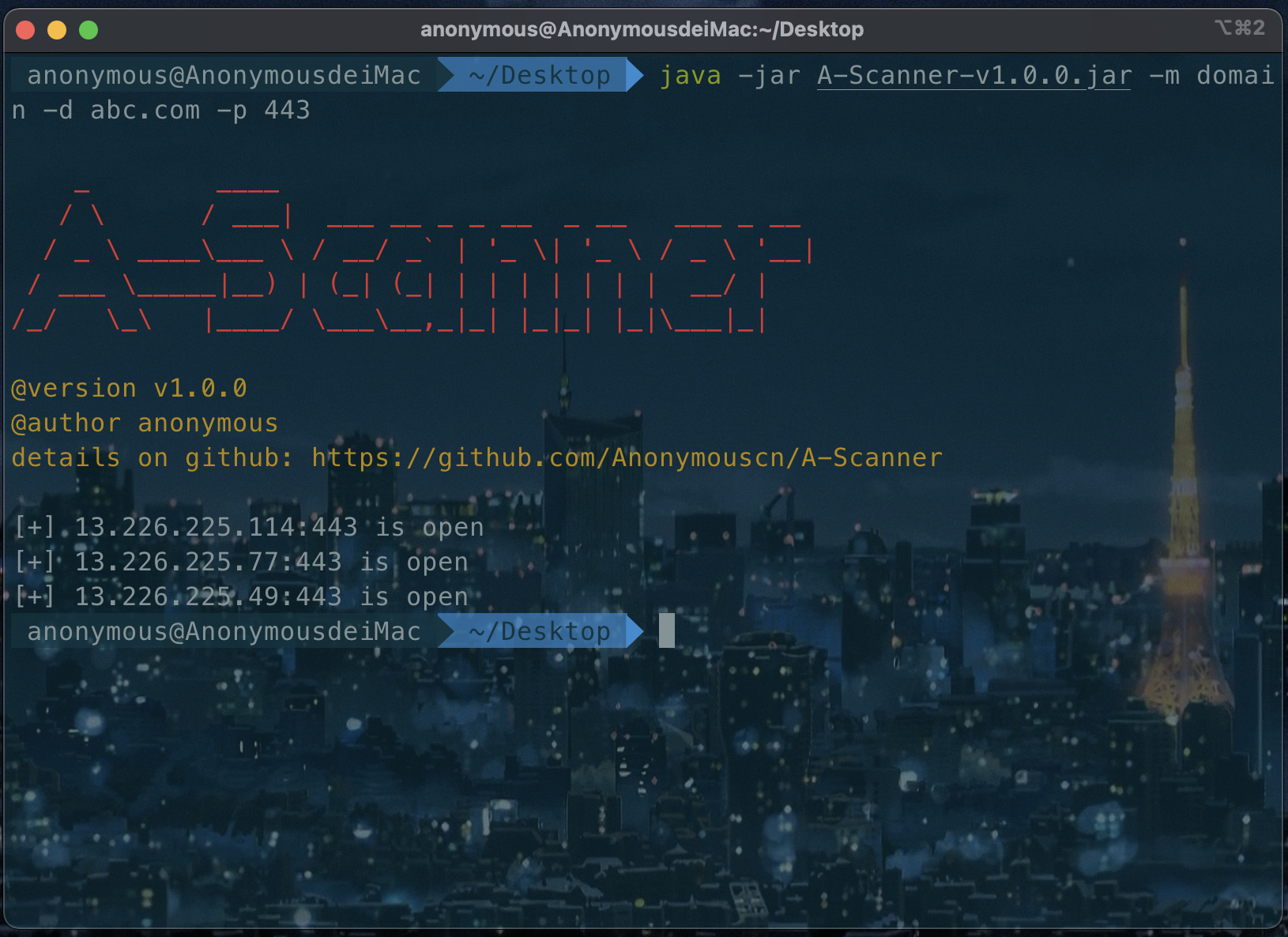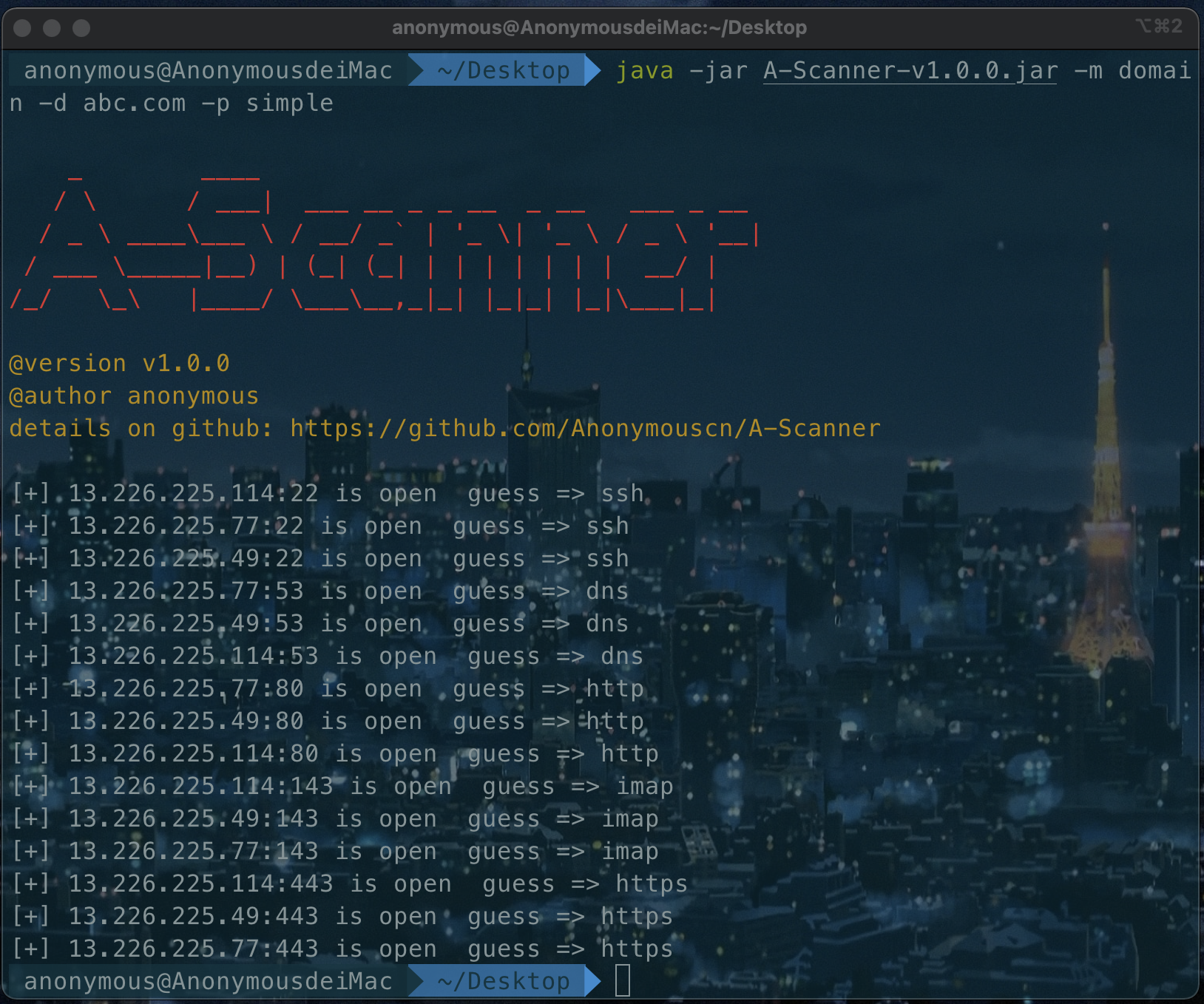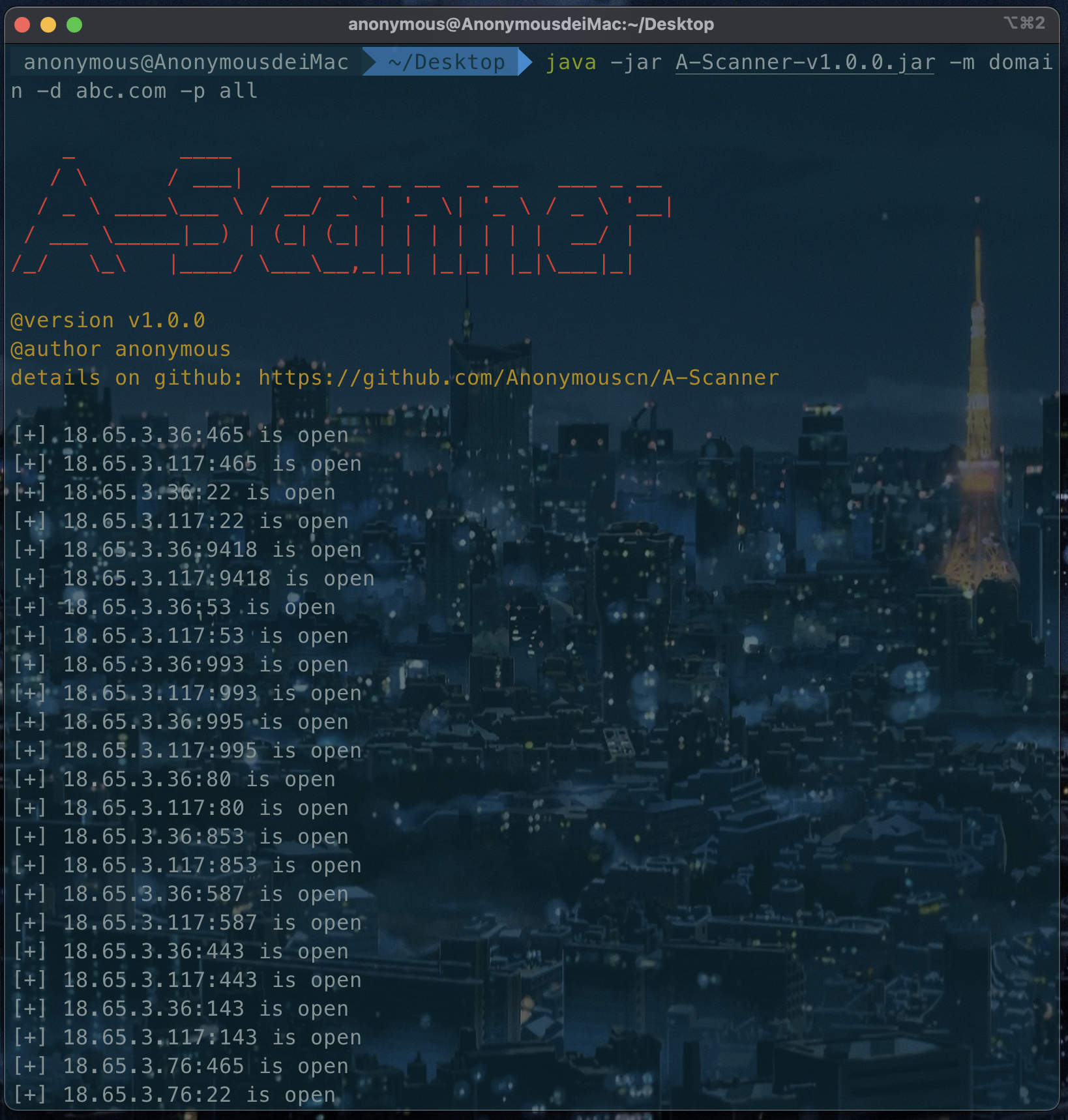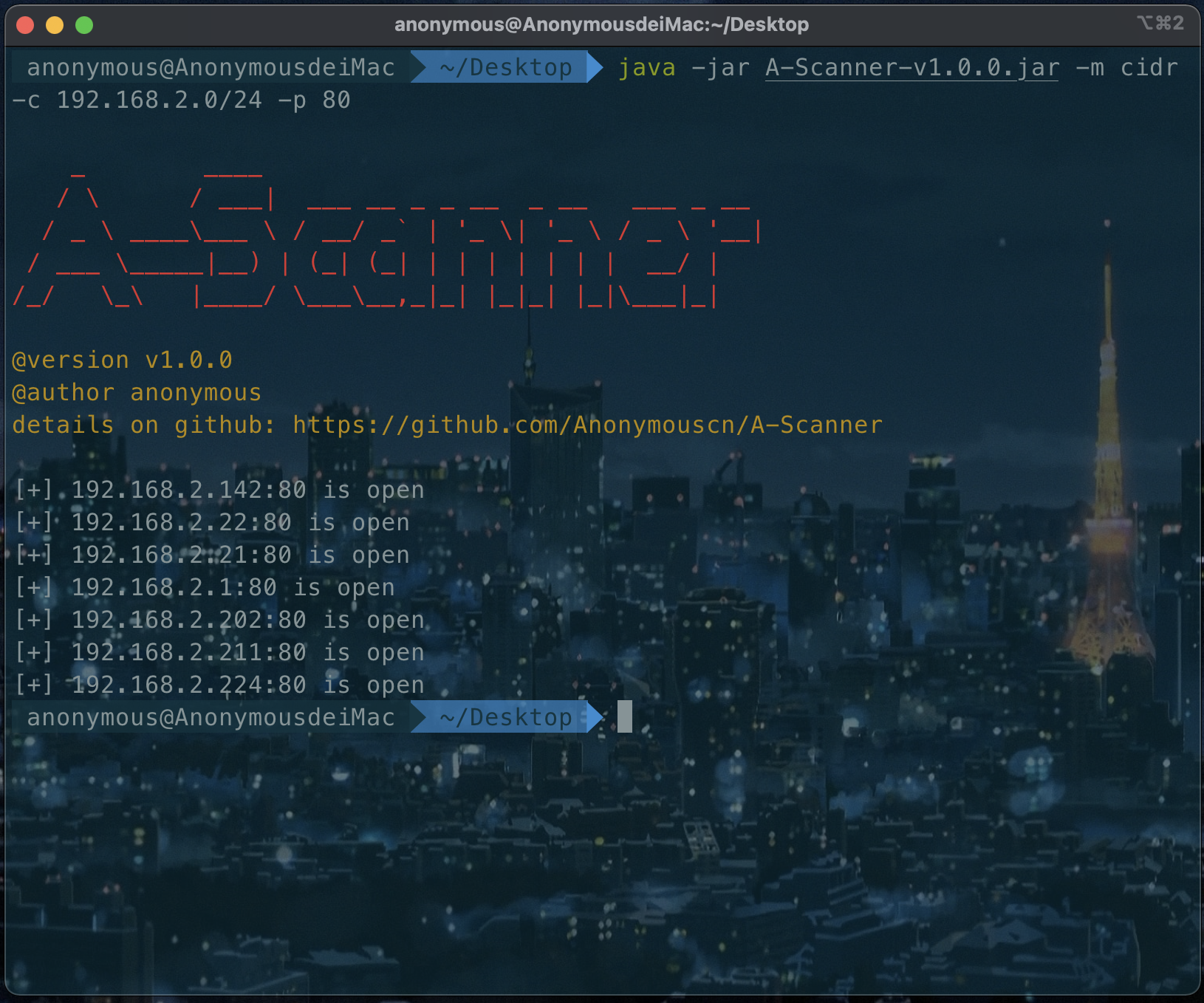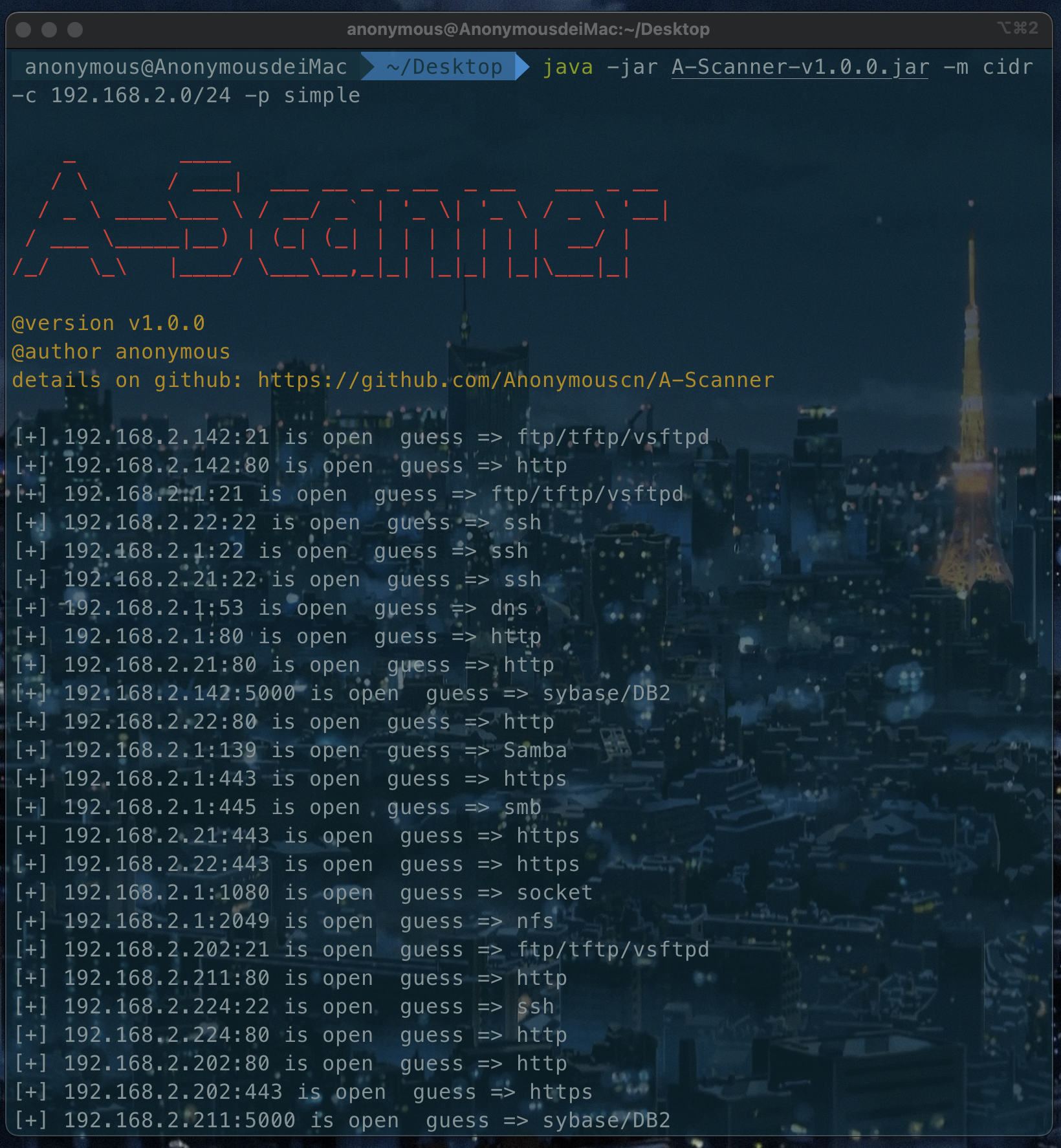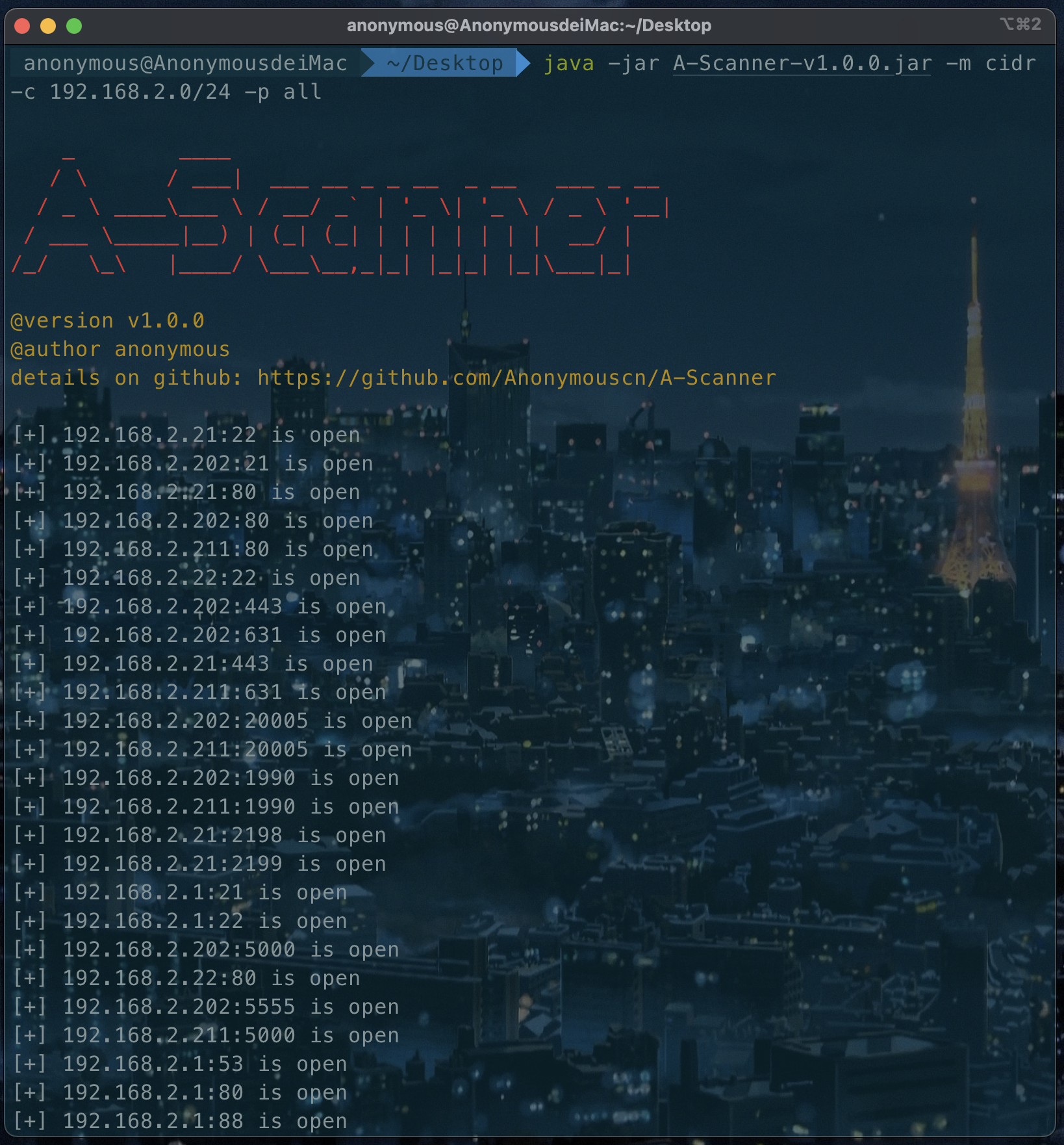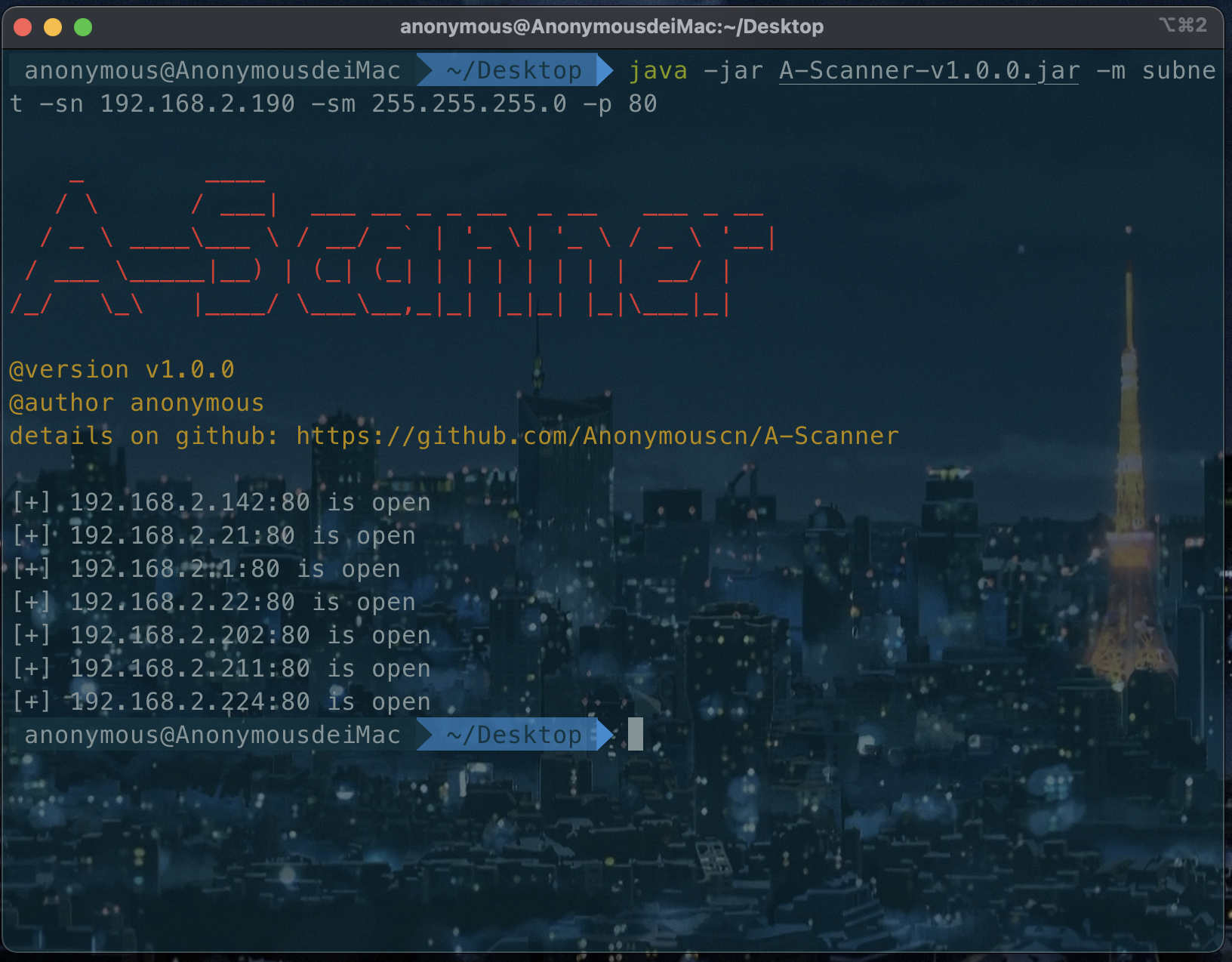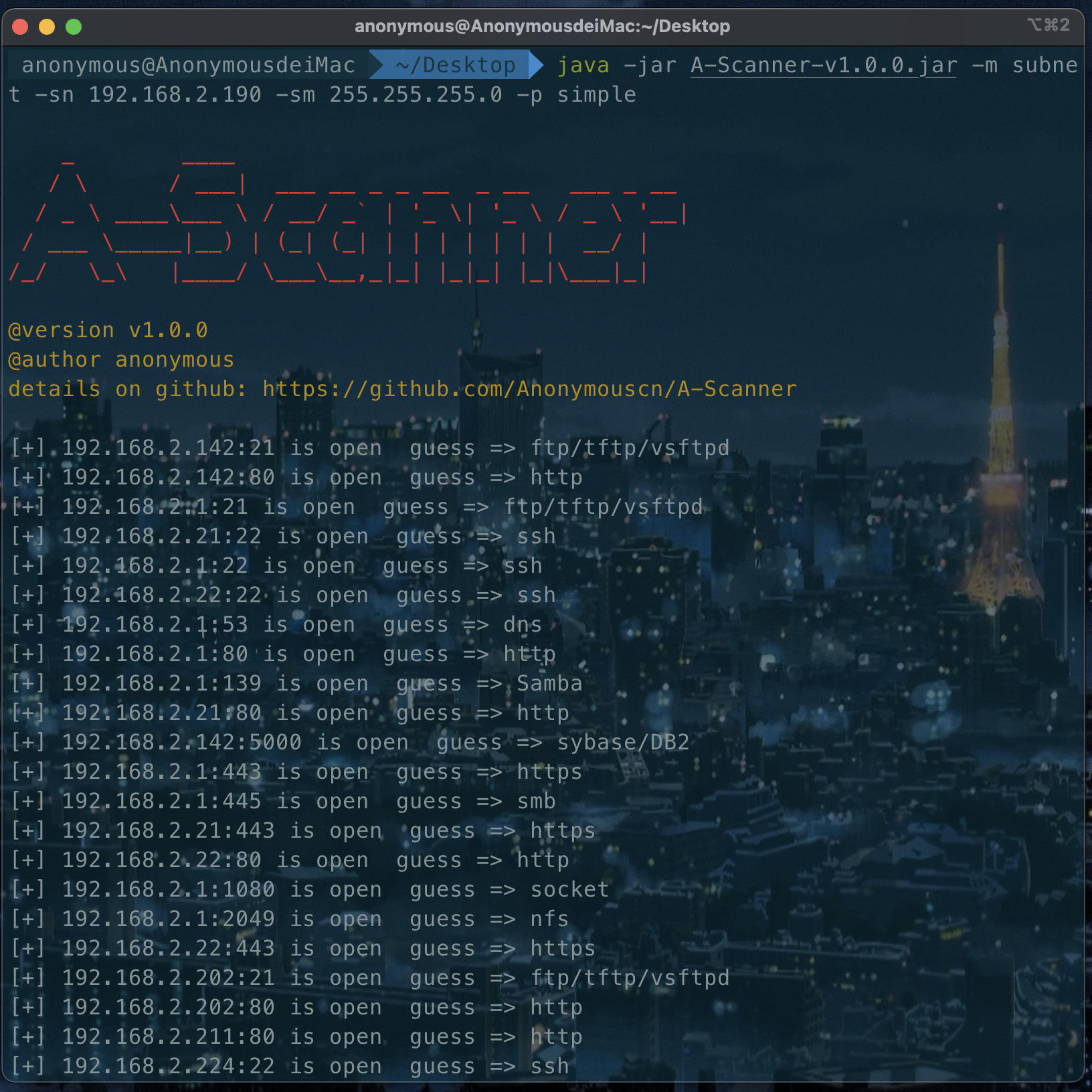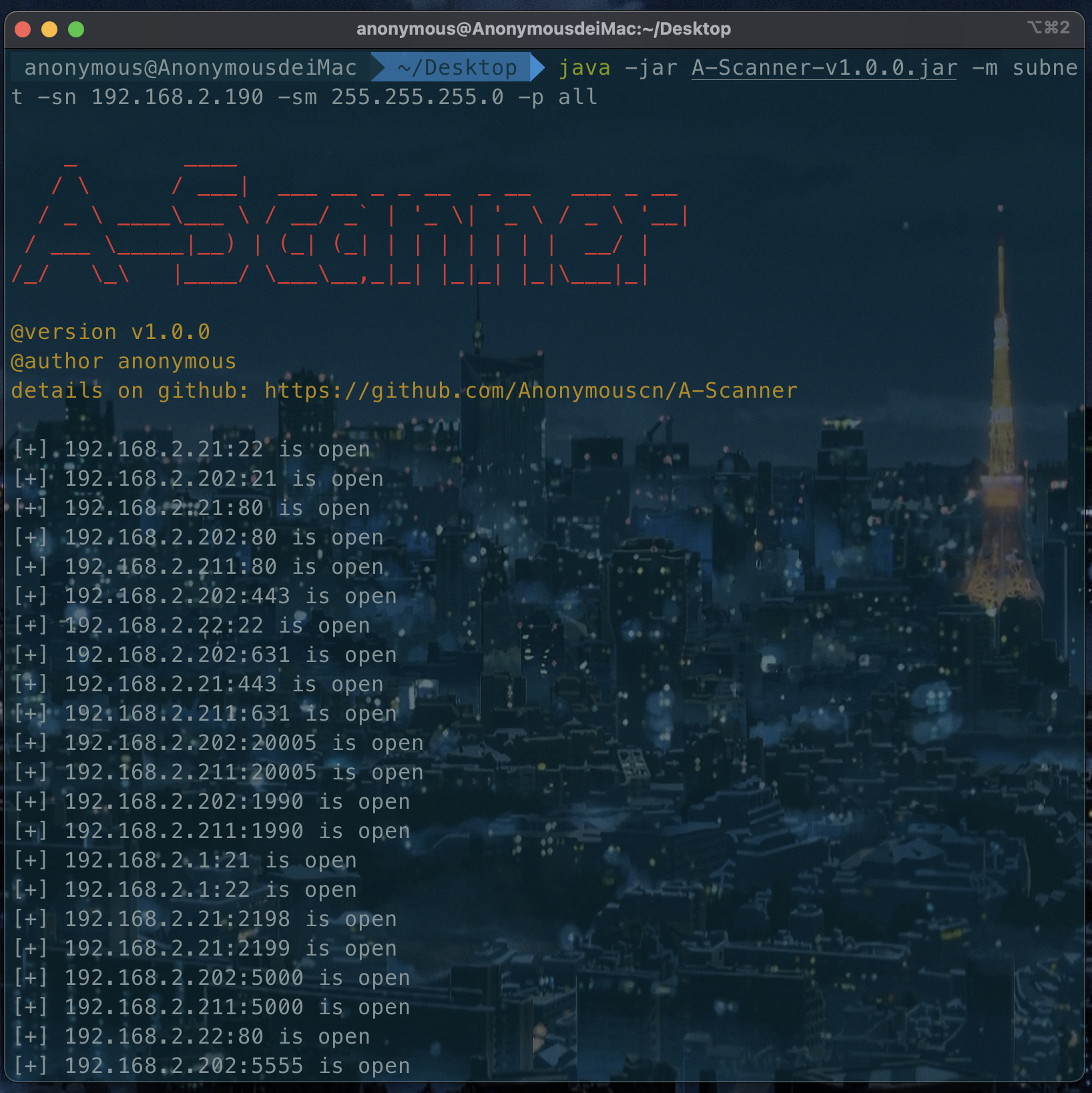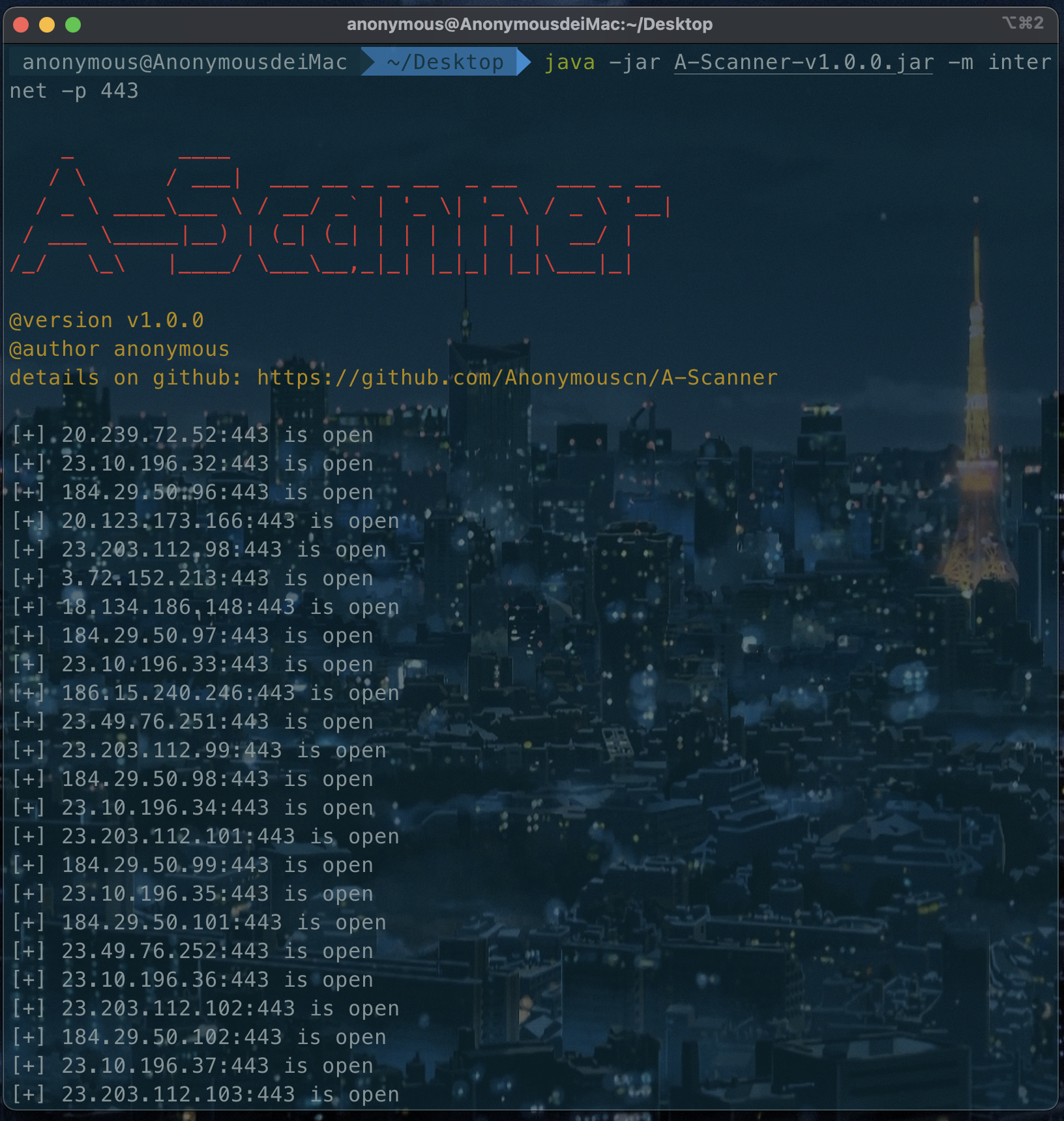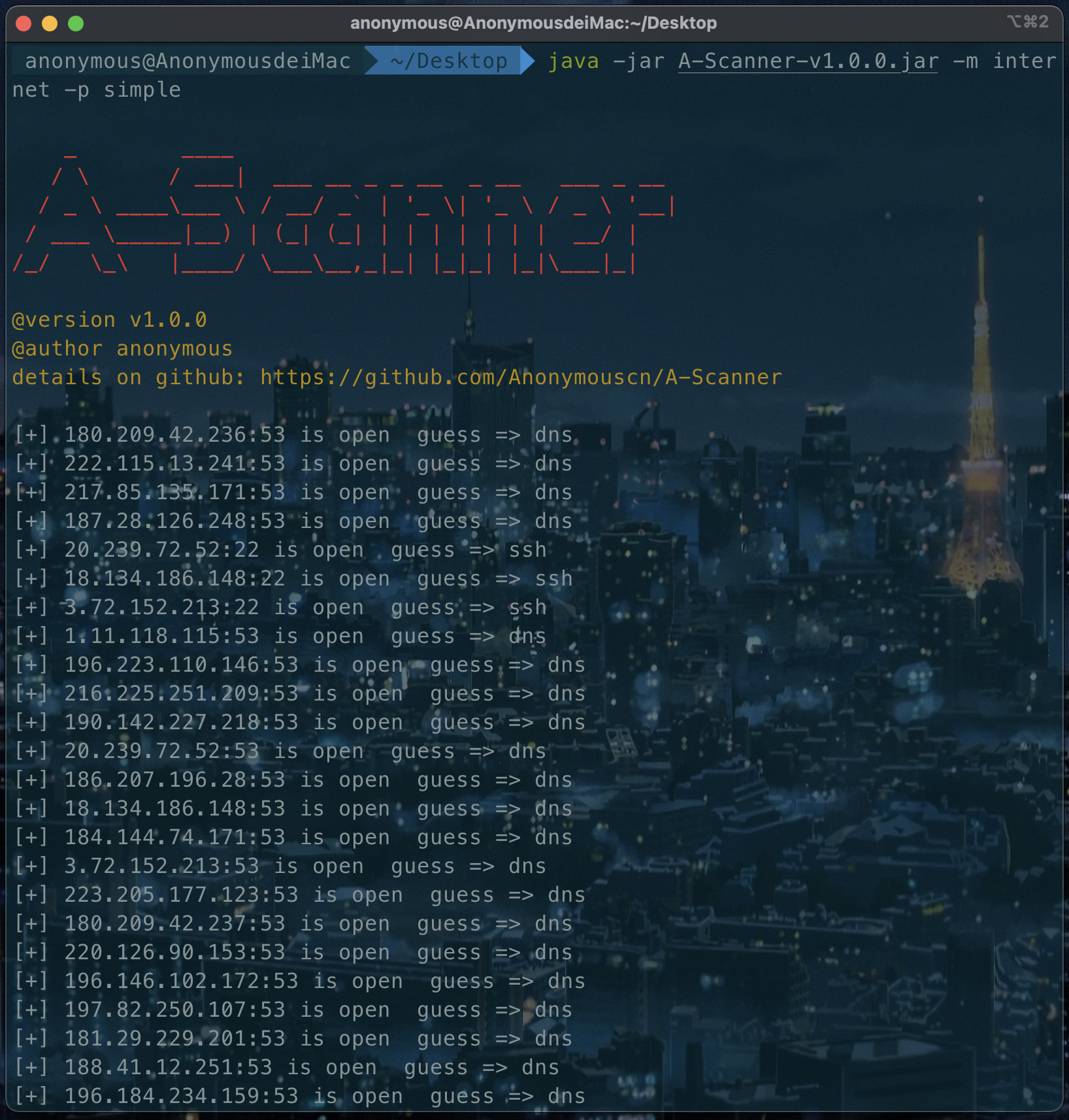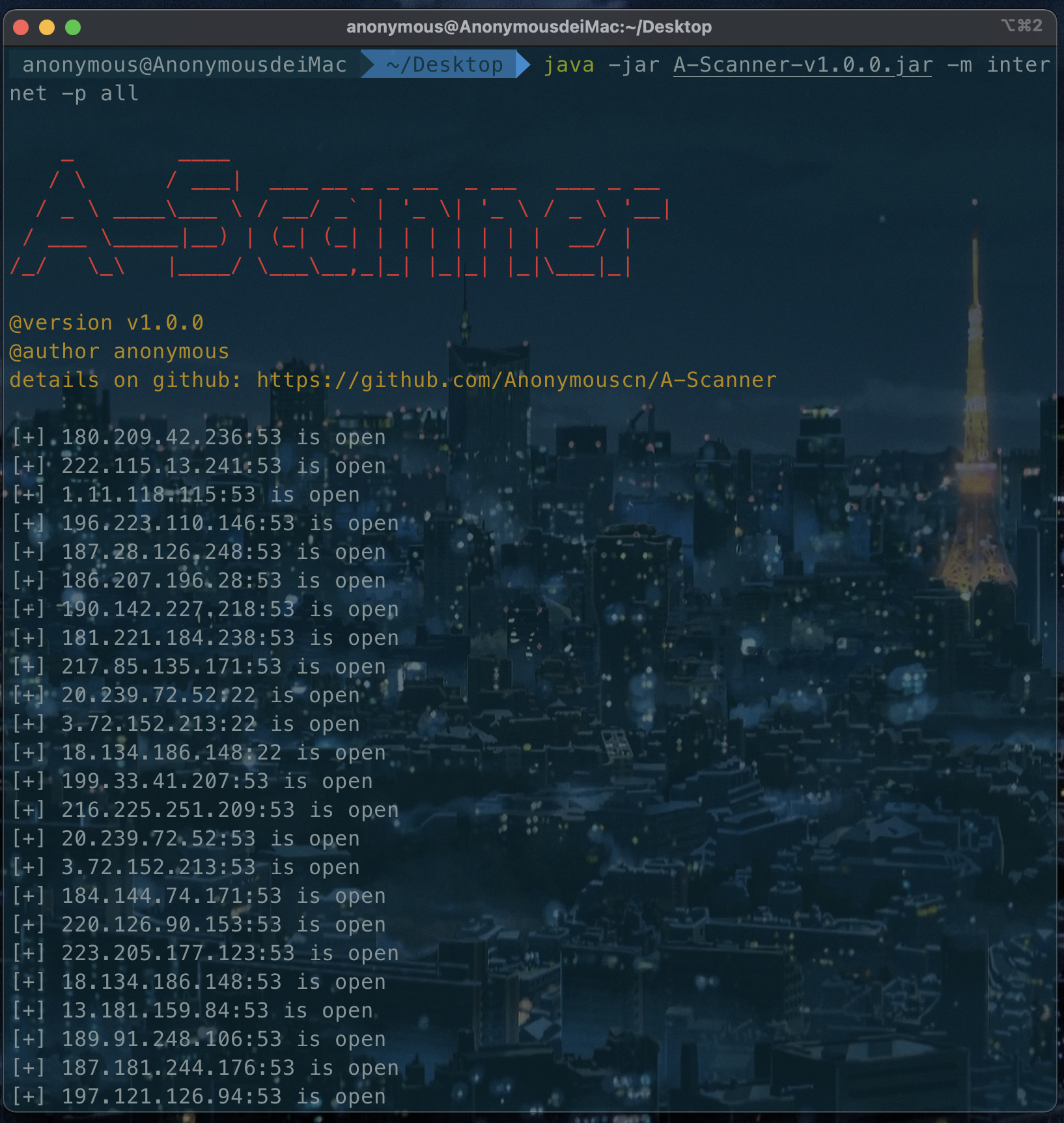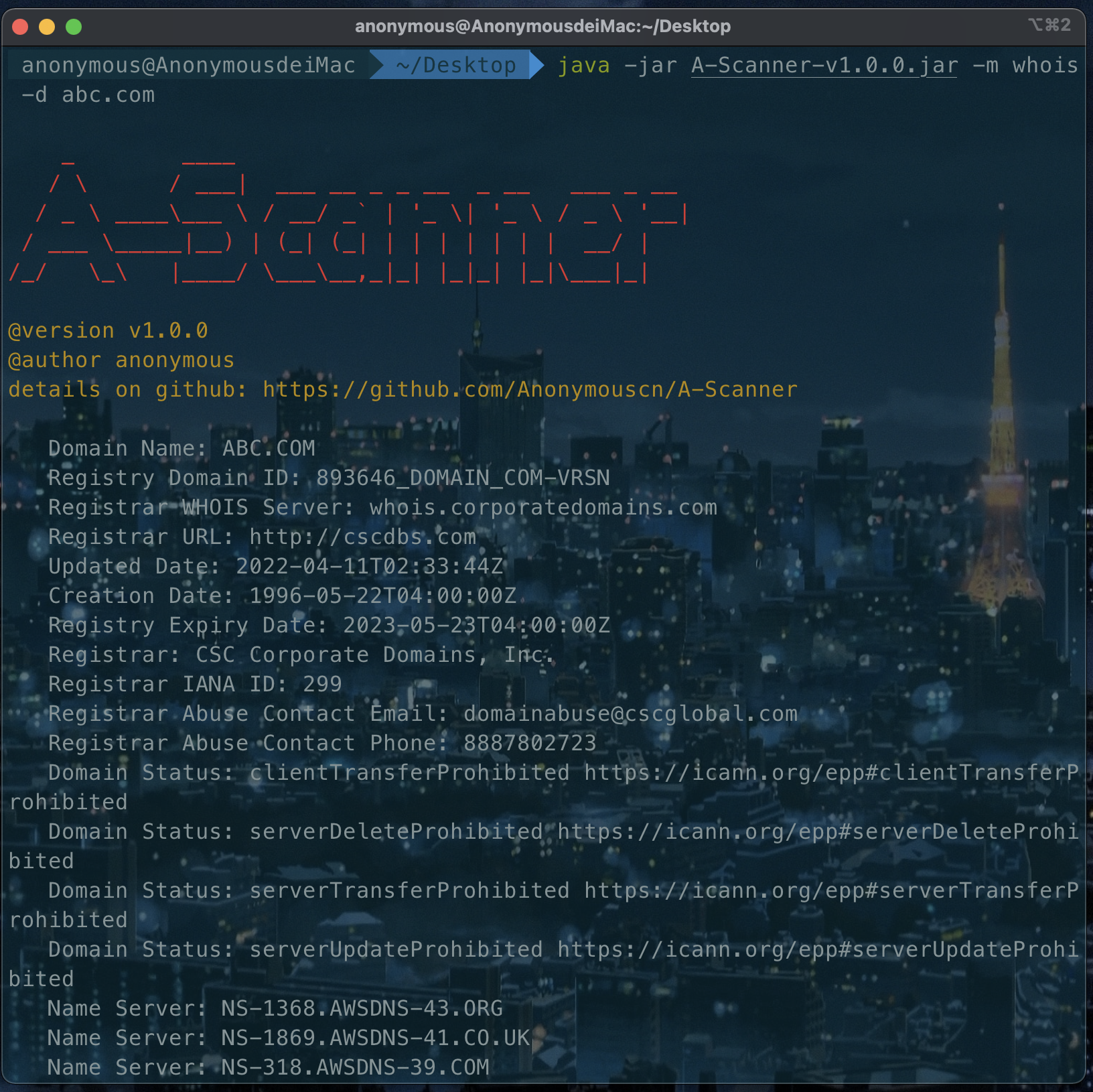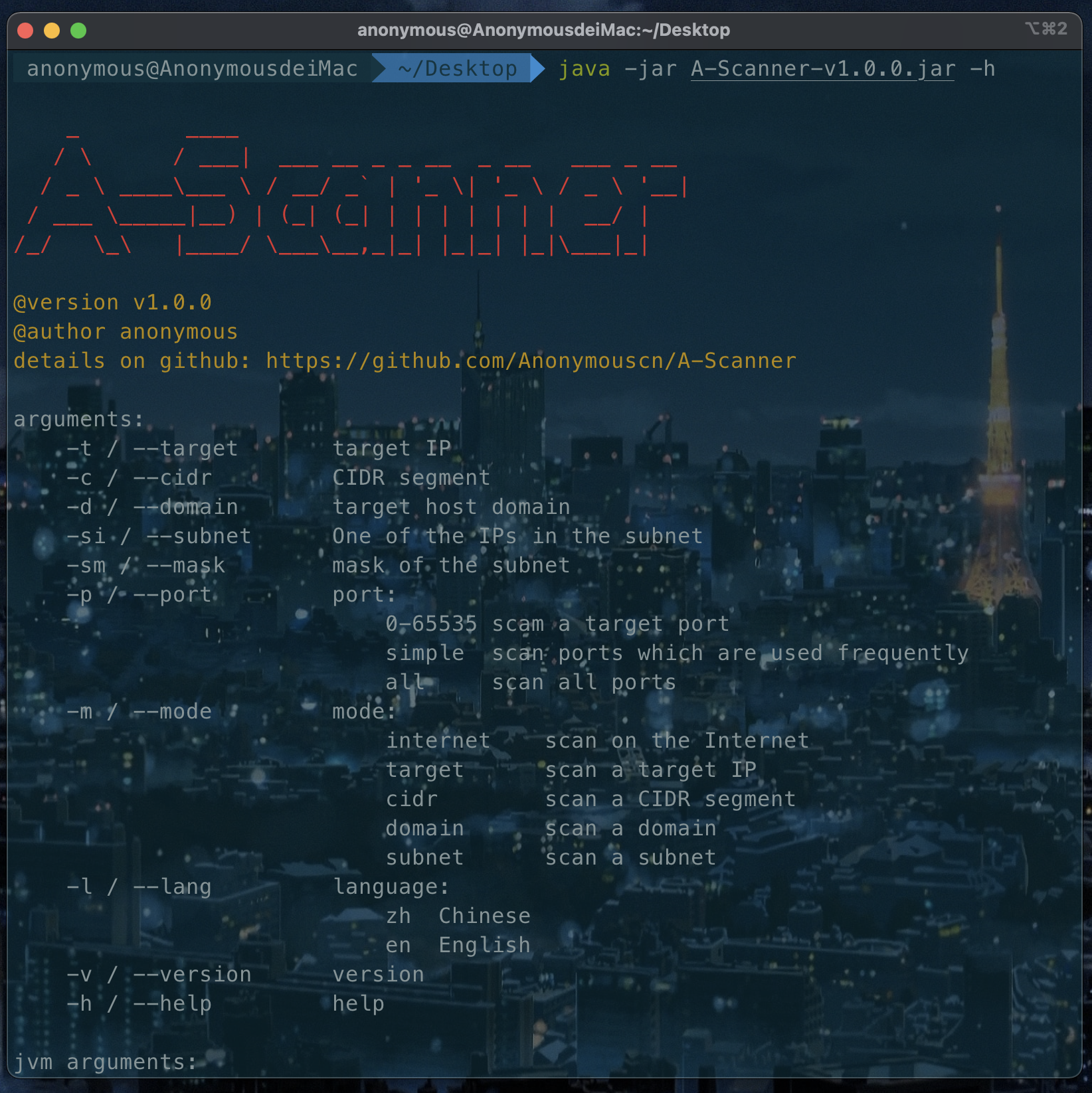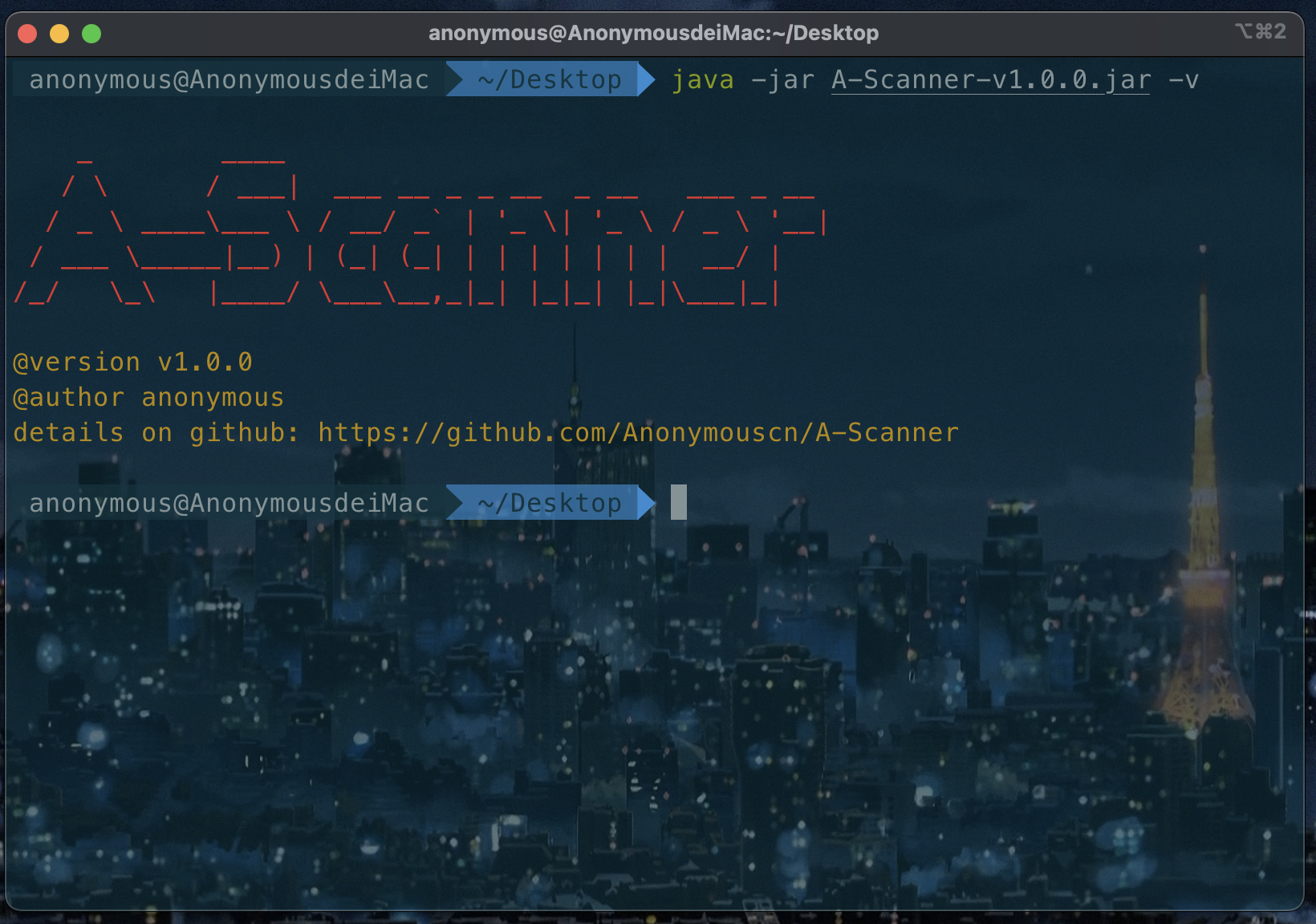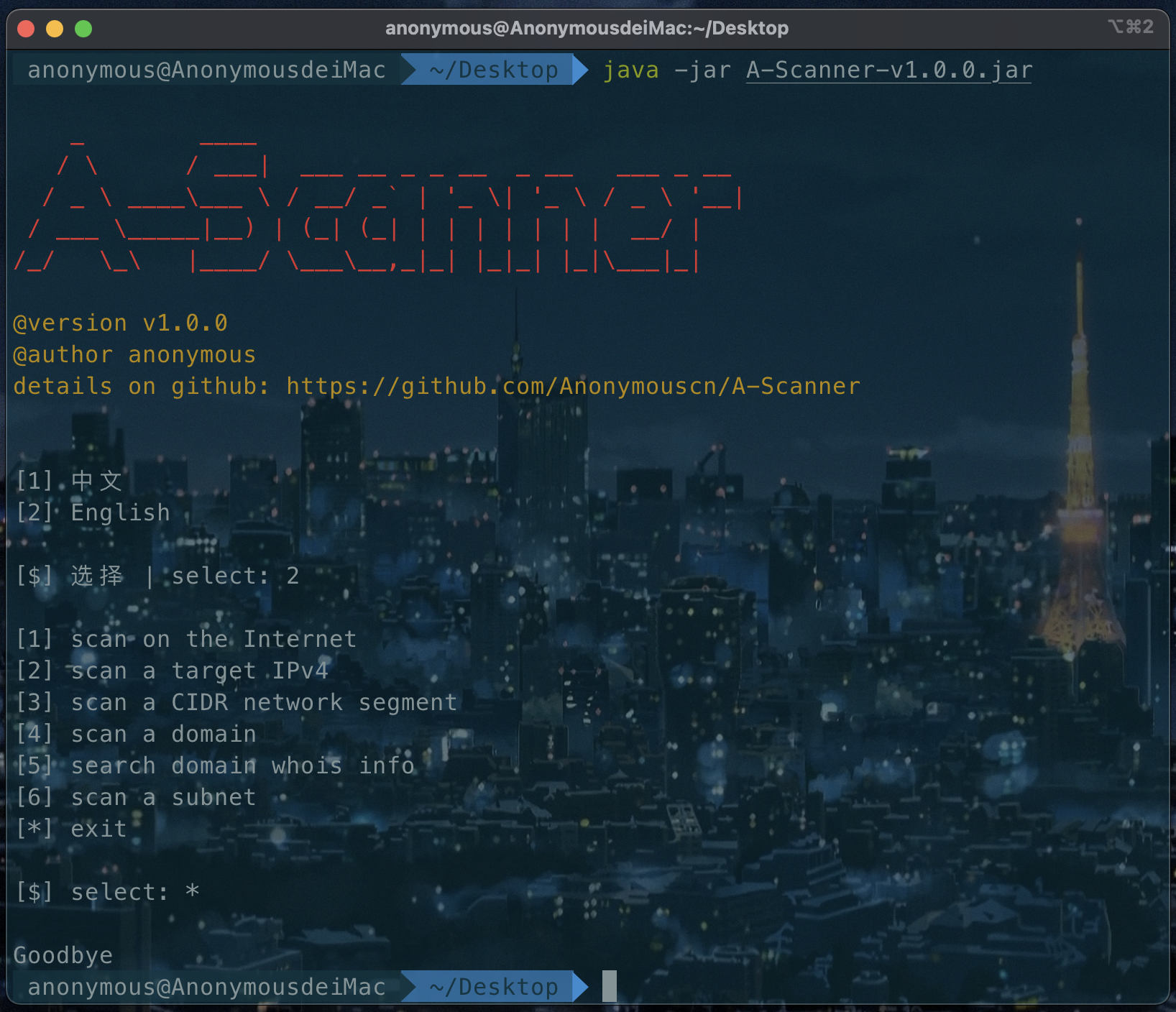Whether you are engaged in development testing or security penetration, you need to do some necessary information collection. Therefore, a port scanner based on Java language development is simply written to meet the requirements.
Currently available features:
- Scan on the Internet
- Scan against a target IPv4
- Scan against a target domain
- Scan the unique network segments identified by CIDR or IP + subnet mask
- Query domain whois information
Scan types include: scan a specified port, scan common ports, scan all ports
v 2.0 Features to be added later:
- IPv6 support
- Increase system fingerprint recognition
- Slow scan and firewall bypass
If the system has installed the Java runtime environment or Java development kit and the Java version is 8 or above, this step can be skipped. You can check the Java version:
java -versionIf Java is not installed or the Java version is lower than 8, install the Java 8 environment:
Download JDK from Oracle official website:
After downloading the compressed package, unzip it to the folder where you placed the environment, and configure the environment variables, so I won’t go into details here.
Download the latest jar archive from the releases page
Scan target host 192.168.2.1 common port:
java -jar A-Scanner-v1.0.0.jar -m target -t 192.168.2.1 -p simpleScan target host 192.168.2.1 port 80:
java -jar A-Scanner-v1.0.0.jar -m target -t 192.168.2.1 -p 80Scan target host 212.64.63.190 all ports:
Scan port 443 of the host under the domain abc.com:
java -jar A-Scanner-v1.0.0.jar -m domain -d abc.com -p 443Scan common ports of hosts under the domain abc.com:
java -jar A-Scanner-v1.0.0.jar -m domain -d abc.com -p simpleScan all ports of hosts under the domain abc.com:
java -jar A-Scanner-v1.0.0.jar -m domain -d abc.com -p allScan network segment 192.168.2.0/24 port 80:
java -jar A-Scanner-v1.0.0.jar -m cidr -c 192.168.2.0/24 -p 80Scan network segment 192.168.2.0/24 common ports:
java -jar A-Scanner-v1.0.0.jar -m cidr -c 192.168.2.0/24 -p simpleScan network segment 192.168.2.0/24 all ports:
java -jar A-Scanner-v1.0.0.jar -m cidr -c 192.168.2.0/24 -p allScan IP 192.168.2.190 and port 80 of the subnet with mask 255.255.255.0:
java -jar A-Scanner-v1.0.0.jar -m subnet -sn 192.168.2.190 -sm 255.255.255.0 -p 80Scan IP 192.168.2.190, the mask is 255.255.255.0, which is the common port of the subnet:
java -jar A-Scanner-v1.0.0.jar -m subnet -sn 192.168.2.190 -sm 255.255.255.0 -p simpleScan IP 192.168.2.190, the mask is 255.255.255.0 all ports in the subnet:
java -jar A-Scanner-v1.0.0.jar -m subnet -sn 192.168.2.190 -sm 255.255.255.0 -p allScan port 443 of all hosts on the Internet:
java -jar A-Scanner-v1.0.0.jar -m internet -p 443Scan the common ports of all hosts on the Internet:
java -jar A-Scanner-v1.0.0.jar -m internet -p simpleScan all ports of all hosts on the Internet:
java -jar A-Scanner-v1.0.0.jar -m internet -p allView domain name whois information:
java -jar A-Scanner-v1.0.0.jar -m whois -d abc.comView help
java -jar A-Scanner-v1.0.0.jar -hView version
java -jar A-Scanner-v1.0.0.jar -vuse interactive mode
java -jar A-Scanner-v1.0.0.jarThe default language is English, if you want to use Chinese as output please add '-l zh' parameter:
java -jar A-Scanner-v1.0.0.jar -l zhIf there are any bugs or any problems, please submit an issue to help improve the program. If you are interested in this project, you can also submit it to the warehouse after innovation and improvement, looking forward to your PR!
This project is for learning reference only and aims to help us improve work efficiency. It is strictly forbidden to be used for illegal purposes, please abide by local laws and regulations. In case of violation, all consequences shall be borne by oneself, and have nothing to do with the author of the project and the participating open source enthusiasts.
Apache @Anonymouscn