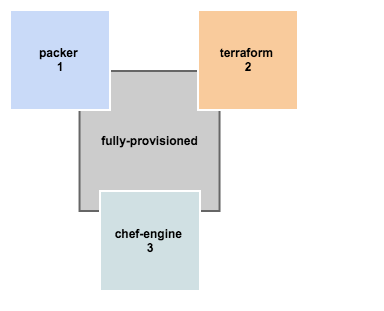Using the automation tools to prepare a FULLY provisioned cloud environment in AWS
- update the aws-credentials.properties add the values for these variavles:
AWS_DEFAULT_REGION=
AWS_VPC_ID=
AWS_SUBNET_ID=
AWS_ACCESS_KEY_ID=
AWS_SECRET_ACCESS_KEY=
Build an immutable AWS AMI with Packer, based on json template
- variables: Custom variables that can be overriden during runtime by using the -var flag.
- builders: You can specify multiple builders depending on the target platforms (EC2, VMware, Google Cloud, Docker).
- provisioners: You can pass a shell script or use configuration managements tools like Ansible, Chef, Puppet or Salt to provision the AMI and install all required packages and softwares. Packer web site
Terraform is a tool for building, changing, and versioning infrastructure safely and efficiently. Terraform can manage existing and popular service providers as well as custom in-house solutions. Terraform web site
Chef is a powerful automation platform that allows you to define your infrastructure as code to ensure that configurations are applied consistently in every environment, at any scale. Chef web site
- Python 2.7
- Packer: https://www.packer.io/intro/getting-started/install.html
- Terraform
- JQ
apt-get install jq - AWS-Cli: https://aws.amazon.com/cli/
- Chef Developer Kit
- To create the AWS AMI base image, based in this template
- Based on AMI_ID we are using the terraform to deploy the infrastrutura in AWS cloud.
- To create the new coockbook
chef generate cookbook fully-chef
- The main Recipes: postgres 9.6, Nginx + PHP
- To deploy the infra and chef on aws cloud execute create-infra with deploy/test parameter like this example:
create-infra.sh test
- test to check the packer and terraform files
- deploy to create the infrastruture on aws cloud provider
- To execute chef provision on all aws instances execute the chef-provison