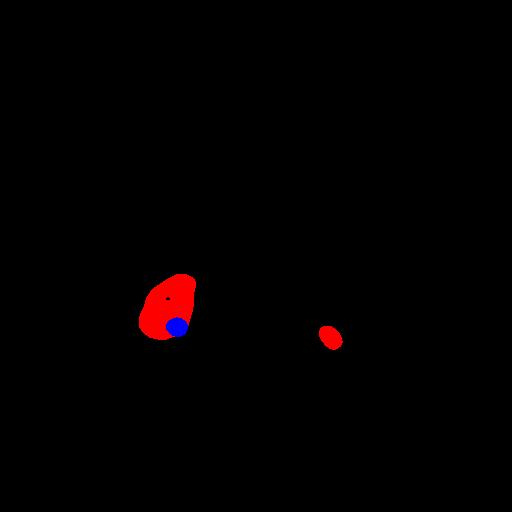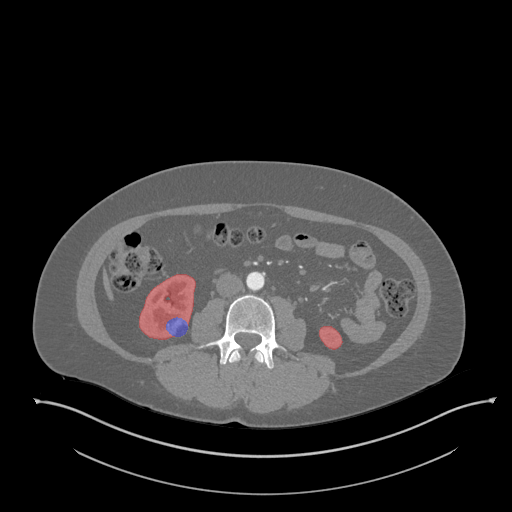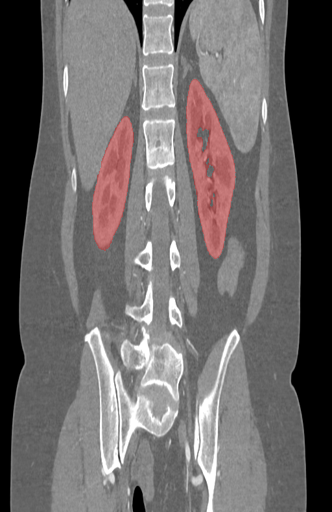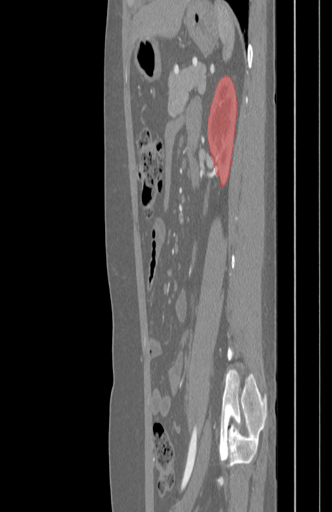KiTS19
The official 2019 KiTS Challenge repository.
Usage
To get the data for this challenge, please clone this repository (~500MB), and then run get_imaging.py. For example
git clone https://github.com/neheller/kits19
cd kits19
pip3 install -r requirements.txt
python3 -m starter_code.get_imaging
This will download the much larger and static image files from a separate source. The data/ directory should then be structured as follows
data
├── case_00000
| ├── imaging.nii.gz
| └── segmentation.nii.gz
├── case_00001
| ├── imaging.nii.gz
| └── segmentation.nii.gz
...
├── case_00209
| ├── imaging.nii.gz
| └── segmentation.nii.gz
└── kits.json
We've provided some basic Python scripts in starter_code/ for loading and/or visualizing the data.
Loading Data
from starter_code.utils import load_case
volume, segmentation = load_case("case_00123")
# or
volume, segmentation = load_case(123)Will give you two Nifty1Images. Their shapes will be (num_slices, height, width), and their pixel datatypes will be np.float32 and np.uint8 respectively. In the segmentation, a value of 0 represents background, 1 represents kidney, and 2 represents tumor.
For information about using a Nifty1Image, see the Nibabel Documentation (Getting Started)
Visualizing Data
The visualize.py file will dump a series of PNG files depicting a case's imaging with the segmentation label overlayed. By default, red represents kidney and blue represents tumor.
From Bash:
python3 starter_code/visualize.py -c case_00123 -d <destination>
# or
python3 starter_code/visualize.py -c 123 -d <destination>From Python:
from starter_code.visualize import visualize
visualize("case_00123", <destination (str)>)
# or
visualize(123, <destination (str)>)Voxel Spacing
Each Nift1Image object has an attribute called affine. This is a 4x4 matrix, and in our case, it takes the value
array([[0. , 0. , -1*captured_pixel_width , 0. ],
[0. , -1*captured_pixel_width , 0. , 0. ],
[-1*captured_slice_thickness , 0. , 0. , 0. ],
[0. , 0. , 0. , 1. ]])
This information is also available in data/kits.json. Since this data was collected during routine clinical practice from many centers, these values vary quite a bit.
Since spatially inconsistent data might not be ideal for machine learning applications, we have created a branch called interpolated with the same data but with the same affine transformation for each patient.
array([[ 0. , 0. , -0.78162497, 0. ],
[ 0. , -0.78162497, 0. , 0. ],
[-3. , 0. , 0. , 0. ],
[ 0. , 0. , 0. , 1. ]])
Use notebook to visualize slices
import numpy as np
from starter_code.visualize import nb_visualize, get_vol_seg_ims
from PIL import Imageplane = ["axial", "coronal", "sagittal"]
cid = "case_00000"vol, seg, vol_ims, seg_ims = get_vol_seg_ims(cid)Shape of voxel
print("Voxel shape:{}".format(vol_ims.shape))Voxel shape:(611, 512, 512, 3)
index = 300
slice_image = vol_ims[index].astype('uint8')
print("Shape of slice:{}".format(slice_image.shape))
Image.fromarray(slice_image, 'RGB')Shape of slice:(512, 512, 3)
slice_image = seg_ims[index].astype('uint8')
print("Kidney:{:.4f}%".format(np.sum((seg_ims[index][:,:,0].astype('uint8') == 255))/(slice_image.shape[0]*slice_image.shape[1])))
print("Tumor:{:.4f}%".format(np.sum((seg_ims[index][:,:,2].astype('uint8') == 255))/(slice_image.shape[0]*slice_image.shape[1])))
Image.fromarray(slice_image, 'RGB')Kidney:0.0110%
Tumor:0.0013%
Get axial slices
viz_imgs_axial = nb_visualize(cid, ".", plane=plane[0])
print("viz_imgs_axial shape:{}".format(viz_imgs_axial.shape))viz_imgs_axial shape:(611, 512, 512, 3)
Get coronal slices
viz_imgs_coronal = nb_visualize(cid, ".", plane=plane[1])
print("viz_imgs_coronal shape:{}".format(viz_imgs_coronal.shape))viz_imgs_coronal shape:(512, 512, 332, 3)
Get sagittal slices
viz_imgs_sagittal = nb_visualize(cid, ".", plane=plane[2])
print("viz_imgs_sagittal shape:{}".format(viz_imgs_sagittal.shape))viz_imgs_sagittal shape:(512, 512, 332, 3)
Visualize
axial_slice_index = 300
Image.fromarray(viz_imgs_axial[axial_slice_index].astype(np.int8), 'RGB')coronal_slice_index = 340
Image.fromarray(viz_imgs_coronal[coronal_slice_index].astype(np.int8), 'RGB')sagittal_slice_index = 300
Image.fromarray(viz_imgs_sagittal[sagittal_slice_index].astype(np.int8), 'RGB')Labeling Errors
We've gone to great lengths to produce the best segmentation labels that we could. That said, we're certainly not perfect. In an attempt to strike a balance between quality and stability, we've decided on the following policy:
If you find an problem with the data, please submit an issue describing it.
Challenge Results
The KiTS19 challenge was held in conjunction with MICCAI 2019 in Shenzhen, China. The official leaderboard for the challenge can be found here, and the live leaderboard for new submissions can be found on grand-challenge.org. A paper describing the results and conclusions of the challenge is under review at Medical Image Analysis. A preprint can be found on arxiv and is citable as
@article{heller2019state,
title={The state of the art in kidney and kidney tumor segmentation in contrast-enhanced CT imaging: Results of the KiTS19 Challenge},
author={Heller, Nicholas and Isensee, Fabian and Maier-Hein, Klaus H and Hou, Xiaoshuai and Xie, Chunmei and Li, Fengyi and Nan, Yang and Mu, Guangrui and Lin, Zhiyong and Han, Miofei and others},
journal={arXiv preprint arXiv:1912.01054},
year={2019}
}
Reference
An in-depth description of how this data was collected and annotated can be found on arxiv here. If this data is useful to your research, please cite this as
@misc{1904.00445,
Author = {Nicholas Heller and Niranjan Sathianathen and Arveen Kalapara and Edward Walczak and Keenan Moore and Heather Kaluzniak and Joel Rosenberg and Paul Blake and Zachary Rengel and Makinna Oestreich and Joshua Dean and Michael Tradewell and Aneri Shah and Resha Tejpaul and Zachary Edgerton and Matthew Peterson and Shaneabbas Raza and Subodh Regmi and Nikolaos Papanikolopoulos and Christopher Weight},
Title = {The KiTS19 Challenge Data: 300 Kidney Tumor Cases with Clinical Context, CT Semantic Segmentations, and Surgical Outcomes},
Year = {2019},
Eprint = {arXiv:1904.00445},
}