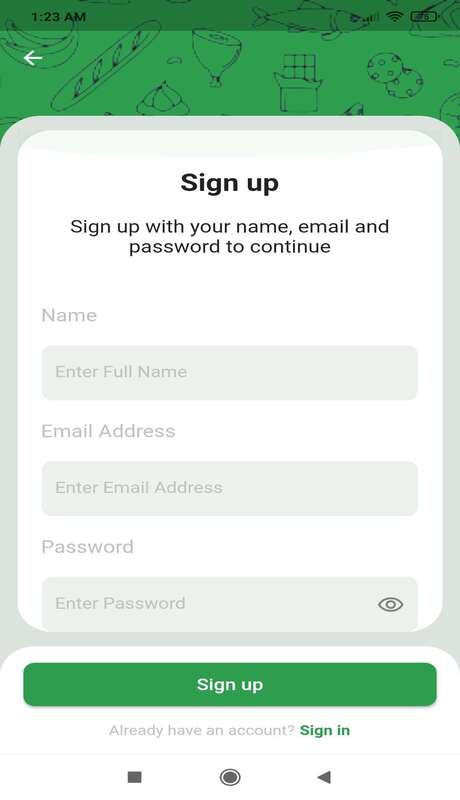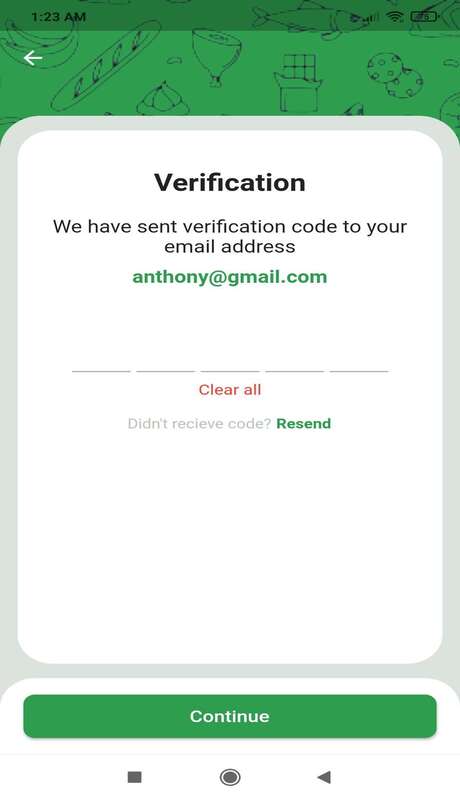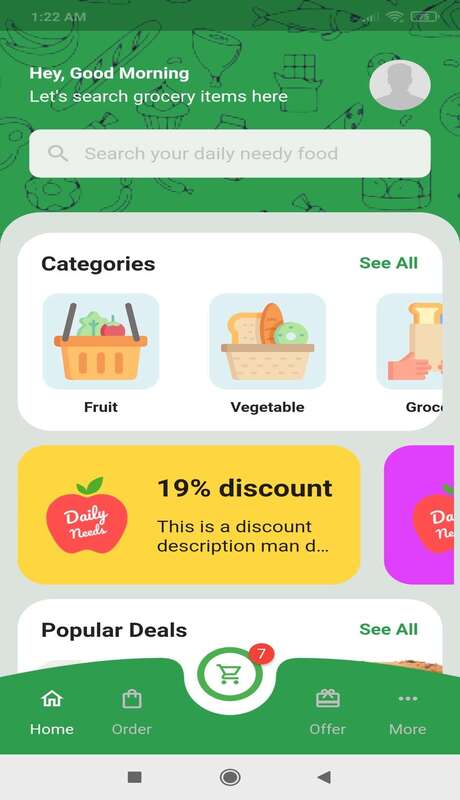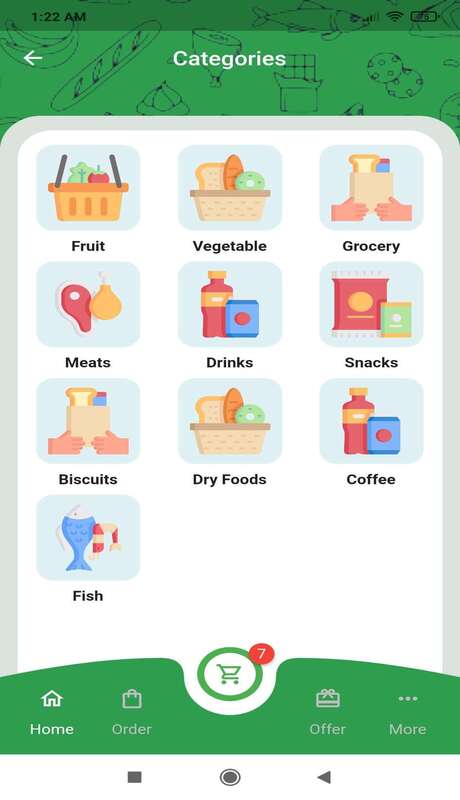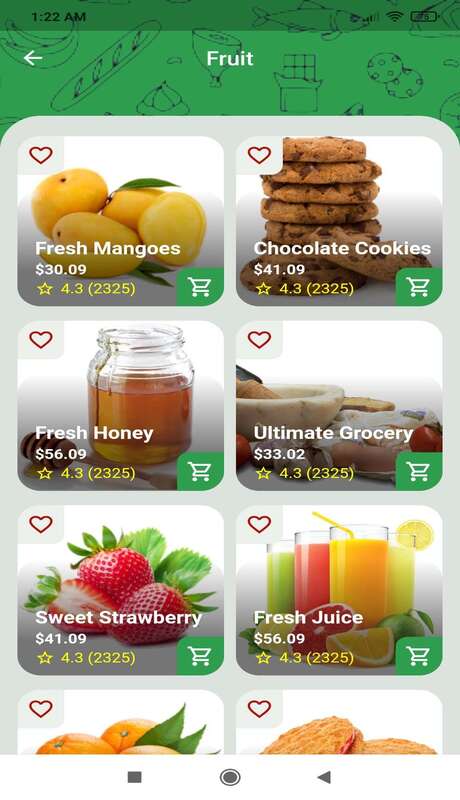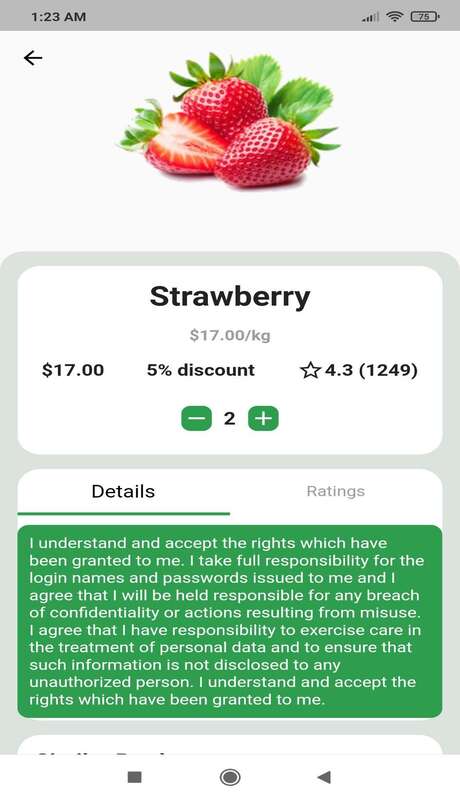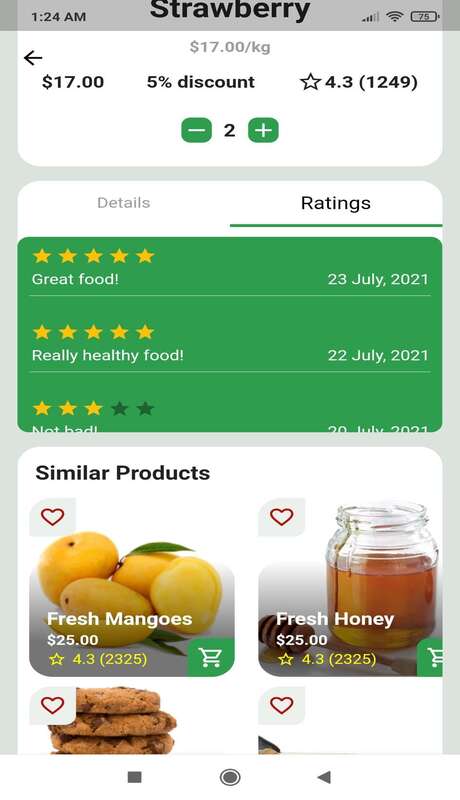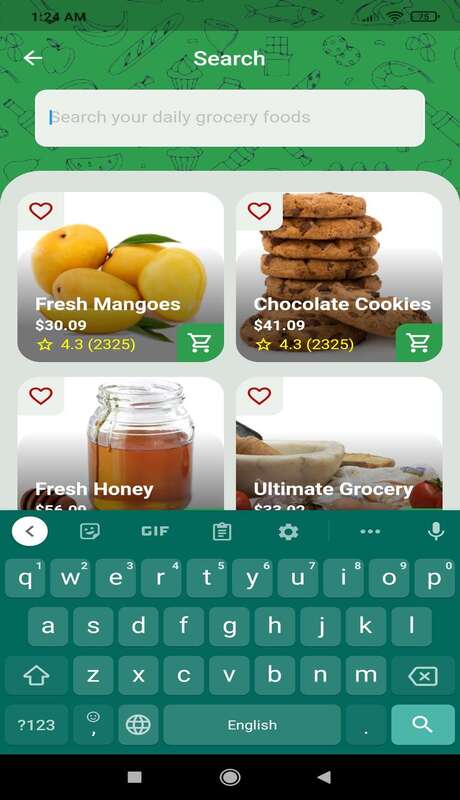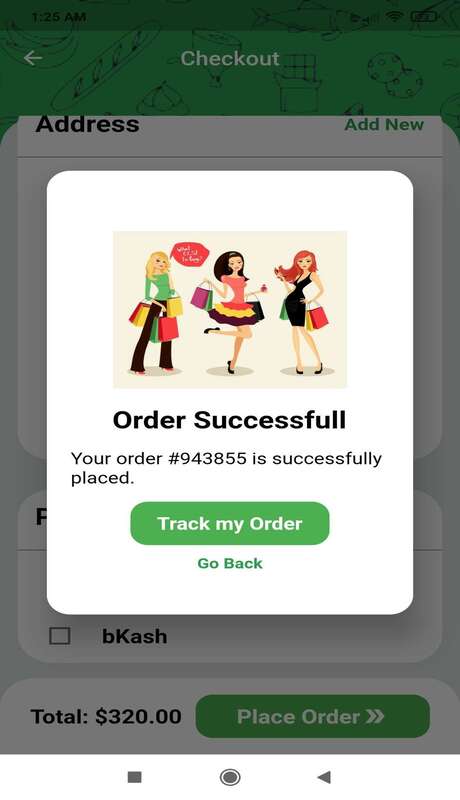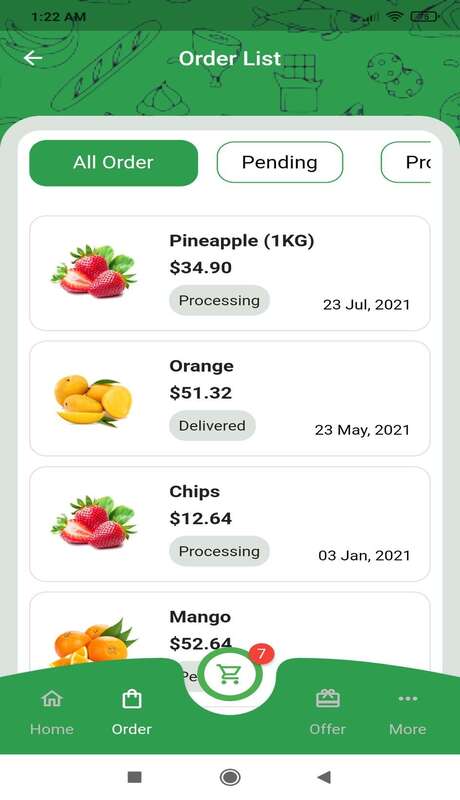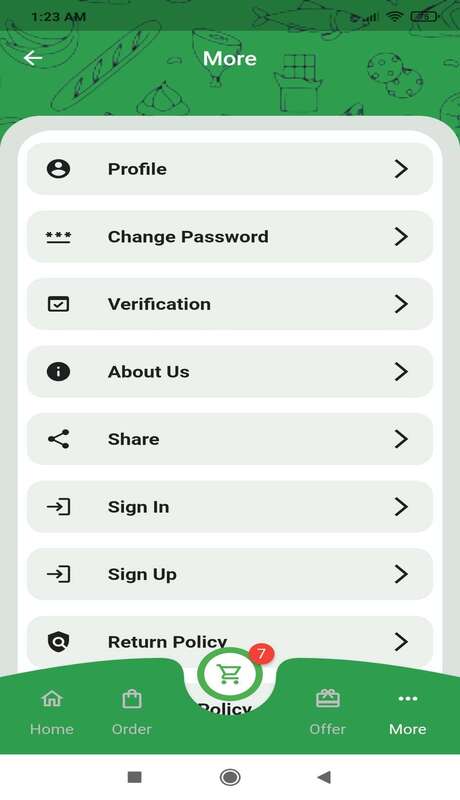Flutter is a free and open-source mobile UI framework developed by Google. It provides a fast and expressive way for developers to build native apps on both iOS and Android. With Flutter, you can write code once and run it on multiple operating systems.
In the realm of mobile application development, design is crucial. However, a significant amount of time is often spent on developing UI/UX and writing Flutter code. If you're seeking a ready-made Flutter e-commerce template, you've come to the right place. This template not only saves your valuable time but also offers 20+ screen designs, including Authentication, Splash Screen, Onboarding Screen, Products, Categories, Product Details, and more.
- Developed using Flutter
- Supports both Android & iOS
- Easy to customize
- 20+ Screens
- User-friendly design
- Swipe to remove
- Smooth Animations
- Payment And Delivery UI
- Complete source code of the app for both iOS & Android
- Lifetime updates with a one-time purchase
- 24/7 support
- Elegant design with the latest UI patterns
- Runs on both iOS and Android devices
- Super-fast and best performance
- Regular updates with new screen designs
- Clean, structured & easy-to-read code, easy to customize
-
Clone the repository:
git clone https://github.com/your-username/your-repo.git
-
Navigate to the project directory:
cd your-repo -
Install dependencies:
flutter pub get
-
Run the app:
flutter run