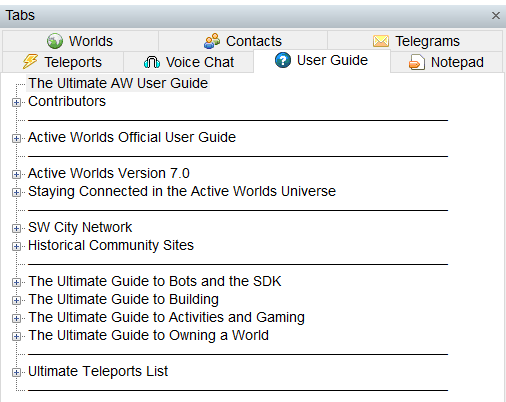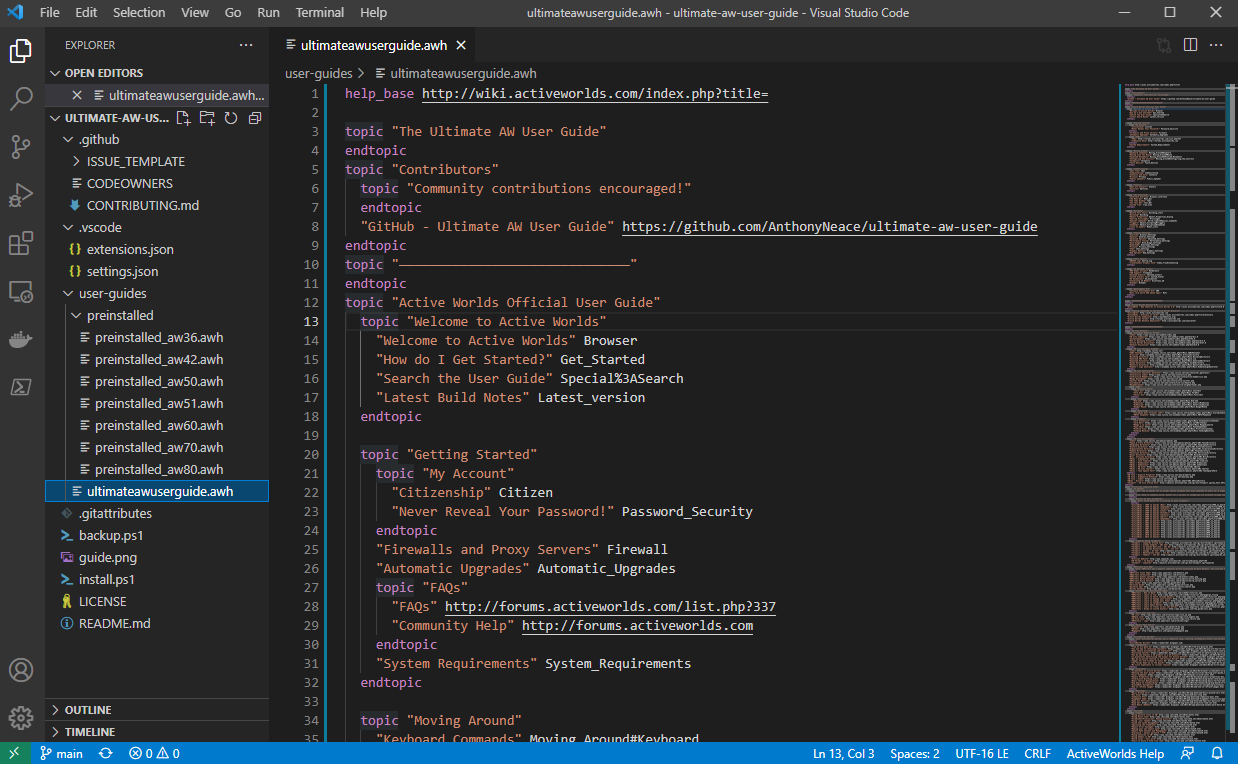This repository hosts the Ultimate AW User Guide, a community-maintained modification of the pre-installed User Guide in the ActiveWorlds virtual worlds software.
The Ultimate AW User Guide is a modification made to the official AW User Guide which enhances it by adding newer, more relevant categories and new features such as wiki inclusion and a comprehensive teleports list.
This takes the place of the existing user guide, which may be found in the AW tabs menu by pressing F9 and looking under the 'User Guide'/'Help' tab.
The Ultimate AW User Guide won a Cy Award on November 13, 2010 for Best Bot/Software.
The Default AW User Guide is configured, when installing Active Worlds, in plaintext at C:\Users\$env:username\AppData\Local\ActiveWorlds 3D\Help\default.awh. Simply replace the file at this location with the Ultimate AW User Guide and restart Active Worlds.
Clone this repository to your local machine and run .\install.ps1 via a PowerShell terminal. The install script will copy the Ultimate AW User Guide from the repository directory into the ActiveWorlds Help directory.
- You can set the
-Debugflag to get some more verbose output if the script failing and you need to troubleshoot. - You can set the
-Remoteflag to download the user guide from GitHub instead of using your local file.
Follow these instructions if you are unable to use the install script above:
- Go to: https://raw.githubusercontent.com/AnthonyNeace/ultimate-aw-user-guide/main/user-guides/ultimateawuserguide.awh
- The next step will overwrite the previously existing AW User Guide at this location. You can back it up by renaming it before completing the next step.
- Save As > default.awh in the AW User Guide directory on your local machine. This is usually at
C:\Users\<your_windows_user>\AppData\Local\ActiveWorlds 3D\Help - When ActiveWorlds next launches, it will pull whatever is at
C:\Users\<your_windows_user>\AppData\Local\ActiveWorlds 3D\Help\default.awhinto your User Guide tab.
This repository is accepting pull requests for any ActiveWorlds-related content that would be appropriate for the User Guide, to the discretion of the maintainers. Please test your changes prior to submitting a PR by simply launching the ActiveWorlds browser with your changes and observing that they work as expected.
We recommend editing the User Guide in vscode for best developer experience. We wrote a vscode extension awh-for-vscode to assist with .awh development.
- Check the
default.awhfile encoding. ActiveWorlds expects the User Guide to be encoded asUTF-16 LE BOM. Other encodings such asUTF-8are confirmed to cause the user guide tab to load blank. - Check that all
topiclines are terminated with a matchingendtopicline. Any topics left hanging may not render correctly.
Please help to resolve this in one of the following ways:
- Report it! Open an issue to share the problem with us.
- Fix it! Open a pull request replacing the dead link with a cached version of the page at archive.org, or removing the dead link if there is no cached page available.
The previous home of the Ultimate AW User Guide can be found at the SW City Builder's Academy
- Hyper Anthony (#350539) - Compiled Guide.
- Bach Zhaa (#360197) - Creating so many of the resources that were included in this guide.
- Kenneth (#313432) - Suggesting the World Owner guide.
- Tunablues (#171610) - Directing me to AWSchool resources.