- Static pages
- React (optional)
- Vue (still on development)
- Node.js
- API
- Web Server
- CLI
- Node.js API serving static pages using React (optional)
Download by order
In VSCode
-
Press F1 and go to
- 'Sync: Advanced Options'
- 'Download settings from public Gist'
-
Press F1 again and go to
- 'Sync: Download settings'
- Write this code
6f8c59082e58b005f1dd38a7236eeeaf
Now just download the boilerplate code you wish to use!
- Open terminal on the root directory and write:
npm install
- For the instructions write on the terminal:
npm start help
It's done!
You will see a similar file structure to this one depending on the project you choose!
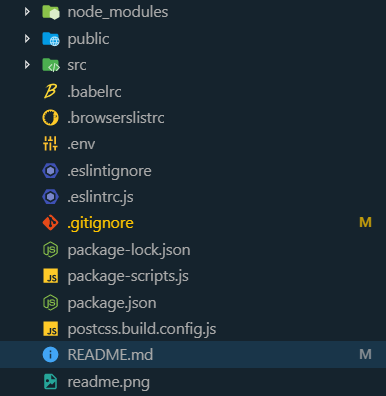
- Make sure you have EsLint installed in your Code Editor
- Enable
eslint.autoFixOnSave
Note: If you have prettier installed in your code editor then disable it for Javascript
"prettier.disableLanguages": ["javascript"]
Depending on the boilerplate project you choose you will have some or all of these options
To run any of these commands write npm start followed by:
help- See all commands available for current projectbuild- Build Node or DOM or both projects for productionnode- Development mode for Node.jsnode.build- Build Node.js projectnode.build.run- Build Node.js project and run servernode.test- Mocha testnode.test.watch- Mocha test watchernode.debug- Debug Node.js projectdom- Development mode for DOMdom.build- Build DOM projectdom.build.run- Build DOM project and run serverlocalTunnel- Expose localhost port 3000update- Package interactive updater
Example: npm start node
You can code normally as you would in any project with some aditions
- Babel
- Imports
import './example.js'Import a whole fileimport exported_data from './example.js'Import exported objects, functions or primitive valuesexport default exported_dataExport statement- For more info on imports and exports click here
- View Libraries
- Stylesheets
- SASS
- CSS-Nano
- Autoprefixer
- Import the compiled sass file in your JS file like this
import './style.css' - For more info on the sass syntax click here
- Formatting and linting
- Web Server
- Express.js
- BrowserSync
- LocalTunnel for exposing localhost online
- Testing
- Utils
- 1.0.0 :
- Organized code and added comments for public
- Added NPS for better npm scripts management
Anthony White – me@anthonywhite.eu
Distributed under the MIT license. See LICENSE for more information.
- Fork it (https://github.com/AnthonySLWhite/DevEnvironment/fork)
- Create your feature branch (
git checkout -b feature/fooBar) - Commit your changes (
git commit -am 'Add some fooBar') - Push to the branch (
git push origin feature/fooBar) - Create a new Pull Request