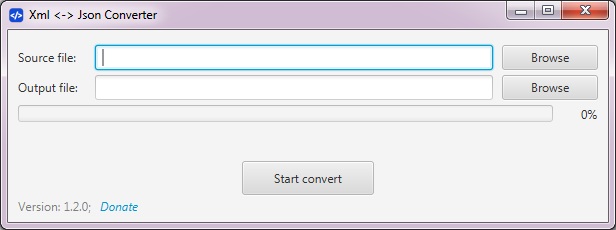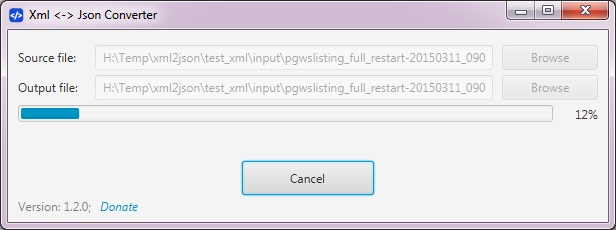Simple UI and Command line tool for converting large XML-files to JSON or JSON to XML, written on Java.
These instructions will get you a copy of the project up and running on your local machine for development and testing purposes.
To build application from sources you will need following parts:
- Oracle JDK 1.8u40 (or just JRE to run binary application) or newer (Download)
- Git (Download)
- Maven 3.x (Download)
- Clone the repo:
git clone https://github.com/AntonMykolaienko/xml2json.git - Build:
mvn clean install - Binary application (dmg, rpm or exe) can be found at
xml2json\target\os\distribution\xml2json
You can download binaries for desired platform at SourceForge (Download)
Application have UI written on JavaFX. Starting from 1.2.0 version Xml2Json converter supports conversion via command line in batch. Tool supports following command line parameters:
- noGui - to indicate processing without GUI (Example:
--noGui) - sourceFolder - path to folder where source files placed (Example:
--sourceFolder=C:\Temp\Input) - destinationFolder - path to folder where converted files will be placed (Example:
--destinationFolder=C:\Temp\Output) - overwrite - to force overwrite converted files. Default: application will ask confirmation. (Example:
--overwrite)
Examples:
- Convert list of JSON-files:
java -jar xml2json-1.3.0-all.jar --noGui --sourceFolder=C:\Temp\Input \ --destinationFolder=C:\Temp\Output --pattern=*.json - Convert list of XML-files:
java -jar xml2json-1.3.0-all.jar --noGui --sourceFolder=C:\Temp\Input \ --destinationFolder=C:\Temp\Output --pattern=*.xml - Convert only one file :
java -jar xml2json-1.3.0-all.jar --noGui --sourceFolder=C:\Temp\Input \ --destinationFolder=C:\Temp\Output --pattern=someFile.xml
To start Tool with GUI just run following command:
java -jar xml2json-1.3.0-all.jar
Note: When you are starting tool in command line mode it will use all free memory which you have in your system, but if you need limit memory usage then you will need to add -Xmx=512M to your start command right after 'java':
java -Xmx=512M -jar xml2json-1.3.0-all.jar --noGui --sourceFolder=C:\Temp\Input \
--destinationFolder=C:\Temp\Output --pattern=someFile.xml
Please read CONTRIBUTING.md for details on code of conduct, and the process for submitting pull requests.
We use SemVer for versioning. For the versions available, see the tags on this repository.
This project is licensed under the Apache 2.0 License - see the LICENSE file for details.
You can make donation via PayPal